

In 2025, hybrid working has now become the norm, with most of us dividing our time between the office and the home office (and definitely not from bed) – so while in-person meetings remain an important part of office culture, video calls are still a weekly occurrence and no-one wants to be the blurriest person in the meeting.
To look good and communicate optimally in a video meeting, owning one of the best webcams makes a lot of difference. These cameras deliver an integrated audio-video unit that is perfect for team meetings, briefings and staying in touch with friends and family outside of work – and you can mount them more-or-less anywhere too, so it's easier to put them at a comfortable height for long meetings.
Looking for something for the office instead? Then consider one of the best video conferencing cameras. These are tools that are now potentially just as important to the home office setup as one of the best office chairs.
We've also got a range of options in terms of form, functionality and price. Some of these top webcams can present in 4K resolution, while others offer automatic tracking, giving you lots of flexibility when on a call in terms of what you display. Each webcam here also delivers good audio quality, which is a requirement of any good webcam purchase.
T3's Top Picks

The Obsbot Tiny 2 doesn't come cheap, but it's an outstanding webcam. Because it sits on its own stand it's able to keep you in view at all times, even if you're moving around. Video and audio quality is top tier too.

The MX Brio from webcam experts Logitech brings with it most of the features and options most people are going to need: its 4K video feed is excellent and it does a great job at optimising images and audio alike.

When it comes to affordable webcams, you're not going to do much better than the Anker PowerConf C200. Despite its appealingly low price, it produces superbly smooth 2K video for your calls and livestreams.
The best webcams in 2025


Specifications
Reasons to buy
Reasons to avoid
Following on from the also-excellent Obsbot Tiny 4K, the Obsbot Tiny 2 perhaps costs more than most people want to pay for a webcam, but you get lots back for your money: AI-powered face and body framing, auto zoom, support for hand gestures and voice commands, and a glorious 4K video resolution as well.
In our Obsbot Tiny 2 review we praised the "impressive tracking features" and the "great user experience", describing it as a "stunningly good webcam" – helped also by the excellent low light processing, and wide selection of custom settings.
As its name suggests, this is a pretty small camera too: you can place it anywhere on your desk and it won't take up much room at all, and it sits on its own stand that can point anywhere you like. It'll work seamlessly with whatever video calling app you prefer, so there are no problems on the compatibility front with this webcam.
Best webcam for most people


Specifications
Reasons to buy
Reasons to avoid
There's very little that's negative to say about this webcam, and indeed in our Logitech MX Brio review we described it as a "brilliant choice" for your next webcam, offering "fantastic image quality". We also like the design, although that's not the most important consideration when it comes to webcams.
The design isn't all for show, either. You'll see there are separate microphones at either side of the webcam lens, and together with the built-in background noise reduction processing, they do a great job of picking up what you're saying.
We had no problems getting the Logitech MX Brio set up and it can be positioned just about anywhere you like. It'll work perfectly well out of the box, but if you want to dive deeper into the device settings, then that's possible too – you're able to configure options such as white balance, ISO, shutter speed, tint, and more.
Best affordable webcam


Specifications
Reasons to buy
Reasons to avoid
The Anker PowerConf C200 is proof that you don't have to spend over the odds to get good quality video and audio for your video calls: this is certainly a step up in terms of picture and sound from a lot of the webcams you're going to find built into laptop lids, and yet it comes in towards the budget end of the price spectrum.
There are some trade-offs, but our Anker PowerConf C200 review sums it up like this: "whi;e it doesn't hit the heights of some of the other models... it's not going to let you down in terms of the video and audio quality you get".
You do get some useful features included, such as an integrated physical privacy shutter for when the webcam isn't in use, and an adjustable field of view so you can switch between different settings as needed. Core functionality like lighting adjustments and automatic focusing are well handled on this webcam as well.
Best webcam for gamers


Specifications
Reasons to buy
Reasons to avoid
If you're a gamer then you're going to be familiar with Razer, and the brand has excelled itself with the 4K Razer Kiyo Pro Ultra. Yes, it's bulky – but that's because it contains a huge 1/1.2-inch Sony sensor that guarantees superb pictures and video every time, even if you're having to deal with less-than-ideal lighting conditions.
There are lots of advanced tricks included here – as you would expect at this price – and the webcam will track your face automatically as you move, as well as keep focus and exposure updated in real time during your video calls and livestreaming.
It's really the video feed quality that stands out here, and it's an ideal webcam to fit into an advanced gaming setup. As we put it in our Razer Kiyo Pro Ultra review, this is "a top-of-the-range 4K webcam for serious streamers", and it's "simply one of the best webcams" on the market.
Best webcam under £100


Specifications
Reasons to buy
Reasons to avoid
Equally comfortable streaming footage over the web or handling video calls, the Logitech StreamCam is another great choice if you're looking to spend as little money as possible – while still getting a significant audio and video upgrade over whatever camera setup may have come included with your desktop or laptop.
We're big fans of the matte plastic and fabric design, and there's USB-C connectivity too. Our Logitech StreamCam review, meanwhile, had particular praise for the "fantastic image quality" that is both "crisp" and "vibrant".
While the video resolution might be limited to 1080p (so no 4K here), it's still crisp and smooth, no matter what video streaming app you're using with it. There's electronic image stabilisation built in, it offers a high-quality dual-mic setup for clear audio, and the bundled software gives you plenty of control settings as well.
Best webcam for home office use


Specifications
Reasons to buy
Reasons to avoid
Of course Dell makes some of the best laptops around, and the same build quality and attention to detail has been transferred over to the Dell Webcam Pro. Whether or not you're using a Dell computer, this is a 2K webcam that's going to provide great quality video and audio in whatever software package you happen to be using.
Lighting, focus, and colour are all expertly managed automatically, and our Dell Webcam Pro review describes it as "perfect for users who want to up their call quality without breaking the bank".
The Dell Webcam Pro comes in at an appealing price, and with an appealing design – it's one of the more distinctive webcams you'll come across at the moment – and while it might not be packed full of features, it's certainly great value in terms of the quality of the webcam footage you get in return for the price you pay here.
Best webcam with AI


Specifications
Reasons to buy
Reasons to avoid
If you've got the money to be able to afford it, the Insta360 Link is a superb choice for your next webcam. It can sit separately or on top of your monitor, and the way it's designed means it'll follow you around the room if you want it to – you can even control it using hand gestures so you don't have to reach for the keyboard.
Have a read through our Insta360 Link review and you'll find there's lots of praise included: it's a webcam that "can do just about anything" you need a webcam to do, with "excellent video and audio quality" and "lots of useful features".
There's some very clever artificial intelligence trickery at work here, making sure that the lighting, colours and focus are all well balanced while you're broadcasting in full 4K. We also like the DeskView mode, which can capture objects lying on your desk (such as drawings) and convert them into 2D images for your webcam feed.
Best webcam for versatility


Specifications
Reasons to buy
Reasons to avoid
If you're shopping at the more affordable end of the webcam market then you quite often have to compromise by doing without a 4K resolution – but that's not the case with the Trust Teza, which provides you (and your viewers) with a high-quality 4K video feed that handles focus, colour balance, and white balance automatically.
The dual-mic system does a top-notch job of picking up everything you're saying too, and our comprehensive Trust Teza review describes the device as "solid, useful hardware at an appealing price".
While the design and build is a little on the bulky side, it doesn't matter when the pictures and the sound are this good, and it means the webcam is able to offer a wide 74-degree field of view. It's also a versatile webcam, working perfectly on Windows or macOS, and fitting just about anywhere with its integrated tripod.
Best webcam for video calls


Specifications
Reasons to buy
Reasons to avoid
There's no doubt the Jabra PanaCast 20 is one of the best webcams you can buy right now for Windows and macOS, especially if you're using it for professional video calls: it comes with a stack of intelligent features to make sure your sound and picture quality is always excellent, and that you're always kept in the frame.
If you spend a lot of time in video meetings then we think you're going to find a lot of value here – as we put it in our Jabra Panacast 20 review, it's "undoubtedly one of the best webcams out there at the moment for Windows and macOS".
The intelligent lighting optimisations are particularly good, ensuring that you can always be seen, even if you don't have studio-level lighting wherever you happen to be. It's on the expensive side, and doesn't come with its own independent stand, but it ends up with a lot more in the positive column than in the negative column.
Webcam buying FAQ
Who has the best webcam?
That's certainly up for debate, but the manufacturers we've included in the list above definitely make some of the best webcams around right now. Generally speaking, well-known tech companies such as Logitech and Dell make great webcams besides everything else they make, but there are also some notable companies who just focus on webcams and cameras – such as Obsbot, for example.
What's the best webcam resolution?
The biggest difference from budget webcams to more expensive models is resolution: the cheapest webcams will do 720p HD (1280 x 720 pixels), then after that there's 1080p Full HD (1920 x 1080 pixels), and finally 4K (3840 x 2160 pixels). Pretty much all laptops have a webcam built in, and some are good enough to do the job, but it depends on your hardware.
It's not always necessary to go beyond 1080p, if you're mostly using the webcam for video conferencing, because by the time it's all compressed over the internet, the fine quality will be filed off anyway. But if you want to be recording yourself at the highest possible quality then go 4K.
More expensive webcams will also be able to record at faster frame rates – 30fps is the minimum you want, with 60fps making for a smoother and more realistic looking recording (though, again, when video conferencing, the internet connection speed of people involved may make this moot).
What webcams make you look good?
You do of course want to look your best when you're on a video call or broadcasting a livestream to the world. Besides top-notch video quality – which can often be judged by the resolution and the size of the camera sensor inside a webcam – look out for features that automatically adjust the focus and exposure of the video feed on the fly, so you're always visible and looking your best.
What specs should I look for in a webcam?
The video resolution is the main one here, as we've already discussed, but you should also pay attention to the size of the camera sensor: this is directly related to image quality. The field of view will tell you how wide the shot is that your webcam gets, while the more advanced the built-in microphones are, the better in terms of audio quality (look for webcams with dual mic setups).
How we test webcams
Here at T3 we're serious about giving you the most detailed and comprehensive rundowns of the gadgets you're thinking about buying, and that means using them extensively in the same way you would use them yourself. In our general How we test page you can read about some of the rigour we apply to the review process.
When it comes to webcams in particular, that means starting at the start: looking at how easy these devices are to connect up to your computer, how they interface with video calling apps such as Zoom and Google Meet, and the features you get with the accompanying software (if there is any).
Testing video calls is a must for any T3 webcam review – looking at image quality and listening to audio quality – and we're also careful to test webcams in a range of different lighting conditions as well. It's often when there's not much light available in a room that you can really sort the good webcams from the great webcams.
We also make sure that any extra features offered by the webcam are carefully tested to, whether that's gesture control for interacting with the webcam software from a distance, or automatic face tracking so you're always kept in shot. The best webcams of today are actually more advanced than you might think.
Reviewer panel

Sam has been writing extensively about tech for many years, and knows what separates a good gadget from a great one – and that includes webcams. He spends all of his time in work and much of it outside work testing out the latest devices, so you can be sure he knows what he's talking about in his reviews.

Dave has racked up multiple decades of experience in tech journalism, including submitting many of the device reviews you can read above – and having spent a lot of time sat in front of various webcams to test them out for video and audio quality, he knows what he's talking about when it comes to the best webcams.

We doubt there are many people who know their tech as well as Paul does, or who are as well qualified to write a review of a webcam: Paul has worked in publishing for more than a quarter of a century, working his way up to become an editorial director at Future, and he's won multiple awards for his efforts in journalism.
Sign up to the T3 newsletter for smarter living straight to your inbox
Get all the latest news, reviews, deals and buying guides on gorgeous tech, home and active products from the T3 experts
Dave has over 20 years' experience in the tech journalism industry, covering hardware and software across mobile, computing, smart home, home entertainment, wearables, gaming and the web – you can find his writing online, in print, and even in the occasional scientific paper, across major tech titles like T3, TechRadar, Gizmodo and Wired. Outside of work, he enjoys long walks in the countryside, skiing down mountains, watching football matches (as long as his team is winning) and keeping up with the latest movies.
-
 Build unshakeable core strength with a kettlebell and these three exercises
Build unshakeable core strength with a kettlebell and these three exercisesAdd this to the end of your workout to fire up your midsection muscles
By Bryony Firth-Bernard Published
-
 The next big tech battlefield is AR Glasses – and Apple is ready to fight
The next big tech battlefield is AR Glasses – and Apple is ready to fightTim Cook is said to "care about nothing else"
By Sam Cross Published
-
 Best action camera 2025: rugged cams for adventurers and vloggers
Best action camera 2025: rugged cams for adventurers and vloggersThe best action cameras from GoPro, DJI, Insta360 and others to capture your adventures
By Matt Kollat Published
-
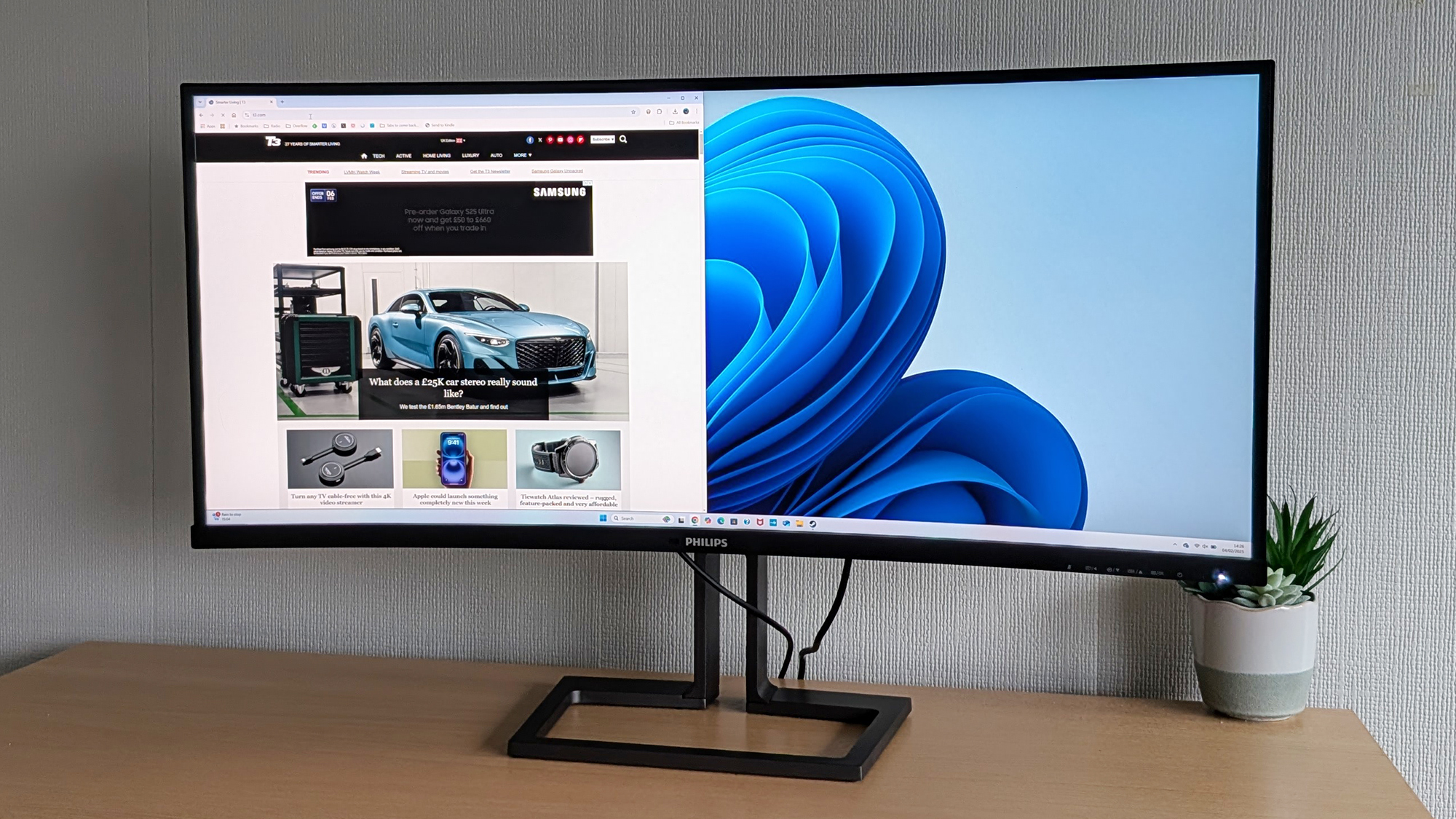 Philips 40B1U6903CH review: a 5k monitor ready to level up your productivity
Philips 40B1U6903CH review: a 5k monitor ready to level up your productivityIt's got the lot for a home office, but gamers won't be convinced
By David Nield Published
-
 Corsair HS80 Max Wireless review: a solid mid-tier gaming headset
Corsair HS80 Max Wireless review: a solid mid-tier gaming headsetA capable audio option for the price you're paying
By David Nield Published
-
 Logitech C920 Pro HD review: a solid and affordable webcam upgrade
Logitech C920 Pro HD review: a solid and affordable webcam upgradeThe Logitech C920 Pro HD has plenty to offer shoppers on a budget
By David Nield Published
-
 Microsoft's 5-star Surface with keyboard is Best Buy's killer deal
Microsoft's 5-star Surface with keyboard is Best Buy's killer dealBest buy it at Best Buy!
By David Nield Published
-
 Sonos' premium soundbar just hit its lowest-ever price in 5-star deal
Sonos' premium soundbar just hit its lowest-ever price in 5-star dealTop-tier sound doesn't have to cost top dollar
By David Nield Published
-
 Huge 75in Sony TV is now cheaper than ever in Amazon's Black Friday sale
Huge 75in Sony TV is now cheaper than ever in Amazon's Black Friday saleYou can now get a top-quality TV for less, with 100s of dollars off this set
By David Nield Published
-
 Improve your Wi-Fi with 5-star Netgear kit – now cheaper than ever
Improve your Wi-Fi with 5-star Netgear kit – now cheaper than everThis is one of the most powerful home Wi-Fi setups you can have – and it has hit a new low price on Amazon
By David Nield Published