Microsoft Surface Pro 7 review
Microsoft fails to shake things up with its new professional tablet

An excellent hybrid that doesn’t do quite enough to innovate on what Microsoft already had.
-
+
Powerful hardware
-
+
USB-C support
-
+
Improved pen sensitivity
-
+
Display remains great
-
-
No significant design changes
-
-
Average battery life
-
-
Expensive peripherals
Why you can trust T3
Microsoft Surface Pro 7 - key specs

OS: Windows 10 Home
Size: 292mm x 201mm x 8.5mm
Weight: 790g
Processor: Intel Core i3 to i7
Graphics: Intel UHD Graphics 630 (i3-1005G1)
Screen: 12.3-inch PixelSense, 2736 x 1824 , 267 PPI
Memory: 4 to 16GB
Storage: 128 to 1TB SSD
Battery: 10.5 hours
Camera: 5.0MP/1080p front, 8.0MP/1080p rear
Microsoft has come out hitting hard with the new Surface range, releasing the Surface Pro 7, the Surface Pro X and the Surface Laptop 3. The updated laptop makes sense to us; the Surface Laptop 2 released in June of 2017, so it’s about time we saw a new model.
But releasing two Surface Pro tablets together is a bold move. Granted, they serve different markets; the Pro X is a higher-price, sleeker new professional tablet, while the Pro 7 is a somewhat more affordable version that has a lot more in common with the older Surface Pro models.
The Pro 7 feels lazy. Yes, that is a bit uncharitable of us, but comparing it even back to the Surface Pro 4, you can barely tell the difference. Three generations of the Surface Pro have come and gone with only the slightest hint of design innovation. The bezel looks large for a tablet in 2019; the kickstand feels a bit more robust but appears no different.

Microsoft Surface Pro 7 review: design
The Surface Pro X shakes things up, and given the mere weeks between their launches, it surprises us that the Pro 7 looks so… well, normal. It’s still a lovely design that feels well-made, but it’s simply not exciting anymore.
The rear and sides of the Pro 7 are solid metal, which gives the chassis a sturdy feel but is liable to scuff should you drop it. The screen is fairly well protected by the metal encircling it, and look as bright and colourful as ever, a testament to the display quality of the Surface line.
As any Surface owners will know, the Pro 7 looks incomplete without its keyboard cover. We’ve got the Signature Type Cover in a dark ochre, which snaps satisfyingly onto the base of the Pro 7 with its magnetic clasp. The Pro 7 itself is an all-black affair; with the Type Cover attached, it looks particularly classy.
But there’s a tell-tale problem on the box of the keyboard; for Surface Pro 5, 6, and 7. This piece of hardware hasn’t been changed for three generations, and of course the Pro X has its own unique version. We suspect that the design ethos for this product was ‘if it ain’t broke, don’t fix it’.
The role of the Surface is a halfway-house between tablet and laptop, and Microsoft’s design choices have certainly reflected that. The Type Cover’s keyboard still feels good to use, far better than the Touch Cover (which uses capacity pads instead of physical keys).

Microsoft Surface Pro 7 review: performance
The Surface Pro 7 does differ from its forefathers in one very key regard: the internal hardware. This tablet is rocking one of Intel’s new 10th-generation CPUs, which not only brings improved general performance over older processors, but also comes equipped with Intel’s new Iris Plus integrated graphics – provided, that is, you don’t buy the version with an i3 processor.
Our unit has a quad-core i7-1065G7 processor and 16GB of RAM, making it the most powerful version of the Pro 7 (although this model only has 256GB of storage, which can go up to 1TB). This model is currently priced at £1,449, but more on that later.
The difference is significant; the newer processors offer performance improvements of around 20% over the Surface Pro 6. It’s more competent in every area, whether that’s 3D rendering, video encoding or crunching equations. It’s worth noting that if you’re looking to do serious professional studio work like 4K video editing, you’re still probably going to want a proper laptop.
The new Iris Plus graphics make a huge difference, though. Gaming in 1080p is actually viable here – not at ultra settings, certainly, but good enough for a spot for Fortnite if you have a mouse. We tested a handful of games (including Portal, Dirty Bomb, Everspace and, you guessed it, Crysis) and it handled most of them pretty well.
Unfortunately, this powered-up performance has come at a cost. The Pro 7’s battery is pretty lacklustre, falling short of the older Pro 6 in battery life tests. It can hit the advertised 10.5-hour battery life from full charge if you’re simply word processing, but in practical terms any strenuous tasks will cut that in half or worse, though this is typical for laptops with a bit of grunt to them.
Movie playback impacts the battery pretty badly too, unfortunately, but it’ll comfortably play a movie at full volume without needing to be charged. It’s by no means a dealbreaker, but we just wish the battery had a little bit more juice. At least it charges quickly, using Microsoft’s proprietary Surface Connect port.

Microsoft Surface Pro 7 review: features
One of the weirdly most attractive features of the Surface tablets remains present: Windows 10, issued directly from Microsoft, free of annoying bloatware apps or custom Android user interfaces. It’s instantly familiar and software-compatible, and lacks any extra irritations.
The Pro 7 also now has USB-C support, a huge boon for modern tech heads in connectivity and compatibility terms, and keeps one conventional USB port to ensure that older hardware is still usable. The USB-C port doesn’t have Thunderbolt 3 data transfer speeds, but it’s still a good addition.
This Surface also comes equipped with superior Surface Pen sensitivity along with gesture control, features that were introduced in previous models and remain backwards-compatible here. If you already own the new-model Surface Pen, it performs better than ever on the Pro 7.
Then there’s all the usual stuff; Windows Hello for facial recognition login, tablet mode for easy on-the-move changes, Your Phone sync for connecting with Android devices. Of particular mention is the instant-on performance: the Pro 7 boots seriously fast, and with Windows Hello active it can be unlocked before you’ve even finished opening the Type Cover.
Microsoft Surface Pro 7 review: pricing
The pricing for the Surface Pro 7 ranges from £799 to a whopping £2,249, although beyond the £1,499 that our review model costs, you’re only paying for additional storage. There are seven versions available, which I will break down nice and quick.
The cheapest is the Intel Core i3 model, which I can’t in good faith recommend to anyone. Eight hundred pound is good value for a Windows tablet, but with just 4GB of memory and a 128GB drive, it just won’t deliver the performance. The dual-core i3 processor also lacks the Iris Plus graphics that make the other models so great.
Next up, at £899, is the first of three i5 models. This version packs 8GB of RAM and the same 128GB drive as the i3 tablet, but for £1,169 you can upgrade to 256GB. £1,399 will net you the same CPU and storage but double the memory, although at this point it would be best to simply pay the £100 difference and upgrade to the i7 processor.
Lastly, the i7 model always comes with a nice 16GB of DDR4 RAM, with larger 512GB and 1TB versions available for £1,829 and £2,249 respectively. This is a fairly outrageous price for additional storage, so I’d actually advise snapping up an external drive and making use of that USB-C port.
Microsoft Surface Pro 7 review: the rest
Peripherals are a pretty big deal for Microsoft with the Surface range. The Pro 7 represents their last chance to flog the older Type Cover and Surface Pen designs, and the Pro X uses a different keyboard and a slimmer pen with wireless charging.
The issue here - and this is an issue I have with Microsoft peripherals in general - is the pricing. The Surface Pen retails at a hefty £100, making it less attractive despite its admittedly excellent performance. For digital artists it’s certainly a worthy addition, although the likes of Wacom, Apple and Lenovo all outrank the Surface series for art tablets in my books.
Meanwhile, the current Type Cover is a nice piece of hardware - I particularly like the woven Alancantra fabric backing and the soft white key backlighting - but it isn’t really worth the £140 Microsoft charge for it. The keys feel relatively good to use and the keyboard is responsive, so I’d say it’s certainly the most essential piece of extra kit in the Surface’s repertoire.
The same cannot be said about the Arc Mouse, Microsoft’s ‘artful’ solution to the bulk of the traditional computer mouse. Designed to work best with the Surface, the Arc Mouse is a wireless Bluetooth mouse that turns on by being bent in half.
Snapping it into its flattened form makes it easy to slip into your pocket, but it feels a bit flimsy and there aren’t distinct left and right buttons. The older Arc Mouse models used haptic feedback for scrolling, which is now gone; now the controls are muddier, with navigating large documents and webpages left feeling a bit wonky.
Oh, and it’s nearly seventy quid. Looking at that, I’d find it very hard to recommend this over any third-party wireless mouse, which is likely to provide better responsiveness for half the price. Unless you’re particularly eager to show off as a Microsoft fan, this one is safe to ignore.

Microsoft Surface Pro 7 review: verdict
I honestly do like the Surface Pro 7. It’s a powerful tablet that doubles as a perfectly competent laptop, although actually trying to position it on your lap with the keyboard attached is an exercise in futility.
I just wish Microsoft had been a little braver in the design department. The Pro 7 is unexciting; good, but unexciting. If you’ve got a bigger budget, the Pro X is the sleeker, sexier option. If you want a tablet with a battery capable of supporting all-day work, the Pro 6 is actually the better choice.
The improved graphics and upgraded connectivity are what shines about this product. It’s actually more powerful than the Pro X (which uses a Qualcomm CPU more akin to a smartphone than the Pro 7’s Intel processor), so it is potentially the better option for content creators and gamers, though take that with a pinch of salt, because this ain’t no gaming laptop.
The Pro 7 is multipurpose. It might not do anything the best - cheaper laptops can comfortably outpace it in terms of raw performance - but it does just about everything pretty well. If you’re looking for a flexible tablet for work or pleasure, the Surface Pro 7 is definitely worth a look.
Sign up to the T3 newsletter for smarter living straight to your inbox
Get all the latest news, reviews, deals and buying guides on gorgeous tech, home and active products from the T3 experts
-
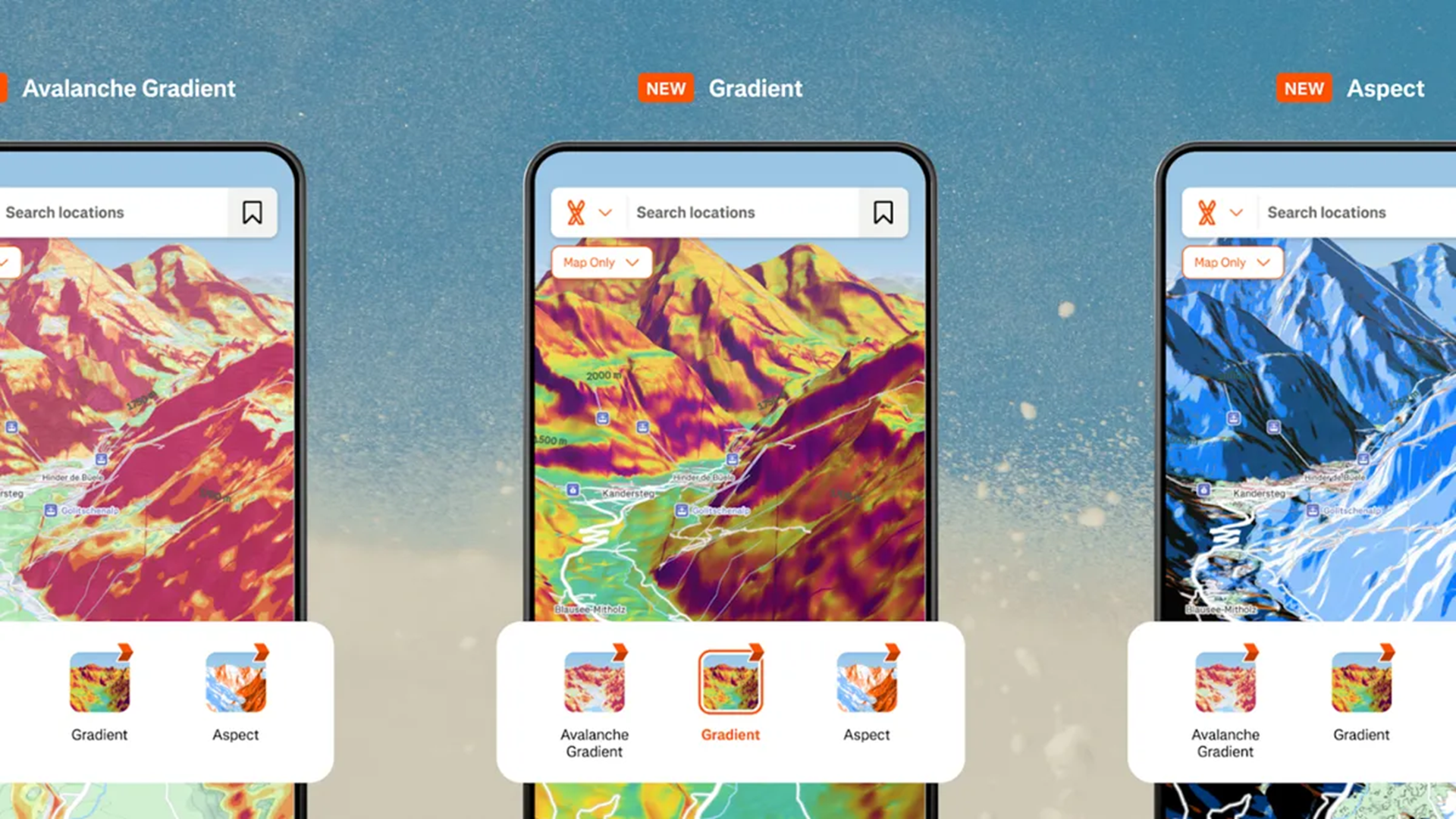 Strava gets major refresh with new map engine, searchable routes and tappable stickers
Strava gets major refresh with new map engine, searchable routes and tappable stickersLatest app update is a big win for planners, trackers and stat geeks
By Lee Bell Published
-
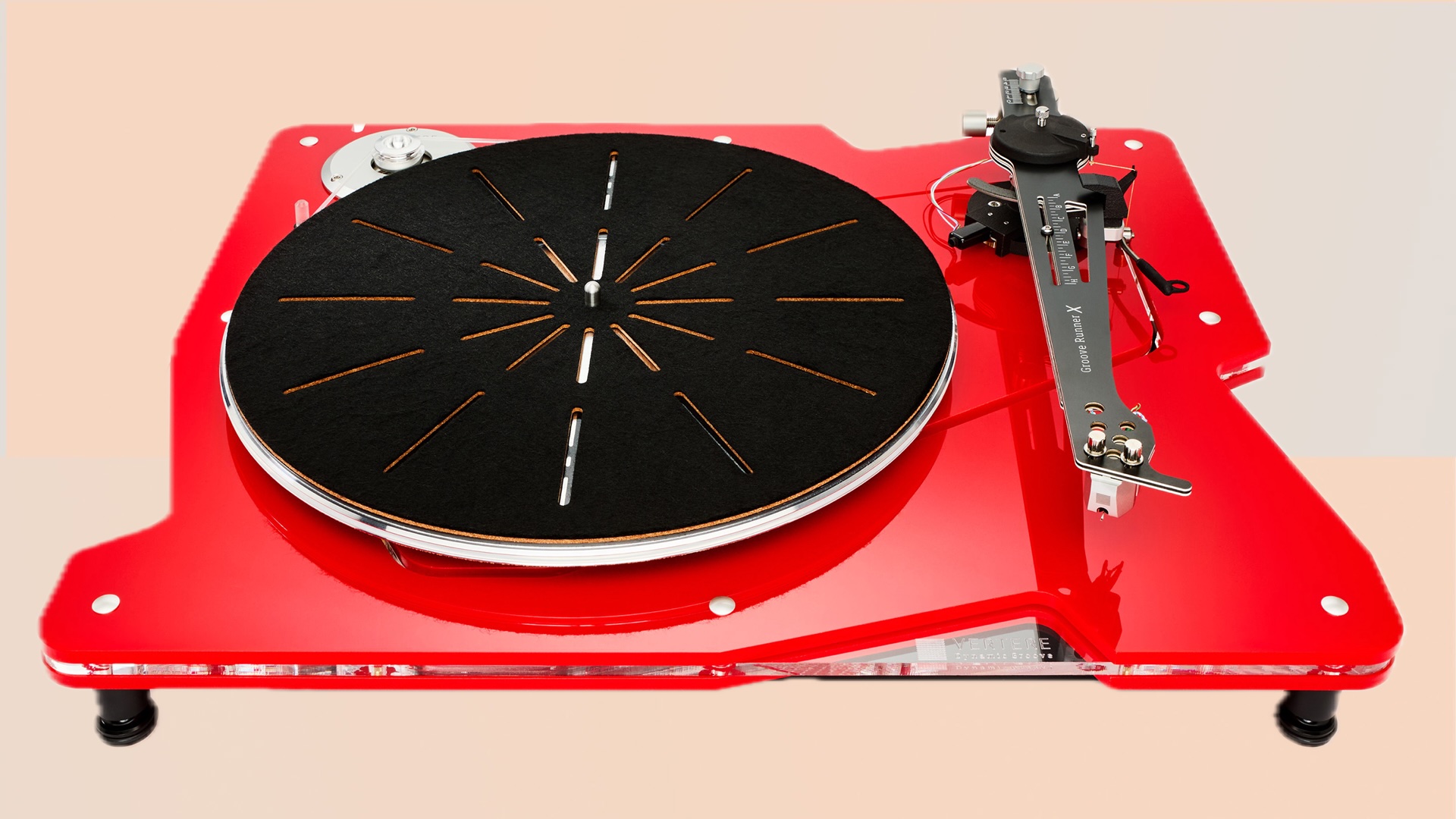 Vertere’s award-winning audiophile turntable gets an everything upgrade
Vertere’s award-winning audiophile turntable gets an everything upgradeThe Vertere DG X is a sonically gifted high-spec turntable that looks incredible too
By Carrie Marshall Published
-
 New Tiffany & Co Bird on a Flying Tourbillon watch is like nothing you've seen before
New Tiffany & Co Bird on a Flying Tourbillon watch is like nothing you've seen beforeIt's a stunning, summery watch
By Sam Cross Published