Wattbike Proton review: Family fitness just got smarter
Fitness for the whole family doesn’t get any better (or much more fun) than the Wattbike Proton.

The Wattbike Proton offers a premium smart bike experience with a compact design and seamless app integration, perfect for family use. While lacking a built-in screen and instructor-led classes, its ease of setup, adjustability, and free access to the Hub Training App make it a solid, affordable choice for home fitness.
-
+
A super premium experience from start to finish
-
+
Great size - small footprint
-
+
Easy adjustment without the use of tools
-
+
Full integration with the subscription-free Hub Training App
-
+
Seamless integration with all major apps, including Strava, Apple Health and Zwift
-
+
Height ranges from 4ft 6 to 6ft 6
-
-
No built-in screen
-
-
Heavy to manoeuvre
-
-
No instructor-led classes
Why you can trust T3

When Wattbike offered to deliver their new Proton bike to test I was thrilled, but I panicked. Described as an accessible and highly versatile smart bike I was expecting a beast of a bike - so I folded up my home treadmill, popped away my adjustable dumbbells and generally made some space.
But what arrived was a smaller-than-expected exercise bike. It was compact. It was small, especially with the seat and handlebars down. It’s simply a stunning piece of kit designed for anyone looking to get fit at home whether they’re a cyclist or not - and understated enough that it won’t stick out like a sore thumb in the home.
In my Wattbike Proton review, I’ll compare the bike to the best exercise bikes on the market, to see if it’s a good option for your home cycling workouts or if you’re better off splurging a little more and going for a more expensive option like the Peloton Bike+ or the Wahoo Kickr Bike V1.
The Proton builds on the Wattbike Atom, a model marketed towards the ardent cyclist and the more appropriate option for keen road cyclists. I’m a bit taken aback by the simplicity of the Proton.
To set it up, I adjust the seat and handles to my height and download the Wattbike Hub app. The magical thing here is that once I’ve set up my app and chosen my workout, the bike instantly responds to the changing terrain of the virtual training, with the resistance going up without you needing to press a button or turn a dial. All you have to concentrate on is your effort.
Launched in September 2024, Wattbike Proton is one of the newest bikes on the market and has been developed as a more accessible smart bike, in way of price point, adjustability and ease of use. Here’s what I (and my family) thought about the Proton.
Wattbike Proton review
Price and availability
The Wattbike Proton launched in the UK in September 2024 is available at Wattbike for the sweet price of £1,795 (approx. $2,364/AU$ 3,509). That’s slightly cheaper than the Wattbike Air, another new launch that costs £1,855 and is designed for high-intensity interval training and the more team sports-focused home user.
And the good news is that unlike other smart bikes, which require a subscription-based app for workouts and coaching alike, the costs end there. The Wattbike hub is free, and you don’t need any tools to set up the Wattbike, either.
The company wanted to make home cycling as accessible as possible, and they’ve most certainly done that; there’s nothing worse than forking out on a new smart bike and having to fork out a little bit more. Yes, you can buy a Wattbike floor mat, a heart rate sensor, or an indoor cycling fan to accompany the Proton, but you don’t need them to get a better experience.
For comparison, the Wattbike Atom costs £2,395, making the Proton £600/$800/AU$1,172 cheaper than the Wattbike Atom and most smart bikes.
The Zwift Ride, Apex Smart Bike, and Peloton Bike are both more affordable, but you’re tied to an ongoing app subscription, especially the Apex, which has a £29.99 per month all-access subscription. If you don’t have it, you won’t get the full Smart Bike training experience—it’s as simple as that. Your hands are tied.
Setup

It couldn’t be easier! I’ve had absolute kittens in the past trying to get exercise bikes and treadmills into the small doorways and sharp corners of my home - but the Wattbike Proton turned up almost fully assembled and I simply wheeled it through my home and into the desired space. All I had to do was attach the pedals, and plug it in; I was spinning within minutes. The set-up experience was swift and painless.
If you’re adjusting the bike to accompany your or someone else’s height, this was also very straightforward and a piece of cake. To adjust the saddle and handlebars to your riding position, you need to simply loosen the height adjustment knobs and choose your preferred height using the lines and numbers printed on the frame as a reference. It’s a 4-step setup, which is extremely simple.
There’s also a lever at the back of the saddle to tweak the fore and aft if required. I tinkered with the setup a few times until I felt comfy; at first, my knees felt too close to the handlebars and I felt squished in, but I loved the range of the seat and handlebars available, which meant my on the small side 10-year-old could use it and my 8-year-old son too. I didn’t moan at them not moving the seat around either - there’s nothing worse than having to fiddle with seats and heights when getting back in the saddle but this was a doddle.
Design

Okay, so we’ve established that the Proton is a lovely design. Everything about this bike is premium - yet subtle. It’s an exceptionally well-made and high-quality bit of kit and something I would expect to slick boutique studio.
This is probably because it’s constructed from high-grade powder-coated steel which also means it’s pretty heavy to manoeuvre (weighing 48kg) and won’t wobble when you’re pedaling two-to-the-dozen during an interval. It does however have two front wheels which make it easy to move and re-locate if you need to.
Unlike the Peloton, the Proton doesn’t come with a built-in screen. You need an iOS or Android phone or tablet to access the hub. The reason being that with the “ease of access to Android or iOS devices, there is less need to provide a screen with a bike for home use.” WattBike believes that this adds flexibility for the user to explore different apps and training content rather than locking into a specific app or way of training.
It does however have a tablet/phone shelf built into the handlebars so you can easily see your screen. There are also two bottle holders at the base of the handlebar stem and the pedals come with toe cages to keep your feet secure but you can of course swap them out for other pedals or toe clips.
Comfort

The Wattbike Proton was a joy to pedal with a thin and lightweight racing saddle and drop bars to compliment the look and feel of a racing bike. You can still sit upright and pedal but to make the most of your proton, you can slide the seat right back and bring the handlebars down to mimic the posture of Tour de France cyclists who are crouched down in an areo-dynamic position with their heads placed down and in line with their body. This pose makes sense when you want to minimise wind resistance outdoors but indoors it can feel a bit hunched after a while. It looks good though!
Overall, the Proton delivers on performance just as it does in design. My workouts felt extremely comfortable and smooth and the handlebars offered substantial grip, even with sweaty hands. I won’t lie the saddle is thin and not that cushioned but for 30-60 minutes it’s more than manageable. For anything over the hour mark I may be tempted to wear cycling shorts to provide some extra padding.
Performance

The Proton is not only precise but also very quiet. The magnetic resistance of this indoor exercise bike makes it run quiet enough so you can hop on the saddle early doors without waking up the family, and its electromagnetic resistance is responsive, which is controlled using the buttons on the drop handlebars or via the app. The power range goes from 50W up to a generous 1800W, which is not as high as the 2,500W you can get on the Atom but more than high enough for most people.
Wattbike Hub
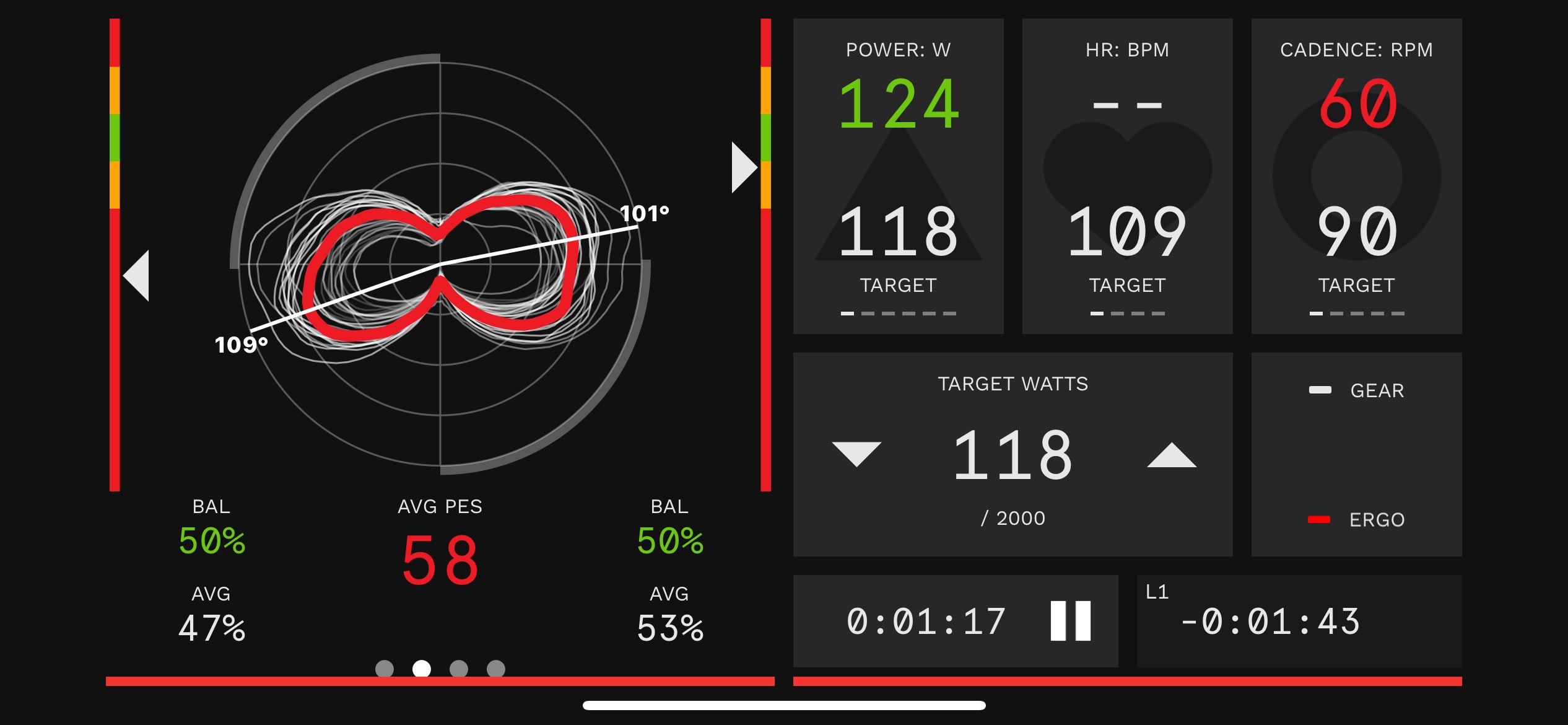
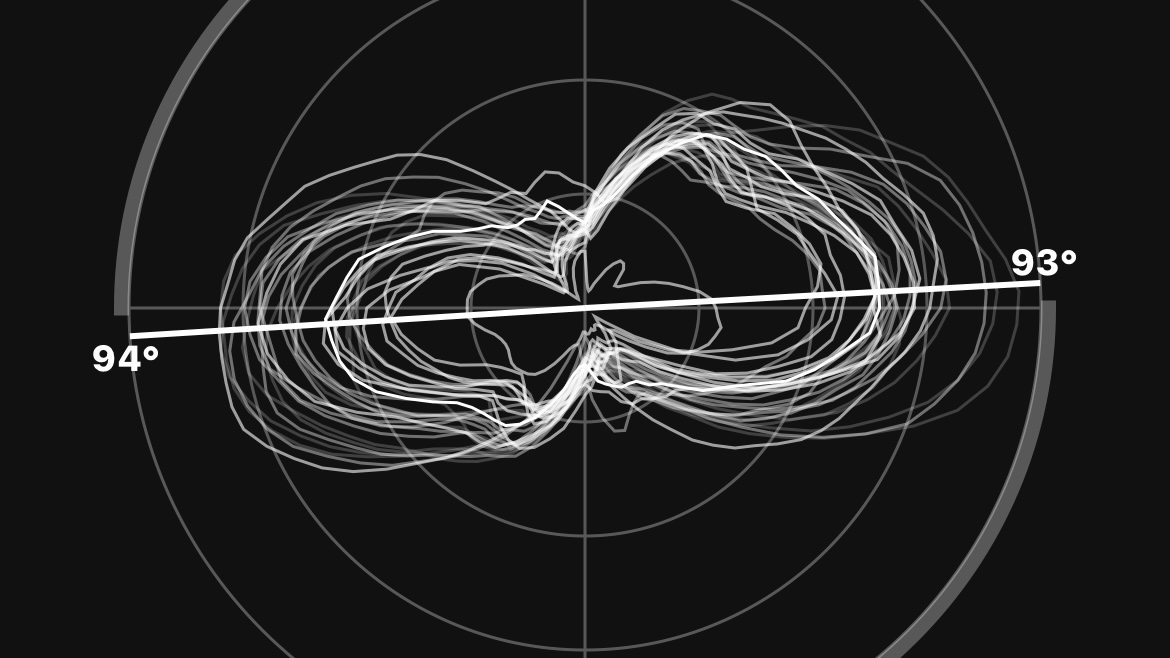
I used the Wattbike Proton for a series of 30-45 minute rides during my testing, trying out a couple of the featured workouts, especially the Hilly Rides in the app, as well as some Endurance Rides for improved aerobic efficiency. The fixed-wheel bike ran quietly and the changes in gear and resistance were responsive and smooth. I linked it up to my Strava where it logged my rides and helped me to get some more ‘kudos and see my achievements. Again, the whole set-up was seamless and easy.
Lots of the workouts and training plans are targeted at cyclists preparing for events like Sportives or big fans of events like The Tour De France, but there are also plans aimed at improving your fitness in general, and workouts and plans targeted at helping you perform in other sports.
I’m currently training for The Royal Parks Half Marathon and used the Health & Fitness workouts and Running workouts during my testing, which I found most relevant to my goals. It was nice to have the option to try different workouts (for free) and you can also pair the Proton with other apps like Zwift or Rouvy if you want some real-life routes and augmented-reality courses to ride on.
One thing I did miss, however, is the instructor-led classes like Peloton or Apex offer. Don’t get me wrong, the sessions are planned by cycling team coaches and pro-riders like Alex Dowsett, yet I found them not as engaging or motivating as watching a real person on the screen.
The app, however, is very stat-heavy, which at first can feel pretty overwhelming, yet as you get used to it, it actually becomes super motivating.
During each session, you can use the dashboard to view your stats in real time. This includes cadence (RPM), your current gear and total power output (a calculation of your resistance combined with cadence, measured in kilojoules, or KJs), all of which are displayed live on the screen.
These are joined by your heart rate data (if you've got a monitor connected) and class time remaining. My kiddies enjoyed the ‘My First Rides section’ 20-minute sessions that introduced them nicely to ‘Getting Speedy’ and a ‘Push Pyramid’, and I also enjoyed connecting to Zwift where I could immerse myself into a virtual world and see a route and others in the session with me. Connecting with Apple Health was another option.
After every workout, the hub will store your history giving you an overview of your session with the time, the distance, an overview of your technique and some rather fancy charts that display your power and cadence. It also offers a tool called the Pedaling Effectiveness Score (PES).
This looks like a radar screen on which every pedal stroke is recorded and is basically your visual feedback on how well you pedal. To give you some reference, the scribbles that track every pedal stroke should be consistent and look like an oval, not an hourglass. The more indentation there is in the middle, the more dead space there is in each pedal stroke.
A professional cyclist’s PES will look smooth and rational, whereas mine generally looked like a Spirograph drawing gone very wrong. Take from these stats what you wish - but they are all fun things to take on board when training and progressing through your Proton journey.
Verdict

Fun for the whole family
The new Wattbike Proton is an excellent indoor bike, where you can try new apps and training subscriptions as you progress. It’s an incredible introduction to a smart bike and versatile for the whole family whatever level height and age they’re at.
I used the bike for my training using the Zwift app and for my clients using the Wattbike hub where I just asked them to use it to warm up while keeping an eye on their cadence gear and power.
Thanks to its super robust construction, beautiful design, ease of use and comfort, it slipped effortlessly into my home and was an easy ‘jump on’ and pedal for anyone in the family who felt compelled to have a quick spin but not get caught up with set-ups and having to follow a specific plan or instructors class.
There’s a reason why it’s accessible for the entire family - from 4ft 4 to 6ft 6 everyone who has access to a phone or tablet can use the hub and do the workouts for free and its Bluetooth connectivity is flawless and responsive.
The price is great for what you get and it has everything you need from basic all the way to monitoring technique, revolutions and metrics. As much as bikes like the Peloton and Zwift Ride are great fun - sometimes simplicity is key and the Proton makes training a little less overwhelming when life is already busy and all you want to do is get a quick pedal in and get those endorphins pumping. That said the Proton offers a realistic ride feel and will help you train for outdoor cycling if that’s your preferred sport.
Also consider
The Carol Bike is priced broadly in line with the Proton - it’s slightly more expensive (£2,195/$2,395) but that’s mainly down to its built-in Android tablet - one thing that the Proton is lacking.
Another great exercise bike is the Echelon Smart Connect EX3 (£1,199/ $1,199.99), which is also a sturdy Proton alternative and perfect for those who are happy to use their own gadgets to view the Echelon App. The app allows you to follow live or recorded classes – something I did miss on the Proton, but I got around it by connecting to other apps like Zwift, Rouvy, and TrainerDay when I wanted some variety, so all was not lost.
Sign up to the T3 newsletter for smarter living straight to your inbox
Get all the latest news, reviews, deals and buying guides on gorgeous tech, home and active products from the T3 experts

Lucy Miller is a journalist, Level 3 Personal Trainer, Nutritional Advisor and Children’s Fitness Specialist. She holds fitness qualifications from NASM Training and Premier Training International and has been a fitness journalist and fitness (and cover) model for over 20 years. Since going freelance in 2014, Lucy left Men’s Fitness Magazine to write for an abundance of top consumer titles such as Women’s Health, Women’s Fitness, Waitrose, The Times, The Guardian and Runners World.
She’s also extremely passionate when it comes to educating others about health and physical activity and loves inspiring and working with children and adults to help make fitness fun, sustainable and accessible. In her spare time, Lucy is ever the sportswoman. Once a national gymnast, having won three national titles, she has also run a handful of marathons around the world and loves to test her physical and mental side with daily running and gym sessions, not to mention ballet, bootcamp, boxing and TRX.
-
 Gossamer Gear's Grit 28 is a masterclass in ultralight backpack design
Gossamer Gear's Grit 28 is a masterclass in ultralight backpack designTrail runners and fastpackers, take note
By Matt Kollat Published
-
 Forget AirTag, Chipolo's new Bluetooth tracker adds a dash of colour
Forget AirTag, Chipolo's new Bluetooth tracker adds a dash of colourChipolo's Pop tracker works with both Apple's Find My and Google's Find My Device – so you can track whichever platform you're using
By Mike Lowe Published
-
 The 5 luxury PS5 Pro accessories I can't live without – How to upgrade your PlayStation in style
The 5 luxury PS5 Pro accessories I can't live without – How to upgrade your PlayStation in styleIf you want a better experience for your PS5 Pro, you need these luxury upgrades
By Max Freeman-Mills Published