

Golf and the British weather aren't always easy bedfellows. There's a way around that: the best golf simulators for home. Those new to the whole golf simulator lark will quickly realise two things; one, there’s a heck of a lot to think about and two, really, really good ones cost a bomb. But they’re totally worth it if you’re looking to hone the skills to bring about that glorious day when you captain your local golf club to victory in the… golf cup. Yup. Now all you need is something from our best driver list to tee off in style along with, judging by the image above, a best golf bag candidate. You might need something from our best golf ball lists, although some come with a ball 'built in', so to speak.
How to buy the best home golf simulator
Why you can trust T3
Before you even think about buying a golf simulator, you’ll need to consider the space that you have to play with. As a generalised and by no means definitive outlook, you’ll need at least 8ft of space from floor to ceiling to allow ample room for your less 'controlled' swings.
You typically require a foot of space between the wall and screen and there should be roughly 8ft from the screen and the tee – in other words, a fairly substantial lounge.
You’ll also need to consider the amount you’re looking to spend on a home golf simulator, too. Cheapies, under the £500 mark, tend to focus data collection on either the physics of your ball or your club, but not both. The data collected probably isn’t going to be the most accurate either, so cheap ones are more for fun than honing any particular skill.
Simulators above £500 offer a little more data output, and are probably good for novices and intermediates looking to perfect their swing. The Garmin Approach R10, for example, is marketed at just over £500 and offers input such as club head face angle, swing tempo, ball speed and more.
You could be looking to go as far as £5,000 for a top-notch simulator. Models such as the Ernest Sports ES16 focus in on all the details, so you can really work on your technique.
Typically, the simulator is only one part of the system, so when you’re figuring out the numbers, you’ll also need to consider the cost of a simulator mat, a laptop or computer, and most likely a projector and impact screen. It’s always a good idea to purchase some netting just in case the occasional shot happens to go awol, too.
Amazon is hardly a golf specialist, but it is the place to go to get all of your golf simulator equipment at the best price.
Get the best Christmas sales deals
Christmas is nearly here and you can find all the best offers at T3’s Best Christmas deals hub. However be sure to check this buying guide (and all our others) for THE best Christmas sales deals on THE best products in every category. Our deals bots will bring you the latest prices as the winter sales go into overdrive, from Amazon to whatever retailers begin with Z.
Best golf simulators, in order
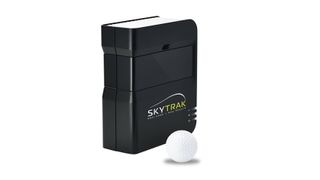
1. skyTrak monitor and the golf club simulation software
Specifications
Reasons to buy
Reasons to avoid
If you hesitated at the thought of spending nearly £4500 on a golf simulator/launch monitor, this number by SkyTrack could be the next best thing. So it doesn’t analyse as much data as our first pick, but thanks to its high-speed photography technology, it can process mucho ball flight data to give you an accurate impression on your impact screen.
There’s an unlimited number of courses on the software, so you’ll never run out of original scenery to practice on and there’s a range of packages that you can download, including the Game Improvement Package, which includes Longest Drive Contest and Closest to the Pin contest for motivating practice sessions.

2. Garmin Approach R10
Specifications
Reasons to buy
Reasons to avoid
Garmin are best known for their expertise in GPS watches but they are now branching out into other areas such as laser range finders and launch monitors. The Approach R10 is their first foray into the simulator market and it has proved to be a big hit.
You get all manner of information and useful data including carry distance, clubhead speed, ball speed, launch angle, club path and much more, and all you need to do is pair it to your smartphone or tablet, set it up eight feet behind the ball and you’re good to go.
You can use the R10 as a launch monitor at the driving range or at home, but it also works well as a simulator and it's ideal if you have a screen set up at home but don't want to splash out thousands on a high end launch monitor. You can use it to just practice or you can play a virtual round pretty much anywhere in the world, meaning you could play your local course or you could tee it up at Pebble Beach; the choices are endless!
Unlike some simulators the R10 does not allow putting, but that does not really take anything away from the experience as putting is extremely difficult to simulate accurately anyway.
There are two options for sim play, both of which require a paid subscription (£8.99 a month). You can use the “Home Tee Hero” if you sign up for a Garmin Golf Membership. The graphics on Home Tee Hero are more basic and cartoon like, but the course representations are still impressive.
The R10 is also compatible with E6 connect, which gives you a much more immersive experience due to the stunning graphics.

3. OptiShot 2 Golf Simulator
Specifications
Reasons to buy
Reasons to avoid
When you’re looking to spend less than £500 on a golf simulator, this one isn’t half bad and actually, you don’t necessarily need to fork out on a projector and impact screen either, as long as you’re happy playing with foam balls. Up to 4 players can enjoy a round of golf from the comfort of your living room, and with basic analysis for both ball flight and swing, there’s enough data for healthy competition.
There are 15 world famous courses to enjoy, and graphics are pretty good compared to other golf simulators too – all in all, potentially a great alternative to soggy rounds of golf.

4. R-Motion Golf Simulator Package RM01A
Specifications
Reasons to buy
Reasons to avoid
Simple to set up, all you need to do is download the software onto your laptop, place a net in your living room to catch the ball and place the sensors on your clubs of choice. Although more expensive than the OptiShot 2 Golf Simulator, the quality of graphics is pretty awesome, with experts saying the resolution runs as high as 4K.
There’s up to 15 courses to choose from, ranging from beginner to expert, and with the option to go multiplayer, it’s an excuse to get your friends over for a couple of rounds when the weather is rubbish.

5. Ernest Sports ES16 Tour Launch Monitor & Golf Simulator
Specifications
Reasons to buy
Reasons to avoid
As a launch monitor and golf simulator in one, those looking to receive an accurate insight into both their swing and flight of the ball should look as this product from Ernest Sports. Featuring a Quad Doppler Radar and Dual Photometrics Cameras, you can expect an accurate insight into data as detailed as vertical and horizontal launch angle, apex height, smash factor and dynamic loft.
As a simulator, you can play 18 holes across 10,000 courses, giving you plenty of opportunity to perfect your skills in time for your next match.

6. Rapsodo MLM
Specifications
Reasons to buy
Reasons to avoid
The Rapsodo MLM is one of the best devices on the market when it comes to combining accuracy with value.
This little gizmo is a perfect driving range companion that also works indoors with a net. You connect it to your phone using the free app, rest your phone in the front slot and position eight feet behind the ball. Then select your club and you’re good to go.
It's compact, lightweight and the coolest part is when you are on the range or course it will video your shots and automatically add shot-tracer as well as overlaying the shot information such as carry distance and ball speed. Then you can quickly upload to social media to show off your skills to the world!
There are downsides though, with the biggest being it isn’t yet android compatible (Rapsodo insist this is coming soon) and therefore only works with iPhone and iPad.
While it does offer some fun games you can play indoors or outside, it doesn’t give you the option of simulating a full round on a course in the way the Garmin R10 does so if that's what you're seeking in a home simulation then this isn't for you.
If, however, you’re just looking for an affordable device for your practice sessions that will give you super accurate data while also producing cool shot-tracer videos (outdoor mode only), the Rapsodo MLM is the way to go.

7. P3 ProSwing Golf Simulator
Specifications
Reasons to buy
Reasons to avoid
If you’re looking for a decent home golf simulator that won’t break the bank, this one could be just the ticket. In addition to providing full swing analysis and some ball flight analysis, it has 140 courses built in so you can improve on your skills as you work your way through.
With the option for up to 8 people to play, this simulator has an advantage over our first pick, making it a good choice if you’re looking to mix fun with serious practice. While the technology it uses isn’t as accurate as the Ernest Sports ES16 Tour Launch Monitor, there’s the option to practice on the course, the putting green and the driving range, so you can improve every area of your game.

8. Garmin Approach G80
Specifications
Reasons to buy
Reasons to avoid
The Garmin Approach G80 is a really cool little device that can make practice much more fun. I isn’t going to allow you to simulate 18 holes at Pebble Beach or Gleneagles, but if you’re hitting into a net indoors and need to know some basic information on carry distance, clubhead speed and ball speed, the G80 can provide you with all of that.
It will give you pretty accurate numbers on distances but unlike most other launch monitors it does not provide you with visuals on your shots so you might be hitting the ball sixty yards to the right and have no idea.
It is incredibly easy to set up though and you need very little room to use the G80. Many devices need to be placed eight feet behind the ball and require another eight feet of space between ball and net. If you don’t have that kind of space then the G80 might be just what you need as it sits just a few inches away to the side of there ball.
While it can be used indoors there is little doubt that the G80 really comes into its own outside. In addition to launch monitor capability, the G80 doubles as a GPS device so it’s an ideal companion on the course.
Sign up to the T3 newsletter for smarter living straight to your inbox
Get all the latest news, reviews, deals and buying guides on gorgeous tech, home and active products from the T3 experts
-
 How to use weights for cardio
How to use weights for cardioCan't stand the treadmill? Good news! A pair of dumbbells can boost your cardio fitness and calorie burn
By Bryony Firth-Bernard Published
-
 Samsung Galaxy S25 Edge material rumours have got me really excited
Samsung Galaxy S25 Edge material rumours have got me really excitedThis could be a game-changer for phone design
By Sam Cross Published
-
 Best YETI coolers 2025: ice cold excellence
Best YETI coolers 2025: ice cold excellenceKeep food and beverage frosty with our curated selection of top-rated YETI coolers for every occasion
By Matt Kollat Last updated
-
 Best cool box for camping 2025: keep your food and drinks cool and fresh
Best cool box for camping 2025: keep your food and drinks cool and freshBrowse the best cool boxes, cool bags and electric coolers for camping, festivals, picnics and balmy days at the beach
By Matt Kollat Last updated
-
 Best pressure washer 2025: clean everything from patios and decking to cars and mountain bikes
Best pressure washer 2025: clean everything from patios and decking to cars and mountain bikesGet brilliant results and save a lot of elbow grease with the best pressure washers on the market
By Lizzie Wilmot Last updated
-
 Best smart ring 2025: compact, lightweight health-tracking wearables
Best smart ring 2025: compact, lightweight health-tracking wearablesExperience wearable innovation at your fingertips with the best smart rings available now
By Matt Kollat Last updated
-
 Best cold weather gloves 2025 for toasty fingers in any conditions
Best cold weather gloves 2025 for toasty fingers in any conditionsThese are the best cold weather gloves for outdoor winter adventures without running the risk of frostbite
By Dave Stevenson Last updated
-
 5 fans you can use outside: take the heat off with practical outdoor-friendly blowers
5 fans you can use outside: take the heat off with practical outdoor-friendly blowersFeature The best fans for outdoor use at home and away to tackle the summer heat
By Derek Adams Last updated
-
 Best Christmas gifts for yoga fans: ideas for beginners to experts
Best Christmas gifts for yoga fans: ideas for beginners to expertsFeature Know someone who loves yoga? Here are the best Christmas gift ideas for yogis
By Bethan Girdler-Maslen Published
-
 Best gifts for golfers 2025: present ideas to up their game
Best gifts for golfers 2025: present ideas to up their gameOur selection of the best gifts and presents for golfers includes clothing, watches and 'interesting' aids to swing improvement
By David Usher Last updated