
The fact of the matter is, most people use their laptops for web browsing and working on documents and if that’s all you’re doing you really don't need to drop a couple of grand on a device in order to do just that.
These days there’s plenty of Windows laptops and 2-in-1s available for under $1,000 ranging all the way from devices running Media Tech, Intel Celeron or Intel Pentium processors to the current AMD Ryzen 5 and Intel Core i5 processors. If you are willing to breach that $1,000 mark a little you might even get a last generation Ryzen 7 or Core i7.
All of these devices carry enough processing power to do most of the things you’d expect from a PC. If you really appreciate having a ton of browser windows open or you want to edit photos, music and videos then it’s probably worth investing a little more in your laptop.
T3’s Best Student Laptop page is a good step up from what you’ll get here that will allow you to complete a much wider range of creative tasks. If you want the most powerful laptop you can get your hands on for general work tasks then T3’s Best Laptop list is where it’s at.
For anyone desiring a budget laptop that’ll perform really well without forking out more money then something like a Chromebook or the restricted Windows 10 or 11 in S mode, might be a worthwhile option. You’ll lose some flexibility and adaptability for sure, but both these devices will offer battery life or performance improvements by utilising slightly less intensive programs.
This list is comprised of a wide range of value offerings and products suiting a few different budgets under (or occasionally just a fraction over) the $1,000 mark. There’s even a gaming laptop or two that come in just above this threshold that actually perform surprisingly well and will be excellent work laptops if you’re happy to carry around a bit of extra bulk.
Best laptops under AU$1,000 quick look
Microsoft Surface Laptop Go 2
MSI Modern 14
Acer Aspire 7
Lenovo IdeaPad Duet
Microsoft Surface Go 3
The best laptops under AU$1,000

The Surface Laptop Go is the best laptop under AU$1,000 for most people.
1. Microsoft Surface Laptop Go 2
Specifications
Reasons to buy
Reasons to avoid
While this one lands over the $1K bracket at full retail price, if you are a student you get access to a discount that makes it close enough to the mark for us to feel it should be included.
The Surface Laptop Go 2 uses the same compact and ultralight profile as its predecessor, and maintains the same 12.4-inch PixelSense display. It’s also got the latest networking and security features.. which are often missing in other mid-range and budget conscious laptop offerings.
While a lot of the best features remain the same, there’s also few major improvements to be found. The first is a new 11th Gen Intel i5-1135G7 processor that brings performance forward a generation. There’s no option for small eMMC storage this year, which means the entry model is more expensive, but it actually brings the cost of the middle offering down by $50 and you get a Gen 3 PCIe SSD with 3,000MB/s plus read and 1,600MB/s write speeds, which is much faster than the original Surface Laptop Go.
With a total lifespan of 8 hours and 52 minutes for work tasks you can safely leave your charger at home for a full work day and the update brings Intel’s Iris Xe Graphics which offers over 2.5 times the GPU performance and means you could do a bit of light gaming on this device using low graphics settings at sub 1080p resolution.
Microsoft have done a bit of work improving the overall feel of the keyboard and trackpad to make it hard to distinguish form more expensive Surface units and the dual studio microphones and HD camera have had some attention in this update too. It doesn’t have the infrared camera for Windows Hello facial recognition, but there is a fingerprint reader on both 8GB units that makes signing in still really fast.
Audio quality is really good and the touchscreen 148 PPI display looks great for something that isn’t quite FullHD. The Surface Laptop Go 2 also comes with full Windows 11 Home, by default, which marks the first time a Go device has entirely ditched the Windows S confined OS. A set of USB-C, USB-A, 3.5mm audio and Surface Connect Port interface options round out a pretty amazing offering for something a little over $1K.

Best Creative Budget Laptop
2. Acer Aspire 7
Specifications
Reasons to buy
Reasons to avoid
The Aspire range from Acer has always been a solid option for those trying to keep costs down, but the Aspire 7 NH.QGBSA.002 is a particularly good value device for anyone looking to maintain a powerful laptop in the budget conscious range.
The Aspire 7 offers a 12th generation Intel i5-1240P CPU, a generous 16GB RAM allocation, a fast 512GB SSD and a discrete Nvidia GTX 1650 GPU all for an asking price under $1K. This set of components will be powerful enough for light to medium intensity creative workloads and packs enough processing power to run demanding applications at full tilt. It’s even got the capacity for entry level 1080 gaming and thanks to a bonus 15.6-inch full HD IPS display that runs at 144Hz you can also be competitive in lightweight online titles.
Sure this device is going to be more bulky than the Surface Laptop 2, but when it weighs in just over 2kg and is only 2cm thick, it’s still an extremely portable device that can easily slip into a laptop bag and be carried around all day without strain.
The 50Wh battery is unlikely to get you through a day, so you will need to keep your charger on you, but it's got enough to get you out of a bind and you’re going to need a charger doing more demanding work on almost any device anyway.
Networking is up to scratch and the interface options are ample. It’s got an HD webcam, reasonable speakers and the microphones have some voice isolating technology to make online meetings more manageable, so there’s not much more you could really need.

An amazing Chromebook offering that is capable of way more than you might think.
3. MSI Modern 14 - C12M
Specifications
Reasons to buy
Reasons to avoid
You can often find different variations of the 2023 MSI Modern 14 - C12M under the $1K mark, but we’ve seen some as low as $899. For that you’ll get an Intel i5-1235U CPU, 16GB of RAM, a fast 512GB SSD and a 14-inch Full HD display in a compact 1.4kg package.
These components are capable of boosting to impressive speeds for short periods and even though the CPU is a lighter weight 15W it’s capable of running some demanding applications. Even though this conservative wattage should offer better efficiency you shouldn’t expect more than a few hours of battery life from the included 39Wh battery, especially if you’re pushing the device.
The device offers a decent array of interface options, including: a HDMI, USB-C, MicroSD Card slot, multiple USB A ports and a 3.5mm headphone jack. It's also go a decent set of speakers and the latest wireless networking specifications.

A great option for those open to Chrome OS.
5. Lenovo IdeaPad Duet
Specifications
Reasons to buy
Reasons to avoid
We were pretty blown away by Lenovo’s Ideapad Duet Chromebooks. If you put it up next to a Microsoft Surface Go 3, you’d probably notice that the Chromebook’s keyboard was fractionally harder to type on, the back panel stand made it a little heavier and they run different operating systems, but that’s not a lot when you consider that the Surface Go 3 starts at $629 (or $829 with keyboard) and the Ideapad Duet Chromebook comes with keypad and stand case from $649.
While we definitely prefer the hardware from Microsoft, Chrome OS is a great operating system for a very lightweight 2-in-1. It also won’t be an overly large learning curve if you happen to use android or any of the Google web apps already. The most recent 11-inch 2000 x 1200 pixel display looks vibrant, the keyboard is perfectly functional and the trackpad feels soft and responsive.
If you’re a tab hoarder, you’ll probably hit the upper limits of the device’s Qualcomm Snapdragon 7c Gen 2 SoC and the entry level 4GB of RAM pretty quickly, but anyone who’s happy to keep things to just a handful of tabs on a few desktops shouldn’t really have any issues. Battery life is theoretically up to 12 hours, but we found that to be closer to 5 to 8 hours on previous iterations.
The only interface options are a couple of USB Type-C ports (it comes with a c-to-3.5mm headphone adapter) and you’re limited to a slow ~100MB/s flash memory at 128GB without the option for microSD card expansion, but at least Google offers 100GB of online storage to new users, which alleviates some of the pain here.

The Surface Go 3 is still a great budget option, even if it's virtually the same as its predecessors.
5. Microsoft Surface Go 3
Specifications
Reasons to buy
Reasons to avoid
Now into its third iteration of the Surface Go tablet, the segment is starting to mature… which is an interesting aspect for a budget laptop range. Normally, you’d expect to find some concessions in an entry level device, but similar to other Surface products, the iterative process has ironed out a lot of the kinks and results in a refined device that offers an exceptional level of functionality.
Up front the Surface Go 3 uses the same 10.5-inch PixelSense display with a 3 by 2 1920x1080 pixel resolution touchscreen display as its predecessor. This screen has a 400nit typical brightness with a 1:1500 contrast ratio and 10-point capacitive touch, so you don’t really need much more in terms of visual quality or usability than what’s already on offer.
It’s also got pretty much the same RAM options and while the Intel Pentium Gold 6500Y is technically a new processor released in 2021, it's built from the same components as the Intel Core m3-8100Y that were on the most expensive Surface Go 2s. The only significant difference then is that there’s no longer an LTE option, which if we think about it, was an unnecessary premium feature that those looking for a budget 2-in-1 can easily live without.
The Intel Pentium Gold 6500Y is a step forward from the more affordable options of the last generation in terms of CPU performance, adding somewhere between 20 percent and 40 percent to the processor scores. Unfortunately there’s also a serious drop in graphical performance with the GPU taking a hit of between 16 and 78 percent depending on the benchmark. This is a seriously disappointing development and means that even light gaming and GPU heavy tasks will be a challenge on this device. While the Surface Go 2 could get 42fps on Rocket League using ‘Performance’, HD settings the graphical performance drop in the Go 3 means this game is no longer playable, under any settings.
This means that the only upgrade on the Surface Go 3 is the inclusion of Windows 11 S Home, which is a nice visual upgrade to Windows, but one that really isn’t transforming the OS in a way that means you need to upgrade. The features are softer and the system search functionality was finally fixed to avoid defaulting to a web search, but there’s even some contention about the Windows 11 UI layout, so it’s not enough of a feature to counterbalance the Go 3’s regressions in other areas.
The Surface Go 3 Type Cover still forms an essential part of the Surface Go’s identity, and it’s good enough that we wouldn’t really consider this device without it. The keyboard is nice to type on for an ultra compact and there’s all the latest Wi-Fi and Bluetooth connectivity. To be frank the Surface Go 3 is still a great portable 2-in-1 offering, it just hasn’t changed much in the last few years as the competition in the budget portable offering has really heated up.
Cheap laptops: How to choose the best laptop under AU$1,000 for you
Buying a new laptop can be a daunting task – even more so when you're trying to shop under a specific price limit, as we are here. A lower price range often means less powerful components, but it doesn't mean you have to settle for a cheap, throwaway product.
With very decent components continuing to drop in price, affordable laptops are boasting far more powerful specs, so your money goes further. It's not going to be a portable gaming beast or a media powerhouse, but you'll have enough grunt under the hood for surfing, editing documents and video streaming.
Apple MacBooks are out of the question at this sort of price, but fortunately Windows 10 has evolved to run very well indeed on less high-end hardware. We've also included a couple of our favourite Chromebooks in the list (just remember Chrome OS requires everything to be done on the web).
Down at this end of the market, prices fluctuate regularly, and retailers will often throw in special deals to tempt buyers, so don't be surprised if some of the these prices go up and down – spend some time comparing prices to figure out who's offering the best laptop under AU$1,000 for you.
Bear in mind that you're not going to be getting the most powerful or the most feature-rich of laptops, but we think you'll be pleasantly surprised at what you can bag at an affordable price point.
From vibrant displays to surprisingly robust CPUs, out list of the best laptops under AU$1,000 for 2020 has plenty of choice to offer buyers with less money to spend. Design and build continues to get better and better as well.
So as you browse around the various deals and offers that retailers have made available, take a look some of our helpful tips and advice on buying a new laptop, then dive straight into our very best picks. Enjoy browsing!
Sign up to the T3 newsletter for smarter living straight to your inbox
Get all the latest news, reviews, deals and buying guides on gorgeous tech, home and active products from the T3 experts
-
 Best action camera 2025: rugged cams for adventurers and vloggers
Best action camera 2025: rugged cams for adventurers and vloggersThe best action cameras from GoPro, DJI, Insta360 and others to capture your adventures
By Matt Kollat
-
 "Nvidia 5090s draw more power, but I don’t think that's the story" – MSI says 50-series laptops could change everything
"Nvidia 5090s draw more power, but I don’t think that's the story" – MSI says 50-series laptops could change everythingI talked to MSI about its new range of 50-series laptops
By Max Freeman-Mills
-
 Your Chromebook will soon gain a neat trick borrowed from Pixel phones
Your Chromebook will soon gain a neat trick borrowed from Pixel phonesThe update will help preserve the health of a Chromebook
By Chris Hall
-
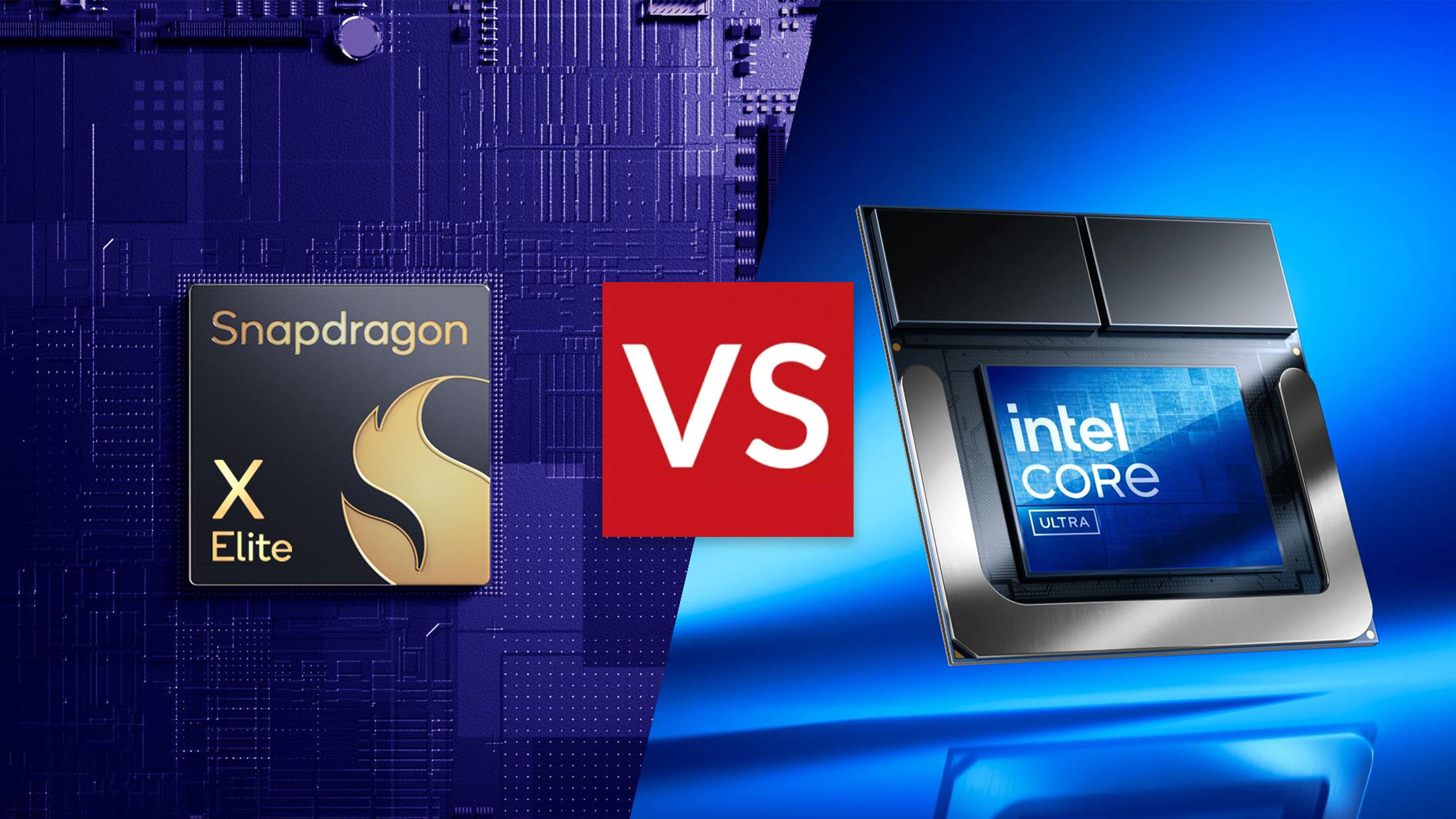 Qualcomm Snapdragon X Elite vs Intel Core Ultra Series 2: Which is best for AI laptops and why?
Qualcomm Snapdragon X Elite vs Intel Core Ultra Series 2: Which is best for AI laptops and why?These AI laptop brands are going to split any crowd – but which should you buy?
By Andrew Williams
-
 HP OmniBook Ultra Flip review: Ultrabook brilliance
HP OmniBook Ultra Flip review: Ultrabook brillianceThis is one of HP's best laptops in recent years
By Andrew Williams
-
 New Lenovo Legion Pro laptops look like total powerhouses
New Lenovo Legion Pro laptops look like total powerhousesThis is a serious gaming laptop with top-end specs
By Max Freeman-Mills
-
 Gaming laptops that actually last? Nvidia's new cards promise a lot
Gaming laptops that actually last? Nvidia's new cards promise a lotThe GeForce RTX 50 series is here
By Max Freeman-Mills
-
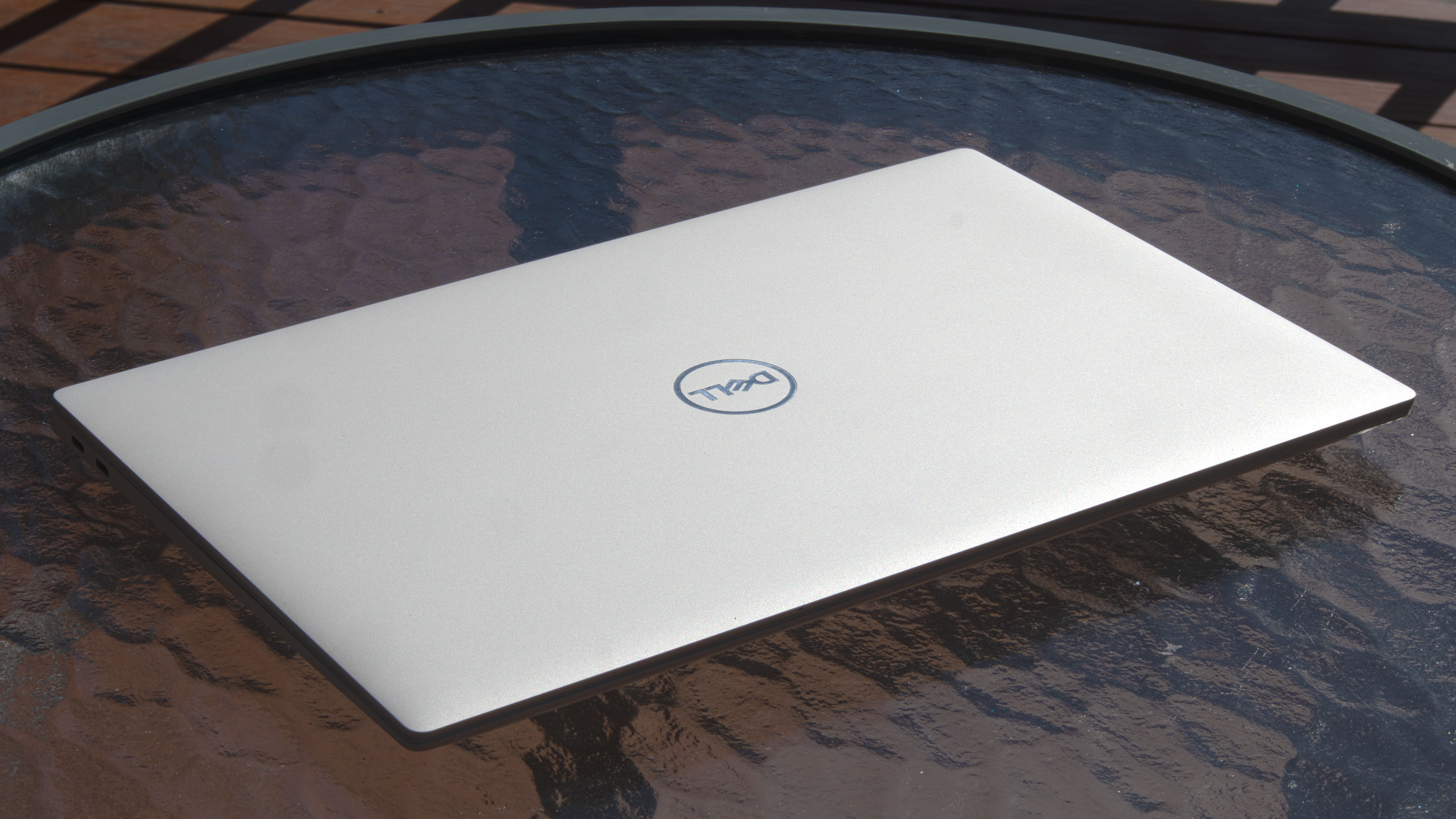 Dell kills its biggest brand in shock move
Dell kills its biggest brand in shock moveDell's CES news feels fairly massive
By Max Freeman-Mills

