
The Samsung Galaxy Note 20 and Galaxy Note 20 Ultra made an unsurprising star appearance at today’s Galaxy Unpacked event, among other things. The Note is the phone that’s more than a phone, more than a tablet – at least, Samsung will tell you so.
Ahead of the launch, T3 spent some time with the Galaxy Note 20 Ultra, spending roughly an hour with Samsung’s latest flagship and trying out everything it hopes to offer prospective phone buyers.
• Pre-order the Samsung Galaxy Note 20 series at Samsung UK
• Pre-order the Samsung Galaxy Note 20 series at Samsung US
• Browse Samsung Galaxy Note 20 Ultra deals at Carphone Warehouse
• Browse Samsung Galaxy Note 20 Ultra deals at Three
• Browse Samsung Galaxy Note 20 Ultra deals at EE
• Browse Samsung Galaxy Note 20 Ultra deals at Vodafone
• Browse Samsung Galaxy Note 20 series deals at Verizon
Despite the ‘Ultra’ name, the Galaxy Note 20 Ultra doesn’t deviate dramatically from the typical mould of all the Galaxy Note devices that came before it. Specs have been improved, features have been added, but at its core the Note 20 is still a familiar reminder of all the Note devices that came before it.
Samsung readily admits that the Ultra is designed for the loyal Note fans, so we'll see if its mix of S20 flagship features and S-Pen improvement impress them, or whether they're looking for something more fresh or innovative to stand out from the competition.
We’ll have a full review ready once we’ve been able to spend more time with the phone, but for now here are our initial impressions of the Note 20 Ultra.
- The best phones of all kinds
- The best Android phones
- The best Samsung phones
- The best cheap smartphones
Samsung Galaxy Note 20 Ultra review (early verdict): price & release date
The Note 20 Ultra's release date is August 21st 2020, with prices starting at £849/$999 for the Note 20 and £1,179/$1,299 for the Note 20 Ultra.
Sign up to the T3 newsletter for smarter living straight to your inbox
Get all the latest news, reviews, deals and buying guides on gorgeous tech, home and active products from the T3 experts
The Galaxy Note 20 Ultra is available to pre-order from today, in two configurations: one with 256GB of storage space, and another with 512GB. Both have 12GB of RAM and microSD card support up to 1TB, and will be available in Mystic Bronze, Mystic Black, and in certain markets Mystic White.
Anyone who pre-orders the phone from Samsung will get a free pair of the new Galaxy Buds Live true wireless earbuds, or Galaxy Buds+.
• Pre-order the Samsung Galaxy Note 20 series at Samsung UK
• Pre-order the Samsung Galaxy Note 20 series at Samsung US
• Browse Samsung Galaxy Note 20 Ultra deals at Carphone Warehouse
• Browse Samsung Galaxy Note 20 Ultra deals at Three
• Browse Samsung Galaxy Note 20 Ultra deals at EE
• Browse Samsung Galaxy Note 20 Ultra deals at Vodafone
• Browse Samsung Galaxy Note 20 series deals at Verizon

Samsung Galaxy Note 20 Ultra review (early verdict): Design & Screen
Samsung hasn’t taken any liberties with the design this time round, and the Note 20 Ultra comes with a massive 6.9-inch Super AMOLED display, toting a 120Hz refresh rate, QHD+ resolution, a curved Edge display, and a full metal back. The display is also 25% brighter than before, up to 1,500 nits, and is made from the latest super-strong Gorilla Glass 7.
In other words, Samsung has gone all in to make sure this is going to be the best-looking Note on the market – both in terms of display quality and actual design.
The Ultra even gets a boost over its smaller sibling, with the standard Note 20 coming with a back of premium plastic, a totally flat display, and the same 60Hz refresh rate that you’d find on the majority of other premium phones.
120Hz isn’t particularly noticeable if you’re used to a higher refresh rate, but out the two side by side and you can see that things are a heck of a lot smoother on the Ultra. It’s almost as though Samsung really wants to push the Ultra as the ultimate Note device, and isn’t willing to let its own phone steal any of that glory.
It’s immediately noticeable that the Ultra’s front is almost completely devoid of bezel, with the now-standard hole-punch camera sitting at the top of the display, and a secondary speaker that’s so thin and tucked away we didn’t even notice it was there until someone pointed it out. We initially assumed the Note 20 Ultra included an under-screen speaker we’ve seen on the likes of the Huawei P40 Pro or the LG G8, but the fact it's so compact to be almost invisible was nearly as impressive.
Of course, despite all the work on the font, the camera bump on the back works against the Note 20 Ultra’s aesthetic appeal. Even though Samsung insists that the bump itself is 0.7mm thinner than the one on the S20 Ultra, it’s a little unsightly. It’s large, the lenses look enormous, and frankly it would look a lot nicer if Samsung had made it all a little bit more compact.
As you would expect, the Note 20 Ultra is not the phone for people who don’t like or can’t handle big phones. Being big is the main draw of the Note range, and even someone with larger hands is going to struggle to be able to reach every corner of the screen. But that just means Samsung is staying on-brand, and as the lines between the Galaxy S and Galaxy Note devices get increasingly blurred, it’s more important than ever for the Galaxy Notes to stick to what they’re best at.
One final point to note with the design is that the Bixby button is finally gone. Always a thorn in the side of any Samsung Galaxy owner, and usually remapped for some other function, Samsung has scrapped the thing and rolled Bixby into the power button. Much like Google Assistant on every other Android device, you can now access Bixby by holding down the power button for a few seconds. Assuming, of course, that you actually want to use Bixby and not try to remap that function for something else.

Samsung Galaxy Note 20 Ultra review (early verdict): Software
A Samsung phone wouldn’t be a Samsung without the company’s OneUI flavour of Android, and if you’re familiar with it on other Samsung phones then there aren’t going to be any surprises here. Even if you’re only familiar with other Android skins, the only major difference here is the actual software design. It’s very much sticking to what works, another example of how the Note 20 doesn’t really push any boundaries – if you read our review of the Samsung Galaxy S20, you'll know a lot of what you're getting into.
One software change to note this time round is that Samsung has promised the Note 20 Ultra will be optimised for the Xbox controller and Microsoft’s GamePass. We aren’t privy to the specifics right now, but Samsung is clearly setting up the Note 20 Ultra to be the best gaming phone, especially for those hoping to stream games to their phone, rather than playing them on an Xbox.
Sadly, while it would have been nice to see all this in action, Samsung didn’t have any devices running the service during our time with the phone. That’s down to the fact streaming games from the cloud isn’t actually available yet, though Samsung claims it will be up and running by release day (21st August).

Samsung Galaxy Note 20 Ultra review (early verdict): Big on Productivity
While the Galaxy Note range practically forced the world to coin the term ‘phablet’, Samsung is once again trying to push beyond the idea that Note devices are larger phones. Productivity is a big part in how Samsung sees the Note 20 range, promising that the devices are offering ‘PC power’ on a handset. The S-Pen is, and has always been, a part of that, with the stylus offering a more refined input that you can’t really accomplish with a touchscreen alone. Naturally there have still been a plethora of improvements designed to better suit a Note 20 users’ work needs, and offer new and better ways to work from their phone.
With that in mind there have been a host of new improvements, particularly with the S-Pen and its note-taking functionalities. For starters, Samsung says it has improved the text recognition software in the app, which is supposed to better understand your own chicken scratch and convert it into editable text. Hopefully the AI system powering that feature is good at learning, because in the short time we spent with the phone the handwriting recognition wasn’t all that great. It worked sometimes, but it wasn’t very good at deciphering the worst of our handwriting attempts.
Thankfully note-taking isn’t the only thing Notes is good for, thanks to a new feature that syncs your written notes with recorded audio. In a brief demonstration Samsung showed us that notes link back to audio timestamps, letting you replay the recording at the moment you wrote down a specific note. Those notes are synced to your Samsung account, as ever, but now you can access them from all your devices.
On top of this, Samsung has added desktop-style folder organisation to the Note 20 range, which is going to be helpful with the updated wireless version of DeX. It works much the same as the DeX of the past, using your phone as a powerhouse for a desktop-like experience when you connect a monitor or television – the only difference being that you don’t need a specialised dock or cable to make it happen.
In fact you can activate DeX directly from the Note 20’s quick settings menu with a single button press. It’s not too dissimilar from Google’s Chromecast, just coming directly from your phone rather than streaming over the internet.
According to Samsung any smart TV or monitor with Wi-Fi will be compatible with DeX, and the lag should be minimal, assuming you have a good Wi-Fi connection. The Note 20 can be used separately while you’re doing this, though it will also function as a touchpad to control what’s going on on your TV or monitor.
If you’d rather skip DeX and use Samsung’s Link to Windows feature instead, that’s also had a couple of improvements, though we weren’t able to test them. But Samsung promises better drag-and-drop controls, screen mirroring, and later this year it will be able to support up to six Android apps at a time.

Samsung Galaxy Note 20 Ultra review (early verdict): Camera
This time around, the Note 20 Ultra comes packing a mighty array of camera specs, with a 108MP wide-angle main lens, a 12MP ultra-wide angle lens, and a 12MP telescopic lens for some of the best optical zooming on the market.
Not as good as the 48MP sensor in the Galaxy S20’s telescopic lens, but it’s still pretty high. Unfortunately this drop in megapixels also means the maximum zoom has also been dropped. The S20 Ultra could reach an unparalleled 100x hybrid zoom, while the Note 20 Ultra is limited to 50x.
According to Samsung, it was because 100x was too much for people, and they ended up needing a tripod to take full advantage of it. Having to use a tripod pretty-much negated the convenience of using a smartphone camera, so the zoom took a hit. Still 50x is an incredible amount of zoom, and with that it almost felt like our eyes were being beamed over to the other end of Samsung’s store in King’s Cross – to the point where we could clearly read the sign asking us to sanitise our hands. The image was grainy, but still perfectly readable.
Of course actually aiming at those sorts of distances is almost impossible without the on-screen viewfinder. Without it, it’s easy to drift off and completely lose your place.

The zoom may be have been downgraded, but Samsung has upgraded the Pro Video mode from the S20 Ultra. 8K video recording is back, though this time Samsung’s giving us the option of filming in a 21:9 aspect ratio, not just 16:9. By combining the high resolution with the wider picture, Samsung is aiming for a more Hollywood-style method of shooting video. You won’t be shooting the next Avengers, but it should, at the very least, class up your home movies.
Pro Video mode also includes something Samsung is calling ‘Pro grade Audio’, which offers multi-source microphone control. This lets you choose which microphones to record audio from, including a pair of connected Galaxy Buds, which Samsung says will help cut out background noise. At the very least it means you have some level of directional control over where the sound comes from when you’re filming.
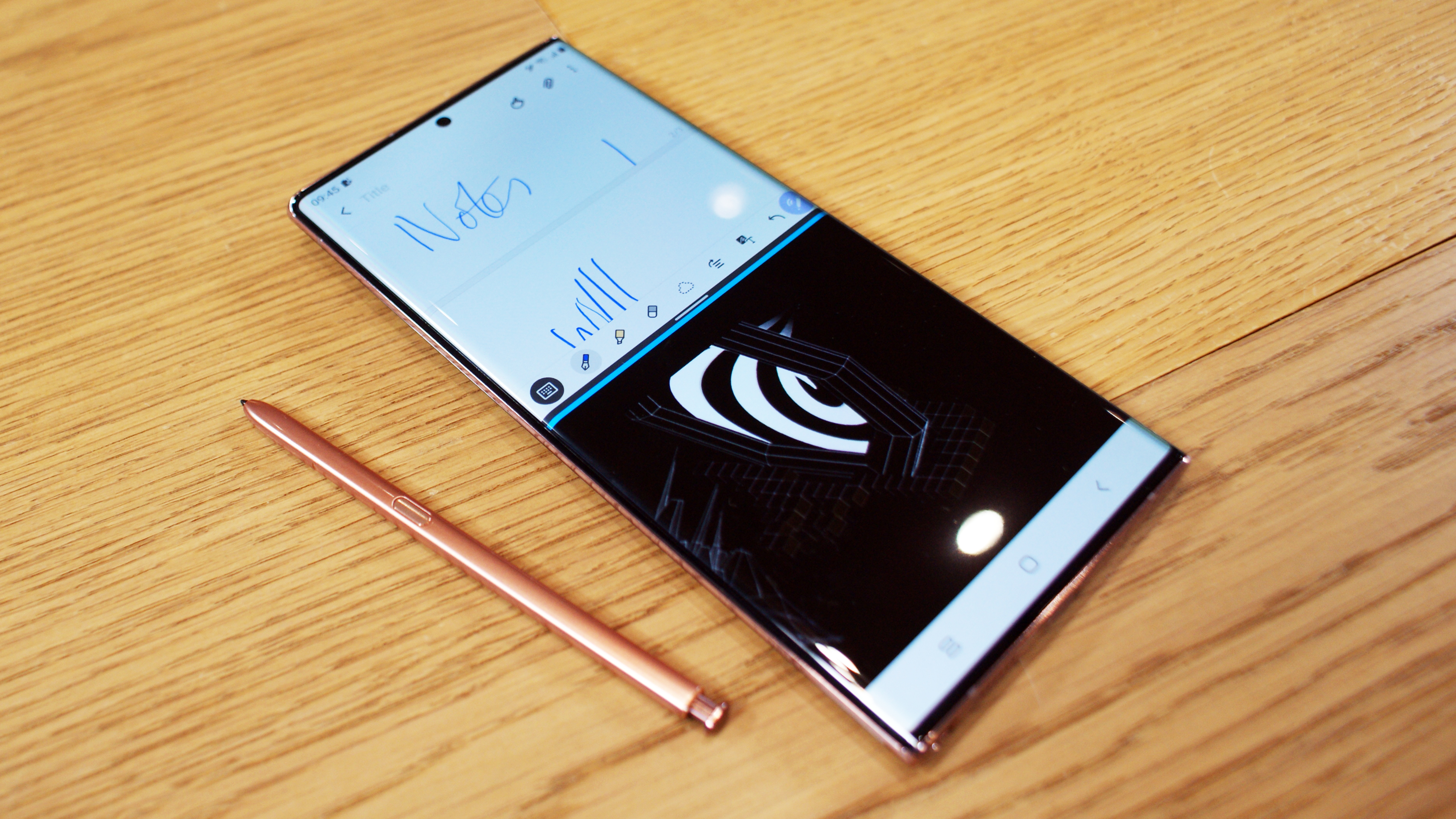
Samsung Galaxy Note 20 Ultra review (early verdict): S-Pen
The S-Pen wouldn’t be the S-Pen if there wasn’t some sort of upgrade included, and this year Samsung is expanding from the improved S-Pen that launched with the Note 10.
That one was the first S-Pen to include Bluetooth, allowing the stylus to be used as a controller of sorts – be that to control the camera shutter, or some other camera-related gesture. There are five new gestures this year, including moving backwards, going to the home screen, opening up the recent apps menu, smart select, and screen write. That’s on top of the camera-centric gestures of last year, which are still included on the Note 20.
Sadly the gestures don’t seem very refined, even the older ones, and in our short time with the Note 20 Ultra we struggled to get them to work consistently. Other than the camera shutter control, naturally, because there’s nothing too complicated about pushing a button.

Samsung Galaxy Note 20 Ultra review (early verdict): Battery
The battery on the Note 20 Ultra is 4,500mAh (it’s 4,300mAh on the regular Note 20), which should be enough to last you through the day. The time we had wasn’t nearly enough to put that to the test, but as ever the reality is that’s all going to depend on how much you use the phone throughout the day. At the very least, if you do a lot of power-intensive stuff, you can always top yourself up with fast-charging.
It’s worth noting that the fast charging is limited to 25W speeds, which is a downgrade from the 45W fast charging on the S20 Ultra. Samsung hasn’t really explained why this change has happened, other than the fact the 25W speeds have been ‘improved’. Exactly how it's been improved isn't clear, though the promise that it will recharge 50 per cent of your battery in 30 minutes means it’s roughly the same speed as the S20 and S20+.
Reverse wireless charging has been boosted though, jumping from 9W to 15W. In other words keeping your other wirelessly charged devices topped up from the phone, be they earbuds or something else, shouldn’t be a problem. Likewise if you have an aversion to cables, the Note 20 Ultra itself can wirelessly charge, up to a speed of 15W.

Samsung Galaxy Note 20 Ultra review (early verdict): Verdict
The Note 20 Ultra has a lot of things going for it, but the thing that sticks out most is that very little of it is new or refreshing. The design and software are instantly familiar to anyone who’s used a Samsung device before, Note-lovers in particular, while some of the flashier hardware features launched with the S20 Ultra back in February have been downgraded for one reason or another.
Samsung readily says that the Note 20 Ultra has been designed for the loyal Note enthusiast, though we'll see how many of them will be willing to drop this much on on a device that really isn’t that different from phones that are already available.
Small incremental improvements are the norm in the modern phone industry, and it’s not surprising that Samsung would be doing more of the same with the Note 20 Ultra.
Of course our brief time with the phone did prove one thing – it is a damn nice piece of kit. It’s a lovely looking phone, the hardware is (mostly) top of the range, and of course no other phone quite does the stylus integration like you get with the S-Pen.
And with all the new and improved productivity features there are bound to be plenty of people who will jump at the chance to stop carrying around a laptop or tablet. All that really matters is whether you’re actually willing to pay that much for it.
-
 Apple Watch is set to get Apple Intelligence this year, but only with a little help from a friend
Apple Watch is set to get Apple Intelligence this year, but only with a little help from a friendBring on watchOS 12
By Britta O'Boyle
-
 Your Smart TV might be getting 16 new channels for free – here's how to check
Your Smart TV might be getting 16 new channels for free – here's how to checkTVs with Freely will be able to stream a host of new channels "in the coming month"
By Rik Henderson