

iOS 10 is now available for millions of iPhone, iPad and iPod Touch users around the world. Read our thoughts, then go and update your devices!
It's not a huge revolution like we saw in iOS 7 (it'll be a while until we see something like that again), but it is an iterative update which makes key improvements in a few important areas.
1. You can delete pre-installed apps, finally!
Back in June Apple announced you'll finally be able to delete some of the preinstalled apps. Guess the first thing we did after installing the iOS 10 Beta? That's right! Goodbye Stocks.
As well as the apps you'd expect Apple would let you get rid of (Compass, Apple Watch, Weather etc) there's also a few surprising inclusions, such as the iTunes Store, Music, Mail and Calendar.
That's great if you really hate Apple's pre-installed apps.
There are a few that aren't going anywhere: Phone, Messages, Safari, Find My Phone, Health, Apps Store, Camera, Photos, and the Clock.
2. iMessage is now more fun
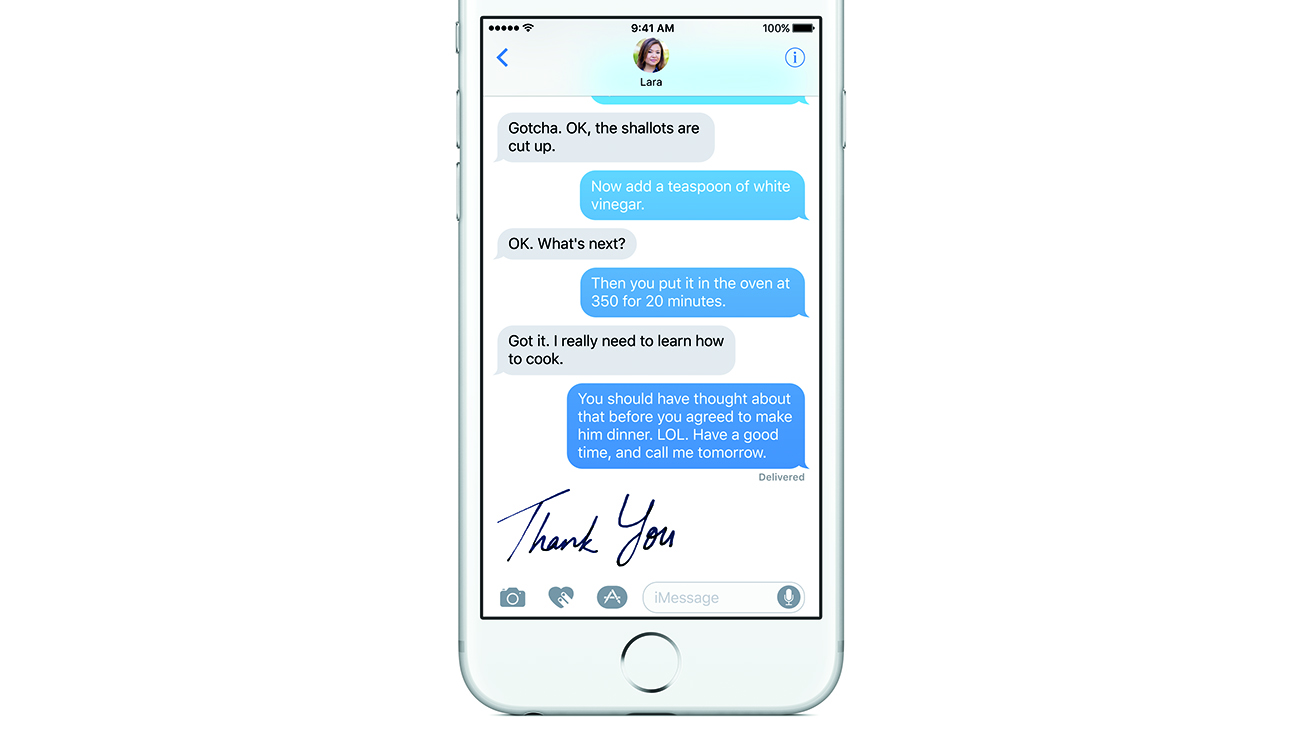
The most frequently used app on iOS, according to Apple: Messages is getting rich links that can be viewed inside the app itself, a live photo preview feature, bigger emoji and predictions for emoji as you type, as well as a one-tap emoji-to-text replacement feature.
Sign up to the T3 newsletter for smarter living straight to your inbox
Get all the latest news, reviews, deals and buying guides on gorgeous tech, home and active products from the T3 experts
Apple also introduced a new bubble effects feature so you can be 'loud' or 'soft' with your text, plus handwriting support and an 'invisible ink' mode where a swipe is required to reveal some words or an image. A full-screen mode is being added as well.
They're pretty cool additions, and we definitely found the drawing feature, where you can send you contacts drawings, the most fun element.
3. The lock screen is more useful
The lock screen has received quite an overhaul in iOS 10.
“Slide to unlock” is gone. Now you have to “Press the home button to unlock”.
If you slide from right to left, you'll access the camera, which is slightly faster than the previous method of sliding up from the bottom left corner.
If you slide from left to right you'll access your widgets, stuff like calendar appointments, weather, and news etc.
Slide from the top and you can see all of your notifications, and a slide from the bottom will bring up the control panel.
4. Siri has some new tricks
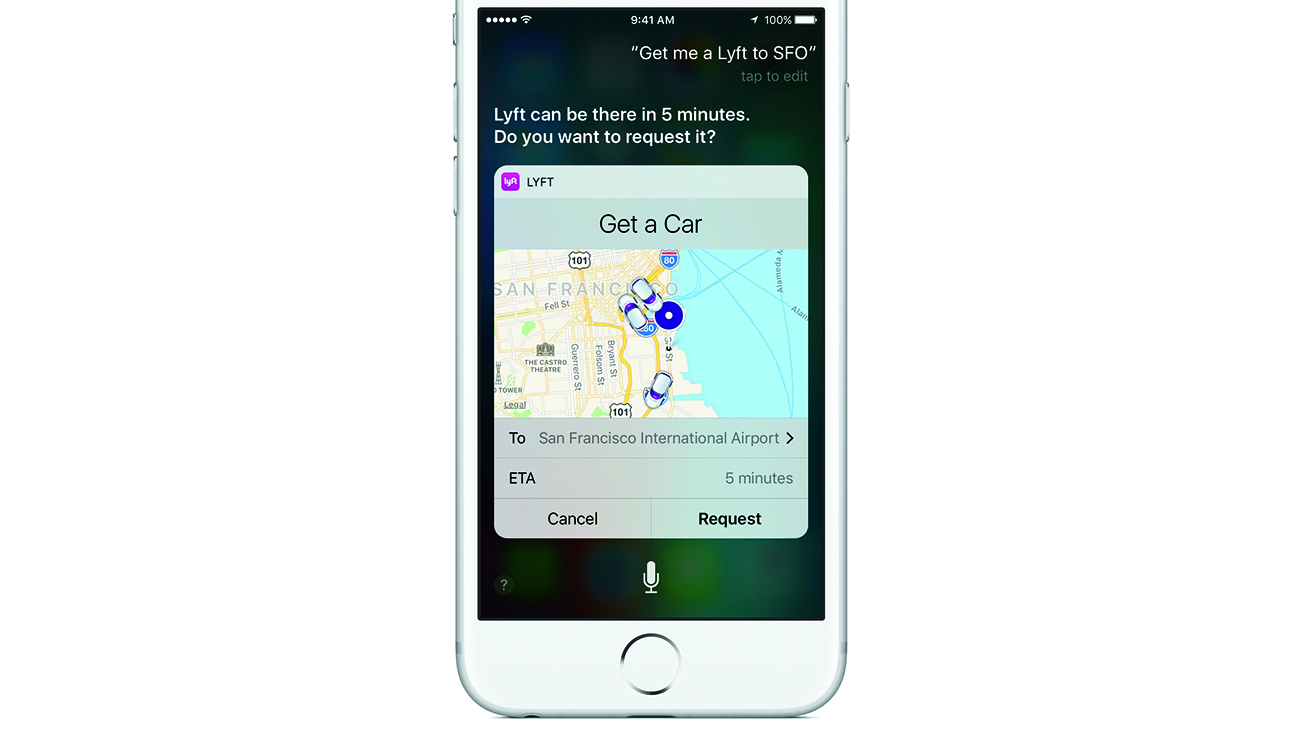
This year developers get access to Siri, which means you'll soon be able to use the clever digital assistant to get into other apps besides the ones that Apple itself makes - imagine getting Siri to write out a WhatsApp message, order an Uber ride and so on.
It's going to significantly increase the number of tasks Siri can handle and was an inevitable move considering how deeply Google Now is integrating itself into Android and the apps that run on it.
We haven't tested this out, as apps have yet to integrate Siri.
The virtual assistant will also be compatible with CarPlay in iOS 10 too. Again, we haven't had a chance to test this yet.
5. It's prettier
iOS 10 has been given a little freshen up here and there. It's not a massive overhaul, but it certainly makes a difference.
The biggest changes also make iOS a little easier to navigate, most of the attention has been focused on the lock screen, search, notification page.
There are some clearer looking fonts, and some of the apps have been brought more in-line with the OS (more on those later).
6. There's a dedicated app for Apple HomeKit
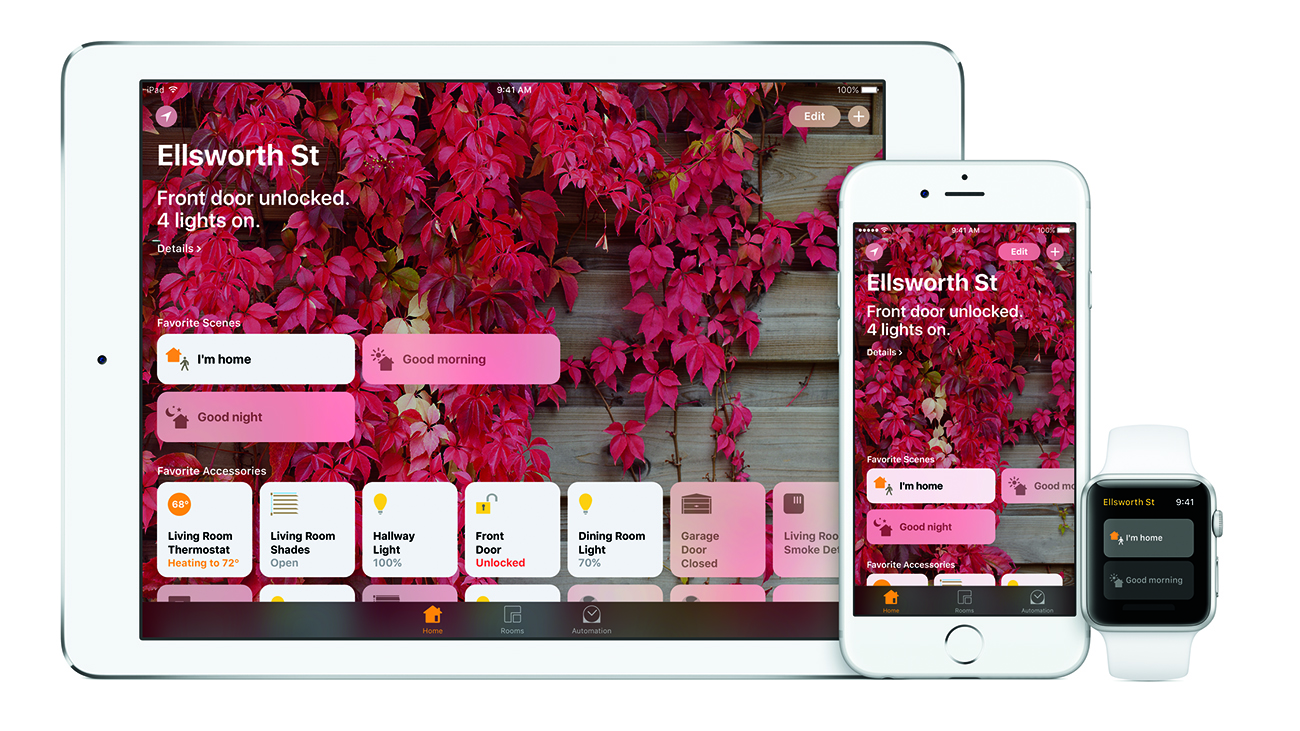
Remember HomeKit, Apple's platform for controlling the smart home? Apple certainly hasn't forgotten about it, and iOS 10 will bring with it an app called Home for controlling all of your HomeKit devices in one place, which integrates right into Control Centre.
What's more, Home is going to bring with it support for scenes, so you can bundle together groups of settings to activate when you're leaving the house or going to sleep or whatever else you get up to at home.
So far we've only set up the few HomeKit accessories we have to work with the app. It's certainly an attractive solution, we can't wait to test it out further.
7. It's a better phone
The mobile OS update will bring with it voicemail transcriptions, which means you can read through messages that have been left for you if you can't listen to the recording.
Voice-over-IP apps (such as Skype) will be able to make video calls look just like regular phone calls, and the iOS 10 contact cards have been refreshed to make it easier to tap into all the different ways of getting in touch with someone (from email to WhatsApp).
If an unrecognised number calls you, your iPhone will search your emails for the number and suggest who it might be.
That's really useful, and has worked a couple of times for us.
8. Photos and Music are better organised

Apple knows it has to up its image game with Google Photos on the scene (for both Android and iOS), and the Photos app included in iOS 10 will have some of the automatic tagging and smart recognition features that Google's app has become known for.
It will be able to spot mountains and beaches, for example, and group pictures together by date or location. There's a new Memories feature that can automatically stitch together pictures from a particular event (again something that Google Photos already does).
The automatic album sorting is the best new feature here, it makes the Photo app much more organised.
Like Images, Apple Music is getting a new lick of paint with iOS 10, and it's going to be simpler to navigate around. The same tabs are in place at the bottom though, so it's not a radical overhaul, but you can get at music you've actually downloaded more easily.
Apple is taking a leaf out of Spotify's book with a new batch of curated daily playlists that will recommend music that matches your personal tastes, and an embedded lyrics feature has been added to the app too so you can sing along to your favourite tracks as well.
Again, it's not a massive innovation, but it makes navigating the app much more enjoyable.
9. Maps keeps getting better
Maps is another app getting a major upgrade this time around. The UI has been cleaned up and improved to make it easier on the eye, and Maps can now warn you if there's traffic up ahead and make suggestions about a faster route that you might want to take instead.
Maps is getting more "proactive" too, Apple says - that means more suggestions will pop up automatically, so you can get recommendations on nearby restaurants, bars, coffee shops or whatever else you're looking for. These changes are heading to the desktop too.
It certainly looks great, but we still haven't been tempted away from Google Maps just yet.
10. QuickType predicts what you want to type next
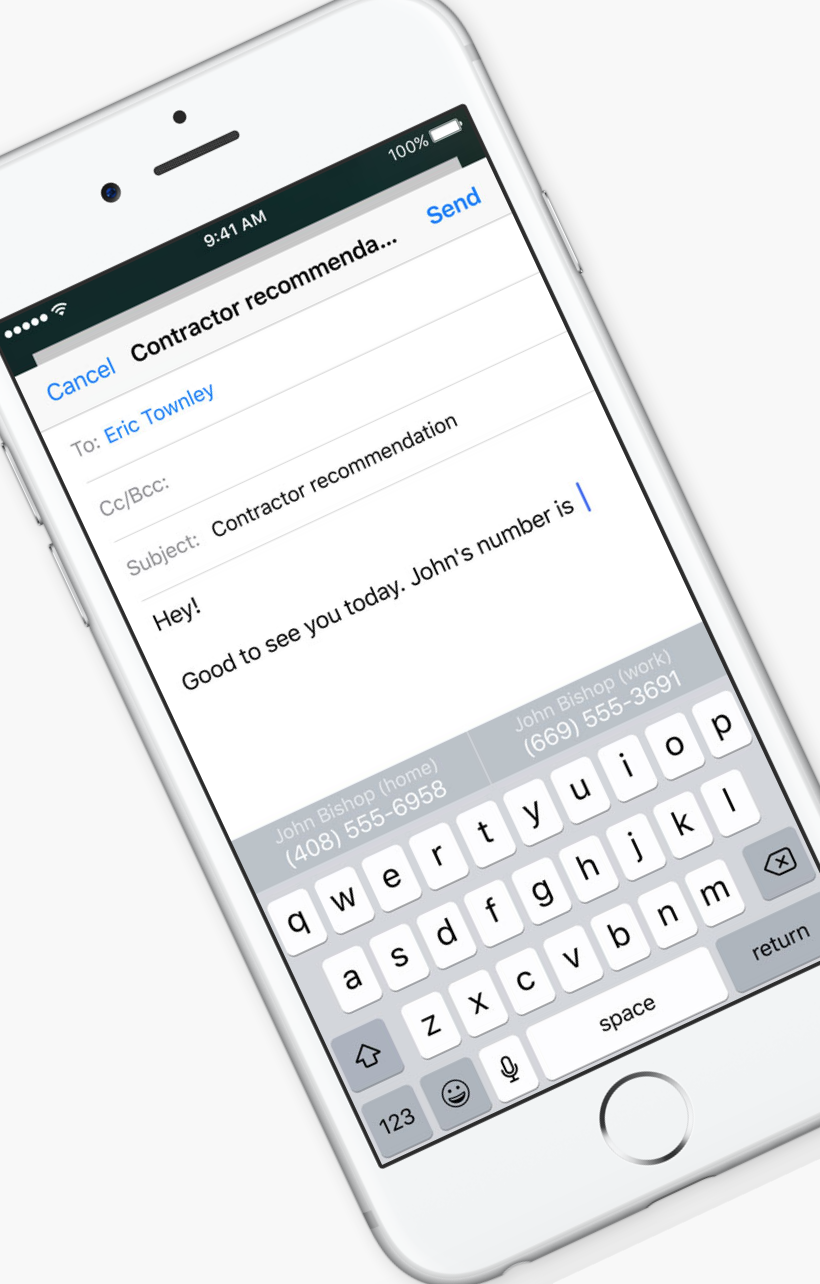
Apple is adding "Siri intelligence" to the iOS keyboard as well - the company says the deep learning behind Siri is going to be used to improve the accuracy of autocorrect to better work out what you're trying to say before your fingers have had chance to tap it out.
On top of that, related contact information and calendar events will pop up in contexts where you might need them, and you can drop in your current location as well.
It makes the iOS 10 keyboard a lot smarter and a lot more useful inside any of your apps. Saving you from typing out entire email addresses is a massive bonus.
Liked this?
- These are the best smartphones in 2016
- iPhone 7 Plus vs the Samsung Note 7 vs the OnePlus 3, which is better?
- There's also the Apple Watch Series 2 to check out!
- What's the difference between the iPhone 7 and iPhone 6S?
- iPhone 7 DEALS!
Additional words by Dan Grabham.

As the Style and Travel Editor at T3, Spencer covers everything from clothes to cars and watches to hotels. Everything that's cool, stylish, and interesting, basically. He's been a part of T3 for over seven years, and in that time covered every industry event known to man, from CES and MWC to the Geneva Motorshow and Baselworld. When he's driving up and down the country in search of the greatest driving roads, he can be found messing around on an electric scooter, playing with luxury watches, or testing the latest fragrances.

