Xbox Series S review: Microsoft's all-digital console rated
T3's Xbox Series S review reveals whether digital-only consoles are ready for the big leagues

The Xbox Series S is stylish, affordable, easy to set up and taps into the very slick Xbox ecosystem seamlessly. It also works with Xbox Game Pass Ultimate absolutely brilliantly, as well as today's most popular streaming services, acting as a digital-only entertainment box that will no doubt appeal to many gamers. With limited storage space out of the box and the inability to play modern or backwards compatible previous-gen games on disc, though, the Xbox Series S in the end likely limits itself to more casual gamers.
-
+
Compact design
-
+
Affordable price point
-
+
Works great with Xbox Game Pass Ultimate
-
+
Can still play games at 1440p and up to 120fps
-
+
Storage can be easily expanded
-
-
Digital only, no disc drive
-
-
Only 364GB for games and apps out of the box
-
-
Extra storage space doesn't come cheap
-
-
Limited backwards compatibility
-
-
The Series X is much more next-gen
Why you can trust T3

This Xbox Series S review is for those who don't want physical copies of games taking up space on their shelves, as it's the all-digital version of Microsoft's flagship next-gen console and it pretty much doubles up as an entertainment system as well.
The most feature-packed flagship device is, of course, the Xbox Series X – which will be better for more serious gamers, given it's much more powerful. However, if you're looking to save on costs then you should take a look at the Xbox Series S instead.
In this review, I'll take you through everything you need to know about it, with my considered take on its design, hardware, setup and performance. I'll even explain how I tested the console, and you'll be able to find out where you can buy it and for how much.
Not sure whether to buy this or a PlayStation 5? Well, the Xbox is much easier to get your hands on, should that sway your decision. If you're looking to make a purchase now, or even sometime soon, then the Xbox Series S may be a better choice.
Xbox Series S review: price and release date

I am a big fan of the Xbox Series S design. Clean, mature and packing some flair missing from the Xbox Series X.
The Xbox Series S price in the US is $299.99, €299.99 in Europe, and £249.99 in the UK. Getting hold of both the Xbox Series X and Series S has been a big struggle for gamers, with both consoles selling out very quickly – but things have gotten easier recently and you're more likely to find stock now than before. There's even a chance of seeing the console available at a discount in the upcoming Amazon Prime Day sales.
Microsoft is also offering its excellent Xbox All Access program, which lets gamers pay for the Xbox Series S on a monthly basis for a period of two years. This costs $24.99 per month in the US and comes with two years of Xbox Game Pass Ultimate as well, making it an affordable way to get the hardware and plenty of games to play on it, too. Of course, Xbox All Access is only useful if there are actual consoles available.
Xbox Series S review: unboxing and design
As you can see from T3's Xbox Series S unboxing video above, the all-digital new Microsoft console comes in a white cardboard box with a top-opening swing lid. On the box are pictures of the console and games, as well as the slogan "Power Your Dreams".
Open the box and you are presented with the console itself, which is held in place by cardboard supports, as well as an internal compartment which holds the system's controller, cables and paperwork.
In terms of total contents of the Xbox Series S package, you get the console and controller (both white), power cable, HDMI cable to connect it to your TV or 4K monitor of choice, a quick start guide, and console booklet.
In terms of design, the Xbox Series S looks at first sight very similar to the Xbox One S, which was also predominantly a white, flattish rectangular prism. The main thing that differentiates both systems is the Series S' lack of optical disc drive, as well as its very noticeable black circular fan vent.

The Xbox Series S, like the Series X, comes with a storage expansion port on its rear.
The white colourway extends to the new Xbox Wireless Controller, which is the same model delivered with the Xbox Series X. As we discuss a little bit more below, this new controller comes with a redesigned D-pad and a USB Type-C port for hardwired connections.
In terms of ports, on the rear of the Xbox Series S you get a Ethernet network port for hardwired internet connections, two USB ports, an HDMI port, power port, and storage expansion card slot. On the front of the system is a further USB port.
Overall, I think Microsoft has done a great job with the design of the Xbox Series S, which is not something I can say it has achieved with the duller-looking Xbox Series X.
The system is stylish, compact and will easily fit into almost every entertainment setup going, be that either in a horizontal or vertical orientation. It also has a full suite of ports (image above, as you can see – it's just digital optical missing in my mind, but hey ho!) and comes securely packaged without loads of extraneous clutter.
Xbox Series S review: hardware and setup

As part of initial setup your Xbox Series S will update to the latest firmware.
Setting up the Xbox Series S from a physical perspective couldn't be easier. There's only two cables to concern yourself with, the power cable and HDMI cable, so after you've chosen your console's location just plug both of these in, hit the power button, and you're away.
The first screen you see when setting up the console, as I detailed in T3's Xbox Series X review, is a prompt to download and sign-in to the official Xbox app on a mobile device or tablet. This is important as the rest of the console's initial setup is then undertaken through this app.
This setup-via-app works really well in my opinion, with the console seamlessly connecting to your phone and then you using a simple setup wizard to set up things like an internet connection, data and privacy settings, an energy profile, automatic game update, sign-in options, and more.
Everything is very visual and in most cases just requires a few button presses. I'd say the whole thing takes less than 10 minutes.
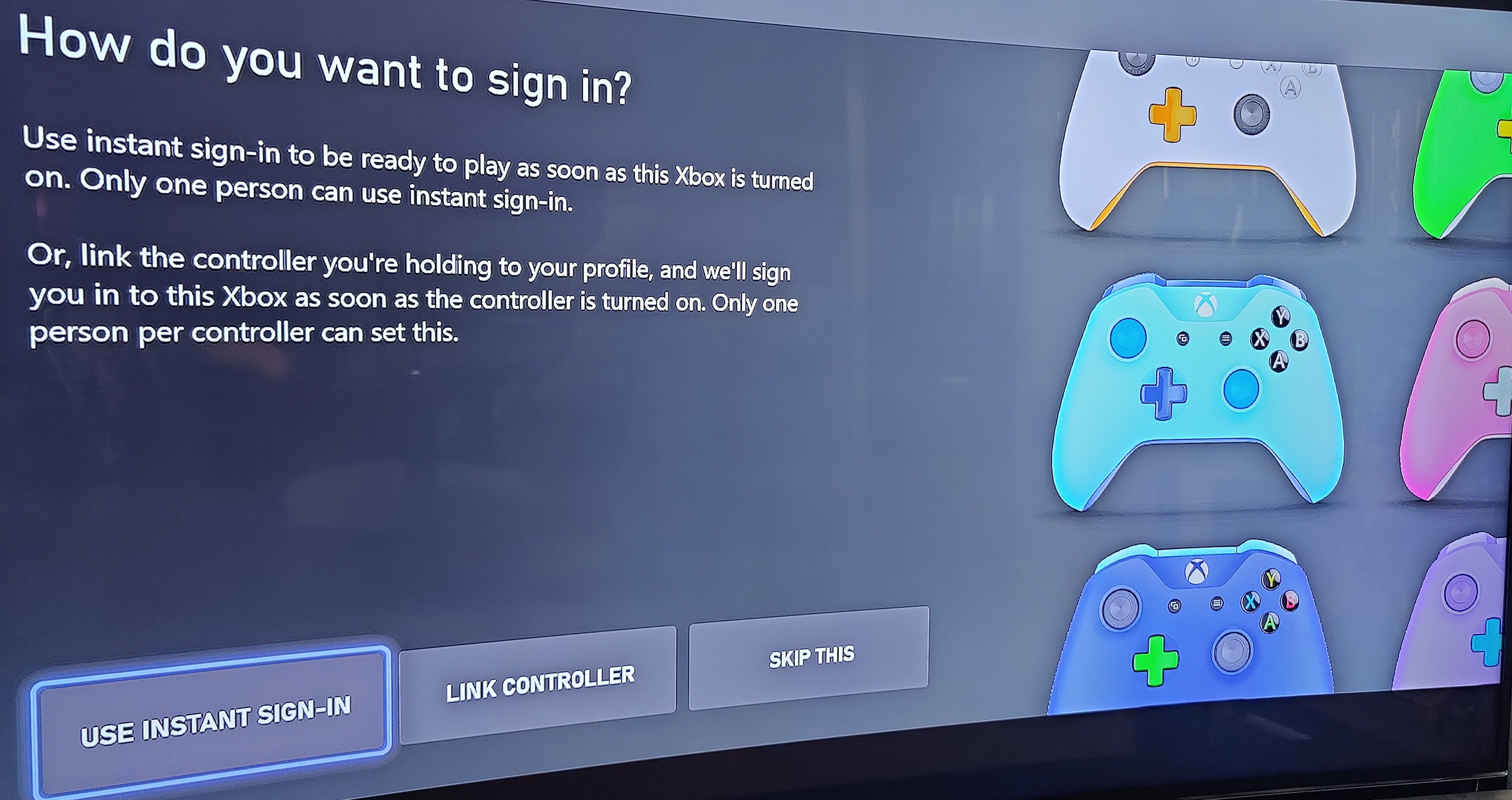
I would recommend instant sign-in as it gets you gaming quicker.
In terms of hardware, the Xbox Series S cannot match the hardware on offer in the Xbox Series X, but then again that is not its bag. This is a system that is designed, at least in my mind, for more casual gamers who want a way to play the very latest games, as well as lots of games from past generations, but who don't need the very highest resolutions while gaming.
The target performance of the Xbox Series S, according to Microsoft itself, is 60fps+ at a 1440p resolution, while also technically supporting gaming up to 120fps (although we'd imagine only indie games and past-gen games will be able to hit this frame rate on this hardware).
The Xbox Series S hits these targets thanks to a combination of a Custom 8-Core Zen 2 CPU, Custom 4 teraflop RDNA 2 GPU, 10GB of RAM and a 512GB NVMe SSD. I feel all these specs are on point apart from the latter, which as we shall see affects my score for this console.
Xbox Series S review: performance and gameplay

The Xbox Series S is built for Xbox Game Pass.
As the Xbox Series S is an all-digital system, meaning that no new or past-gen games can be played on it via optical disc, gamers who buy one need to purchase their games from the Xbox Store or play them via Xbox Game Pass – the latter in my mind being the natural partner for this system.
Xbox Game Pass is, for the uninitiated, a Netflix-but-for-games type service that allows gamers to pay a monthly fee ($14.99/£10.99 a month) and then access over 100 games to play whenever they want. It's a great service and for very little money opens up literally months and months, if not years, of gaming entertainment.
These games range from modern AAA blockbusters like Doom Eternal, through to indie games and retro classics, so you get a really wide spread, and I feel there are plenty of options no matter which genres of games you like to play most.
When I tested the system I went and installed a bunch of these games immediately, such as Gears of War 5, Sniper Elite V4 and Halo: The Master Chief Collection, and after waiting a bit (my internet is poor) I could get stuck in and all the titles loaded incredibly quickly and ran and looked great on the Xbox Series S.
Naturally, I also had access to all my past-gen games, too, as Microsoft makes the transition from Xbox One to Xbox Series S or X 100 per cent fluid. My past collection of games was just listed under the My Games section, ready for download and play.

You can expand the Xbox Series S' storage space, but it will cost you almost the same as the console itself.
However, while the gaming performance of the system impressed me straight out of the gate, what didn't impress me was the amount of space you have for games on the system without a storage card expansion.
Despite the Xbox Series S being advertised as coming with a 512GB NVMe SSD for storage, out of the box actually only 364GB is available out of the box, with system files and software taking up the rest. This felt disappointing on paper, and was really hammered home to me after installing my first tranche of games on the console.
After installing 6 or 7 games I found myself with just 135GB of room left on my internal Xbox Series S hard drive – roughly enough room for 2 or maybe 3 more modern AAA games with 40+GB installs.
This of course leads to the question of what you can do if you feel you need more space, and the answer is to make use of the console's storage expansion slot on the rear. Extra space can be bought, such as detailed in our Seagate Expansion Card for Xbox Series X|S review, but that really costs. For example, that Seagate card, which injects the console with an extra 800GB of storage space for games, costs $219.99 / £219.99.
And, well, what I would say is that you are spending close to the cost of the actual Xbox Series S console there for some extra storage space. Equally, by adding the price of that storage on then you may as well buy an Xbox Series X (which would cost the same money) and then you'd have extra storage space and a more powerful console.
Maybe this lack of room won't be an issue for you, as you only want a handful of games on your system at any one time, and maybe casual gamers will be cool with it. But for me, if I owned this system, it would be a major annoyance, as I would have to keep chopping and changing which games I had installed at any one time.
Xbox Series S review: features and controller

The Xbox Series S controller up close.
As briefly mentioned above, the Xbox Series S comes with the brand new Wirless Controller for Xbox Series X|S. This is the exact same controller you get with the Xbox Series X, with its slightly different finish (even more matte than before) and redesigned D-pad.
The D-pad has been reworked to allow smoother and faster inputs, which is much better for combos and longer input strings.
Aside from those changes, though, and the USB Type-C connection, this is the same Xbox controller that you're used to if you've gamed on Xbox, and that really is no bad thing. I specifically liked the textured triggers and bumpers.
As I mentioned in our Xbox Series X review, though, that means the controller is still powered by AA batteries. I won't go back into my issue with this here, as I talk about it at length in the other review, but it is safe to say that I'm not a fan. For you, though, then this may be no issue.
In terms of features, the Xbox Series S shares the X's new Xbox Velocity Architecture and, as such, boasts the super useful Quick Resume feature. Quick Resume lets you open multiple games and then quickly flick between them within seconds. Unlike on Xbox One where every time you started playing a new game the old game would be closed and then needed to be totally reloaded through credits and menu screens, on Series S these games are just cached and can be picked up from where you left off.
I'm a huge fan of unglamorous upgrades like this that really make a product's day-to-day usage much better and more enjoyable, and I think Microsoft has really killed it with Quick Resume on both Xbox Series X and S.
Lastly, I also want to shout out that the Xbox Series S can download and run all today's popular streaming services like Netflix and Disney Plus, making it a great multimedia system, too.
Xbox Series S review: verdict

Overall, I think the Xbox Series S is a great console for many gamers, and a pitch-perfect companion for Xbox Game Pass.
Overall, then, I feel the Xbox Series S is a really great new console from Microsoft, and one that will no-doubt appeal to countless gamers around the world who, if casual, will like its low price and accessibility, and if more hardcore might consider it as a second console.
It is stylish, can run today's games perfectly (and will run next-gen titles, too) and is selling for a really attractive price point.
It does, though, have a bit of an issue in my mind with stock storage capacity and each gamer who considers it should really weigh up whether 364GB of space will be enough for their needs before pulling the trigger.
Also, I would say that while this system is a great machine for backwards compatibility, its lack of optical drive does limit what you can play on it, as if you just have this system and a massive supply of Xbox or Xbox 360 games, for example, you won't be able to feed them into the system.
Most importantly, though, I feel the Xbox Series S is just a pitch-perfect companion for Xbox Game Pass Ultimate and Xbox All Access, which in these troubled and financially unstable times, is brilliant news for gamers.
All of our tests are done in a real-world environment – not in a lab. You can find out more about how we test at T3 here.
Also consider
Not convinced by the Series S and want more power? The Xbox Series X is the natural option, then. Indeed it's the most powerful console on the market today, meaning you can accomplish higher resolution and/or faster frame rates on the same Xbox titles.
The competition at the other end of the room is, of course, from Sony's PlayStation 5. I think there's been more better exclusive titles for this console over its initial sales period, but getting ahold of one is still tricky over a year after it first went on sale!
Sign up to the T3 newsletter for smarter living straight to your inbox
Get all the latest news, reviews, deals and buying guides on gorgeous tech, home and active products from the T3 experts
Rob has been writing about computing, gaming, mobile, home entertainment technology, toys (specifically Lego and board games), smart home and more for over 15 years. As the editor of PC Gamer, and former Deputy Editor for T3.com, you can find Rob's work in magazines, bookazines and online, as well as on podcasts and videos, too. Outside of his work Rob is passionate about motorbikes, skiing/snowboarding and team sports, with football and cricket his two favourites.
-
 Your Smart TV might be getting 16 new channels for free – here's how to check
Your Smart TV might be getting 16 new channels for free – here's how to checkTVs with Freely will be able to stream a host of new channels "in the coming month"
By Rik Henderson Published
-
 Apple's iPhone just did something it never has before
Apple's iPhone just did something it never has beforeThis is an unprecedented event for the iPhone
By Sam Cross Published
-
 Nintendo Switch 2 US pre-orders expected "in days"
Nintendo Switch 2 US pre-orders expected "in days"It seems Nintendo is finally ready to get the ball rolling Stateside
By Rik Henderson Published