Android Auto gets a mysterious new app and nobody knows what it's for
Google has added a surprising new app with the latest Android Auto update


Quick Summary
A Google app has appeared in Android Auto for one user, with no explanation of what it's doing there.
This could be a beta mistake, or it could signal that something else is on its way.
Google has grand plans for Android Auto, with a flurry of new features getting uncovered in the latest version of the software. But the most recent discovery has left a lot of people scratching their heads, because no one knows what it’s for.
A new app was unearthed in Android Auto 14.1 which is currently in beta, so this isn’t something that a large number of people have encountered as yet. Shared by 9to5Google, one of its readers discovered a Google app sitting in their latest build of Android Auto.
The Google app is no stranger to Android users – it’s on all phones. However, no one really knows what it does.
It’s a portal into a range of Google functions on your phone, opening up to a Discover screen, but it mostly seems to power various search-related functions. On Google Play there’s reference to Discover, the Google search bar widget, as well as some of the search functions from Google Lens.
The Google app was also previously linked to Google Now, which was linked to Google Assistant, which might be part of its legacy – and that could be what it’s doing appearing in Android Auto.
We know that Google is planning to move everyone from Google Assistant over to Gemini – that’s happening across all devices.
For instance, Google Assistant has been pulled from Waze on Apple CarPlay too and Google itself has confirmed that Assistant is eventually retiring. Gemini is rising to replace it, but the switch just hasn’t quite happened yet.
Get all the latest news, reviews, deals and buying guides on gorgeous tech, home and active products from the T3 experts
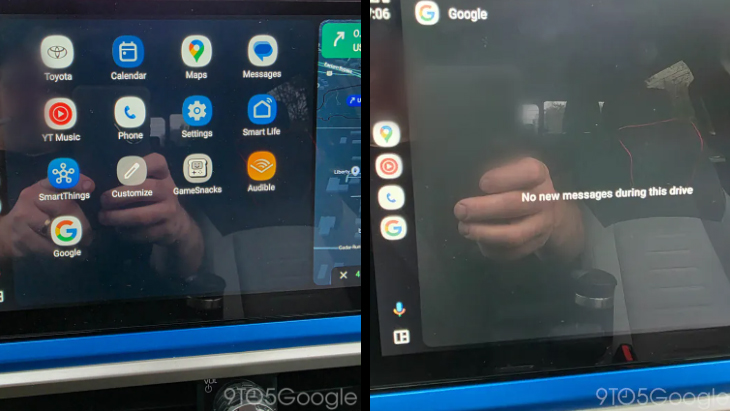
The reader who discovered the Google app in Android Auto was able to open it, landing on a screen that just said that there were no new messages during this drive. That’s a familiar expression that we see from the likes of WhatsApp when driving, but it makes no sense in this context – the Google app isn’t a messaging service.
This is most likely some sort of beta mistake. This is software that’s not finalised after all, which is why it’s in beta, so it’s probably not supposed to be there. But it did bring to mind something that’s happening on Apple CarPlay.
Apple CarPlay was updated as part of the iOS 18.4 public release, and one of the new features is an API to support sports scores on the screen. We’ve not seen this in action yet, we’re waiting for developers to take advantage of it with their apps, but there’s one that gives me sports scores on my Android phone – yes, it’s the Google app.
Diving into the Google app on your phone, you’ll find a notifications area, which is where things like live sports results come from for teams that you follow (or that Google knows you’re interested in because you search for them).
Perhaps Google has taken note of Apple CarPlay getting live sports results and thinks there’s an easy way to do that through the Google app on Android Auto too?
For this one, we’ll just have to wait and see what happens.
Chris has been writing about consumer tech for over 15 years. Formerly the Editor-in-Chief of Pocket-lint, he's covered just about every product launched, witnessed the birth of Android, the evolution of 5G, and the drive towards electric cars. You name it and Chris has written about it, driven it or reviewed it. Now working as a freelance technology expert, Chris' experience sees him covering all aspects of smartphones, smart homes and anything else connected. Chris has been published in titles as diverse as Computer Active and Autocar, and regularly appears on BBC News, BBC Radio, Sky, Monocle and Times Radio. He was once even on The Apprentice... but we don't talk about that.
You must confirm your public display name before commenting
Please logout and then login again, you will then be prompted to enter your display name.
