Apple CarPlay update now available, brings a trio of great new features for free
It’s time to update your iPhone because there’s more CarPlay waiting for you
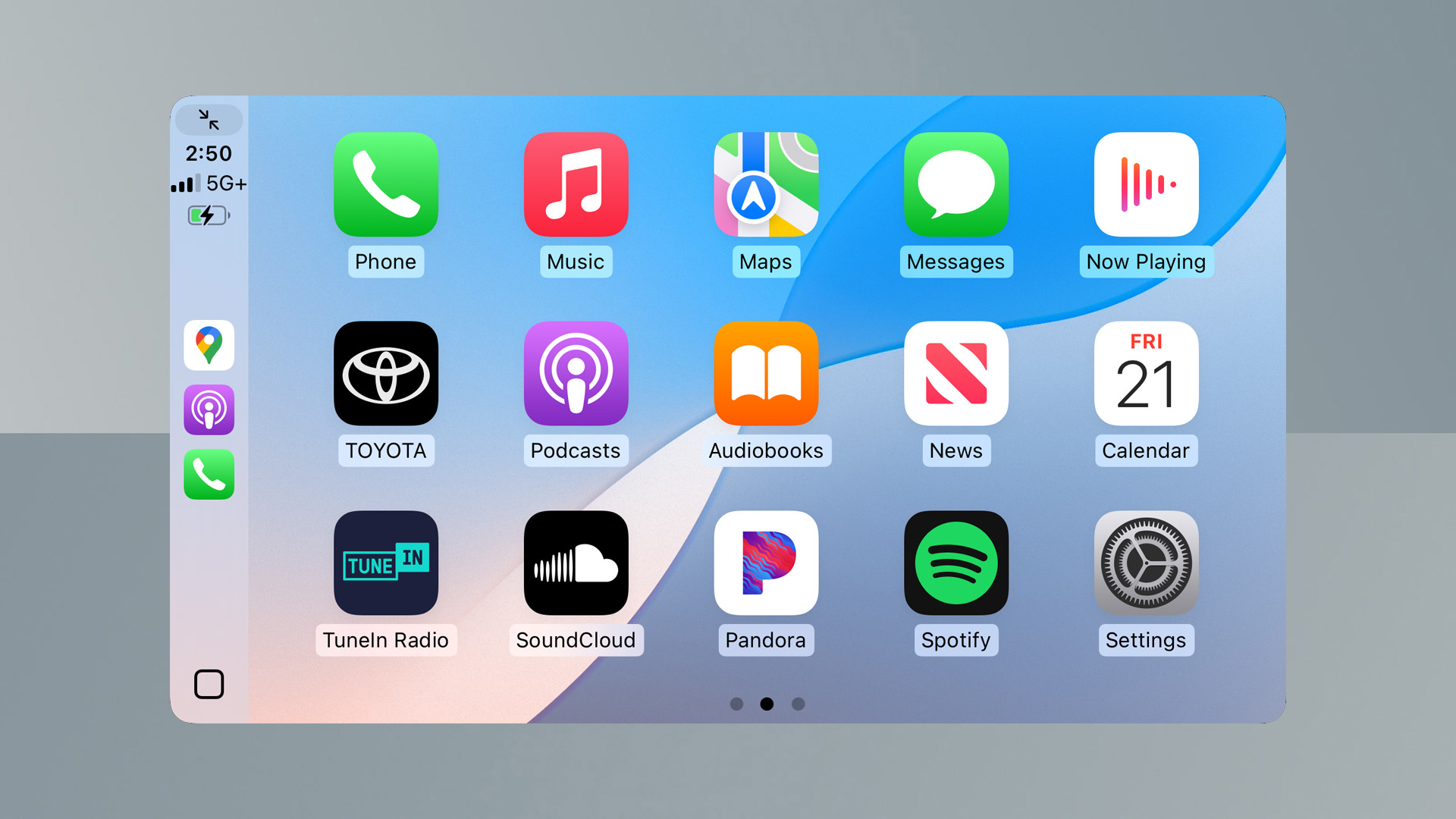

Quick summary
The latest iPhone update – iOS 18.4 – has brought three additions to Apple CarPlay.
That will benefit those with larger displays, sports fans and those in Europe most.
Apple has officially rolled out iOS 18.4, bringing with it some updates and tweaks for your iPhone, including a big focus on Apple Intelligence in Europe. However, more importantly to some, there are some changes to Apple CarPlay, too.
We’ve mentioned some of these updates previously, but they should now be available if you’ve updated your iPhone to the latest software.
Here’s what you’re getting:
- A third row of icons on larger screens
- Support for sports apps
- Default navigation for the EU
Let’s break these down and see how you’re going to benefit from the new Apple CarPlay.
Starting at the top, we have the third row added for those vehicles with a larger screen. This is going to make a big visual difference and make much better use of space in your car. This feature first reared its head through the beta, but now we’re seeing it roll out to real users.
If you have a big display in your car, you should have that third row of icons, which will mean less swiping to get to the apps that you need. If you’ve not seen it, there are various Reddit users sharing their new screens, here and here.
The next update surfaced just a couple of days ago, which is an API that supports sports apps. It’s designed to allow apps to take over parts of your screen to showcase a match or event that’s happening live. It’s not going to show video, instead giving you the live score with team icons on the left and right of your display.
Sign up to the T3 newsletter for smarter living straight to your inbox
Get all the latest news, reviews, deals and buying guides on gorgeous tech, home and active products from the T3 experts
We’ve not seen this in the flesh yet and developers will likely need a little time to get it up and running. Exactly how it will interact with other elements in CarPlay, if it will overlay things like maps or be small enough to sit around whatever else you’re doing, remains to be seen.
Finally there’s a change for those in the EU that should make navigation simpler and easier. You’ll now be able to set your default navigation app to something other than Apple Maps. You’ve been able to use Google Maps or Waze instead for some time, but Apple Maps remained the default.
Now, if you change the default navigation app in CarPlay you’ll have that app open when you ask Siri to navigate you somewhere. You won’t have to say “in Google Maps”, it will just work.
Combined, these tweaks to Apple CarPlay should lead to a better experience when you're on the roads, especially if you’re lucky enough to have a larger display in your car.
Chris has been writing about consumer tech for over 15 years. Formerly the Editor-in-Chief of Pocket-lint, he's covered just about every product launched, witnessed the birth of Android, the evolution of 5G, and the drive towards electric cars. You name it and Chris has written about it, driven it or reviewed it. Now working as a freelance technology expert, Chris' experience sees him covering all aspects of smartphones, smart homes and anything else connected. Chris has been published in titles as diverse as Computer Active and Autocar, and regularly appears on BBC News, BBC Radio, Sky, Monocle and Times Radio. He was once even on The Apprentice... but we don't talk about that.
You must confirm your public display name before commenting
Please logout and then login again, you will then be prompted to enter your display name.
-
 Apple CarPlay gets an essential free update to fix recent issues
Apple CarPlay gets an essential free update to fix recent issuesHaving iPhone disconnection issues in your car? Don't worry, a fix is now available
By Rik Henderson
-
 Apple CarPlay update coming with great new feature for football fans on both sides of the Atlantic
Apple CarPlay update coming with great new feature for football fans on both sides of the AtlanticThe latest version of Apple CarPlay is sporting a great new feature
By Chris Hall
-
 Apple CarPlay getting a free update that some car owners have wanted for years
Apple CarPlay getting a free update that some car owners have wanted for yearsThe next iOS update will bring some welcome layout changes
By Chris Hall
-
 Apple CarPlay gets a great free update for Waze users
Apple CarPlay gets a great free update for Waze usersOne of the best navigation apps has been tweaked for Apple users
By Chris Hall
-
 Apple CarPlay 2 officially delayed, but that could be for the best
Apple CarPlay 2 officially delayed, but that could be for the bestIt could make for a better experience when it finally lands
By Sam Cross
-
 Tesla owners are set to get a neat upgrade thanks to the Apple Watch
Tesla owners are set to get a neat upgrade thanks to the Apple WatchSomething new is coming for Tesla drivers
By Sam Cross
-
 Now you can control your Mercedes from your Apple Watch
Now you can control your Mercedes from your Apple WatchDude, where’s my car? This Apple Watch app can help
By Alistair Charlton
-
 Audi could be first to adopt all-new Apple CarPlay, with leaked images found
Audi could be first to adopt all-new Apple CarPlay, with leaked images foundThe much-anticipated full CarPlay takeover could be finally set to arrive
By Chris Hall

