Best TVs under £1000: 2026's top TV bargains
The best televisions for less than £1000 include cheap OLED sets, bargain QLED sets, and plain LED sets


Get all the latest news, reviews, deals and buying guides on gorgeous tech, home and active products from the T3 experts
You are now subscribed
Your newsletter sign-up was successful
Our best TVs under £1,000 guide is here to provide you with sets that offer a top-notch viewing experience without you having to completely clear out your savings account to be able to afford them. It turns out that you don't have to go ultra-premium to get impressive audio and video in a TV.
We're now in an area where TVs tend to come with 4K as standard, so you're not going to be missing out too much in terms of pixels when going for a cheaper set – you just might see some differences in the panel technology. We recommend checking out OLED or QLED TVs, with explainers about the tech at the best of this page.
Our current top pick for the best TV under £1,000 is the Amazon Fire TV Omni 4K Mini-LED, which is a well-balanced bargain. Of the hundreds of TVs we've tested over the years, however, this guide brings you the top 5 options to consider, ranging from 42-inch to 75-inch – all within budget!
If you know the specifics of what you want in terms of panel dimensions, we've got other dedicated guides to the best 55-inch TVs, the best 65-inch TVs, and the best 75-inch TVs. And, if you want to find something even more affordable for your next set, check out our guide to the best TVs under £500.
T3's Top 3

Best overall
The best TV under £1000 for punching above its price point is the Amazon Fire TV Omni Mini-LED 4K, which deploys masses of LED backlights for a bright and accurate picture that doesn't cost the world – even at 65-inches.

Best wall-mount
The best OLED TV under £1000 is the 55-inch LG OLED C4, giving you all the benefits of OLED technology – including those deep blacks and superior HDR performance – without breaking the bank, as this is the last-gen panel.

Best bargain
The best affordable TV is actually under £500 in 55-inch! TCL's P8K is a 2025 model, which delivers bright HDR performance, plus all of the benefits of HDMI 2.1 for gamers. Want bigger? The 75-inch is also under £1,000.

At T3 I manage the TV testing, using the voices of experienced freelancers, in addition to my own in-house testing – which I've been undertaking here and at other outlets for the best part of a decade now. So when it comes to a more affordable TV under £1000, I've got the knowledge to suggest the best options, as you'll see in this guide.
Update 31st December: Refreshed for 2026. Update 3 July: Updated to reflect T3 Awards for Best Mid-Range TV, the Amazon Fire TV Omni Mini-LED series. Update 9 June: We've completely revamped our guide to the best TVs under £1,000, taking out lesser available models and updating with the latest options – including some last-gen models that keep the asking price down.
The best TVs under £1,000 2026
Best overall
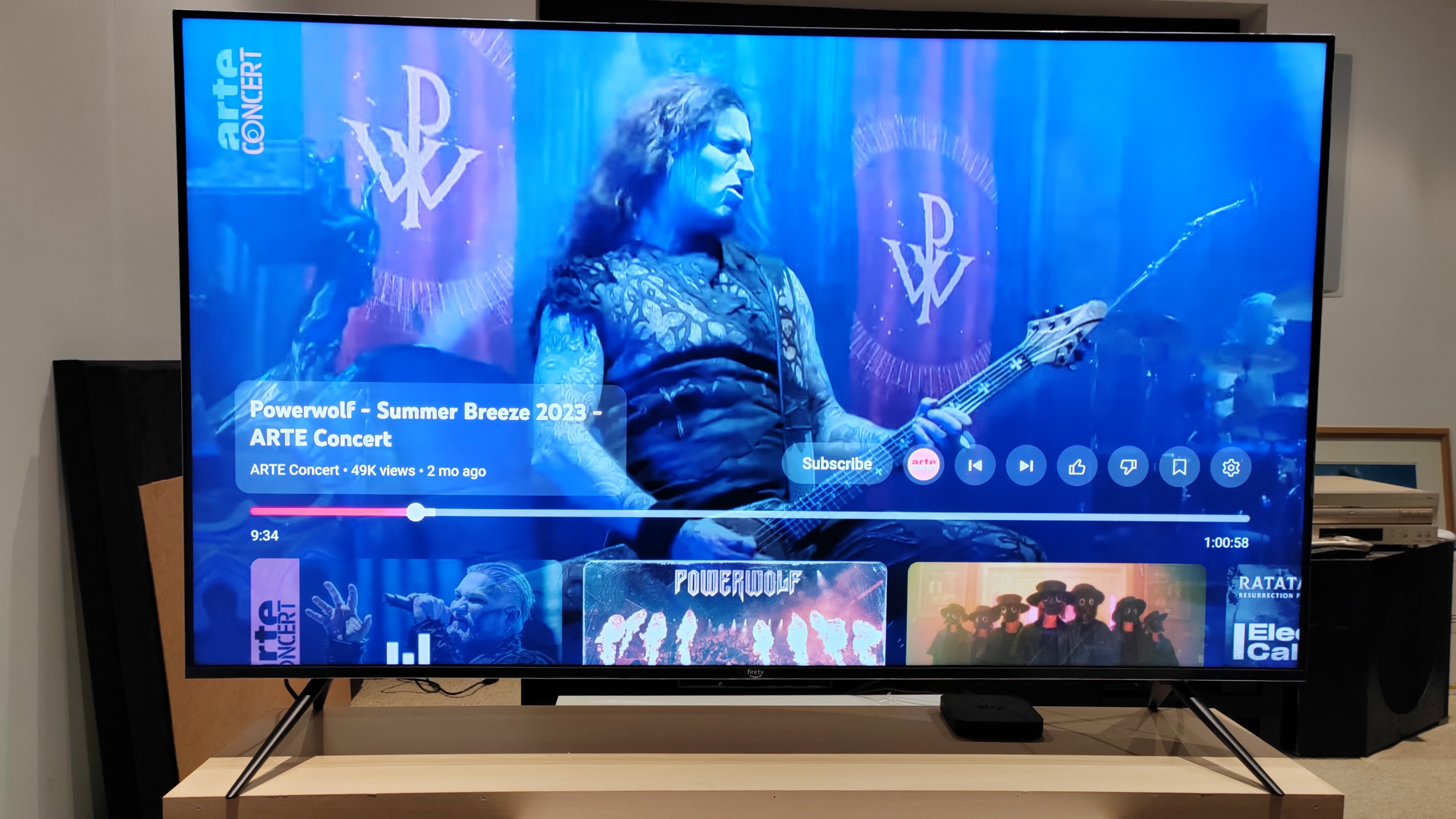

Specifications
Reasons to buy
Reasons to avoid
Amazon has been quietly making waves in the TV market, offering great value across its Fire TV range – which features one of the best operating systems you'll find in any smart TV today.
As said in our Amazon Fire TV Omni Mini-LED 4K review: "With dynamic picture quality, candy colours, and an enhanced iteration of the familiar Amazon smart operating system, this second-gen Fire TV – which uses a Mini-LED backlight for the first time for Amazon – represents a huge step up in performance".
That use of Mini-LED means more backlight precision, for better picture performance and increased brightness. So the picture quality is impressive given its asking price, even if the built-in sound isn't up to much. But what's better than one of the best soundbars to sort that out, eh?
Best premium


Specifications
Reasons to buy
Reasons to avoid
This is the TV that keeps on giving, because not only is it a high-flier in all of T3's best OLED TVs category, it's now under the all-important four-figure asking price, even in its 55-inch format. As said in our LG OLED C4 review, this TV has "explosive picture performance".
LG is the daddy of all OLED panels (literally, it makes them for other brands too) and so knows exactly what it's doing when it comes to delivering top-tier quality. As OLED emits its own light source per 'pixel', it delivers perfect contrast and the deepest blacks – but LG delivers nuance in those black levels, for incredibly cinematic performance.
However, while it looks great, it doesn't sound much cop. So try and budget for one of the best soundbars for LG TVs too, which will improve all things. Also note that while the LG OLED C5 exists, this generation-older model will net your more for your money, given its age.
The presence of a pair of HDMI 2.1 ports here also means this is also one of the best gaming TVs you can buy, thanks to excellent variable refresh rate (VRR) support it's one of the best TVs for PS5 too. A great all-rounder that's worth the investment.
Best Affordable


3. TCL P8K
Specifications
Reasons to buy
Reasons to avoid
TCL is the master of delivering a lot of features for not a lot of cash. And the P8K is no exception, with lots of the mod cons on board – including HDMI 2.1 ports to be great for gamers, high refresh rate to 144Hz, and lots of size options.
But the real trick that this set gets right is that, even just after launch, in its 55-inch guide it won't cost you under £1,000 – but under £500! If you want to go larger, then there are bigger models that are also veritable bargains considering what you get.
As said in our P8K review: "The TCL ticks a lot of boxes for those looking for a particular feature on a more affordable TV." However, we also note that the "design has some foibles, viewing angles are limited, and black can be a little grey". But, on balance, you get exactly what you pay for – and this TV is a bargain.
Best subscription
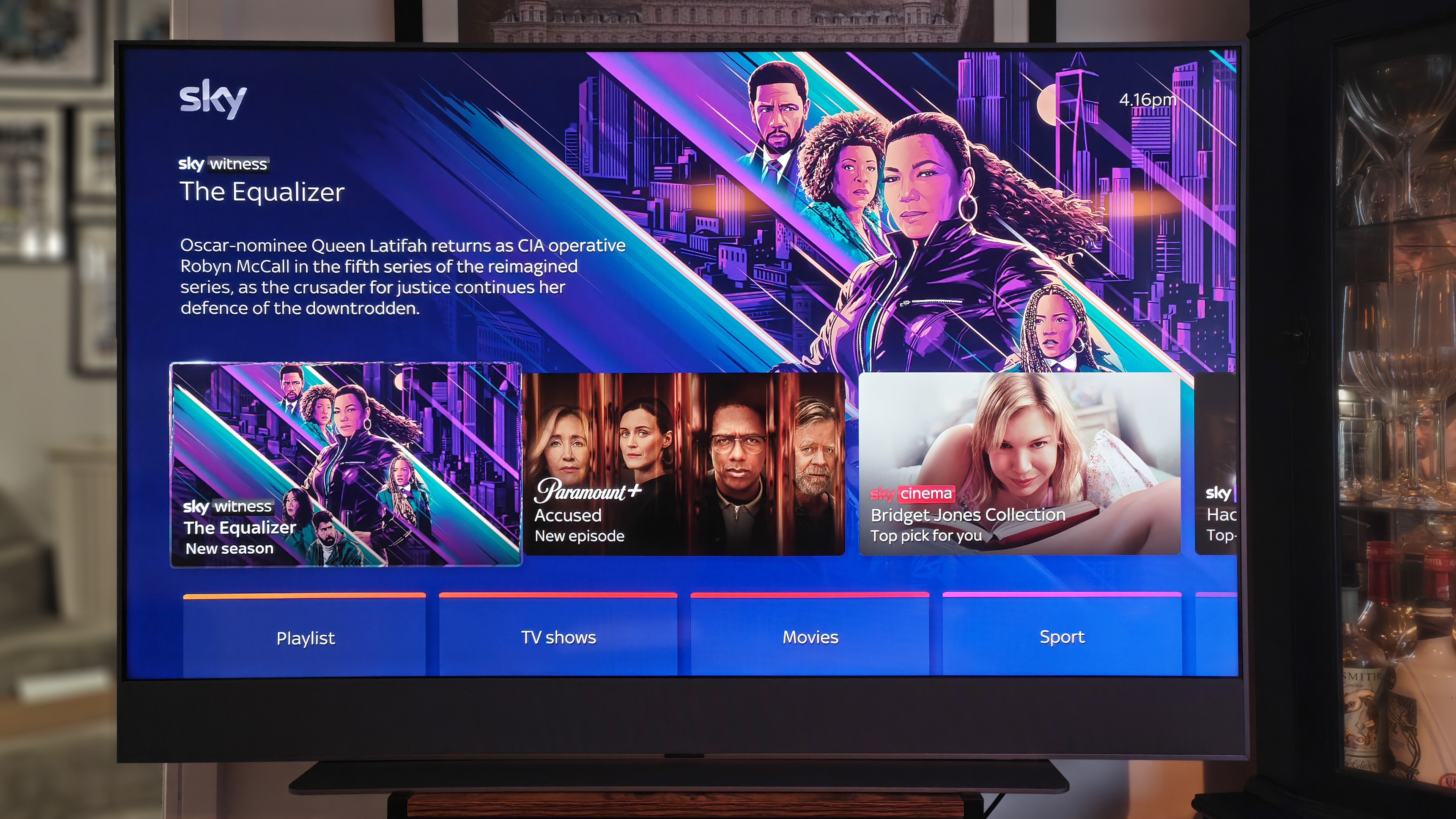

Specifications
Reasons to buy
Reasons to avoid
While its screen tech won’t compete with some of the best TVs ever made, the Sky Glass is a 4K QLED TV is a decent display and, most importantly, you don't need to drop a chunk of cash on it to buy – it can be bought as part of your monthly Sky package.
If that isn’t enough to convince you, then the best part about it is that you get everything Sky has to offer built-in. You’ll be able to flick through Live TV, watch original Sky content and access all of the other satellite channels without hooking up a separate box or streaming stick. There’s just one wire to get it all up and running so you’ll be saving on space and cable mess.
You don’t need a satellite dish for it to work either. But, as said in our Sky Glass review, you do need to have decent broadband at home, if not then you’ll be better off sticking to a TV paired with the Sky Q box instead.
Best 75in


Specifications
Reasons to buy
Reasons to avoid
One of the great things about a £1,000 budget is that some massive TV panels still come in under budget. And if size is what you seek then this TCL C805 ought to be right up your street.
The low price doesn't mean that you're getting a sub-standard set though: there are HDMI 2.1 ports to cater for current gaming standards; HDR (high dynamic range) support means bright images; even the Google TV operating system is swish.
As said in our TCL C805 review, this "big screen with a big specification has an admirably unbig price". It's not without its flaws, though, with panel reflection, some motion handling and limited viewing angles all of note.
Honourable Mentions
Sony X90K / X94K: a splendid mid-tier Sony TV that delivers well-controlled pictures
How to choose
From eye-candy UHD visuals and superior sound to drop dead gorgeous design, these are the TV sets you should be shortlisting right now.
All demonstrably benefit from the extra clarity that 4K offers, a fact that will be particularly noticeable when upgrading from a 1080p telly. The good news is that there’s now less of a shortage of native UHD content to exploit this resolution boost. From Apple TV and the burgeoning UHD Blu-ray catalogue, to Netflix, Amazon and Sky, there’s plenty of stuff to show off your new panel’s prowess.
And of course gaming is increasingly a source of spectacular 4K, thanks to the PS4 Pro and Xbox One X (and soon the PlayStation 5 and Xbox Series X).
All these TVs feature HDR onboard. It’s worth noting that not all screens that claim to be HDR offer a genuine HDR experience, with properly bright spectral highlights. Many lower cost models are merely 'HDR compatible' (which means they know when they’re receiving HDR content, but they don’t have the wherewithal to do much with it). Naturally, we're looking for the ones that truly make the most of HDR.
The other area where corners are inevitably cut with less flagship TVs is sound, but that's easily solved with one of the best soundbars. You can add one now (just factor it into your budget), or try without for a while and add one when you're ready.
How we test
As said in T3's How We Test page: our TV testing can "only be achieved by truly living with a product". That's key for testing our TVs, so we knows the ins and outs of what it's like to experience a product as if it's our own.
In addition, of course, it's key to also measure TVs' brightness output using tools, so we can gauge whether their performance delivers as is claimed. That way we can contextualise how this fits among other sets.
Not to mention, there are all manner of features – as outlined in the sections below – to take on board, from the panel technology (OLED, Mini-LED, QLED, LED?) and backlight type (if applicable), to the HDMI port standard and what that means for your content in terms of product compatibility and frame-rate.
Once we've pulled together all our testing and real-world living, we're then able to score TVs sensibly against the current market. And while price doesn't have the biggest weighting on how a product scores at T3, it's a good measure of how a TV sub-£1,000 will fit into a guide such as this one.
How to choose
Shortlisting your next television can be a complicated business – and you've already decided that a £1,000 cap is your absolute limit.
Besides resolution – and everything in this list is 4K – screen size is a key consideration. If you want a 42-inch, or the more standard 55-inch, or perhaps to upgrade to a 65-inch or even 75-inch – that's all possible in the sub-£1,000 bracket.
You'll want to consider your viewing environment too. If you tend to watch in daylight, then a Mini-LED panel may suit you best for considerable brightness. Or a design TV with anti-glare, such as Samsung's The Frame, may aid your watching.
If you're a dark room watcher, at night, however, then you really ought to consider an OLED panel for those cinema-perfect black levels and high contrast that's just unbeatable. It can cost more, however, so you might not be able to get the latest nor largest screen in this budget bracket – but it is doable!
Smart platforms are less of a reason to decide on your purchase. All TVs are smart these days, so whether they use Google TV, Tizen OS, webOS, Fire TV, or something else, the core of what you need will be on board.
If anything, it's the ports on the rear that you want to pay most attention to, as you'll want HDMI 2.1 for faster refresh rates that gaming consoles can make use of. Even if that's only on two of the ports, that's decent enough for a set at this price level.
FAQs
It's important to research, especially when you're willing to spend a grand of your hard earned cash on buying one of the best yet affordable TVs on the market. You'll no doubt come across a lot of different queries and have quite a few questions about buying choices. Here are some of the most asked:
What should I look for?
Contrast: Whites should look clean, without any green, pink or blue in them. Blacks, meanwhile, should look solid and not washed out, grey, green or blue. OLED does this best for black levels.
Colours: QLED is great for saturated colour as the technology has an additional panel layer that's designed to amp up the colour.
Edges: Check for ghosting, bright halos and jaggies around subjects, as these can be visible on LED sets and are down to sub-par backlighting and processing results.
Reflections: Many TVs will reflect surrounding lights, as you'd assume. But some panels include coatings to negate this, which is well worth checking – as it can improve low-light viewing.
Viewing Angles: OLED viewing angles are the best, while LED is likely less (especially those that use a VA panel). Watching head-on will deloiver best results, but if you've got a room where multi-angle viewing is unavoidable, then avoid a cheap LED set and go with the OLED instead.
Which display tech is best?
OLED: These TVs have individual pixel illumination, which means high contrast, excellent blacks and no 'light bleed' around subjects. They typically cost more as a result, but represent the pinnacle of TV tech.
QLED: Quantum Dot technology uses an additional layer over usual LED, meaning more colour saturation. There are different backlighting types, i.e. where light sources are and what volume of lights there are, which will affect the picture precision.
Mini-LED: You can get QLED TVs with Mini-LED, too, which shrink the backlight types used for heightened precision. This usually means greater brightness too, for a step up in the LED sector.
What about sound?
Most of today's best TVs are also the slimmest they've ever been – and sound needs space to be decent. So many TVs don't sound great and you'll want to buy a separate soundbar.
Do look out for some perks in some sets though:
Dolby Atmos: The three-dimensional audio format can be decoded directly by many panels, which gives a pseudo-3D effect. Its real benefit, however, is giving width and height to audio.
Woofer: Check if a TV has an integrated woofer on its rear, as this will up the bass output, which can make a huge difference to the perceived depth of sound.
Speaker locations: Some sets offer more than the basic number of speakers – 2.1 means a left and right front, with a single bass, for example – so anything with additional speakers for side- or up-firing output can make a big difference to the out-the-box experience.
Reviewer Panel
Simon brings a mass of experience when it comes to reviewing TVs. There isn't much he doesn't know about the ins and outs of AV hardware, and as the former editor of What Hi-Fi magazine, that's a given.

With over 25 years in the business, Steve knows what he's writing about when it comes to AV kit (and whiskey). He once set up an entire magazine dedicated to TV technology, so you can rely on his knowledge and reviews to be well informed.
Get all the latest news, reviews, deals and buying guides on gorgeous tech, home and active products from the T3 experts

Mike is T3's Tech Editor. He's been writing about consumer technology for 15 years and his beat covers phones – of which he's seen hundreds of handsets over the years – laptops, gaming, TV & audio, and more. There's little consumer tech he's not had a hand at trying, and with extensive commissioning and editing experience, he knows the industry inside out. As the former Reviews Editor at Pocket-lint for 10 years where he furthered his knowledge and expertise, whilst writing about literally thousands of products, he's also provided work for publications such as Wired, The Guardian, Metro, and more.