5 mistakes everyone makes with Netflix
How to make the most of your Netflix subscription

Netflix is often regarded as the streaming king – and it's a major part of so many of our lives now, with movies and shows for all. In addition to the hours of streaming, I'm sure you talk about shows to friends and family for hours, too.
Except, hold up, you might be doing Netflix wrong. Not Squid Game run-for-your-lives levels of wrong, just not-squeezing-the-most-from-the-service kinds of wrong. So I'm here to give you an insight into Netflix secrets and overlooked features that can make the best streaming service even better.
1. Not making separate profiles

One great thing about Netflix is that you can curate your own list of content to watch. But just because I watch never-ending baking shows, doesn't mean anyone else in the house wants to watch the same.
That's where separate profiles comes into play. It's the best way to keep individuals' viewing habits private – and also to keep your recommendations based on solely your own watching behaviour.
Plus, there's nothing worse than losing your place in a show because someone else is also watching it – but happens to be on a different season. So make sure you create a personal profile, the service permits up to five, and it's easy to select the right one when logging in.
2. Adding an extra member for less

Tut, tut! Once given out like candy on Halloween, sharing a Netflix password for logging in has been cracked down upon in recent years. The streaming service's stance now is that "A Netflix account is meant to be shared by people living together in one household" – so don't go chucking that password to any Tom, Dick and Sally.
However, you can share an account with another person who doesn't live with you by adding an extra member. It's an additional cost, but not as costly as a full Netflix subscription for each party. This is a £4.99/£5.99 / $6.99/$8.99 (with/without ads) extra per month.
Sign up to the T3 newsletter for smarter living straight to your inbox
Get all the latest news, reviews, deals and buying guides on gorgeous tech, home and active products from the T3 experts
Do note, however, you can only add one extra member to a standard Netflix membership, or two extras to a Netflix Premium membership. And you foot the bill rather than them, so keep that in mind.
3. Failing to download

What use is the massive library of Netflix content if you haven't got an internet connection? Like most of the best streaming services, you can download content when you have a Wi-Fi connection – and then watch it while offline.
Trains, planes and automobiles used to be the downfall for those who wanted to binge the latest show, but now simply download to your phone or tablet and keep on watching. So long as you're not the one driving. I watch downloads on planes all the time and it's a life-saver.
4. Playing games

Netflix has been going in on games in recent years. It has some of the best mobile games out there, including the likes of Death's Door, but also some more famous titles like GTA: Vice City.
Just as compelling, however, is that games based on Netflix Originals are part of this. If you've ever wanted to play chess against Beth Harmon from The Queen's Gambit, now you can, while there are also games based upon classics such as Money Heist and Stranger Things.
And this isn't all done on your TV screen. Exclusive tie-ins have seen some truly great mobile games made only available to Netflix subscribers, such as Monument Valley 3. It's got no in-app purchases, no ads, and no extra fees – but you can't play it unless you have an active Netflix subscription. Which is one more reason to make sure you keep paying up!
5. Picking the wrong package

When it comes to your subscription, you need to make sure you choose the right one for your setup. If you don't have one of the best TVs, for example, then you might not be too worried about the Premium tier subscription and its Ultra HD (4K) picture quality.
Netflix breaks down its subscription packages into three, as outlined below in a table:
| Row 0 - Cell 0 | Price per month | Ads | Quality | Spatial audio | Screens |
Standard with ads | £5.99 | Yes | Full HD (1080p) | No | 2 at once |
Standard without ads | £12.99 | No | Full HD (1080p) | No | 2 at once |
Premium | £18.99 | No | Ultra HD (4K) | Yes | 4 at once |
It's not just as simple as the quality you expect to watch in, therefore, the different tiers also control how many devices you can watch on simultaneously, for example, while 3D audio is only part of the Premium package. There's a lot to consider!

Mike is T3's Tech Editor. He's been writing about consumer technology for 15 years and his beat covers phones – of which he's seen hundreds of handsets over the years – laptops, gaming, TV & audio, and more. There's little consumer tech he's not had a hand at trying, and with extensive commissioning and editing experience, he knows the industry inside out. As the former Reviews Editor at Pocket-lint for 10 years where he furthered his knowledge and expertise, whilst writing about literally thousands of products, he's also provided work for publications such as Wired, The Guardian, Metro, and more.
You must confirm your public display name before commenting
Please logout and then login again, you will then be prompted to enter your display name.
-
 Garmin’s on a mission to update your wrist into oblivion as 100+ tweaks land on Fenix and Enduro watches
Garmin’s on a mission to update your wrist into oblivion as 100+ tweaks land on Fenix and Enduro watchesThe latest beta update looks comprehensive
By Matt Kollat Published
-
 5 reasons you should be excited about the brand new Samsung Bespoke AI Jet Ultra
5 reasons you should be excited about the brand new Samsung Bespoke AI Jet UltraNot sure if it’s obvious... but I can't wait to try it
By Lizzie Wilmot Published
-
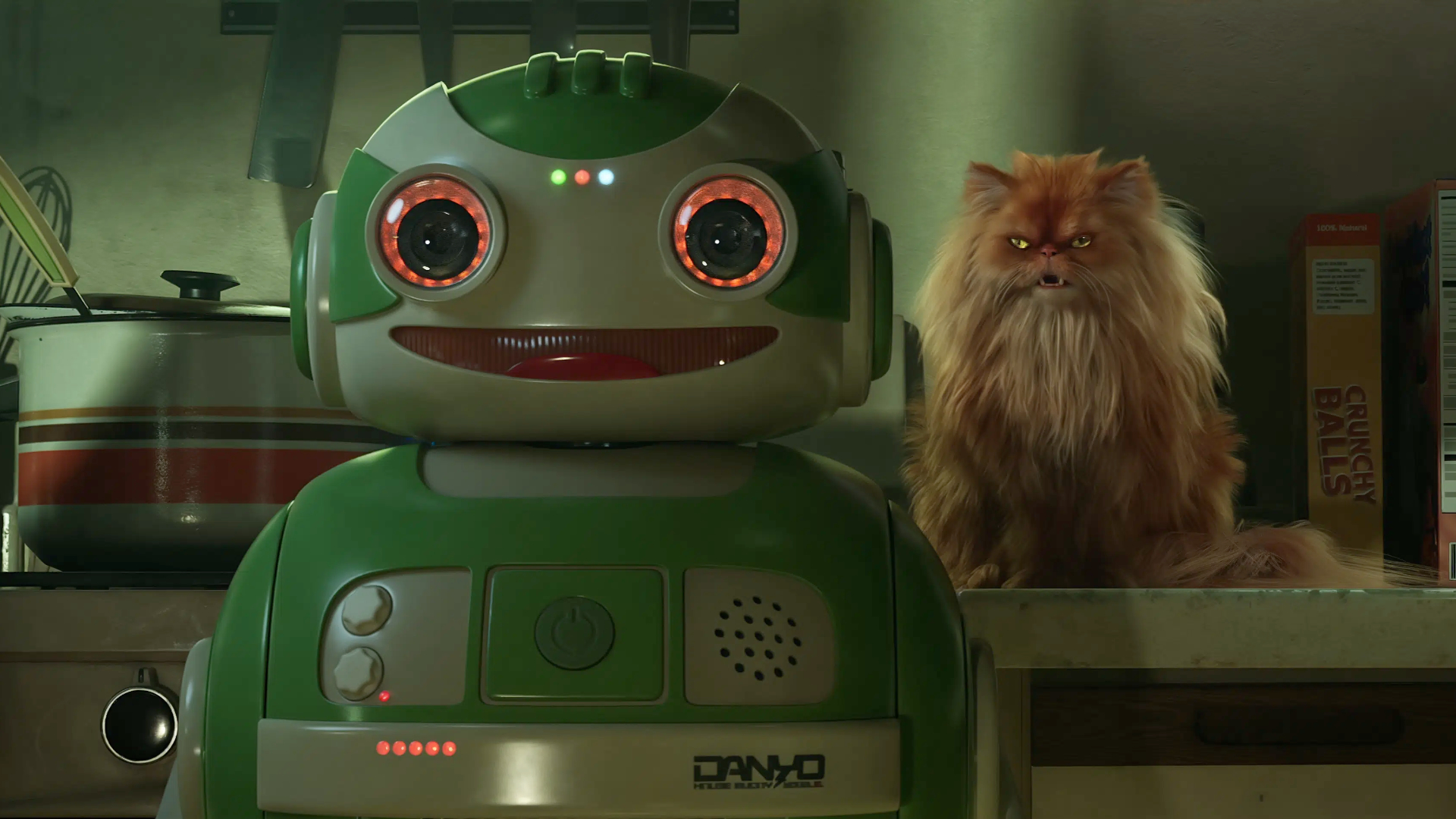 Netflix's most surprising 100%-rated sci-fi series returns with gorgeous trailer
Netflix's most surprising 100%-rated sci-fi series returns with gorgeous trailerLove Death + Robots is back for more
By Max Freeman-Mills Published
-
 This runaway Netflix no.1 hit shows reviews aren't everything
This runaway Netflix no.1 hit shows reviews aren't everythingIgnore The Life List's Rotten Tomatoes score
By Max Freeman-Mills Last updated
-
 You only have days to catch this sci-fi stunner - it's leaving Netflix soon
You only have days to catch this sci-fi stunner - it's leaving Netflix soonA Quiet Place: Part II is terrifying
By Max Freeman-Mills Published
-
 Netflix might have the next The Last Of Us in huge new sci-fi trailer
Netflix might have the next The Last Of Us in huge new sci-fi trailerThe Eternaut looks awesome
By Max Freeman-Mills Published
-
 Netflix finally gives us more details about upcoming sci-fi epic
Netflix finally gives us more details about upcoming sci-fi epicBlack Mirror's new season looks huge
By Max Freeman-Mills Published
-
 Netflix to resurrect Tarantino classic for an unexpected sequel
Netflix to resurrect Tarantino classic for an unexpected sequelQuentin Tarantino might even supply the script himself
By Rik Henderson Published
-
 Did Netflix just reinvent Black Mirror as a comedy series?
Did Netflix just reinvent Black Mirror as a comedy series?Bad Thoughts looks unique
By Max Freeman-Mills Published
-
 3 obscure sci-fi movies to stream on Amazon Prime Video, Netflix and more
3 obscure sci-fi movies to stream on Amazon Prime Video, Netflix and moreIf you like sci-fi flicks that are off the beaten path, here are three great recommendations
By Brian Comber Published