

Introduction
Microsoft has released some incredibly popular, groundbreaking software over the years. Windows 95 changed the way we thought about the desktop. Windows XP still has 250 million users despite being nearly 15 years old.
And then there are the less successful releases. Windows 8, released in 2012, has only persuaded 3.5% of the population to upgrade. The vast majority of computer users preferred to stick with Windows 7, thank you very much.
The good news is, Windows 10 takes the best of Windows 8 (and Windows 8.1) while binning everything we hated about it. It's the operating system that Windows 8.1 should have been.
Like this? Check out: T3 Opinion: Windows 10 corrects Microsoft's stupid mistakes of the past

1. It's free (sort of)
If you're an individual running Windows 7, 8 or 8.1 Home or Pro you'll be able to upgrade free for an entire year. It's the first time Microsoft has shipped a new version of Windows for free.
If you wanted to go from Windows 7 to Windows 8 it initially cost £24.99 for the first six months - jumping up to £99 (in line with the full retail version) after that. The upgrade from Windows 8 to 8.1 didn't cost anything, but that was just a point upgrade.
As for the future, Microsoft plans to push upgrades to you on a more regular basis - perhaps as part of a subscription or, in the long term, tied to Microsoft devices.

2. Goodbye Start screen
Though Windows 8.1 allowed you to boot into the desktop, it still suffered from the same major problem as Windows 8. Multiple personality disorder.
Running Windows 8.1 was like having two operating systems in one install. There was the Start screen interface formerly known as Metro with its menu of spammy apps, a garish tile based design and a separate set of configuration tools. Beneath that was a version of the old, familiar desktop that Windows users have loved since Windows 95.
With Windows 10, the Start Screen has gone and you boot into the desktop by default. There's no more flipping between interfaces or finding yourself lost as you switch apps.

3. The Start menu is back
The Start screen may be gone, but the Start button and menu are back in Windows 10. Resident since Windows 95, Microsoft binned both button and menu in Windows 8. Windows 8.1 gave us a fudged version of the Start button, a flat Windows logo that toggled between the desktop and the Start screen.
In Windows 10, the same lovely logo now opens up a revamped Start menu that shrinks 8.1's Start screen down into a smaller panel.
You can access your new Windows apps and your traditional programs from the same place. More importantly, the power button is back on the desktop.

4. There's better integration
There's something else you'll notice when you begin clicking on tiles in the Windows 10 Start menu. Modern apps now run in windowed mode, by default. Again, the sense is gone that you're leaving one environment - the desktop - to go to another.
Windowed apps have four distinct modes, minimised, restore down (floating), maximised and full screen. Full screen mode looks like Windows 8 app mode. There's no chrome, no menubar and no status bar. The big difference is that there's no longer any lag when you switch between modes.
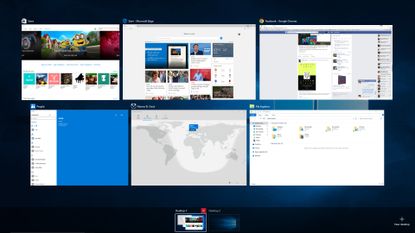
5. A room with a Task View
Windows 8.1 had virtual desktops. Everyone seems to be forgetting that every modern app in Windows 8 was handed its own chunk of real estate. When you switched between apps, you switched between virtual screens.
The big change in Windows 10 is that you get full control of that now. Click the new Task View icon on the Taskbar or hit WINDOWS and TAB and you'll see all your open apps arranged as windows on the desktop (a bit like Mission Control on Mac OS X). Windows Flip 3D, pretty as it was, is gone.
Clicking the New Desktop icon does exactly what you'd expect - and you can drag and drop open apps to your new desktop in Task View.

6. Cortana talks
This change isn't that big for us as we're quite used to talking to Windows 8.1. We say talking to... we actually mean shouting at. The big difference is that when you do that to Windows 10, it may actually respond.
Cortana is Microsoft's answer to Siri or Google Now, debuting in Windows Phone 8.1, it's now available for all your Windows 10 devices.
Like its mobile equivalent Cortana will answer questions by initiating a Bing search, open up apps on command and perform simple tasks like setting up alarms and creating calendar events.
Virtual personal assistants are still very much in their infancy and we think they're better suited to mobile apps just now - but we look forward to them getting smarter.

7. There's a bit of OS X
The App Store in Windows 8.1 is optimised for tablet PCs - and on a desktop or laptop machine it's oriented in landscape, so that you have to swipe from left to right. Most modern apps have had a bit of new polish - but it's most noticeable in Store.
The front page is vertically scrolling and now looks pretty much exactly like the Apple App Store. The curated collections, the horizontal banding - even the featured apps at the top of the page.
They say imitation is the sincerest form of flattery and that extends to icon design too. OS X went with flat icons in Mavericks, last year's big Apple upgrade. Windows 10 icons are now simple and flat too. It's a two-way street though. OS X has borrowed ideas from Windows over the years too.

8. Laters
There are a few tweaks to search features in Windows 10, but the one we like most is that you can now search your local machine or the web directly from your taskbar.
In Windows 8.1, you had to open up the sidebar to search for anything. If you try to swipe open the sidebar in Windows 10 you'll be out of luck. It's more or less gone. Though a sidebar will still pop up contextually (when you want to add a second screen, for example) you can no longer summon it.
The search box is in the taskbar, settings and PC power options are in the reinstated Start menu. As for the Widgets that debuted in Vista? They're gone too.
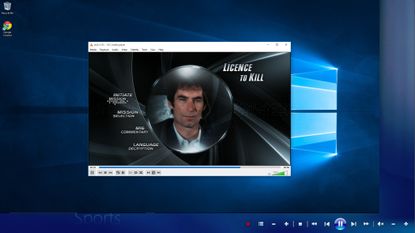
sidebar
One big surprise for upgraders is that Windows 10 won't require you to invest in more powerful hardware. It has exactly the same requirements as Windows 7. That's quite an achievement when you consider that Windows 7 is approaching six years old.
That - alongside the free upgrade program - could mean there'll be quite a few people out there with older machines upgrading to Windows 10. They should be aware that some features have been phased out.
The big one is that there's no built-in DVD playback support. Windows Media Center is no longer in development and there won't be a Windows 10 version. If you really need DVD playback, VLC will do the job perfectly well though.
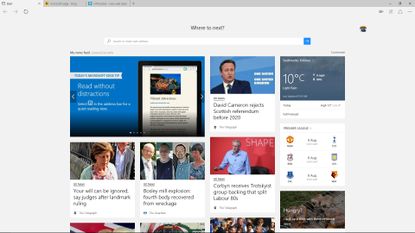
9. The DVD is dead
A huge change from Windows 8.1 to Windows 10 is the new web browser, Microsoft Edge. If anything can persuade us to switch, this is probably it.
Internet Explorer has had some serious competition over the last decade, firstly from Firefox and then from Chrome. Instead of streamlining and concentrating on speed, each version of IE became more and more bloated.
Microsoft Edge, the dev team have claimed, is an attempt to build a new browser from the ground up. It certainly looks the part, with clean, simple lines and a minimal UI. There's no home icon - but you can share pages with a single click. Favorites, History, Downloads and Read Later items are all tucked away in a new sidebar. It's clean, feels fast and performs much better than IE in HTML5 tests.
Now read:Windows 95 to Windows 10: 20 years of Windows in pictures
Sign up to the T3 newsletter for smarter living straight to your inbox
Get all the latest news, reviews, deals and buying guides on gorgeous tech, home and active products from the T3 experts
T3.com is one of the UK's leading consumer lifestyle websites, visited by over 10 million people every month. You can follow us on Twitter, Facebook and Instagram. We present products in helpful buying guides and carefully curated deals posts across style, living, auto, smart home, watches, travel, fitness and more. We also have a monthly magazine which you can buy in newsagents or subscribe to online – print and digital versions available.
-
 10 ways to escape Christmas boredom with a 2-in-1 tablet or laptop
10 ways to escape Christmas boredom with a 2-in-1 tablet or laptopAsked for a convertible this year? Here's how to put one to good use
By Andrew Williams Published
-
 8 best Windows 10 Universal Apps: best apps for your laptop, smartphone or tablet
8 best Windows 10 Universal Apps: best apps for your laptop, smartphone or tabletMicrosoft's new army of Universal Apps work across devices
By Kane Fulton Published
-
 How to set up Windows 10 for gaming
How to set up Windows 10 for gamingTake advantage of the new features in Windows 10's gaming repertoire
By T3 Online Published
-
 Ninja Luxe Café review: is this the most versatile coffee machine ever?
Ninja Luxe Café review: is this the most versatile coffee machine ever?Ninja's first-ever coffee machine is finally here
By Lizzie Wilmot Published
-
 One running shoe brand seems to dominate all running distances on Strava – can you guess which?
One running shoe brand seems to dominate all running distances on Strava – can you guess which?Nike dominates the Strava leaderboard, but it's not just about shoes – the 2024 Year in Sport Trend Report reveals how athletes train, race, and socialise today
By Matt Kollat Published
