

Amazon is synonymous with speedy, efficient online shopping: having started out flogging books, it's since expanded to cover just about everything you could wish for, as well as launching e-readers and tablets along the way. Amazon is a true giant of the tech scene.
That said, its venerable website isn't always the easiest to find your way around, and it's not difficult to get lost amongst the virtual aisles, the never-ending list of recommended products, and the menu bars. Here's how you can shop smarter and cheaper at Amazon.
1. Stay on top of shifting prices
If there's one thing Amazon's good at, it's shifting its prices to cater for buyer demand and special offers. To help you stay on top of all this fluctuation, head to CamelCamelCamel (or install the browser add-on) - it lets you track prices over time and spot the best bargains first, so you don't have to be madly clicking around the Amazon site itself for hours.
2. VIsit the Amazon Warehouse
The Amazon site isn't the easiest to navigate, so you could be forgiven for having missed this one: the Amazon Warehouse is where all undamaged but returned goods go to get sold again, which means they'll still be in great nick but available at knock-down prices. Who cares if someone else opened it first if everything still works as advertised?
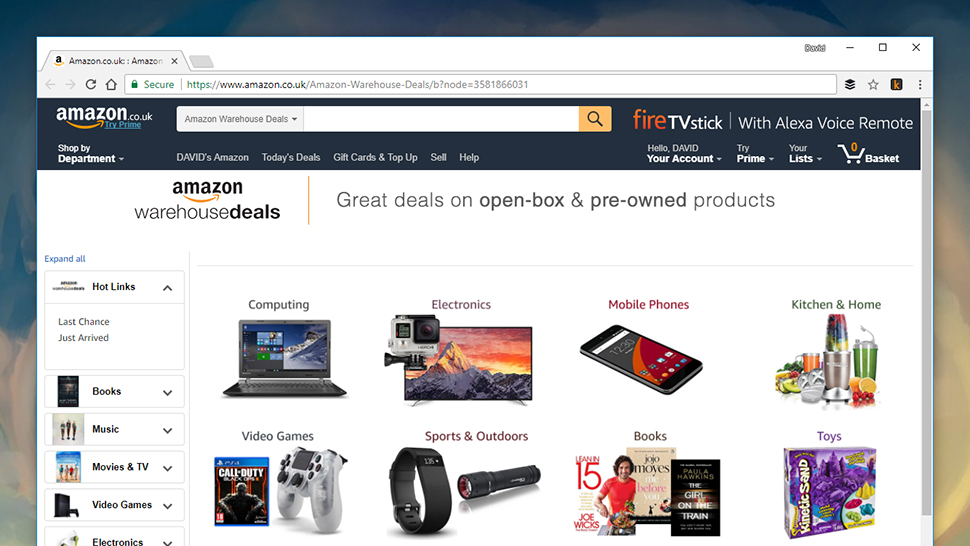
3. Look for offers on slow shipping
If you've signed up for Amazon Prime then speedy deliveries was probably one of the main reasons, but if you're in no rush to get your goods you mind find Amazon rewards you with a special offer like $1 off a digital video purchase - after all, you're saving Amazon money if you opt for slower delivery. Look for special offers in the delivery options at the checkout.
4. Sign up for email alerts
Click on the Today's Deals link at the top of the Amazon front page and not only can you browse through the best deals of the moment on the site, you can also sign up for email alerts about the most tempting bargains as well. Okay, not many of us want more emails in our inboxes, but it means Amazon's deals come to you rather than the other way round.
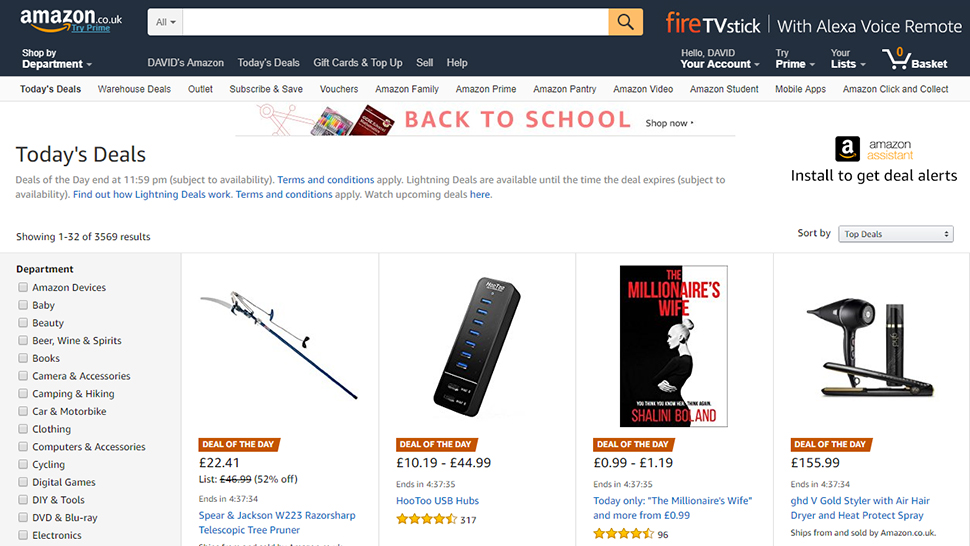
5. Keep a lid on your spending
You might not have realised it, but Amazon of course keeps a long list of everything you've ever ordered from the site (did you really need that inflatable sofa?). As well as reordering stuff you need again, you can make a note of how much you've been spending over time, and work out whether you're sticking to your Amazon budget (or maybe need to set one).
Sign up to the T3 newsletter for smarter living straight to your inbox
Get all the latest news, reviews, deals and buying guides on gorgeous tech, home and active products from the T3 experts
6. Make ordering easier with Dash buttons
Amazon now offers Dash buttons for all kinds of stuff, from beer to dishwasher tablets (don't get them confused) - the idea is you fit one of these buttons somewhere convenient, and every time you press it, a new order drops into your online basket. The next time you're on your phone or on the web and go to checkout, you can complete your order.
7. Improve your recommendations
All the recommendations you see as you browse around the Amazon site are based on other items you've looked at, which may or may not be helpful. If you've spent all day looking at fishing gear and never want to see a fishing rod again (for example), go to your browsing history and remove the items that you don't want influencing recommendations.
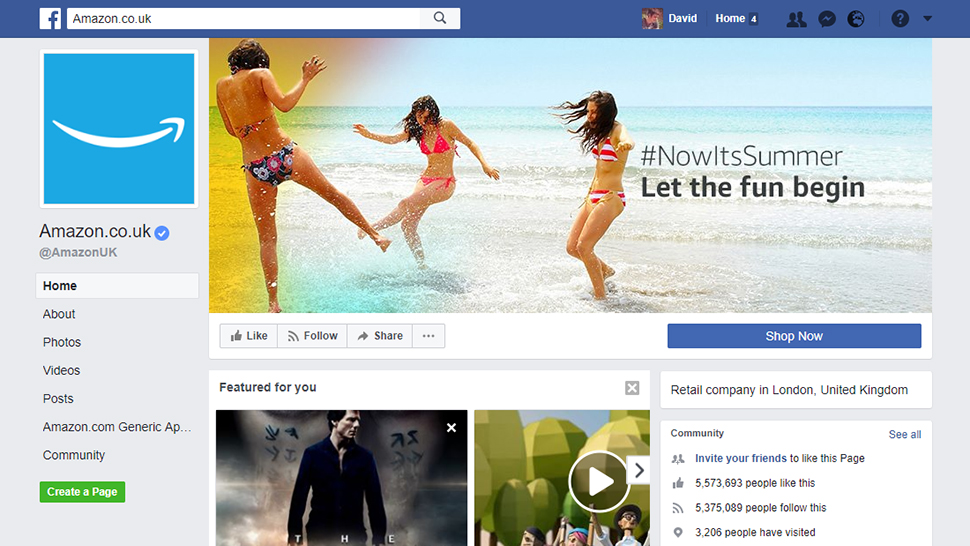
8. Follow Amazon on social media
Maybe your social media feeds are busy enough already, but if you click follow on the official accounts for Amazon on Twitter and Facebook then you've got a good chance of getting an early heads-up on deals you might like. Admittedly the deals won't be specifically targeted towards you but there are sure to be offers you're interested in.
9. Make use of Amazon Locker
Waiting in all day for an Amazon delivery isn't always convenient, so look for the Amazon Locker option when you're checking out - your goods get dropped off at one of the secure cages dotted around the country, and you can go and pick them up at your leisure. You get a unique code emailed to you so you (and no one else) can get access to your locker.

Image: Philafrenzy (Own work) / CC BY-SA 4.0 / Wikimedia Commons
10. Add items to your wishlist from anywhere
Managing your Amazon wishlists can be a fiddly business, thanks in part to the rather clunky Amazon site, but help is at hand: if you install the official Amazon Assistant extension for your browser then you can add new items with a click of the mouse. You can even add products you find on websites other than Amazon, making it even more useful.
11. Set up your Amazon household
If you're an Amazon Prime subscriber (or about to be) then you can spread the benefits around - with another adult and up to four kids living at the same address as you, in fact. Head to the Amazon Household page to get started, and you no longer have to keep perks such as fast shipping and access to the Amazon Prime Video streaming service to yourself.
- Ready to shop in AR? Amazon could make it possible very soon
Dave has over 20 years' experience in the tech journalism industry, covering hardware and software across mobile, computing, smart home, home entertainment, wearables, gaming and the web – you can find his writing online, in print, and even in the occasional scientific paper, across major tech titles like T3, TechRadar, Gizmodo and Wired. Outside of work, he enjoys long walks in the countryside, skiing down mountains, watching football matches (as long as his team is winning) and keeping up with the latest movies.
-
 Starting a smart home? I'm an expert and this is the smart speaker you should buy
Starting a smart home? I'm an expert and this is the smart speaker you should buyIt comes down to three options
By Lizzie Wilmot
-
 All Amazon Prime members getting one of the biggest free perks since the service began
All Amazon Prime members getting one of the biggest free perks since the service beganForget free delivery, this new benefit is worth more than Amazon Prime costs per month
By Rik Henderson
-
 Alexa+ gives your voice assistant a serious upgrade – and you can get it for free
Alexa+ gives your voice assistant a serious upgrade – and you can get it for freeWith its natural language and wide integration, you can have a conversation, make bookings and plan your entire schedule with Alexa+
By Mat Gallagher
-
 Amazon Alexa+ launch recap: a new AI-powered Alexa
Amazon Alexa+ launch recap: a new AI-powered AlexaFind out everything that happened during this week's Alexa+ launch
By Rik Henderson
-
 Amazon upgrades Eero mesh lineup – you no longer have to pay super bucks to get super speeds
Amazon upgrades Eero mesh lineup – you no longer have to pay super bucks to get super speedsYou can boost up your home network with the new Wi-Fi 7-enabled Eero 7 and Eero Pro 7
By Rik Henderson
-
 All-new Alexa might not be ready for Amazon's launch event
All-new Alexa might not be ready for Amazon's launch eventReports claim AI-powered Alexa is not up to scratch quite yet
By Britta O'Boyle
-
 Amazon Echo Show 21 review: combining a smart display, Alexa speaker and Fire TV
Amazon Echo Show 21 review: combining a smart display, Alexa speaker and Fire TVAmazon's biggest smart display has loads of cool features
By Yasmine Crossland
-
 Amazon’s new AI Alexa could finally make its debut this month, along with new devices
Amazon’s new AI Alexa could finally make its debut this month, along with new devicesCould new Alexa also mean new Echo devices too?
By Chris Hall

