

When it comes to everyday computing, Microsoft has nailed it. The portfolio of PCs they have on offer come in all sorts of shapes and sizes, with a variety of features, and they're suited to a range of different budgets too.
One area they do particularly well in is their 2-in-1 machines. In other words, laptops that can transform into a tablet and vice versa.
The Microsoft Surface Pro 9 is one of their best 2-in-1 laptops, but in actual fact, it starts off more like a Windows tablet than a computer.
To make the most out of it, you'll need to buy the Surface Pro Signature Keyboard separately. Magnetically snapping onto the bottom edge of the slate, the additional keyboard converts it into a laptop. That's not all it does though, because it also comes with a stylus, and it even acts as a protective cover.
I've been testing this transformable tablet out for T3's Microsoft Surface Pro 9 review. And from that I've decided that there are plenty of reasons to buy this slate, yet in the same breath, there are a couple of factors that some people could find a little off-putting.
It's comfortable to use in both forms
Whichever way you use the Microsoft Surface Pro 9 it'll be comfortable. As a tablet, it only weighs 879g so while heavier than some other slates, it's not as heavy as even the best lightweight laptops.
The kickstand on the back helps as well, it can be flipped up to 180 degrees so you can position the screen at just about any angle, and it stays put even when you're tapping or drawing on the display.
Sign up to the T3 newsletter for smarter living straight to your inbox
Get all the latest news, reviews, deals and buying guides on gorgeous tech, home and active products from the T3 experts
With the keyboard attached, you can just as easily use this as a laptop. It works best on a table or another flat surface because you'll still need to use the kickstand to keep the screen upright, it's a little too wide to use on your lap.
All in all, the typing experience is pretty good, the keys have a satisfying click to them even if the board itself is a little flimsier than you'd get on a more traditional laptop.
The screen is fantastic
One of the biggest draws to the Microsoft Surface Pro 9 is the screen. It sports a 13-inch PixelSense Flow display with a resolution of 2880 x 1920p (267 PPI) and an aspect ratio of 3:2.
During testing, I was impressed by how bright and clear the screen was across all sorts of content - be that when it came to the accuracy of videos on Netflix, the sharp lettering on documents or the vibrant colours while online shopping.
What's more, is the responsiveness of the touchscreen which lends itself well to sketching and drawing, especially if you use the Slim Pen 2 stylus to do so which comes with the Surface Pro Signature Keyboard.
It's a good choice for work
If you're looking for a 2-in-1 laptop to get work done, there are a few reasons why this will be a good choice.
Firstly going back to its size, it won't be too much of a pain to carry back and forth from the office. But secondly, the battery life will carry you through more than half of the workday. When you do plug it in, it only takes about an hour and a half for a full charge. Because of that, you'll have the freedom to use this away from your desk.
Something else this tablet does really well is video calls. That's down to the 1080p webcam in the top bezel as well as the dual far-field studio microphones and the 2W stereo speakers. You'll be seen and heard with no issues at all, and there'll be no problems on your end either.
But it's not as powerful as other laptops
There's always a but! In this case, it's the performance that takes a hit although you would sort of expect that given the more tablet-like form factor of the machine. There's simply not enough space in the body of the device to load it up with jaw-dropping hardware and cooling systems.
While this does come with the latest 12th Generation Intel Core processors, it's still nowhere near as powerful as the best laptops. The result is that this will cope just fine with everyday computing like word processing but will struggle more with heavier tasks like gaming or video editing.
You won't get many ports
Connectivity is another sacrifice to be made for the super slim design because there's simply not enough space around the frame.
You'll of course lose out on bulkier ports like an HDMI or ethernet, but you can't expect much of anything else either. For instance, there's no SD card slot and you will only find 2 USB-C ports. Although, on the plus side, they do support Thunderbolt 4 to hook up your external monitors with power delivery so it's not all bad.

Yasmine is the former Reviews Writer for T3, so she's been knee-deep in the latest tech products for reviewing and curating into the best buying guides since she started in 2019. She keeps a finger on the pulse when it comes to the most exciting and innovative tech – and since departing has also held a role as Digital Spy's Tech Editor. In her free time, you'll catch her travelling the globe – the perks of being a freelance tech expert – tending to her plants when at home and, but of course, planning her next big trip.
-
 The 5 Xbox handheld features that would make rumoured console an instabuy
The 5 Xbox handheld features that would make rumoured console an instabuyIf Xbox's handheld console is real, I want these features
By Max Freeman-Mills
-
 Xbox Next could introduce a secret weapon to bring it back to the fight
Xbox Next could introduce a secret weapon to bring it back to the fightThe next-gen Xbox console is tipped for a major, unexpected change
By Rik Henderson
-
 The death of Skype: when it closes and what you need to do
The death of Skype: when it closes and what you need to doAnd how to move everything to Teams
By Britta O'Boyle
-
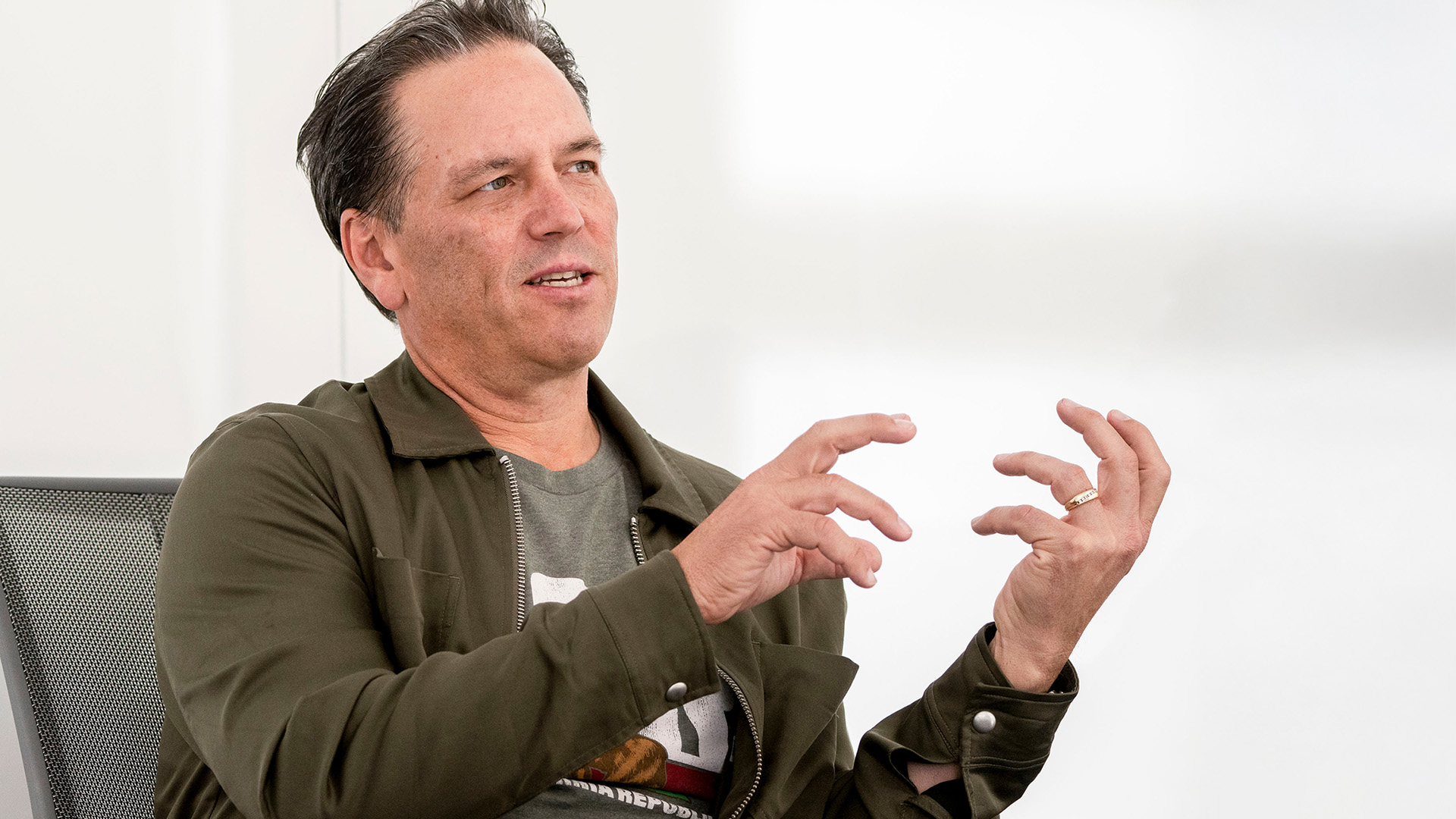 Microsoft talks next-gen Xbox plans – which could end the console wars forever
Microsoft talks next-gen Xbox plans – which could end the console wars foreverXbox Next might not rival the PS6 at all
By Rik Henderson
-
 Microsoft's next Surface laptops could be smaller and more affordable
Microsoft's next Surface laptops could be smaller and more affordableUltra-portable 11-inch versions of the Surface Laptop and Surface Pro could arrive within months
By John McCann
-
 Microsoft wants to ditch Windows for future Xbox gaming handhelds
Microsoft wants to ditch Windows for future Xbox gaming handheldsXbox’s console operating system could shape how we use future handhelds
By John McCann
-
 Microsoft Teams gets a great free update that iPad owners will love
Microsoft Teams gets a great free update that iPad owners will loveHappy video calling!
By Britta O'Boyle
-
 Xbox's next free update will be a genuine game-changer
Xbox's next free update will be a genuine game-changerYour Xbox Series X/S game library is about to get interesting
By Rik Henderson

