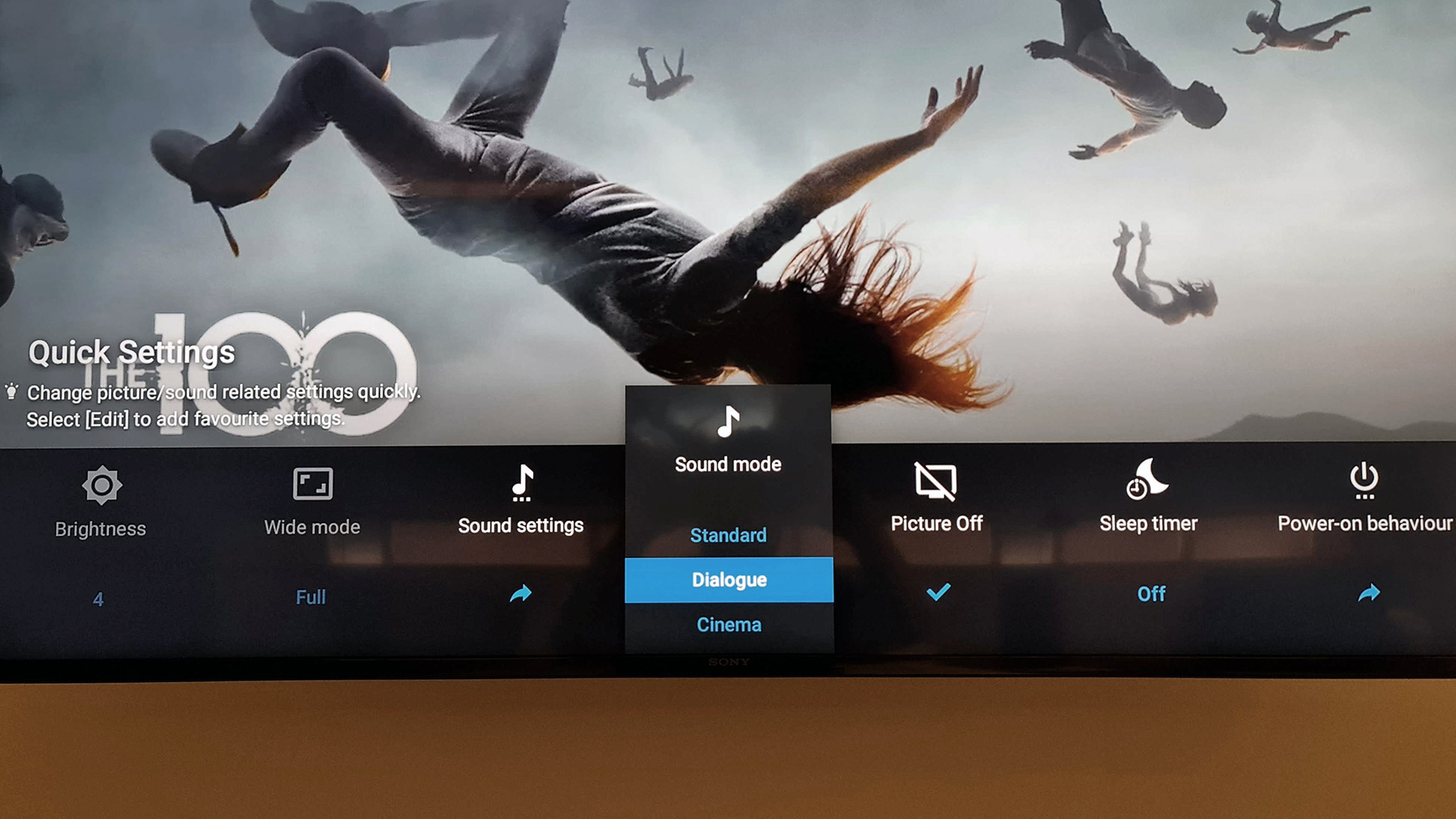

Sony’s current TV philosophy is brilliantly simple: to try to offer something for everyone. As a result its TV range happily includes all the different TV technologies currently available – LCD, OLED and even the brand new Quantum Dot OLED system.
The best Sony TVs include all these options without judgment, with Sony showcasing different advantages for different people with each technology, rather than praising one above the other.
The only issue with this admirably open-minded approach is that it can make it harder to always make sure you're using the best settings for different Sony TVs. Sony’s latest Cognitive XR processor helps, by automatically optimising things for different screens, but that only helps if you have a 2021 or 2022 TV that includes it… and there are still a handful of common mistakes Sony TV owners make that can prevent them from getting the best out of their TV.
1. Using the Vivid image preset
No matter which type of TV technology you might have picked from Sony’s range, you may well have succumbed to the temptation of Sony’s Vivid preset. As its name suggests, this cranks up contrast and colour saturation, pushing the TV to the extremes of its capabilities. While the results of this are obviously eye-catching and dramatic, they also lack nuance and balance, and so overall detract from your TV’s all-round capabilities, in T3's opinion. We like TVs to deliver lush realism, and Vivid is more 'hyper-real'.
It’s worth noting, too, that the aggressiveness of the Vivid mode has the potential to ‘age’ the organic elements of Sony’s OLED TVs faster than they would otherwise, so it's not the best option long-term for practical reasons.
2. Using one picture preset for everything
The vast majority of TV buyers never touch their picture settings after first installing a new TV, but this is cutting off your nose to spite your face. Especially when a company is as generous with its picture presets as Sony.
When you think about it, it's pretty obvious that picture settings that work for, say, a 60Hz sports broadcast, will not work as well with, say, a 120Hz video game source or a 24fps movie source. So while we might understand TV owners balking at the thought of delving deep into Sony’s extensive picture set up menus every time they switch to a different sort of content, there’s really no excuse for not at least switching to the most appropriately themed Sony picture preset.
Sign up to the T3 newsletter for smarter living straight to your inbox
Get all the latest news, reviews, deals and buying guides on gorgeous tech, home and active products from the T3 experts
Sony provides lots of clearly labelled and well-considered presets, including Sports, Animation, and Graphics modes, as well as an excellent Standard setting for regular day-to-day TV viewing.
For movie nights, we’d recommend switching to the Cinema Home mode or, if you’re a stickler for accuracy, the Cinema Pro or Custom modes.
Sony TVs should always be set to their Game mode when using them as gaming displays, too, to ensure they are providing the fastest possible response time.
3. Keeping the default motion processing
Sony has a well deserved reputation for providing the best motion handling in the TV world. That’s not to say, though, that you can’t still improve things from their out-of-the-box state.
The Smooth and Standard settings of Sony’s Motionflow processor are generally best avoided, at least with film viewing, as they can cause unwanted processing side effects and leave motion looking unnaturally fluid. Sony’s True Cinema mode is the best option for films, with Clear worth trying out with high-quality streamed TV shows.
You can also try a Custom setting, with judder and blur components kept to around 30% of their maximum power values. Or you can follow the advice of Hollywood luminaries such as Tom Cruise and Denis Villeneuve and simply turn all MotionFlow processing off. Personally, though, we think the resulting judder, especially on Sony’s more affordable sets, will be too distracting for many viewers.
The main point here is to spend a few moments with different sources figuring out which Motionflow setting gives you the result you’re most happy with. You may be surprised at just how much of a difference this can make to the overall picture experience.
4. Leaving noise reduction on
Noise reduction processing has its uses. Being able to smooth away excessive grain or digital compression artefacts with low quality sources can deliver much more watchable end results. The key words here, though, are ‘low quality sources’.
Noise reduction, be it general NR or MPEG NR aimed specifically at digital compression artefacts, is not necessary at all with high-quality sources such as 4K or HD Blu-rays, or high-quality 4K streams. Yet Sony’s TVs tend to leave noise reduction systems active with such sources anyway, even though doing so can cause what should be pristine pictures to look soft and processed, lacking fine detail. So if you’re watching a high-quality source, especially a 4K one, make sure noise reduction of all sorts is turned off.
5. Leaving on the Light Sensor
Many Sony TVs have a built in light sensor they can use to monitor their surroundings and adjust picture quality accordingly. Unless you’re watching a Dolby Vision source on one of Sony’s premium TVs that support a feature called Dolby Vision IQ, though, we’d recommend turning this feature off, as it can lead to a noticeably inconsistent picture experience, and excessively dim images when your room is particularly dark.
Dolby Vision IQ uses the light sensor differently/more intelligently, monitoring ambient light levels so that it can constantly adjust HDR pictures to ensure they always retain the same degree of punch and impact they would have shown when designed in a mastering suite.
But on older or more mid-range TVs, you'll get a much more crude effect, and it's best to just skip it.
John Archer has been testing TVs and AV gear for over 25 years, having worked on Home Cinema Choice magazine. He's a contributor to Forbes, TechRadar, Trusted Reviews, Wired and many more places – if you've owned a TV in the last couple of decades, John's probably reviewed it somewhere. He's seen so many hot new technologies come and go, like tears in the rain.
-
 Amazon Fire TV Omni Mini-LED 4K TV review: a huge step up in performance
Amazon Fire TV Omni Mini-LED 4K TV review: a huge step up in performanceAmazon's second-gen Fire TV and first Mini-LED TV is a great option
By Steve May Published
-
 Early Black Friday deal sees price of massive 75-inch TV slashed
Early Black Friday deal sees price of massive 75-inch TV slashedYou'll even get a free copy of NBA 2k25
By Sam Cross Published
-
 Your Samsung TV just got its biggest free upgrade yet
Your Samsung TV just got its biggest free upgrade yetOne UI is rolling out to the latest Samsung TVs now
By Britta O'Boyle Published
-
 This ultra-bright mini-LED TV is the display of my dreams
This ultra-bright mini-LED TV is the display of my dreamsTCL's next flagship looks fantastic
By Andy Sansom Published
-
 LG TV owners just got Apple TV+ for free
LG TV owners just got Apple TV+ for freeNo matter if you have an LG OLED TV or an LED model, you just got Apple TV+ for free
By Robert Jones Published
-
 Samsung smart TV owners just got a welcome image upgrade
Samsung smart TV owners just got a welcome image upgradeHDR10+ comes to the Apple TV app on Samsung Smart TVs
By Carrie Marshall Published
-
 My LG C1 OLED TV makes The Darkness look incredible on Xbox Series X
My LG C1 OLED TV makes The Darkness look incredible on Xbox Series XThis classic first-person shooter is taken to a new level of awesome thanks to OLED TV tech
By Robert Jones Last updated
-
 TV deals in the Amazon Prime Early Access Sale from Samsung, LG and more
TV deals in the Amazon Prime Early Access Sale from Samsung, LG and moreBlack Friday deals have come early with these TV deals as part of Amazon's Prime Early Access Sale
By Mat Gallagher Last updated

