

The Apple iPhone XS, along with its engorged XS Max incarnation, is the best smartphone in the world. It's the absolute best as it delivers a fantastic hardware package, superb software experience and, most importantly, an unrivalled level of premium and desirability.
And as such, the iPhone XS currently sits right at the top of T3's prestigious best phones guide, just beating off a host of incredible Android competitors such as the Huawei Mate 20 Pro and Samsung Galaxy Note 9 to be crowned king of all smartphones in 2018.
And, if you've got the best smartphone in the world, or are thinking of picking one up, then there are a dump truck-load of cool and advanced things you can do with it that, most likely, you've never experienced before on a mobile device.
Indeed, the combination of the Apple A12 Bionic processor at the heart of the device's hardware offering, in partnership with iOS 12's very strong software showing, means everything from expertly controlling the iPhone XS, through to operating its advanced camera system with mastery, and onto tweaking its performance and features are easier and more empowering than ever.
Here's 7 of the coolest things you should absolutely try out on the Apple iPhone XS.
Turn on True Tone

Make sure to turn on True Tone for a natural viewing experience in all environments.
The stunning OLED screens on both the iPhone XS and iPhone XS Max not only come with HDR10 and Dolby Vision capabilities to make movies looks amazing and incredibly immersive, but also Apple's True Tone tech.
True Tone is made possible by a six-channel light sensor built into the device which, when the mode is activated by the user in Display & Brightness settings, subtly adjusts the white balance on the screen to the match the colour temperature of the environment around you.
Sign up to the T3 newsletter for smarter living straight to your inbox
Get all the latest news, reviews, deals and buying guides on gorgeous tech, home and active products from the T3 experts
The result is that images and the iOS user interface appears natural in all lighting conditions, while also reducing strain on the eyes.
Explore Depth Control
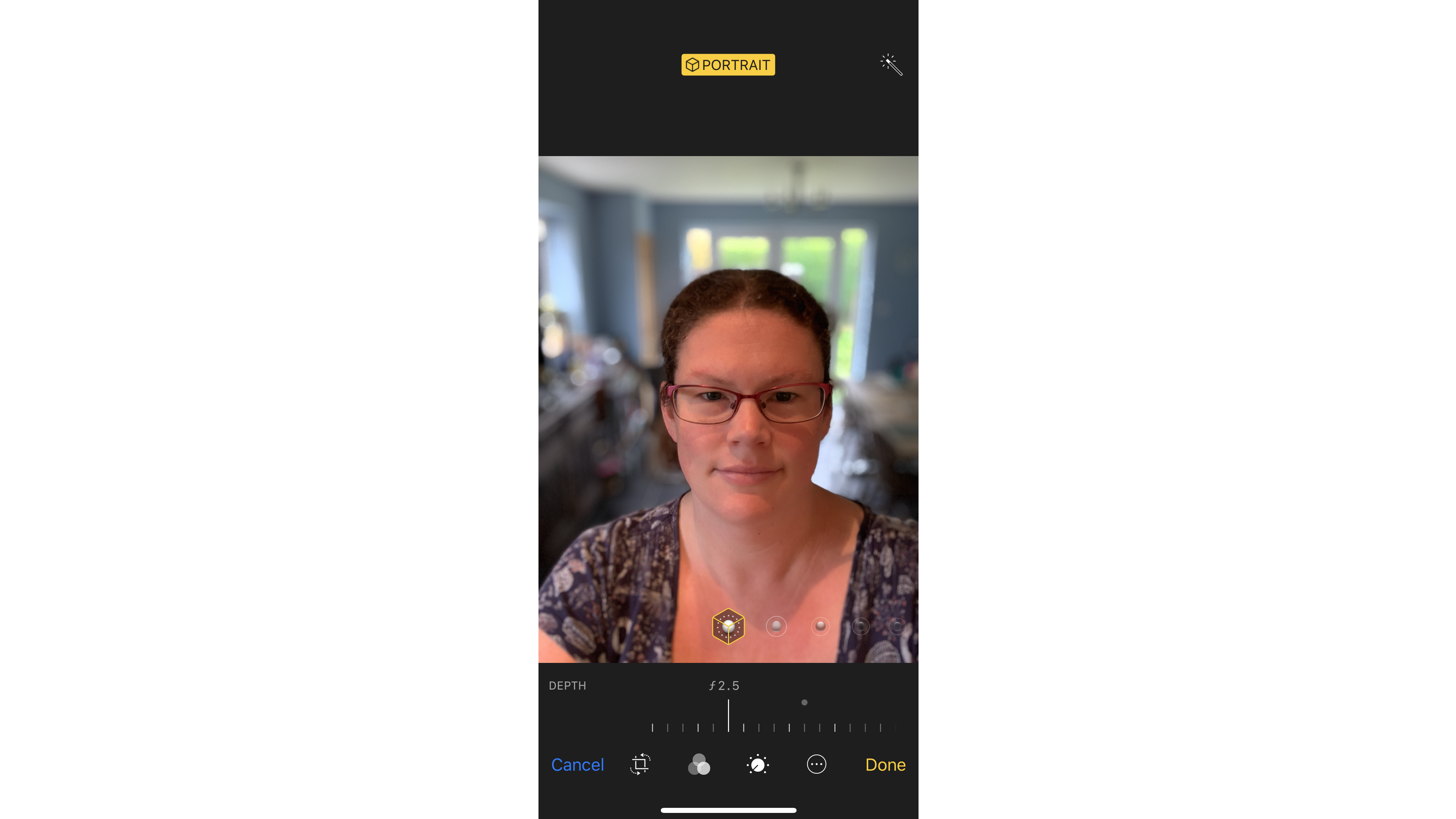
You can alter depth of field after the image has been taken. Amazing.
Now this is without doubt one of the coolest features to try out immediately on iPhone XS.
In the past when you took a photo of someone or some thing when set in front of an interesting backdrop, the biggest problem came in determining what should be in focus, and what should be out of focus, with depth of field and bokeh fixed on each shot.
That's all changed though thanks to the iPhone XS's Depth Control slider which, amazingly, allows you to adjust the depth of field after you've taken the image. This means that you can select the perfect level of background blur, or save multiple versions of a shot.
This feature basically makes it impossible to take a bad portrait shot, so get utilising Depth Control now.
Command Control Center

So much is instantly accessible in Control Center via a single swipe.
When Apple removed the Home Button from its devices it introduced a series of new gestures (see below) to help user's navigate their devices, but among the flurry of new navigation functionality one of the best, most empowering ways to interact with the iPhone XS kind of took a back seat — Control Center.
By simply swiping down from the top right hand corner of the iPhone XS' screen (we're talking about the black bar located to the right of the notch) you can quickly transition into Control Center, which itself allows instant access to a plethora of used-ever-day options, settings and modes.
For example, with a simple button press in Control Center you can turn on and off Bluetooth, enable or disable Torch mode or a portable hotspot, control music playback, adjust volume and brightness settings, and even access more niche things like Magnifier.
You can customise what is displayed too (in settings), so you can quickly tailor the Control Center to be bespoke to you as well.
Measure in AR
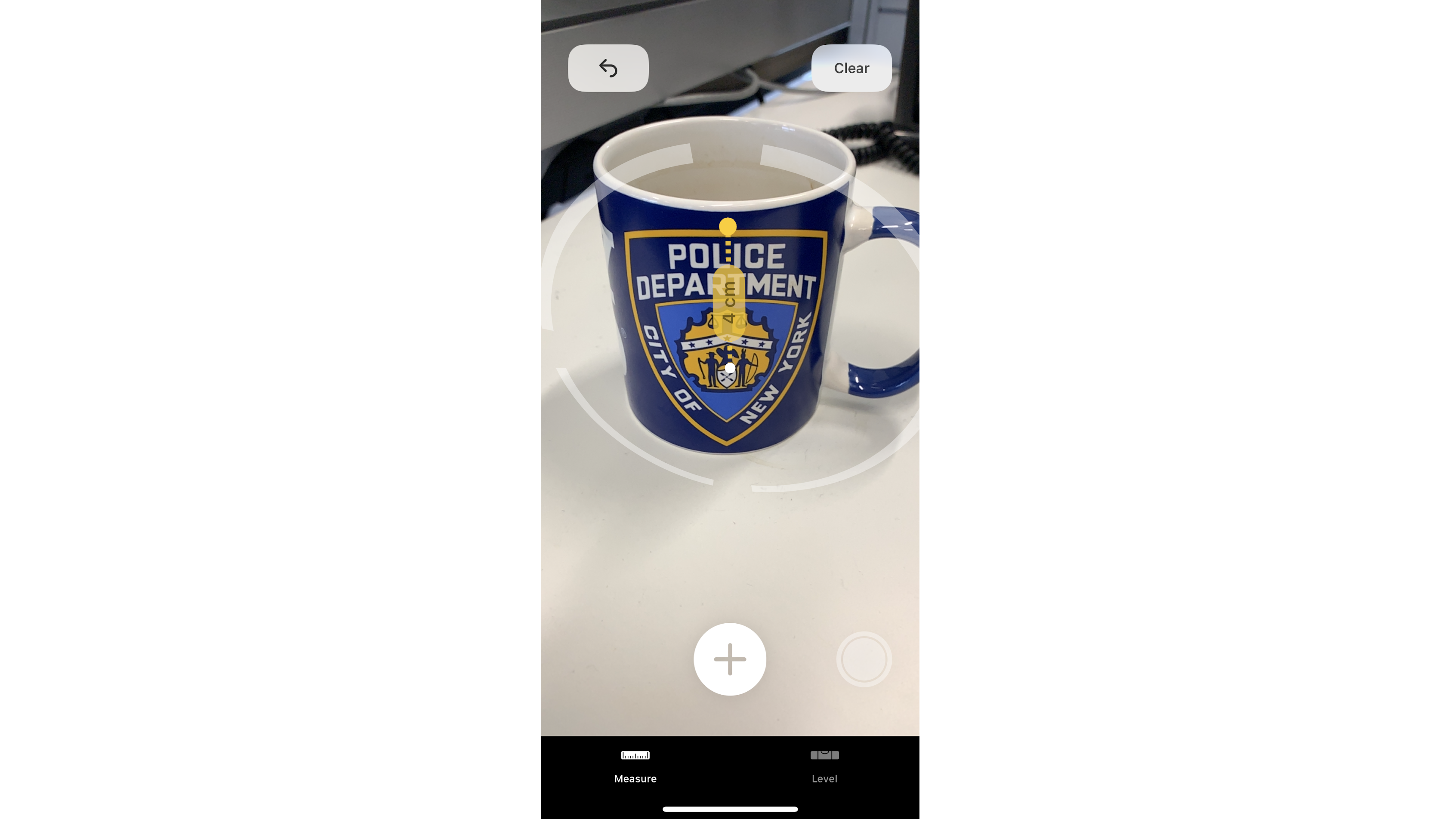
Measure both 2D and 3D objects with ease in the iPhone XS's Measure app.
While Apple was keen to demonstrate this amazing feature during the iPhone XS event, it has since been seemingly forgotten about by many, which is a shame as it is incredibly cool and useful.
The new Measure app in iOS 12 takes full advantage of the iPhone XS' augmented reality capabilities, allowing you to - literally - measure any 2D or 3D object or space. This is especially useful when measuring items to see if they will fit in gaps, or when discovering whether a bookshelf's shelves are tall enough to fit your collection of T3 magazines.
To start measuring simply fire up the Measure app then use the plus button to mark points in three-dimensional space – you can measure single lines or complete rectangles, then tap any figure to copy it. The shutter button lets you take a photo of your measurements, too.
Scope out Screen Time
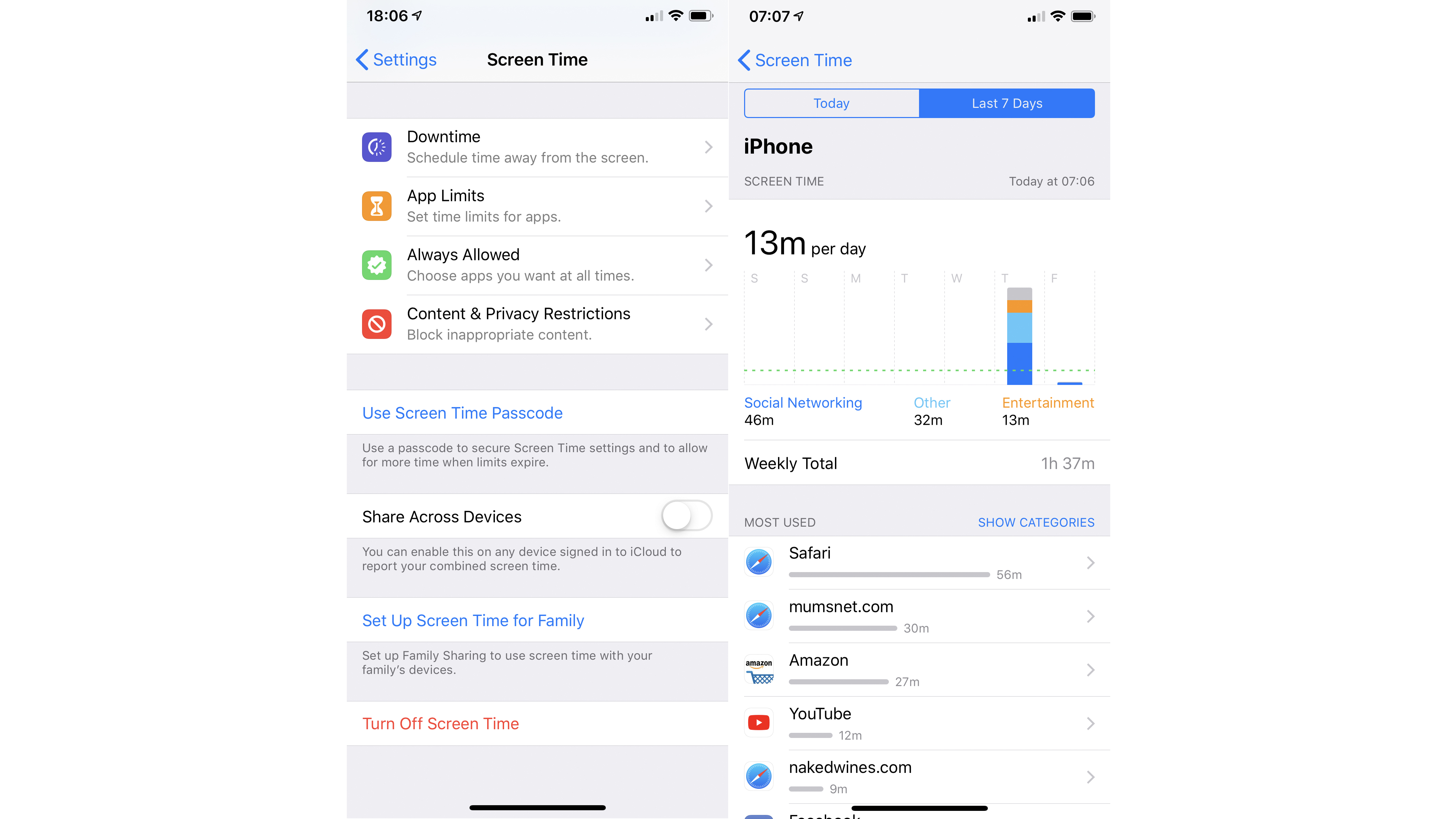
Spend too much time on a social network? Screen Time will can show you and let you set deterring limits.
It sounds silly but the Screen Time tool in the iPhone XS' settings is one of the most useful features it delivers, allowing you very quickly ascertain exactly how you are using the device and act on that information to maintain a healthy digital balance.
The results it delivers are very granular, too, showing you exactly how much time you spend in certain apps. This is great as if you feel you are overstepping a comfortable limit in terms of how long you should be, say, browsing Amazon each day, then you can set limits to help deter you.
Master Memoji
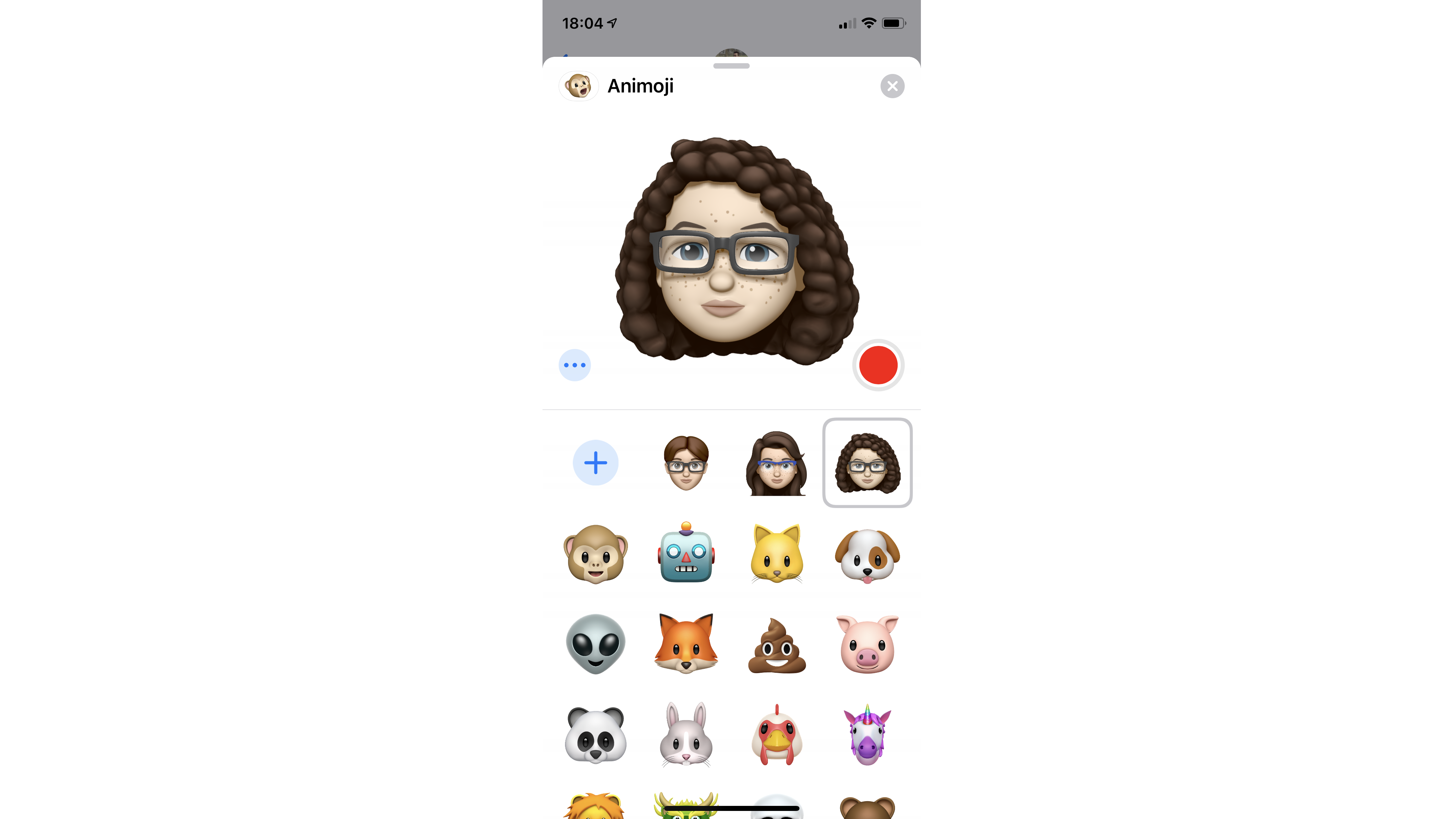
Memoji on iPhone XS is the best-in-class AR avatar system going today.
Animoji on the iPhone X set the standard for AR avatars running into 2018, with a slew of rivals including Samsung (AR Emoji) and Huawei (3D Qmoji) then attempting to build their own versions of the system that allowed human avatars to be built, too. The results, we think it fair to say, were mixed.
Apple's advanced Face ID tech though, with state-of-the-art facial scanner, has allowed the iPhone XS to introduce Memoji, which is by far the most accurate system we've seen for the creation and then posing of miniature cartoon versions of you.
You can access the Memoji creation tool by expanding the Animoji selection window by swiping up and then pressing the plus button in the top left. There's loads of things you can select, tweak and change about the Memoji and then, once complete, you can use the iPhone XS' scanner to pose the avatar as you wish.
Before long you'll be communicating via Memoji every single day.
Build shortcuts
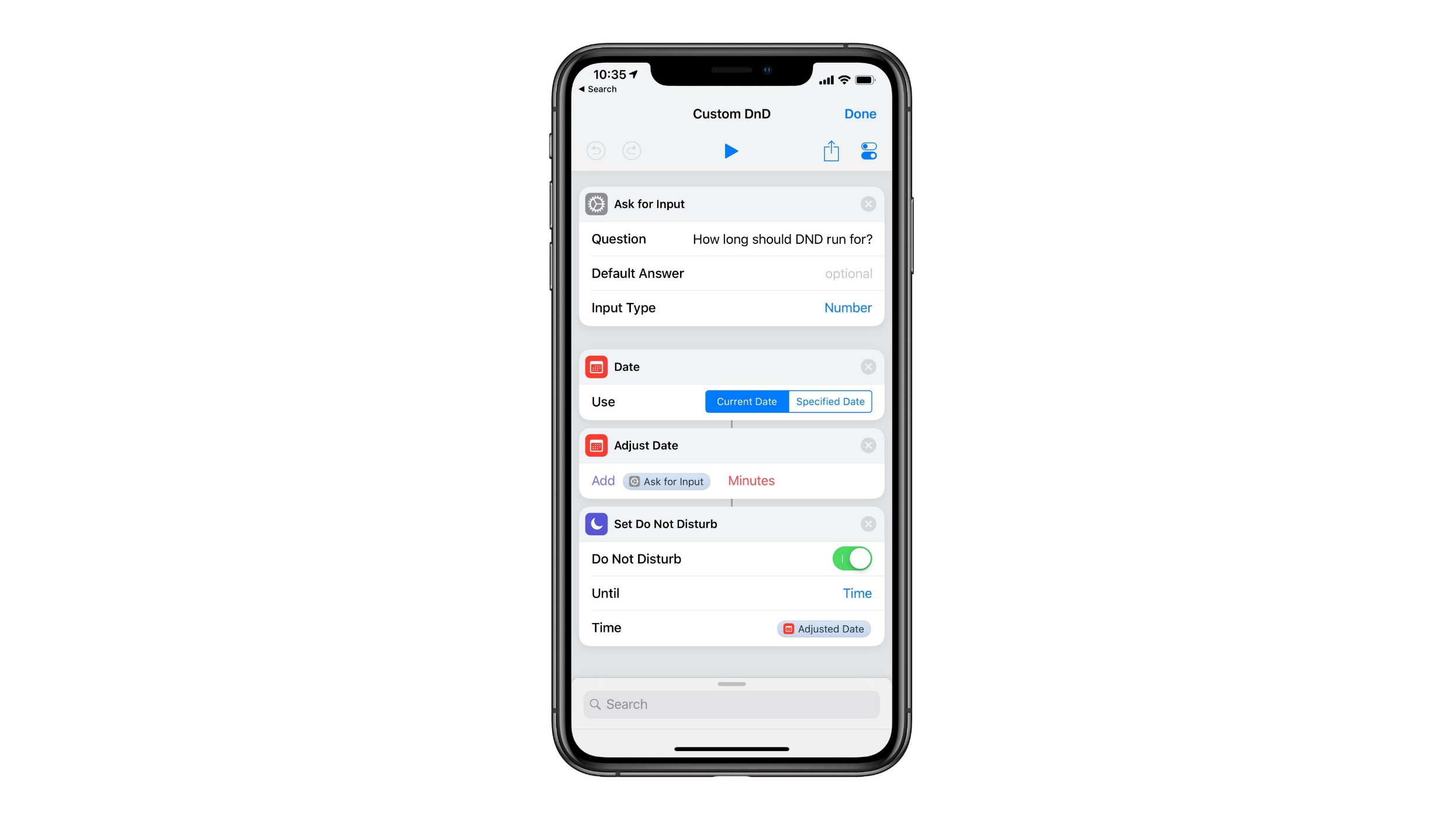
Chain commands to create highly useful and creative shortcuts.
Lastly, it's hard to under-emphasise how cool shortcuts are, which allow you build really useful chains of commands to literally undertake hundreds of tasks, from the mundane to the down-right cool.
For example, the image above shows a custom shortcut's structure. The commands enable Do Not Disturb to be enabled for a user-dictated period of time. So, for example, if you are going into a meeting that lasts 45 minutes, then this shortcut allows you to simply add the time needed before then being activated with a single button press.
Obviously, this is just a small example of what can be achieved, with complete control of your smart home via routines, image exportation to third-party apps and much more possible.

So, there you go, seven fantastic features and abilities to try out on the Apple iPhone XS. Not sure that the iPhone XS is the phone for you? Well why not explore every iPhone Apple sells in T3's best iPhones guide.
Get more from the latest iPhones at our iPhone Upgrade hub, which is brought to you in association with Vodafone.
Rob has been writing about computing, gaming, mobile, home entertainment technology, toys (specifically Lego and board games), smart home and more for over 15 years. As the editor of PC Gamer, and former Deputy Editor for T3.com, you can find Rob's work in magazines, bookazines and online, as well as on podcasts and videos, too. Outside of his work Rob is passionate about motorbikes, skiing/snowboarding and team sports, with football and cricket his two favourites.
-
 3 overrated shoulder exercises, according to a fitness expert (and what to do instead)
3 overrated shoulder exercises, according to a fitness expert (and what to do instead)Sculpt 3D shoulders whilst minimising injury with these three alternative exercises
By Bryony Firth-Bernard Published
-
 Polar’s new subscription feature lands in the shadow of Garmin’s Connect+ rollout
Polar’s new subscription feature lands in the shadow of Garmin’s Connect+ rolloutPR genius or timing disaster? Polar’s new Fitness Programme adds adaptive training to its ecosystem
By Matt Kollat Published