

If you've been lucky enough to find a brand new laptop under the tree this Christmas - or maybe you just bought one for yourself - then you've got a host of options when it comes to picking out some extra hardware and upgrades, no matter what your needs or budget.
Whether you want to protect your new machine, add a bit of extra storage, or do more with it, we've got some choices for you - complete with our picks of the best products and prices you can find on the web at the moment. Enjoy your post-Christmas shopping!
1. External hard drive

Everyone loves external hard drives - not for their aesthetic appeal, but for the masses of extra storage that come along with them, so you've got plenty of room for your ever-expanding collection of photos, movies, music, and so on.
You can also use an external drive as a backup solution, or just to keep all your personal files on, so your operating system has more room to breathe (which should keep performance as nippy as possible).
It's a good idea to always buy more storage than you think you need, if your budget can take it. Portable, USB-powered drives are a good option to go alongside laptops, though full-sized drives powered by the mains typically offer more storage.
2. Laptop bag

Keep your computer safe and add a touch of style at the same time with a well-chosen laptop bag - if you get this choice right you can make it look like you've got a much more expensive laptop than you actually do.
You need to start with your laptop's screen size and work forward from there. You might well come across official bags from the same manufacturer, but as long as you get the size right, you can go for just about anything to hold your laptop.
Sign up to the T3 newsletter for smarter living straight to your inbox
Get all the latest news, reviews, deals and buying guides on gorgeous tech, home and active products from the T3 experts
Strong protection is a must, and if you tend to carry a lot of gear around with you then make sure there are enough pockets and internal compartments to cope.
3. External monitor

One of the selling points of a laptop is its portability, but if it's also going to spend a lot of time sat on your desk, think about investing in an external monitor for it.
The benefits are obvious - much, much more room for you to get your spreadsheets, webpages, videos, and other stuff up on display. You can either mirror your laptop screen on the external monitor or get Windows or macOS to treat them both separately, so you could type out your emails on one display while watching Netflix on another.
Again you've got plenty of competing products to choose from, to fit in with whatever budget you're working to. Just make sure you've got room for the monitor on your desk, and that it uses the same connection standards as your laptop.
4. Multi-port hub

As laptops have become thinner and lighter, they've also started to ditch most of their ports, a trend pretty much kicked off by Apple's very thin and very light 2015 MacBook, with a single USB-C port and a headphone jack.
If your new laptop is a little low on sockets, ports, slots and so on, then a hub might be just what you need to get all your peripherals connected and your memory cards read and your external drives hooked up. Work out the kind of ports you're going to need, then find a hub that fits the bill.
Be sure to check online reviews before parting with your cash, and choose something that complements the look and design of your laptop if at all possible.
5. Wired or wireless headphones

Most laptops don't have the greatest sound systems installed - space is at a premium in this type of computer after all - but you don't have to settle for subpar audio if you pick up some wired or wireless headphones.
Maybe Bluetooth is the way to go considering laptop ports seem to be at a premium these days, but it's really up to you which make and model you go for. You don't have to spend all that much money to get an audio experience that's going to be a big upgrade on whatever your laptop's built-in speakers can muster.
To help you make your choice we've previously rounded up lists of the best wireless headphones, the best noise-cancelling headphones, the best headphones under £100, and the best in-ear headphones, so you should find something to suit.
6. Stylus
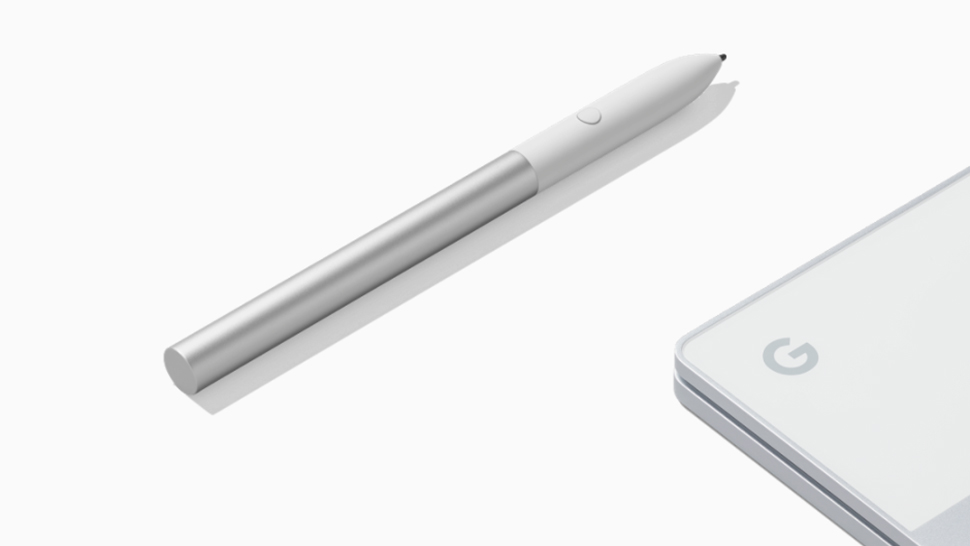
Owners of Apple laptops can look away now, but if you've got a touchscreen computer made by Microsoft, Google or anyone else then a stylus can be a worthy investment.
It's not just for drawing, though of course a stylus gives you a lot more options to work with when it comes to getting creative with your laptop. Having some kind of pen device also makes it easier to get around your applications, use handwriting as an input option, and even play some games.
Don't forget the Google Pixelbook can run Android apps too, like a lot of other Chromebooks, so you've got the option of using a stylus to operate apps as well as browse the web.
7. Mouse

Trackpads are fine as far as they go, and on the very best laptops they're very responsive and accurate, but there are some tasks that really work better with a mouse - like image editing, video editing, and of course gaming.
If your laptop has a port of some kind you can hook up a cabled mouse, or you can go wireless and attach a mouse via Bluetooth, which might be preferable if you're often on the move with your laptop. You've got options in all shapes and sizes and colours.
Those of you who are planning to do some gaming with your computer might want to look at mice made specifically for that purpose, which usually have extra buttons and controls added to keep you ahead of the game.
- Still shopping? Read our pick of the top 10 ultraportables of the year
Dave has over 20 years' experience in the tech journalism industry, covering hardware and software across mobile, computing, smart home, home entertainment, wearables, gaming and the web – you can find his writing online, in print, and even in the occasional scientific paper, across major tech titles like T3, TechRadar, Gizmodo and Wired. Outside of work, he enjoys long walks in the countryside, skiing down mountains, watching football matches (as long as his team is winning) and keeping up with the latest movies.
-
 "Nvidia 5090s draw more power, but I don’t think that's the story" – MSI says 50-series laptops could change everything
"Nvidia 5090s draw more power, but I don’t think that's the story" – MSI says 50-series laptops could change everythingI talked to MSI about its new range of 50-series laptops
By Max Freeman-Mills
-
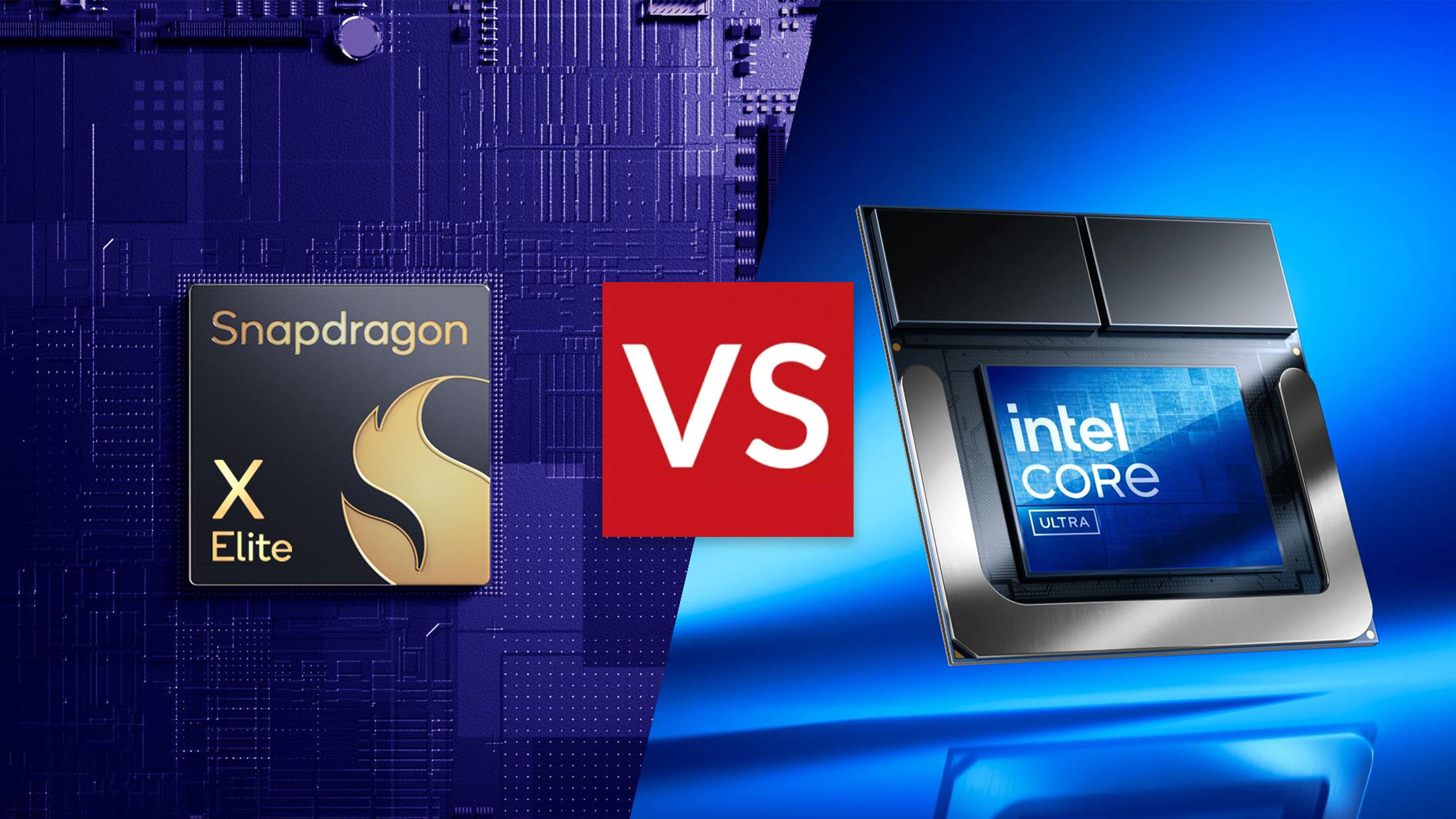 Qualcomm Snapdragon X Elite vs Intel Core Ultra Series 2: Which is best for AI laptops and why?
Qualcomm Snapdragon X Elite vs Intel Core Ultra Series 2: Which is best for AI laptops and why?These AI laptop brands are going to split any crowd – but which should you buy?
By Andrew Williams
-
 HP OmniBook Ultra Flip review: Ultrabook brilliance
HP OmniBook Ultra Flip review: Ultrabook brillianceThis is one of HP's best laptops in recent years
By Andrew Williams
-
 New Lenovo Legion Pro laptops look like total powerhouses
New Lenovo Legion Pro laptops look like total powerhousesThis is a serious gaming laptop with top-end specs
By Max Freeman-Mills
-
 Gaming laptops that actually last? Nvidia's new cards promise a lot
Gaming laptops that actually last? Nvidia's new cards promise a lotThe GeForce RTX 50 series is here
By Max Freeman-Mills
-
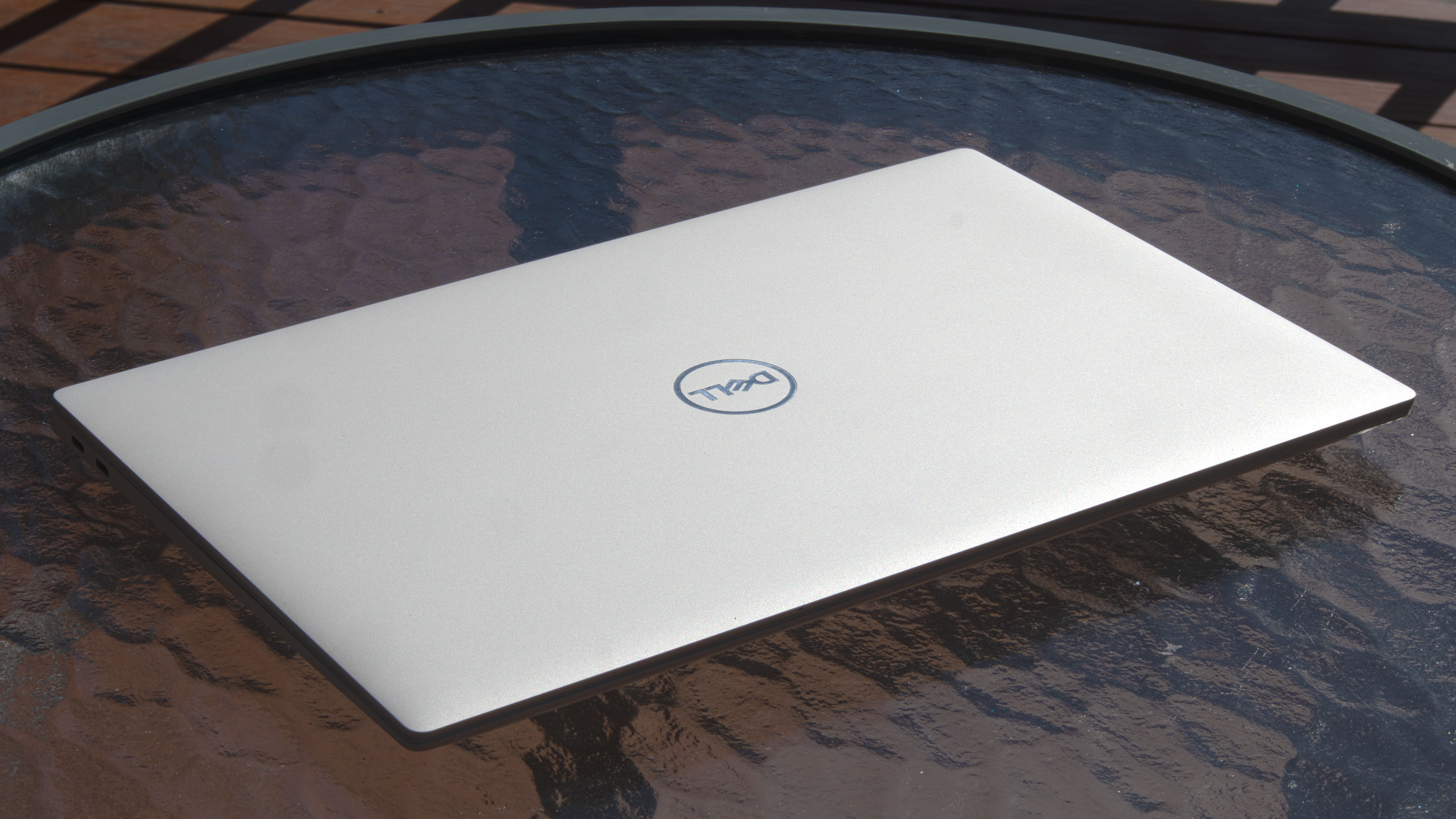 Dell kills its biggest brand in shock move
Dell kills its biggest brand in shock moveDell's CES news feels fairly massive
By Max Freeman-Mills
-
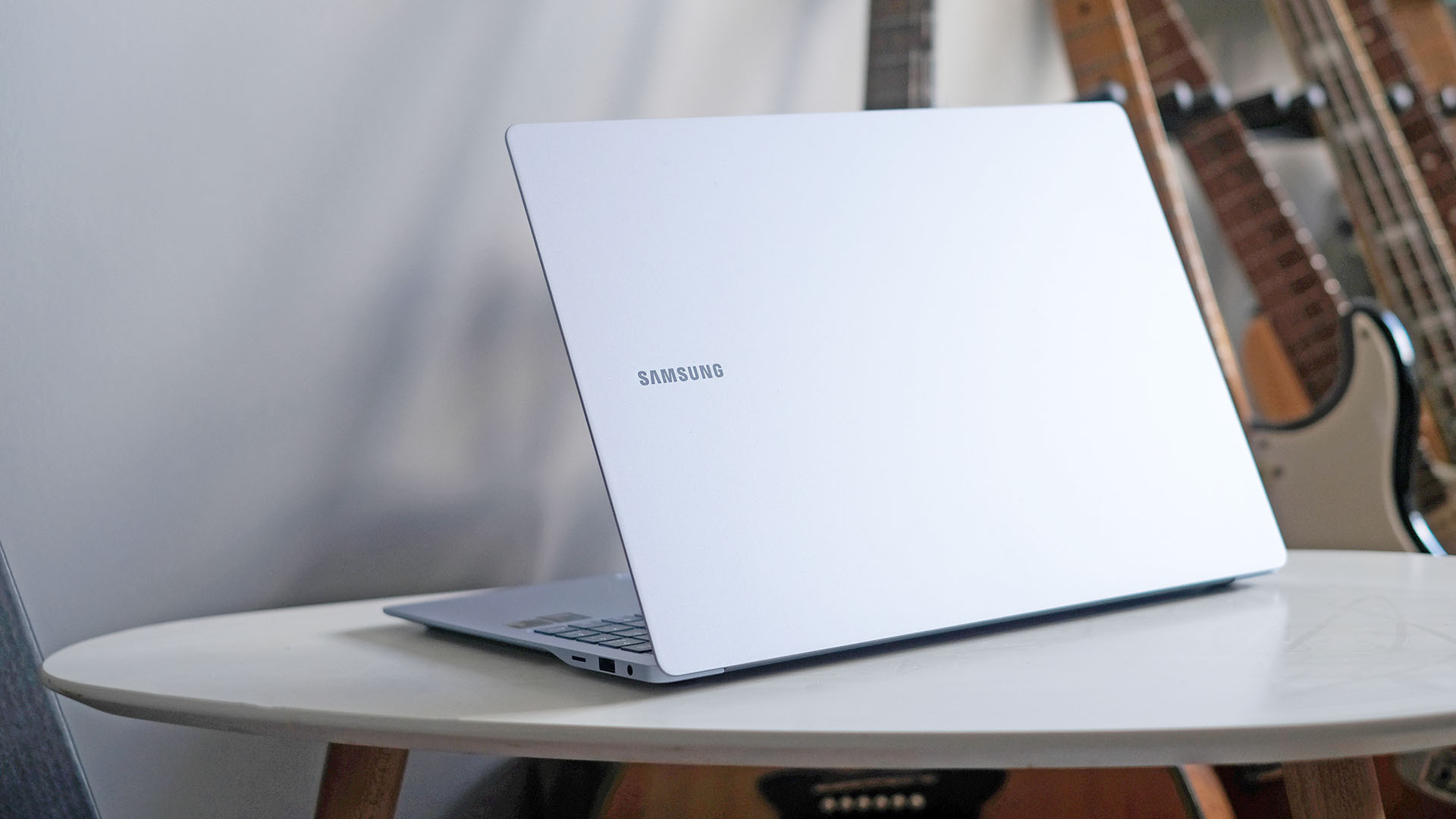 Samsung has a crazy plan for its foldable display tech – laptops might never look the same again
Samsung has a crazy plan for its foldable display tech – laptops might never look the same againThis laptop patent would be unlike anything else on the market
By Max Freeman-Mills
-
 Apple’s laptop domination could be about to change – following major Intel reveal
Apple’s laptop domination could be about to change – following major Intel revealIntel's Lunar Lake could bring MacBook-rivalling battery life to portable Windows laptops in late 2024
By Mike Lowe

