

The Acer Chromebook Spin 713 and the HP Pro C640 Chromebook are both likely to catch your eye if you're looking for the best Chromebook right now: they both have plenty of features to tempt you into a purchase, with a fine balance between performance and price.
If you're wondering exactly what the differences are between these two Chromebooks, whether it's styling or processor speed or port options, we're here to fill you in having taken a close look at both laptops – every key detail that matters is covered here.
The Acer Chromebook Spin 713 and the HP Pro C640 Chromebook both qualify as two of the best laptops around at the moment, so you should be satisfied no matter which one you go for – but with our guide you'll be able to make the most informed choice possible.
Acer Chromebook Spin 713 vs HP Pro C640 Chromebook: design and screen

The Acer Chromebook Spin 713.
We do like the look of the Acer Chromebook Spin 713, and as the name of the laptop suggests, you can fold the screen right over and use it as a tablet if you want. You can also prop up the screen and the keyboard into a tent-style position, which is really handy for watching movies, making video calls, and so on. It's definitely one of the more versatile Chromebooks in terms of its form factor.
The Acer laptop has a 13.5-inch, 2256 x 1504 pixel resolution display that's big enough to see everything clearly but not so big that the device becomes unwieldy. It has an usual 3:2 aspect ratio which we'd actually like to see more laptop makers adopt – while widescreen movies look a bit odd with large letterbox strips at the top and bottom, a taller screen is great for reading documents and browsing the web.
Aside from the screen, the design of the Acer Chromebook Spin 713 is polished and professional, with a mix of aluminium and plastic in a stylish-looking grey tone – while some of you might find it a bit dull in terms of its appearance, we rather like the understated look of the Chromebook. In terms of ports, we've got an SD card reader, two USB-C ports, one USB-A port, an HDMI port and a 3.5 mm headphone jack.

The HP Pro C640 Chromebook.
In the other corner we have the HP Pro C640 Chromebook, and it's a similar story here: a laptop that has a touch of class about it in the design department, with an understated confidence in its looks. It's business-like but not boring, and like the Acer Chromebook Spin 713 it's not a Chromebook that you're going to be embarrassed to bring out of a bag at your local coffee shop.
Sign up to the T3 newsletter for smarter living straight to your inbox
Get all the latest news, reviews, deals and buying guides on gorgeous tech, home and active products from the T3 experts
You get a slightly bigger screen with the HP laptop – 14 inches, with a resolution of either 1366 x 768 or 1920 x 1080 pixels depending on the configuration you go for. It uses the more conventional 16:9 aspect ratio, so there's not as much room vertically as there is on the Acer laptop, but widescreen videos are going to look better. It's sharp and bright and suitable for just about all your computing and entertainment needs.
The silver aluminium lid with the reflective HP is a particular highlight in terms of the aesthetics of the HP C640 Chromebook, even if you're not going to be spending a lot of time looking at it, and all the small details of the design are well done too – from the trackpad to the integrated webcam. Ports-wise, you've got an SD card reader, a 3.5 mm headphone jack, two USB-A ports, two USB-C ports, and an HDMI out port for connecting to another display.
Acer Chromebook Spin 713 vs HP Pro C640 Chromebook: specs and performance

The Acer Chromebook Spin 713.
You've got configuration options with both the Acer Chromebook Spin 713 and the HP Pro C640 Chromebook when it comes to the internal specs. Starting with the Acer, you can have either an Intel Core i3-10110U or an Intel Core i7-10510U running the show, and that's paired with 8GB of RAM and either 128GB or 256GB of internal storage – decent specs for any laptop, and especially one running a lightweight operating system like Chrome OS.
That's enough internal power to ensure you won't have any problems opening up dozens or tabs, or dealing with even the most complex of websites. Android apps should zip along, even if they're demanding games, and we don't think you'll have any complaints when it comes to speed if you opt for the Acer Chromebook Spin 713 – especially if you decide to go for that i7 processor.
There's even support for the latest Wi-Fi 6 technology, so you can take advantage of the fastest internet speeds that your router can possibly pump out. Acer says that you're going to be able to get 10 hours of battery life between charges with the Acer Chromebook Spin 713, so it's a laptop that you can charge up overnight and then take out on the road with you all day without having to worry about it dying on you.

The HP Pro C640 Chromebook.
The HP Pro C640 Chromebook also offers a number of configuration options, so you can take your pick depending on how much power you think you're going to need and how much money you've got to spend. In terms of processor, you can get the Chromebook with an Intel Pentium Gold 6405U, an Intel Core i3-10110U, an Intel Core i5-10310U, or an Intel Core i7-10610U processor. That covers the whole performance gamut, from the basics to the very top level.
To go with those processors you can get either 8GB or 16GB of RAM, and 32GB, 64GB or 128GB of internal storage. Even the most basic spec is capable of running Chrome OS without too many issues, but go for the very best (and the most expensive) of the options with the HP Pro C640 Chromebook, and it should fly along very rapidly indeed. Both these laptops can be specced out with some impressive internals.
Wi-Fi 6 is supported on the HP Chromebook as it is on the Acer model, so you should have no trouble getting what you need from the web as quickly as possible. HP claims that the Pro C460 is good for 12 hours between battery charges – that's even more than the Acer Chromebook Spin 713, though you should always take manufacturer claims with a small grain of salt. It's certainly going to get you through a good few hours away from your desk.
Acer Chromebook Spin 713 vs HP Pro C640 Chromebook: price and verdict

The Acer Chromebook Spin 713
Laptops have to be good to make it into our best Chromebooks list, and both the Acer Chromebook Spin 713 and HP Pro C640 Chromebook are featured in it – that tells you that either of these laptops are going to serve you well. In some ways it doesn't matter too much which one you go for, as they'll both do a fine job of showing off Chrome OS and everything that the lightweight operating system has to offer.
In terms of design and form factor, the HP has the slightly bigger screen, but there's not all that much in it. The Acer goes for a taller 3:2 display, perhaps making it more suitable for viewing documents, browsing the web and doing anything else where you need to fit a lot on the screen vertically. The widescreen approach of the HP laptop means it might be a better option for your widescreen movie needs.
The Acer Chromebook Spin 713 does offer more versatility in that the screen can be folded right over – it is possible to use this Chromebook as a (chunky) tablet if you need to. When two laptops are as closely matched up as these two, small differences like this can tip the purchasing decision in one direction or another. The screen of the HP Pro C640 Chromebook can be laid flat right alongside the keyboard, but it doesn't fold over.

The HP Pro C640 Chromebook.
As far as internal specs and performance are concerned, both the Acer Chromebook Spin 713 and the HP Pro C640 Chromebook are available in multiple configurations that cover a host of different requirements in terms of speed of operation. At the top end there are i7 processors available on both the Acer and HP Chromebooks, while the HP offers the highest RAM configuration – 16GB rather than 8GB – and the Acer offers the highest internal storage configuration – 256GB rather than 128GB.
In terms of pricing we would encourage you to check out the widgets that we've embedded on this page: prices on both these laptops can vary considerably depending on the configuration options you go for, so it's difficult to do a head-to-head comparison when it comes to price. Neither Chromebook is right down at the budget end of the market though, so you might need to do some saving.
If you are choosing between these two laptops then the one you go for might just depend on which design you prefer (screen aspect ratio and all). Both laptops have plenty of power, plenty of features and plenty of ports, and of course they both run the same software as well. Whichever Chromebook you end up going for, it's going to serve you well for many years to come.
Dave has over 20 years' experience in the tech journalism industry, covering hardware and software across mobile, computing, smart home, home entertainment, wearables, gaming and the web – you can find his writing online, in print, and even in the occasional scientific paper, across major tech titles like T3, TechRadar, Gizmodo and Wired. Outside of work, he enjoys long walks in the countryside, skiing down mountains, watching football matches (as long as his team is winning) and keeping up with the latest movies.
-
 This is the sound of BMW's upcoming Neue Klasse EVs
This is the sound of BMW's upcoming Neue Klasse EVsHas BMW cracked the problem of making EVs sound fun with its next-gen soundscape for its Neue Klasse cars
By Alistair Charlton
-
 Build unshakeable core strength with a kettlebell and these three exercises
Build unshakeable core strength with a kettlebell and these three exercisesAdd this to the end of your workout to fire up your midsection muscles
By Bryony Firth-Bernard
-
 HP's newest Omen laptop takes aim at Razer and other rivals
HP's newest Omen laptop takes aim at Razer and other rivalsThe Omen 16 Slim does what it says on the tin
By Max Freeman-Mills
-
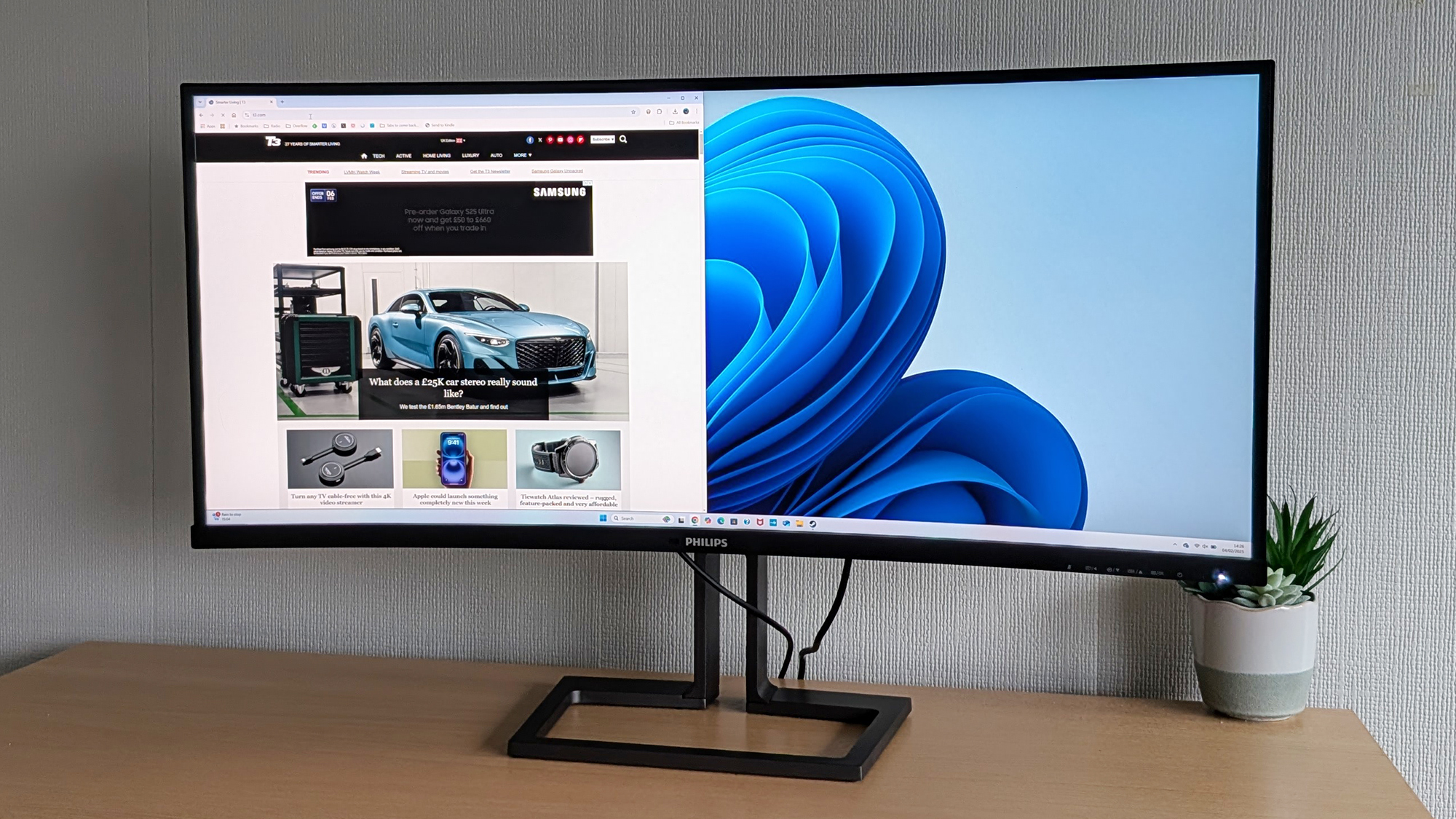 Philips 40B1U6903CH review: a 5k monitor ready to level up your productivity
Philips 40B1U6903CH review: a 5k monitor ready to level up your productivityIt's got the lot for a home office, but gamers won't be convinced
By David Nield
-
 HP OmniBook Ultra Flip review: Ultrabook brilliance
HP OmniBook Ultra Flip review: Ultrabook brillianceThis is one of HP's best laptops in recent years
By Andrew Williams
-
 HP just unveiled my dream gaming laptop – and its most powerful ever
HP just unveiled my dream gaming laptop – and its most powerful everHP's new Omen laptop looks staggering
By Max Freeman-Mills
-
 Corsair HS80 Max Wireless review: a solid mid-tier gaming headset
Corsair HS80 Max Wireless review: a solid mid-tier gaming headsetA capable audio option for the price you're paying
By David Nield
-
 Logitech C920 Pro HD review: a solid and affordable webcam upgrade
Logitech C920 Pro HD review: a solid and affordable webcam upgradeThe Logitech C920 Pro HD has plenty to offer shoppers on a budget
By David Nield
-
 Microsoft's 5-star Surface with keyboard is Best Buy's killer deal
Microsoft's 5-star Surface with keyboard is Best Buy's killer dealBest buy it at Best Buy!
By David Nield
-
 Sonos' premium soundbar just hit its lowest-ever price in 5-star deal
Sonos' premium soundbar just hit its lowest-ever price in 5-star dealTop-tier sound doesn't have to cost top dollar
By David Nield