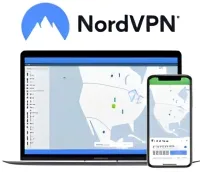5 best Samsung VPN to download on your Smart TV
Protect your digital privacy and unblock content via your smart TV with the top 5 Samsung VPNs available today.

Best Samsung VPN - quick menu

You might already be aware that, thanks to their rock-solid encryption tech, virtual private networks (VPNs) boost your online security—but they can also unblock geo-restricted content from overseas. So, you'll be able to check out what's new on Netflix, BBC iPlayer, and more via your Samsung smart TV.
The VPN market is pretty crowded, however, which means it's not always obvious which services are worth your investment. I've spent years weeding out the reliable providers from the duds, so you can rest assured that each VPN in my rankings is up to snuff.
I've compared the unblocking power, speed, security tools, and server locations of the best VPNs on the block to curate this list of 5 stand-out services for Samsung—so let's get stuck in.
The three best samsung VPNs in 2025
Need a quick answer? Here are the 3 best Samsung VPNs available today:
1. ExpressVPN: the best Samsung VPN around
ExpressVPN has all the tools you need to unblock content from around the world and enjoy it on pretty much any device in the house—Samsung mobiles and TVs included. Plus, it's wickedly fast and packed with tools.
It's on the pricey side, but ExpressVPN sweetens the pot with an extra 3 months of protection and 1-year of unlimited cloud storage for anyone who picks up a 12-month plan. Try it in your own time with a 30-day money-back guarantee.
2. NordVPN: the fastest Samsung VPN today
It's hard to overstate just how quick NordVPN is—basically, you'll have no trouble enjoying HD content via your smart TV. NordVPN also offers built-in ad-blocking tools and malware protection to keep your browsing sessions secure.
Check out NordVPN, and see how it compares to ExpressVPN, with a handy 30-day money-back guarantee.
3. Surfshark: the best budget-friendly Samsung VPN
Getting your hands on a quality VPN doesn't have to cost the earth—and that's what Surfshark proves. It's fast, packed with security tools, and can unblock all of your favorite streaming platforms. It's also incredibly easy to use even if you're not familiar with VPNs.
Try Surfshark, and enjoy unlimited simultaneous connections you can share with the family, and put its 30-day money-back guarantee to good use.
The best Samsung VPN for Smart TVs in 2022:
The best Samsung VPN overall

Specifications
Reasons to buy
Reasons to avoid
If you want the full Samsung VPN package on your smartphone and smart TV, we recommend ExpressVPN as your very best choice. Starting with the basics it has a slick interface across its apps. It's also the only VPN on our list that offers its own router app, alongside excellent encryption, content unblocking and useful extra features such as a kill switch and split tunnelling.
However, what makes ExpressVPN the best pick for Samsung smart TVs is its useful MediaStreamer Smart DNS feature. Once you've signed up to ExpressVPN, you can use MediaStreamer to spoof your DNS, which will give you access to whatever streaming content you want. That includes Netflix foreign libraries, Disney Plus, Amazon Prime Video, and BBC iPlayer.
If that sounds complicated, that's because it sort of is. However, thanks to ExpressVPN's excellent support articles, you'll find detailed guides for just about anything you might want to use your ExpressVPN subscription for.
If you get stuck at any stage, you'll have 24/7 live chat there to assist you, and the operators are reliably well-informed and very helpful in our experience. If you're not sure you want to commit, on any plan you'll be covered by a 30-day money-back guarantee so you can test the service – if it's not for you, you'll get a full refund.
If it is to your liking, T3 readers can also claim three extra months on any 12-month plan, and we reckon that makes the best Samsung VPN pretty great value, too.
The best Samsung VPN security suite

Specifications
Reasons to buy
Reasons to avoid
If you want a big-name Samsung VPN, you can't get much bigger than NordVPN. With tons of servers, great speeds, and a great reputation for security, it's a great alternative choice to ExpressVPN.
You'll be able to set up smart DNS by following the steps outlined on Nord's website, and then get access to geo-blocked streaming services right from your TV. This includes Netflix, Amazon Prime Video, Disney Plus, and BBC iPlayer.
NordVPN boasts great features including Onion over VPN, Double VPN and a variety of protocols including the swift Wireguard-based NordLynx. Maintaining its crown as one of the fastest VPN out there, NordVPN averages at 730-760Mbps.
Where it falls behind ExpressVPN, however, is router support. While NordVPN can be set up on a router, ExpressVPN provides a very useful app that can be run on a laptop to help configure the router's VPN. With Nord, you'll have to do everything from your router's likely dated dashboard.
However, overall NordVPN is a great choice for a Samsung VPN.
The best cheap VPN service
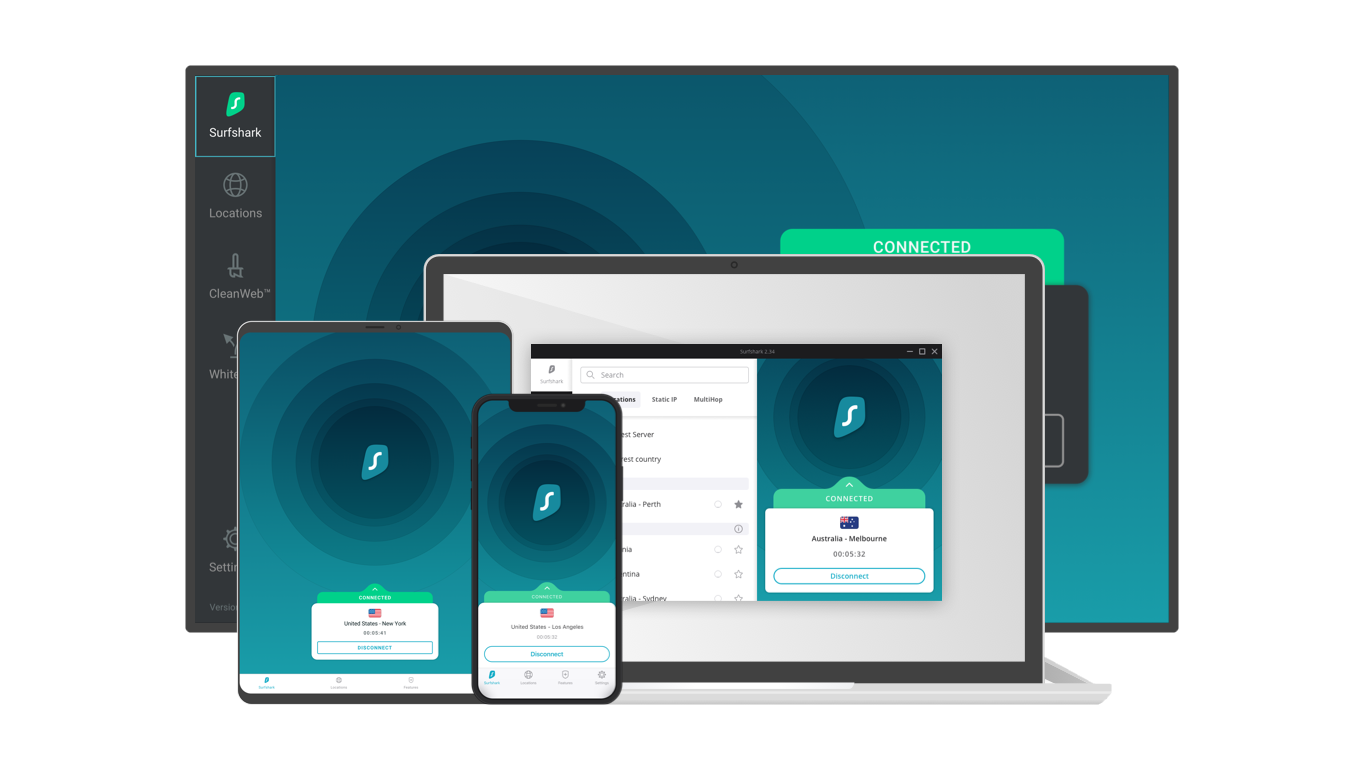
3. Surfshark
Our expert review:
Specifications
Reasons to buy
Reasons to avoid
If you're after a Samsung VPN that won't break the bank, Surfshark could be your top option. At less than £2/$2.50 a month, it undercuts all the competition quite substantially, but surprisingly it doesn't compromise when it comes to performance.
If you search for it, you'll be able to follow some pretty good instructions for setting up smart DNS on your Smart TV, and Surfshark delivers excellent streaming unblocking power that'll increase the functionality of your box. From Netflix to Disney Plus, BBC iPlayer, Prime Video, and the rest.
You'll also have the option of setting it up on your router, though its worth noting this can be a bit fiddly to do.
With unlimited connections, too, you can load Surfshark up across all your devices - smartphone, tablet, TVs - and share with your household, too.
It could arguably be too simple for those who really want to get their hands dirty, but you'll still have a selection of protocols to choose from, plus MultiHop, which will route your traffic through two servers at once.
For the price, Surfshark's pretty much unbeatable.
The best of the rest

Specifications
Reasons to buy
Reasons to avoid
For those looking for the widest range of servers to choose from, CyberGhost might be high on your list. With a massive 8,000+ on offer, spread over 91 countries, the sheer wealth of options is impressive, and the breadth is only bested by ExpressVPN.
As a VPN designed to provide an excellent streaming experience, it's no surprise CyberGhost performs well on Samsung Smart TVs, and there are comprehensive instructions on-site to help you set up the smart DNS.
While the apps can prove middle-of-the-road, CyberGhost does offer great value for money, especially when you consider its motherlode of servers, as well as its server filtering system for zeroing in on the best one for things like streaming and torrenting.
Able to unblock Disney Plus, Amazon Prime Video, and Disney Plus, it's worth noting while its filtering system may take you to the best server to watch Netflix, we've only been able to gain access to US Netflix since the streaming giant's crackdown on the software.

Specifications
Reasons to buy
Reasons to avoid
IPVanish is a US-based VPN that's been around for a long time – and in that time it's developed a comprehensive service trusted by many. It offers the best speed performance of any of the VPN we test and it's decent at streaming unblocking. However, to use it on your Samsung TV, you'll have to set it up as a router VPN. Thankfully, IPVanish offers plenty of comprehensive guides on how to set this up across a number of router models.
A great choice for those who are a bit more tech-savvy, IPVanish offers a data rich interface with its rolling graphs. What's more, it's the fastest VPN on this guide and overall following our recent round of testing, with its peaks hitting 880-890Mbps.
When it comes to streaming, you're also in luck. It can now unblock BBC iPlayer, alongside Disney Plus and Amazon Prime Video. It also gains access to US Netflix, but failed to open up the gates to any other foreign libraries.
Of course, installing a VPN on a router allows you to reap the benefits across all your devices by connecting to the router itself. That said, it's still worth noting IPVanish's generosity with unlimited simultaneous connections with its subscriptions.

FAQs
Which VPN is the best for a Samsung smart TV?
The top spot once again goes to ExpressVPN for the best Samsung VPN. With both its Smart DNS feature and the ability to set it up on a router with its dedicated router app, there is ample option here depending on how knee deep in the nitty gritty you want to get.
Of course, as a service, it also ticks all our boxes. Hooking a VPN up to your Smart TV likely means you'll be using it while streaming. Want to access geo-restricted content? ExpressVPN is one of few VPN on the market right now that manage to circumvent blocks, able to access the likes of Netflix, BBC iPlayer, Disney Plus, and Prime Video, as well as plenty of others.
Its WireGuard protocol, Lightway, also produces some excellent speed results, so you won't be a victim of buffering. It's security and privacy credentials go without saying as our #1 VPN to recommend.
Do Samsung TVs have a built-in VPN?
Unfortunately, Samsung TVs don't have a built-in VPN. In fact, its Tizen operating system doesn't support VPN connections, which is why you can't simply install a VPN from the Google Play Store on your Samsung Smart TV like you might with Android TVs and away you go.
To make use of a Samsung VPN, choose one of our five recommendations which come equipped with either Smart DNS, a router client, or both.
What can a Samsung VPN do?
A Samsung VPN essentially equips your Samsung Smart TV with all the features of a VPN. This includes that all-important extra layer of security when online by swapping your IP address for another through one of your chosen VPNs many servers. These servers are based all around the world, meaning you can appear as if you're in an entirely different country.
As well as better online privacy, then, it also gives you the ability to access geo-restricted content that you might not otherwise be able to view. Download an iPlayer VPN and you can stream the likes of RuPaul's Drag Race UK, Doctor Who, or any other TV shows and movies in its library for free as if you were in the UK.
Get all the latest news, reviews, deals and buying guides on gorgeous tech, home and active products from the T3 experts

Alice is eCommerce Editor at Future, with a focus on streaming services such as Disney Plus, Hulu, and HBO Max, as well as VPN. Nowadays she looks after and writes guides and how to watch articles across TechRadar and CinemaBlend. Previously a Commercial Content Writer for Trusted Reviews, Alice has worked in the eCommerce space for over five years and over two years writing about consumer tech.