

If there's one piece of Mac software that iPad users have been yearning to see land on the tablet, it's Final Cut Pro. Apple's announcement this month that the video editing tool is finally coming to iPad was met with excitement among creatives, and we've been testing out the app ahead of today's official release.
Along with music editor Logic Pro, Final Cut Pro is available to download for iPad from today – and with all-new touch interfaces and iPad-specific tools, it could be a game-changer for editors on the go.
But if there's one thing that sets the iPad version apart from its desktop counterpart, we think it's the Apple Pencil. If you want to try it out for yourself, check out our guide to the best iPads of 2023.
On firing up Final Cut Pro for iPad, it becomes clear pretty quickly that this is a fully-fledged version of the app. The interface will be immediately familiar to Final Cut veterans, but the addition of touch controls really takes things up a notch.
From pinch-to-zoom to the ability to drag and drop clips into the editing space, the whole thing feels as intuitive as you'd hope from a touch-based version of the app. But along with these familiar gestures, a few specific touch-based features truly set this apart from the desktop version.
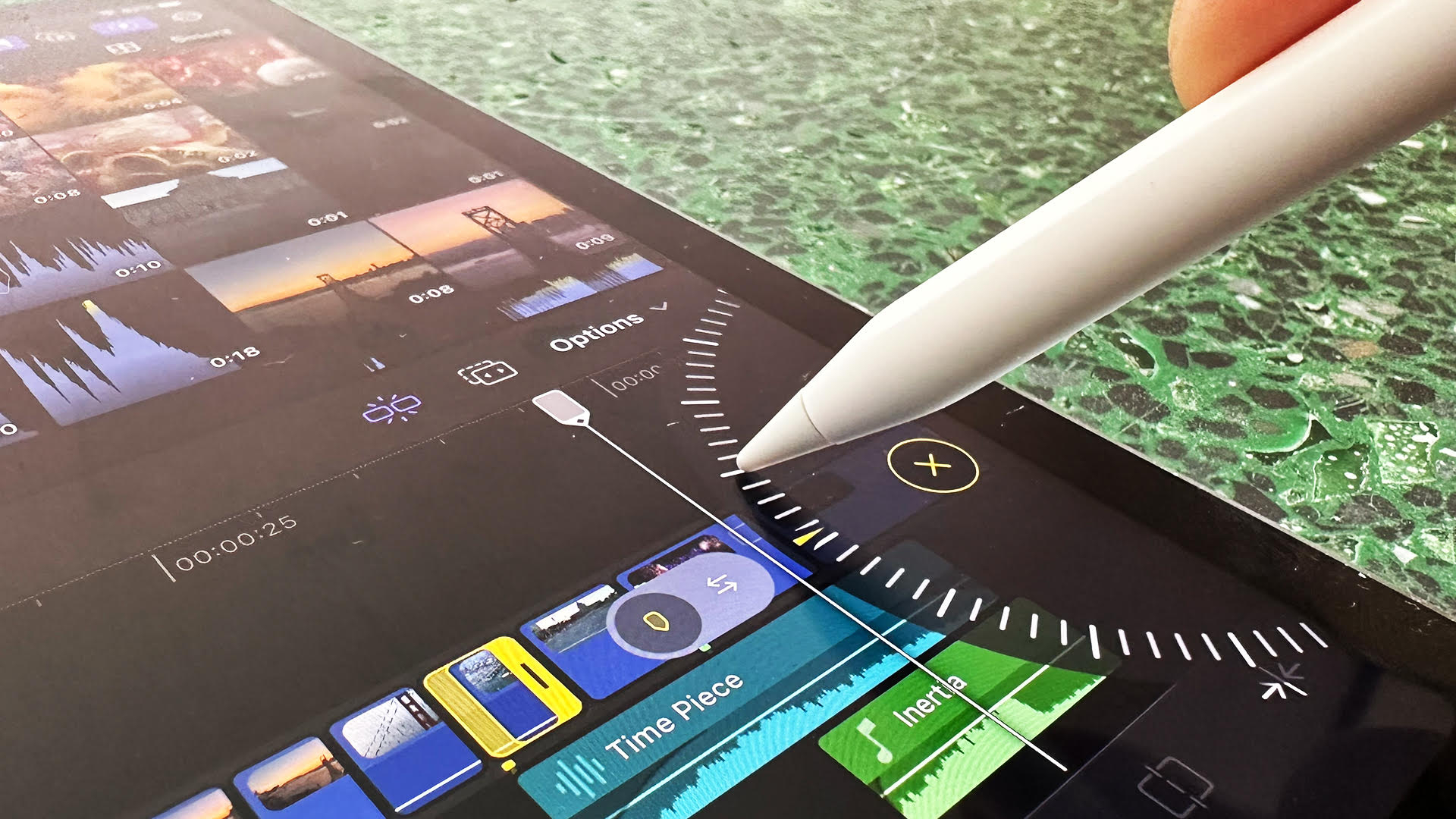
The jog wheel is game-changer
The brand new jog wheel is an iPad specific tool that lets users scrub through footage or trim and nudge clips. Jog wheels have existed as separate hardware for a while, but with the addition of the Apple Pencil, this software version feels completely natural.
The jog wheel allows a level of precision when scrubbing that feels far more detailed and precise than can be achieved with a trackpad or mouse – literally allowing the user to move frame-by-frame.
Sign up to the T3 newsletter for smarter living straight to your inbox
Get all the latest news, reviews, deals and buying guides on gorgeous tech, home and active products from the T3 experts
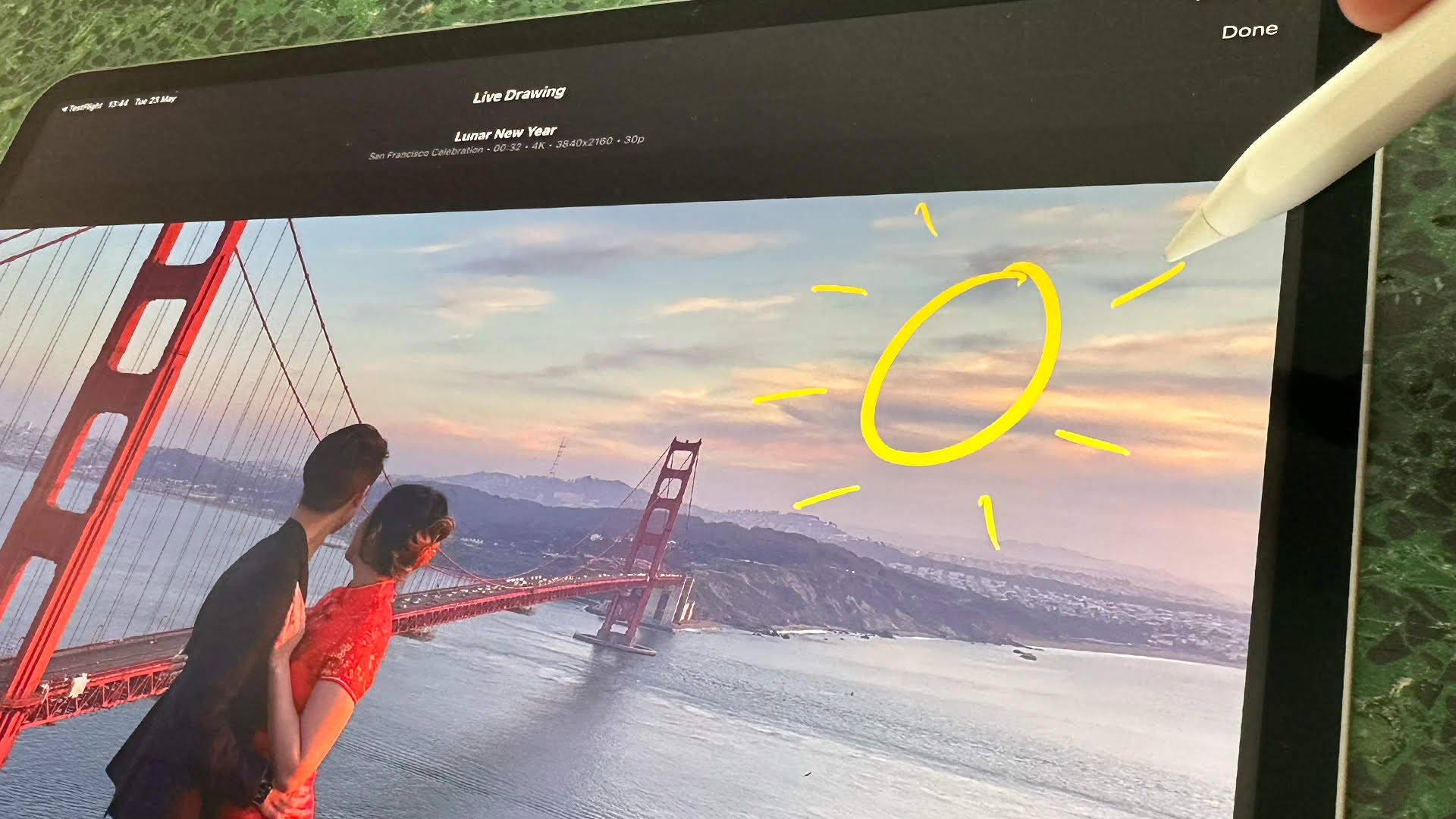
Live drawing makes animating text and shapes easier than ever
Also pretty mind-blowing is Live Drawing. With the Apple Pencil, users can draw anything on top of a video clip, from shapes to text – and have the animation of the actual strokes play at any desired speed. From lyric music videos to cooking tutorials, there's a ton of use-cases where animated text could come into its own.
The third Apple Pencil feature is one that requires the latest model – check out our M2 iPad Pro review for the lowdown. With Pencil Hover, users can quickly skim and preview footage without ever touching the screen, which could have a profound effect on workflow speed. While Pencil Hover debuted last October, it's finally coming into its own – and skimming through footage in Final Cut Pro feels like what the tech was made for.

Pencil Hover lets you skim through footage without touching the screen
Indeed, even after some rudimentary hands-on time, it's pretty clear that Final Cut Pro for iPad is neither a straight port of the Mac software, or the 'Light' version that often lands on tablets. Not only is it the real deal, but the addition of touch and Apple Pencil-specific tools make it its own beast.
Final Cut Pro for iPad represents a couple of firsts for Apple. Not only is it the first time one of the company's own 'Pro' desktop apps has made its way to iPad, but at £49/$49 per year or £4.99/$4.99 per month, it's also Apple's first subscription app. While this might be a turn-off for those who like to, you know, own their software, there's no denying that this is the way things are going now – and for iPad power users, those extra touch interfaces might easily make it worth it.
Final Cut Pro for iPad is available now for the 12.9-inch iPad Pro (5th or 6th generation), 11‑inch iPad Pro (3rd or 4th generation) or iPad Air (5th generation) with iPadOS 16.4 or later.
Daniel Piper is an author and comedian, and currently Senior News Editor at Creative Blog, where he covers design, branding and tech. He has worked in marketing and copywriting with brands including ITV, NBC, Channel 4 and more.
-
 The 7 luxury travel items I won't leave home without – and why you shouldn't either
The 7 luxury travel items I won't leave home without – and why you shouldn't eitherI've flown for many hundreds of hours – and know these luxury travel items will improve your journey
By Mike Lowe
-
 Coleman takes on YETI with lighter, tougher and cheaper Pro Cooler range
Coleman takes on YETI with lighter, tougher and cheaper Pro Cooler rangeMove over, YETI – there’s a new cooler in town, and it's not here to play nice
By Matt Kollat
-
 iPad reportedly getting major makeover and your current model could benefit too
iPad reportedly getting major makeover and your current model could benefit tooApple is said to be making a change that iPad power users have been wanting for years
By Carrie Marshall
-
 AirPods Max finally get the great free upgrade Apple promised
AirPods Max finally get the great free upgrade Apple promisedHere's how to make sure your headphones are running the right firmware
By Britta O'Boyle
-
 Apple TV gets a free update that makes it more simple to use
Apple TV gets a free update that makes it more simple to useApple has released tvOS 18.4 with a few design tweaks for its TV boxes
By Rik Henderson
-
 Your iPhone gets some new tricks - here’s what it can do now
Your iPhone gets some new tricks - here’s what it can do nowThe new emojis and priority notifications are probably our favourite
By Britta O'Boyle
-
 Older iPhones at risk of being left behind when iOS 19 arrives – is your device one of them?
Older iPhones at risk of being left behind when iOS 19 arrives – is your device one of them?Apple will reportedly drop three iPhone models when it comes to the iOS 19 update
By Carrie Marshall
-
 Your next MacBook Pro could be a game-changer for three good reasons
Your next MacBook Pro could be a game-changer for three good reasonsApple will reportedly upgrade next year's MacBook Pro in three major ways
By Rik Henderson
-
 M5 iPad Pro on schedule for release this year, claims expert
M5 iPad Pro on schedule for release this year, claims expertApple's best tablet is reportedly getting even more power in late 2025
By Carrie Marshall
-
 I tested the new iPad Air, and it's like a tablet and MacBook rolled into one
I tested the new iPad Air, and it's like a tablet and MacBook rolled into oneNow with an M3 chip and a new Magic Keyboard option, the iPad Air M3 promises to not only be the best portable tablet but a real mini laptop replacement, too
By Mat Gallagher