

Good news, Apple fans (and fans of laptops in general) – there's a new MacBook Air in town, with an upgraded display, faster internals, and other improvements. So how does this shiny new device fare when it's up against Google's premium Pixelbook laptop?
We're about to tell you – our comparison fits into four easily digestible sections, so you can quickly get an idea of which of these laptops might be best for you. Read on for everything you could want to know about the 2018 MacBook Air versus the Google Pixelbook.
- These are the very best laptops you can buy today in 2018
- Here's what we know about the Pixelbook 2 so far
Google Pixelbook vs MacBook Air: design

Google Pixelbook
First up is the Google Pixelbook: it's a little boxy and angular, but we like the overall aesthetics of the design, and especially the two-tone finish on the back of the lid. The keyboard is lovely to both look at and type on, especially with the two rubberised palm rests at either side. Those thick display bezels aside, Google has done a great job here.
As for the MacBook Air, it needs no introduction really: the design is rather iconic. Unlike the Pixelbook, there are a choice of colours – gold, silver, space grey – and it's a fantastic-looking laptop from any angle. Despite the MacBook Air's reputation for thinness and lightness, the Google Pixelbook is slightly thinner and lighter...
When it comes to the display, the MacBook Air has a bigger 13.3-inch, 2560 x 1600 pixel screen compared with the 12.3-inch, 2400 x 1600 pixel screen on the Pixelbook. The Pixelbook, however, has a touchscreen, and can be folded over and used as a tablet if needed (albeit a rather awkwardly built and hard-to-hold tablet).
Google Pixelbook vs MacBook Air: specs

MacBook Air
Having launched in October 2017, the specs on the Google Pixelbook are looking a little dated now, though they're still very good for a Chromebook – a 7th-gen Intel Core i5 or i7 processor, 8GB or 16GB of RAM, and 128GB, 256GB or 512GB of internal storage. That's more than enough power for running Chrome OS and a few Android apps.
The MacBook Air has the edge in running 8th-gen Intel chips, but you're limited to the Intel Core i5 level. For RAM you've got 8GB or 16GB to pick from, while in terms of on-board storage your choices are 128GB, 256GB, 512GB or a huge 1.5TB depending on which configuration you want to go for.
Sign up to the T3 newsletter for smarter living straight to your inbox
Get all the latest news, reviews, deals and buying guides on gorgeous tech, home and active products from the T3 experts
All of which means the Pixelbook is slightly more powerful, even if it is using last year's Intel chips – indeed it gives you much more power than you strictly need for a Chromebook. The MacBook Air has to cope with the demands of a full operating system and its desktop apps, and should cope with most tasks perfectly well. It's not really a device for intensive video editing or gaming, but nor is the Pixelbook.
Google Pixelbook vs MacBook Air: features

Google Pixelbook
The Chrome OS vs macOS question is going to be a big factor if you're choosing between these two laptops: can you get by with web apps and Android apps? Or do you need the full power of a desktop operating system? Chromebooks tend not to slow down over time, and are really simple to update, but they don't have the versatility of a MacBook.
Then there's the actual hardware design too – the Pixelbook has a touchscreen and can be folded over into several different configurations. You can use the Pixelbook Pen with it, even if you can't actually detach the screen. The MacBook Air, on the other hand, is a more conventional laptop, which may or may not be what you're looking for.
The Pixelbook has both two USB-C ports and a headphone jack, whereas the MacBook makes do with two Thunderbolt 3 ports with USB-C compatibility. The MacBook Air just edges in terms of battery life, meanwhile, though both these laptops should be able to stretch to the double-digit hours between battery charges, just about.
Google Pixelbook vs MacBook Air: verdict
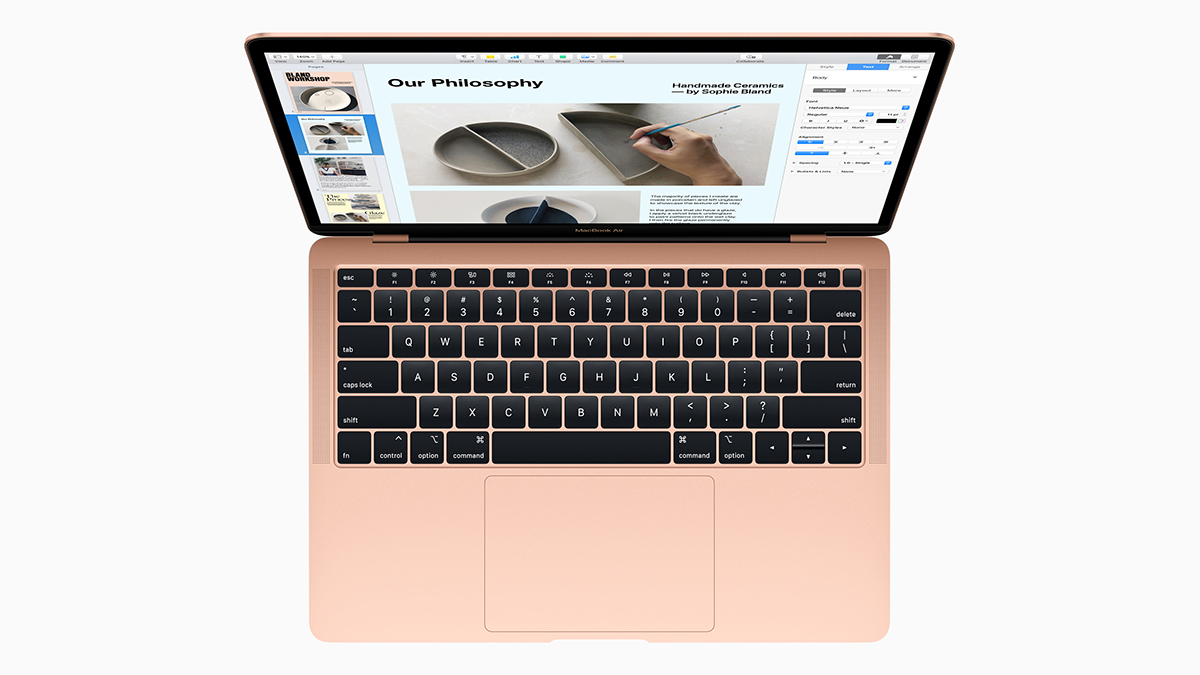
MacBook Air
Both these laptops start at a similar price point, but they're very different propositions – one a lightweight, web-based laptop that can convert into a tablet at a push, the other a more conventional laptop that gives you everything macOS offers. Those differences should be enough to tell you which one is right for you.
If you're going to be sticking to mostly browser-based work and like the idea of using Android apps on a bigger screen, then the Pixelbook will appeal, though you can get Chromebooks for much cheaper elsewhere (even if they are less powerful). Apple fans will of course gravitate towards the MacBook Air.
It's encouraging that there now is so much choice for the discerning laptop buyer – in terms of operating systems, apps, and form factors – and we'd say both of these devices deserve to be somewhere on your shortlist if you're shopping at the more expensive end of the market.
Dave has over 20 years' experience in the tech journalism industry, covering hardware and software across mobile, computing, smart home, home entertainment, wearables, gaming and the web – you can find his writing online, in print, and even in the occasional scientific paper, across major tech titles like T3, TechRadar, Gizmodo and Wired. Outside of work, he enjoys long walks in the countryside, skiing down mountains, watching football matches (as long as his team is winning) and keeping up with the latest movies.
-
 How to watch Mario Kart World Direct – everything you need to know about the Switch 2 launch game
How to watch Mario Kart World Direct – everything you need to know about the Switch 2 launch gameNintendo will host a new Nintendo Direct presentation this week, here's how to watch it live and what to expect
By Rik Henderson
-
 LG OLED G5 review: TV of the year?
LG OLED G5 review: TV of the year?LG's brightest-ever OLED TV is an instant winner – with some AI oddities
By Mike Lowe
-
 MacBook Air (M4, 2025) review: more of a winner than ever
MacBook Air (M4, 2025) review: more of a winner than everThe latest MacBook Air is fast, lightweight, and comes in a very appealing new colour too
By Mat Gallagher
-
 MacBook Air M4 ups the power, battery life and is surprisingly cheaper
MacBook Air M4 ups the power, battery life and is surprisingly cheaperApple announces a new MacBook Air with a big upgrade to M4 processing
By Rik Henderson
-
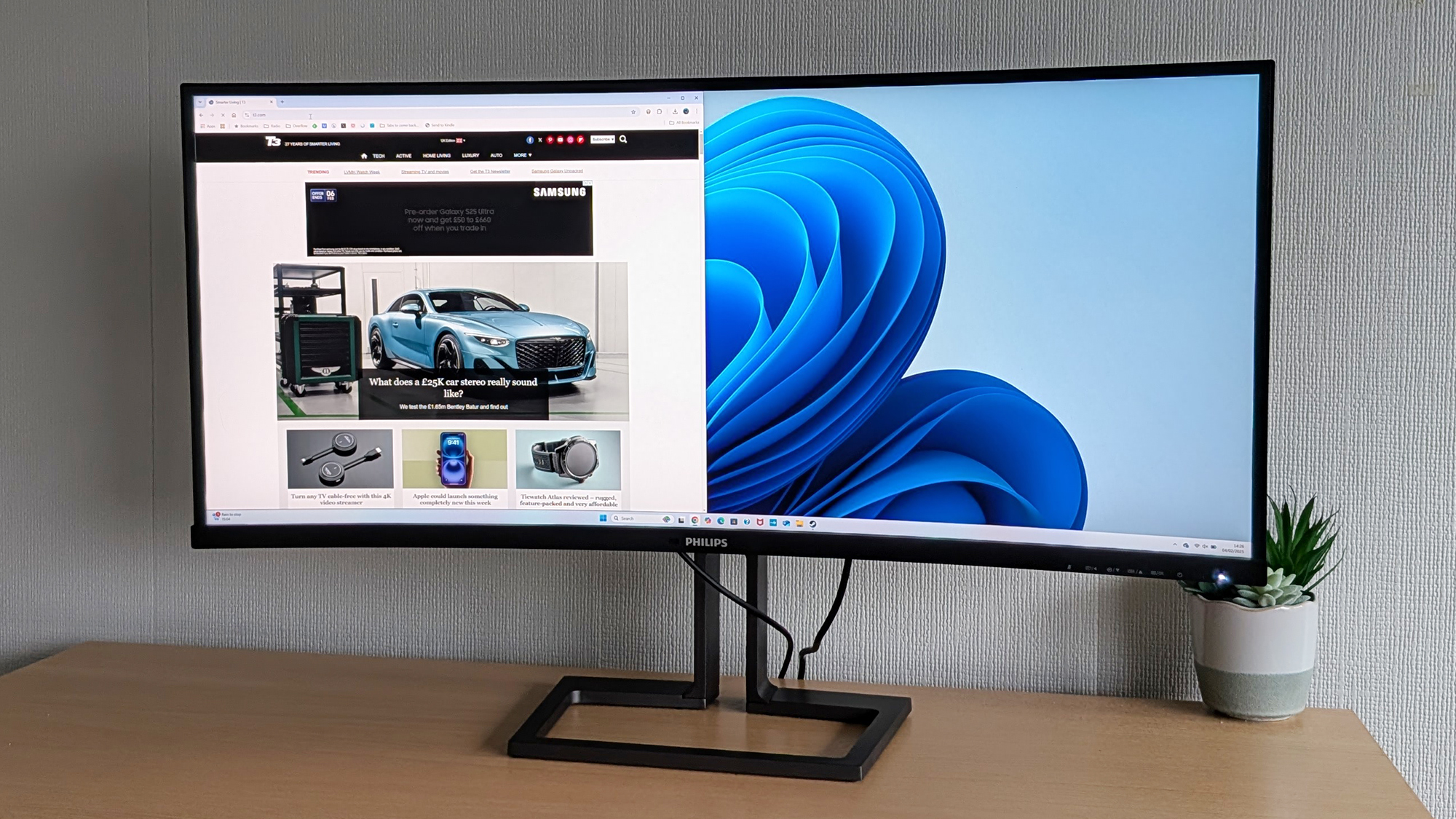 Philips 40B1U6903CH review: a 5k monitor ready to level up your productivity
Philips 40B1U6903CH review: a 5k monitor ready to level up your productivityIt's got the lot for a home office, but gamers won't be convinced
By David Nield
-
 Corsair HS80 Max Wireless review: a solid mid-tier gaming headset
Corsair HS80 Max Wireless review: a solid mid-tier gaming headsetA capable audio option for the price you're paying
By David Nield
-
 Logitech C920 Pro HD review: a solid and affordable webcam upgrade
Logitech C920 Pro HD review: a solid and affordable webcam upgradeThe Logitech C920 Pro HD has plenty to offer shoppers on a budget
By David Nield
-
 Microsoft's 5-star Surface with keyboard is Best Buy's killer deal
Microsoft's 5-star Surface with keyboard is Best Buy's killer dealBest buy it at Best Buy!
By David Nield
-
 Sonos' premium soundbar just hit its lowest-ever price in 5-star deal
Sonos' premium soundbar just hit its lowest-ever price in 5-star dealTop-tier sound doesn't have to cost top dollar
By David Nield
-
 Huge 75in Sony TV is now cheaper than ever in Amazon's Black Friday sale
Huge 75in Sony TV is now cheaper than ever in Amazon's Black Friday saleYou can now get a top-quality TV for less, with 100s of dollars off this set
By David Nield