

Protecting your home from intruders is as simple as locking your doors and windows, right? Wrong! According to security experts, 76% of burglars break into your home using the front door and a standard door lock can be compromised in under nine seconds.
After reading these scary statistics, you might be looking for a way to tighten your home security and secure your home from break-ins. Investing in the best security cameras can keep an eye on your premises and scare off intruders with their built-in sirens and spotlights. But for specific protection for your front door, you need a smart lock.
The best smart locks replace your standard door locking mechanism and allow you to easily lock and unlock your home using an app, keypad, fingerprint or digital keys. What puts some people off using a smart lock is the ‘hassle’ of changing their existing lock to a smart one, but it’s actually much easier than you think.
To find out more, I spoke to Nick Dutton, CEO at British security company, Ultion. Ultion develops and manufactures locks, keys and handles for better door security. Below, Dutton explains how to choose the right smart lock, and tips to keep in mind during installation.
How to choose the right smart lock
There are many reasons why you might want to upgrade your front door with a smart lock. Security is at the forefront of this decision-making, as is the convenience and integrated smart functionality. Rather than fumbling around looking for your keys, forgetting them or losing them completely, a smart lock connects to an app so you can lock and unlock your front door with a tap of a button and even with your voice.
While this functionality makes your comings and goings a lot easier, your smart lock “also has to keep the bad guys out, so be mindful your quest for functionality doesn’t compromise security,” says Dutton. With this in mind, Dutton recommends looking for a smart lock “that will only be visible on the inside of your home. You don’t want to alert would-be burglars to the fact you’ve got one, plus any external workings could be tampered with by criminals.”
When choosing a smart lock, it’s important to look at the security features it comes with. For example, the Ultion Nuki Plus has “a super strong molybdenum core that houses LockDown Mode. This gets triggered should someone try to force entry, by activating hidden firing pins with hardened steel drill protection.” This is a significant upgrade to traditional door locks and the LockDown Mode makes it harder for intruders to break in as the lock shuts them out entirely.
Sign up to the T3 newsletter for smarter living straight to your inbox
Get all the latest news, reviews, deals and buying guides on gorgeous tech, home and active products from the T3 experts

What to keep in mind when installing a smart lock
Installing a smart lock can look complicated, which is why Dutton has listed four things to keep in mind during the installation process.
Do your research
Research the lock you want to buy as you might find that you’ve bought one that isn’t compatible with your door. As stated by Dutton, “British door locks and handles tend to work differently to others around the world, so do your research and make sure the smart lock you want to fit is designed specifically for UK doors and isn’t a generic product being sold worldwide.”
For British customers, the “Ultion Nuki Plus has a secure digital module that slots over a high security Ultion mechanical lock… and is designed specifically for British doors. That way, you get all the remote access you’d expect – including an auto-lock feature should you forget to lock it yourself after leaving the house.”
Check fitting times
Depending on your smart lock of choice, you can set it up yourself, but it’s important to “check how long it will take to fit” before you start tampering with your door. According to Dutton, “some lock brands suggest their smart version can take around four hours to fit with wiring and drilling, which is ridiculous!” In general, it should only take a few minutes to half an hour to set up a smart lock, and with an Ultion lock, Dutton says it should only take about five minutes.

When in doubt, hire a professional
If you’re not a DIY expert, installing a smart lock might look a little daunting, so when in doubt, hire a professional. While “you don’t necessarily need a locksmith to do it,” says Dutton, “if you’re replacing something old, want added peace of mind with a guarantee, or would just rather leave it to the professionals, we can always suggest someone reputable in your area.”
Don’t forget the app!
After the lock has been attached to your door, setting up and calibrating your smart lock is the final step in the process. Dutton explains that “most apps will have a step-by-step guide to help you, but it helps if the lock is Matter compliant, so you know it’s compatible with all major smart home platforms and voice assistants fresh from the box… Naturally, Ultion Nuki Plus is.”
Head to the Ultion website to upgrade your door to a smart one with an Ultion smart lock.

Beth is Home Editor for T3, looking after style, living and wellness. From the comfiest mattresses to strange things you can cook in an air fryer, Beth covers sleep, yoga, smart home, coffee machines, watches, grooming tools, fragrances, gardening and much more. If it's something that goes in your house, chances are Beth knows about it and has the latest reviews and recommendations! She's also in the know about the latest deals and discount codes from top brands and retailers.
Having always been passionate about writing, she’s written for websites, newspapers and magazines on a variety of topics, from jewellery and culture, to food and telecoms. You can find her work across numerous sites, including Wedding Ideas Magazine, Health & Wellbeing, The Bristol Post, Fashion & Style Directory, TechRadar, CreativeBloq and more. In her spare time, Beth enjoys running, reading, baking and attempting craft projects that will probably end in disaster!
-
 Garmin’s on a mission to update your wrist into oblivion as 100+ tweaks land on Fenix and Enduro watches
Garmin’s on a mission to update your wrist into oblivion as 100+ tweaks land on Fenix and Enduro watchesThe latest beta update looks comprehensive
By Matt Kollat Published
-
 5 reasons you should be excited about the brand new Samsung Bespoke AI Jet Ultra
5 reasons you should be excited about the brand new Samsung Bespoke AI Jet UltraNot sure if it’s obvious... but I can't wait to try it
By Lizzie Wilmot Published
-
 Aqara's smart home gadgets are finally becoming Matter-compatible
Aqara's smart home gadgets are finally becoming Matter-compatibleHere's everything you need to know
By Lizzie Wilmot Published
-
 Yale’s new smart lock now works with Google Home and your Nest video doorbell
Yale’s new smart lock now works with Google Home and your Nest video doorbellYale launches new smart lock to replace its old Nest collaboration
By Bethan Girdler-Maslen Published
-
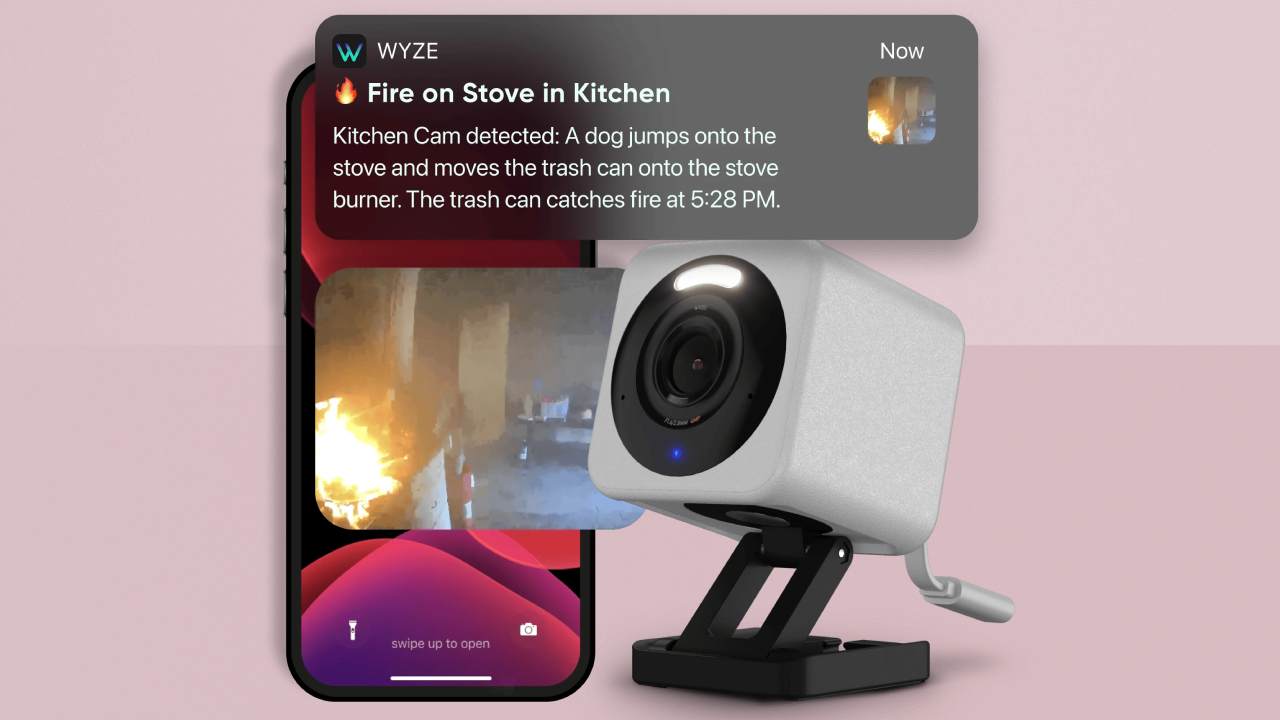 Wyze’s new AI feature only tells you the important things caught on your security cameras – here’s how
Wyze’s new AI feature only tells you the important things caught on your security cameras – here’s howWyze adds AI feature to its Cam Unlimited Pro subscription plan
By Bethan Girdler-Maslen Published
-
 Google drops its Nest smoke alarms but First Alert has it covered
Google drops its Nest smoke alarms but First Alert has it coveredGoogle Nest partners with First Alert on smart smoke and CO alarm
By Bethan Girdler-Maslen Published
-
 Philips Hue Secure cameras get major battery life boost with latest update
Philips Hue Secure cameras get major battery life boost with latest updateIt's the first update in a while that solely focuses on Hue Secure products
By Lizzie Wilmot Published
-
 New Matter leak reveals exciting smart garden tools heading our way – a lot sooner than expected
New Matter leak reveals exciting smart garden tools heading our way – a lot sooner than expectedThat was pretty unexpected!
By Lizzie Wilmot Published
-
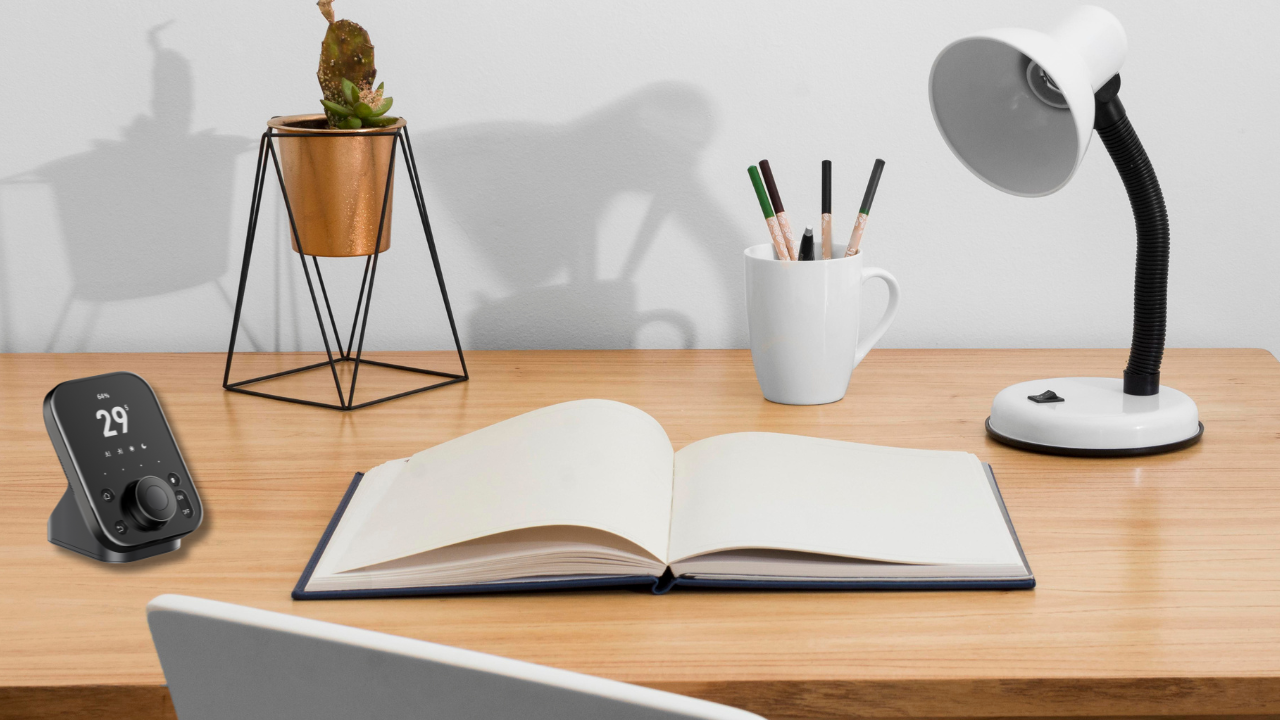 Setting up a smart home as a renter? You have to check out SwitchBot's new hub
Setting up a smart home as a renter? You have to check out SwitchBot's new hubHere's what we know so far
By Lizzie Wilmot Published
-
 Starting a smart home? I'm an expert and this is the smart speaker you should buy
Starting a smart home? I'm an expert and this is the smart speaker you should buyIt comes down to three options
By Lizzie Wilmot Published