

Lost in the laptop jungle? Overwhelmed by specs, speeds, and USB-C ports? Don’t panic: our handy quiz can help you find the right type of laptop for you. To narrow down the type of laptop you need, just answer this simple question, and we’ll recommend the right type of laptop for you…
What do you want to do with your laptop?
Discover more about what your laptop needs
- What display do I need?
- What is the right processor for me?
- How much is enough RAM and storage?
- What other features are important?
Chromebooks

The Acer Chromebook 514, a low-cost chreombook that provides a solid platform for using Google
If all you want is a simple, hassle-free device to access the web and Google’s own apps, a Chromebook is a great pick. These low-cost devices (priced at $200 and up) have little memory (usually 4GB of memory) or storage, but they don’t need much: Google does all of the hard work, storing your homework or spreadsheets in the cloud. The cheapest models will often come with only 32GB of storage, which isn't enough to hold much locally.
Chromebooks like the Acer 514 or the 14-inch display HP Pro c640 come with Google apps pre-installed, but they can also run Android apps, and there are Chromebook-enhanced versions of many common apps. With one big exception: Microsoft has discontinued the Chromebook versions of their Office apps, pushing users to the Office 365 web versions instead.
That’s the other side of Chromebooks: they come with Google Chrome built-in, so you can access the web and run many apps there. You can also do a little bit of gaming through streaming services such as XBox Game Pass streaming, which can now run within the Chrome browser.
What you can’t do is run Windows or other apps. Although there are some hacks that allow you to run Linux apps, you are mostly trapped in the world that Google made. But, if that is all you need to do homework or basic business tasks, they are an affordable way to get what you need.
Find a Chrome OS machine to match your budget in our best Chromebook buying guide
Ultrabooks

The Dell XPS 13, our top-rated ultrabook
Want to take your work with you on the road? Ultrabooks are the go-to for you. Compact laptops like our favorite the $949 and up Dell XPS 13 offer decent performance in a package that won’t weigh you down. Weighing just a few pounds, these ultra-portable laptops compromise portability over performance, but you aren’t giving up that much: the top-of-the-line models offer the latest Intel and AMD processors that offer great performance with excellent battery life to match. Even cheaper models like the entry-level $699 Microsoft Surface Laptop 4 offer enough performance to handle most computing tasks, from editing photos to
Sign up to the T3 newsletter for smarter living straight to your inbox
Get all the latest news, reviews, deals and buying guides on gorgeous tech, home and active products from the T3 experts
The downside? These aren’t gaming machines, because the graphics are produced by the graphics processing unit (GPU) built into the processor, which is much slower than a separate GPU. You might get away with playing older games, but the latest first-person shooters will be too much for the limited graphics performance they offer. You are also sacrificing expandability: their memory and storage can’t be upgraded, and only one or two USB-C ports mean that you can’t add external drives or other devices at the same time as charging the laptop.
Check out the best of the best in T3's best lightweight laptops buying guide.
Tablets and 2-in-1 laptops
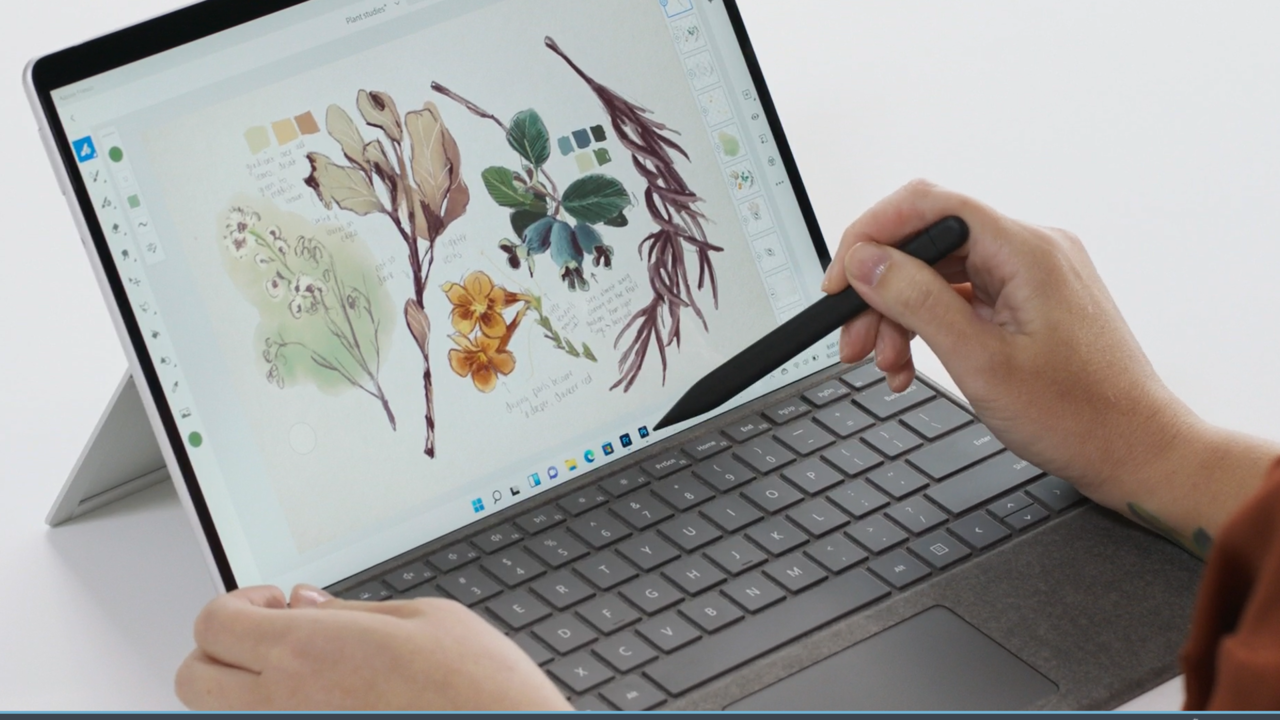
The Microsoft Surface Pro 8 has an optional pen that is great for editing photos
We get it: you are an artist. You want a laptop that can help you edit photos or create YouTube videos. A combo or 2-in-1 device would work for you, because editing media is easier when you can touch it. Combo devices like the Microsoft Surface Pro 8 come with styluses that make editing photos and digital art more like drawing on paper, while also offering a clip-on keyboard. Other devices like the Dell Inspiron 14 2-in-1 allow you to convert them from laptop to tablet mode, so you can bash away on the keyboard, flip the keyboard away and then scribble on the screen.
The downside of these devices is that they are often the jack of all trades, but master of none. You don’t get the feel and responsiveness of a true graphics tablet, and the clip-on keyboards are inferior to those on a true laptop. 2-in-1 devices are bigger and heavier than their standard laptop cousins and often have dimmer, less attractive screens because they have to keep the screen thin. There is also a performance hit on both types: there simply isn’t room for the faster processor and 16GB or more of memory that intensive graphics and video editing often requires. You also get the same downsides as Ultrabooks: you can’t upgrade and a limited amount of USB ports make adding more storage hard.
Find a selection of great models in our best hybrid laptops buying guide.
Gaming laptops

The Asus RoG Zephyrous M16, a heavyweight gaming laptop
If gaming on the go is your thing, you need a laptop that can handle the latest games. Laptops like the Asus RoG Zephyrus M16 have 11th gen Intel processors and graphics chips like the NVidia GeForce RTX 3070, so they offer top-tier gaming features. Combine this with 16-inch screens with a 165Hz refresh rate, and you get some excellent gaming performance in a portable package.
Well, portable is a relative term, of course. The Zephyrus M16 weighs in at a shoulder-straining 4.2 lbs, not including the hefty power adapter. You’ll probably need this because the battery is usually only good for an hour or so of gaming on the go. You’ll also pay a lot for a high-end gaming machine: they typically start at $1500 and go as high as your wallet can stand.
Take a look at the selection of models in our best gaming laptops buying guide
The do-it-all laptop

The Dell Inspiron 15, a cheap laptop that provides a decent amount of processing power
There's a reason why the classic laptop design has lasted: it works. The combination of a moderately sized body with a built-in keyboard and fold-up screen provides the best balance of features, from decent portability to expandability. So, if you want to do all or most of the things in this guide, a classic laptop might be the best overall.
Sure, it won't be the lightest, fastest, or most flexible of the laptops, but if you don't need that, why pay extra for it? You can pick up an entry-level standard laptop with a decent 8GB of RAM and a 256GB or bigger drive starting at under $300, such as the Gateway FHD 14.1 or the Dell Inspiron 15. These laptops won't blow your socks off, but both are solid, compact machines. In the end, even a pretty cheap modern laptop has enough power to handle most computing tasks.
Discover our choice of machines to meet all budgets in T3's best laptop buying guide.
What display do I need?
There are two things to consider for the screen: size and resolution.
The size of a laptop screen is measured in inches diagonally from corner to corner, ranging from 11 to about 17 inches. The bigger the screen, the more immersive it will feel and the more you can get on it. The downside is that the larger the screen, the larger (and heavier) the laptop. For most users, 13 inches will be big enough that you can get a lot on-screen (such as two browsing windows or documents), but without the laptop being too large. Gamers may want to go bigger, though, as games look better on a bigger screen.
The resolution of a screen is how much detail a screen can show. Most modern laptops go with a Full HD resolution (1920 by 1080 pixels). That's the same as an HDTV, and it is enough to provide a great level of detail. You may find some laptops with a lower resolution: avoid these, as you won't be able to see that much. Remember that you can always run a game at a lower resolution than the screen, but you can't see a higher resolution than the maximum that the screen can display.
Some laptops offer higher resolutions, usually around the same as a 4K TV: 3840 by 2160 pixels. This is useful if you are watching or editing a lot of 4K videos, as it is the same as your 4K TV. The downside is that these screens are more expensive and consume more power, so you end up with a more expensive laptop with shorter battery life. If you really want 4K, don't forget that you can just plug in a 4K monitor and enjoy that UHD content on that bigger external screen.
What's the right processor for me?
Most laptops are built around Intel 11th generation processors, like the Intel i7 1185G7 processor in the Del XPS 13 9310. This processor has four cores that can run at a maximum speed of 4.8Ghz. However, when the system is not busy, they slow down to a minimum of 1.2GHz to save power. That's a top-of-the-line processor, though: the XPS 13 starts at $949.
Some laptops will be based around older Intel 10th generation processors, like the Acer Aspire 5 which starts at $349.99. This uses an Intel i5-8265U processor that runs at a maximum of 1.8Ghz. That is much slower than the Dell, but it is still fast enough for most tasks, and it's a hell of a lot cheaper.
The general rule is to go for a faster 11th gen processor if you are doing complicated things like editing photos or video: the extra processor power will make things faster and more responsive. If you are just browsing the web or watching videos, save some money and pick up a bargain on a 10th generation processor.
The exception here is Chromebooks, which use low-power ARM processors. Because Google does all of the hard work for you, they are fine with these slower, cheaper processors. Some laptops also use AMD processors, which are generally equivalent to the 10th generation Intel models.
How much is enough RAM and disk space?
It's tempting to say that you can never be too good-looking, have too much memory, or have too much disk space. But, like beauty, the memory and drive space get expensive rather quickly.
For most uses a Windows laptop will run fine with 8GB of RAM: that is plenty for browsing the web and watching the odd video. Serious users will want to take a step up to 16GB, though, as this will help programs like Photoshop run faster. That should be enough for photo editing, games, and other serious uses, but you should consider going up to 32GB if you are editing 4K video or running pro programs like CAD or 3D modeling.
For drive space, a minimum of 512GB is recommended, as this gives you enough space to store games, videos, and other files without worrying.
Chromebooks are the exception here again: they come with very small amounts of memory and storage because you use Google's online services to store these files. It is still useful to have some local space, though, so get a Chromebook with at least 128GB of drive space.
What other features are important?
Look out for the WiFi, the number of expansion ports and video outputs.
For WiFi, look out for support for WiFi 6, the latest version of the WiFi standard that makes for faster, more reliable connections. In a cheap laptop, support for just 802.11ac WiFi is fine, but you won't get the maximum possible speed.
A good laptop should have multiple USB ports, preferably the newer USB-C or Thunderbolt 4 type. These are the most flexible as they can carry data at much higher speeds than older ones, and are more flexible. You can, for instance, plug an appropriately equipped monitor straight into a USB-C port without having to use any adapters or converter cables. Most laptops with USB-C ports also come with adapters that allow you to plug in older USB 3 devices.
An HDMI port is also a useful feature to have. With this, you can connect a laptop to your HDTV or UHD TV and show videos or photos on the big screen. With the latest HDMI 2.1 standard, you can often use higher refresh rates for smoother gameplay as well.
Richard Baguley has been writing about technology since the 1990s, when he left a promising career in high finance to work on Amiga Format magazine for Future. It has been downhill for him ever since, writing for publications such as PC World, Wired and Reviewed.com. He has tested gadgets as diverse as 3D printers to washing machines. For T3, he covers laptops, smartphones, and many other topics. He lives near Boston in the USA with his wife, one dog, and an indeterminate number of cats.
-
 I tried a Snapdragon feature that's a game-changer for Netflix, Amazon and more
I tried a Snapdragon feature that's a game-changer for Netflix, Amazon and moreMoises Live can isolate and enhance audio in real-time using the Elite X's NPU
By Mike Lowe
-
 Under Armour's new sneaker doesn't play by the old rules
Under Armour's new sneaker doesn't play by the old rulesIf this is the future of the brand, it's off to a running start
By Matt Kollat