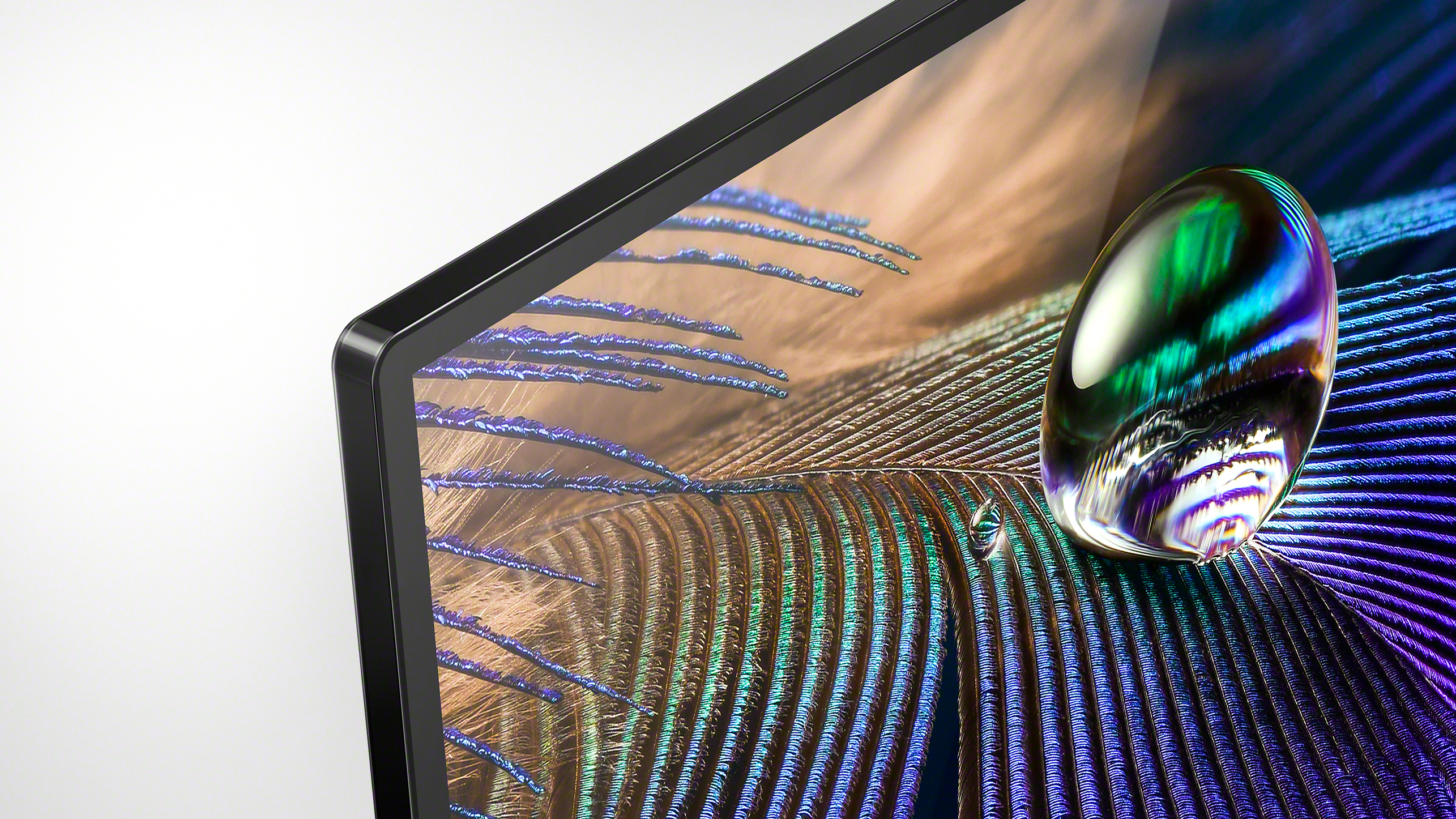

Bethan Girdler-Maslen
If you’ve invested serious cash in an OLED TV, you’re going to want to actually be able to see what's on the screen. A thick layer of dust and fingerprints between you and one of the best OLED TVs isn’t going to improve your visual experience and that means learning how to clean your OLED TV.
Before we start, it's important to keep a few things in mind. The first and most important tip is to stay away from all glass cleaners. Where these used to be fine for TVs of yore, OLED and LCD panels are sensitive and wouldn’t thank you for the corrosive effects of most chemical cleaners. This also goes for spraying anything directly onto the screen too.
Now that's out the way, here's how to clean an OLED TV, including tips from Sony and Samsung.
How to clean your OLED TV

In fact, the best way to clean an OLED TV screen is with no liquids whatsoever and to use a dry soft cloth. For its OLED and LCD screens, Sony suggests turning off the TV at the wall and using a dry cloth, such as an eyeglass cleaner. Be careful not to push down too hard on the panel so as not to damage the display.
If there are some hard-to-shift stains such as fingerprints, Sony says to soak a cloth in a non-soap synthetic cleanser diluted to less than 1% in water. (Samsung goes a step further and advises using only water on its screens – the vast majority of these aren't OLED, but the principle is still the same.)
Whichever option you go for, a wet cloth should be tightly squeezed to avoid any excess liquids, and the offending area should be wiped very gently. Immediately afterwards, grab a soft, dry cloth to remove any moisture from the area. As is always the rule: moisture and tech don’t get along!
For other areas, you’ll want to grab a duster to go over any particularly fluffy areas between the TV and the stand. If you have dust in the vented areas at the back of the TV – that is if you can see them and the TV isn’t wall mounted – Sony suggests removing the dust with a vacuum cleaner attachment once a month.
Sign up to the T3 newsletter for smarter living straight to your inbox
Get all the latest news, reviews, deals and buying guides on gorgeous tech, home and active products from the T3 experts
Keeping the vents dust-free can help avoid any overheating issues, and ensures that air can flow freely into the hot bits of the TV. Keeping this clear should help prolong the life of your the TV and make sure it works to the best of its ability.
Louise Blain is a journalist and broadcaster specialising in technology, gaming, and entertainment. She has a weekly consumer tech slot on BBC Radio Scotland and is the presenter of BBC Radio 3's monthly Sound of Gaming show. She can also regularly be found on BBC Radio 4, BBC Five Live, and The Evolution of Horror podcast as well as writing for GamesRadar and NME. Louise loves finding ways that tech can make our lives better every day and no, she doesn't have enough smart lighting yet.
- Bethan Girdler-MaslenHome Editor
-
 Build unshakeable core strength with a kettlebell and these three exercises
Build unshakeable core strength with a kettlebell and these three exercisesAdd this to the end of your workout to fire up your midsection muscles
By Bryony Firth-Bernard Published
-
 The next big tech battlefield is AR Glasses – and Apple is ready to fight
The next big tech battlefield is AR Glasses – and Apple is ready to fightTim Cook is said to "care about nothing else"
By Sam Cross Published
-
 Amazon Fire TV Omni Mini-LED 4K TV review: a huge step up in performance
Amazon Fire TV Omni Mini-LED 4K TV review: a huge step up in performanceAmazon's second-gen Fire TV and first Mini-LED TV is a great option
By Steve May Published
-
 Early Black Friday deal sees price of massive 75-inch TV slashed
Early Black Friday deal sees price of massive 75-inch TV slashedYou'll even get a free copy of NBA 2k25
By Sam Cross Published
-
 Your Samsung TV just got its biggest free upgrade yet
Your Samsung TV just got its biggest free upgrade yetOne UI is rolling out to the latest Samsung TVs now
By Britta O'Boyle Published
-
 How to clean your smart speaker or display: step-by-steps guide for Amazon, Google and Apple
How to clean your smart speaker or display: step-by-steps guide for Amazon, Google and AppleGot stains and marks on your smart speaker? These cleaning tutorials have got you covered
By Bethan Girdler-Maslen Published
-
 This ultra-bright mini-LED TV is the display of my dreams
This ultra-bright mini-LED TV is the display of my dreamsTCL's next flagship looks fantastic
By Andy Sansom Published
-
 LG TV owners just got Apple TV+ for free
LG TV owners just got Apple TV+ for freeNo matter if you have an LG OLED TV or an LED model, you just got Apple TV+ for free
By Robert Jones Published
-
 Samsung smart TV owners just got a welcome image upgrade
Samsung smart TV owners just got a welcome image upgradeHDR10+ comes to the Apple TV app on Samsung Smart TVs
By Carrie Marshall Published
-
 My LG C1 OLED TV makes The Darkness look incredible on Xbox Series X
My LG C1 OLED TV makes The Darkness look incredible on Xbox Series XThis classic first-person shooter is taken to a new level of awesome thanks to OLED TV tech
By Robert Jones Last updated