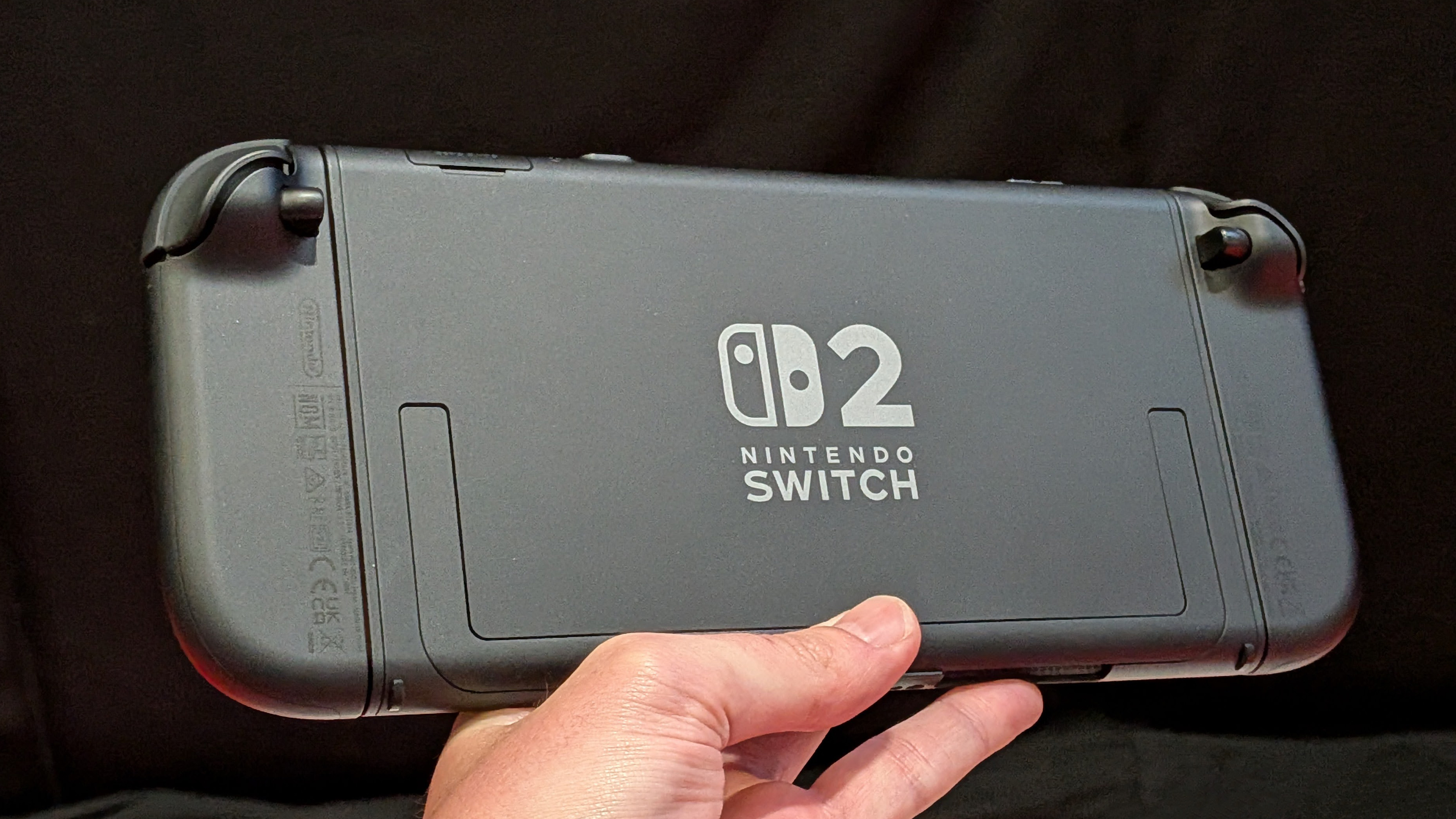Twitter can be relied upon for breaking news, live video streams, celebrity gossip and plenty of jokes along the way, but it does have a problem with curbing the online abuse that can bubble up from time to time - and it's not very pleasant to be on the end of.
Help is at hand though, because Twitter has a bunch of features designed to restore calm to your timeline and mentions. Here's what you can do to stay on top of any unwanted attention that comes your way and avoid content you don't want to see on Twitter.
Muting accounts
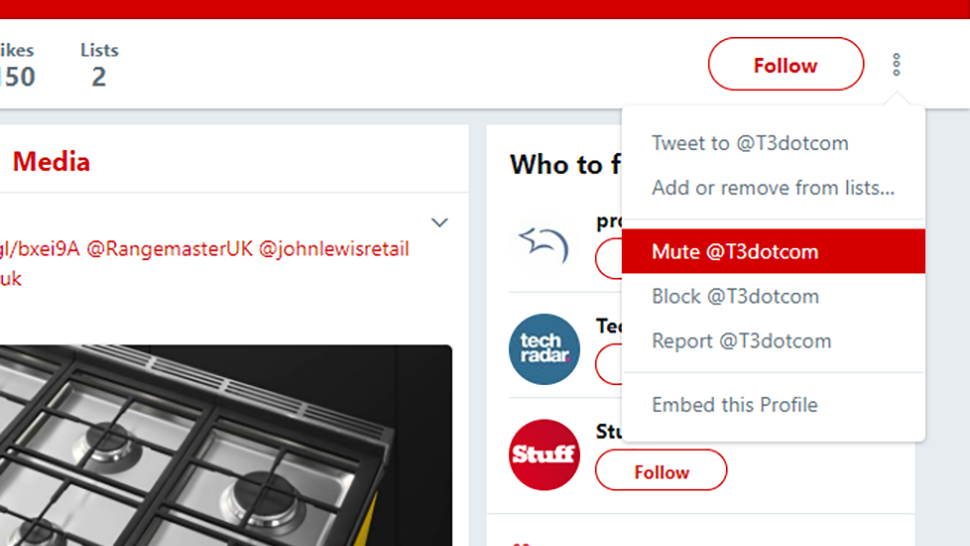
If you don't want to see someone's tweets in your timeline, then you can simply say goodbye and unfollow them, but that might not be something you want to do - maybe they're a family member or work colleague who's going to notice and take offence if they've been unfollowed, for example.
Muting the accounts in question is a gentler and more diplomatic option because it hides those tweets from your timeline but the tweeter is none the wiser. To mute someone, click the drop-down menu next to one of their tweets in your timeline, or head to their profile and click the three dots on the right to find the mute option.
If you go further and both mute and unfollow someone, that person disappears from your timeline and from your replies and mentions list as well. It's a good option if someone is being annoying but not actually abusive, and again they won't receive any notification that they've been muted.
Muting notifications
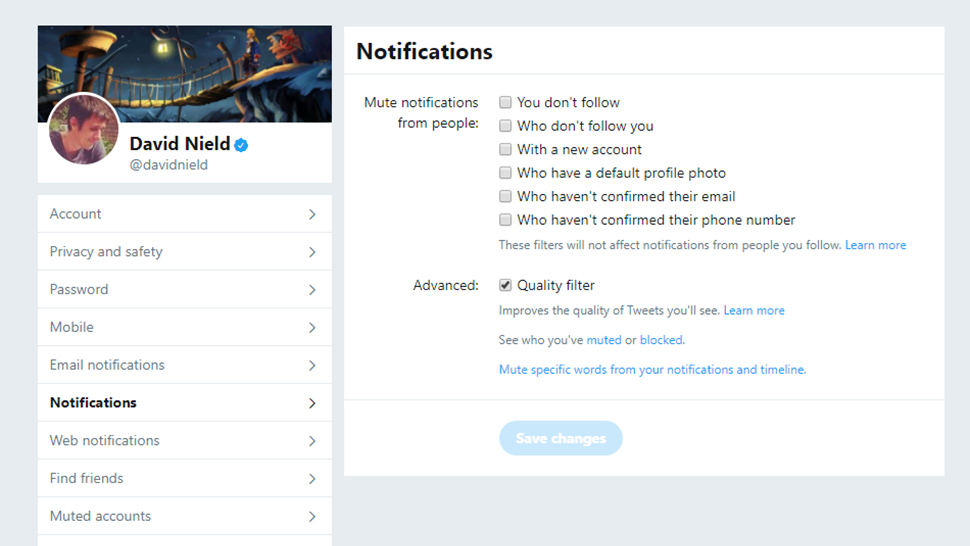
On top of being able to mute accounts, you've also got a set of notification muting options, which you can find on the web here (once you've logged into Twitter). You can mute new accounts, for example, or accounts that you don't follow, or accounts where the default Twitter avatar hasn't been changed.
On top of that, click the Quality filter box to have 'low quality' tweets automatically sifted out of your notifications feed. Twitter says this includes duplicate tweets and tweets that seem to have been sent from automated bots, but it hasn't shared too much about how this feature works (presumably to stay one step ahead of the spammers).
Sign up to the T3 newsletter for smarter living straight to your inbox
Get all the latest news, reviews, deals and buying guides on gorgeous tech, home and active products from the T3 experts
Follow the Muted words link on the left of the same screen and you can also mute specific words that you won't want to see, and this applies in your timeline and in your notifications - it's a handy way of avoiding spoilers on Twitter as well as abusive tweets.
Blocking and reporting accounts
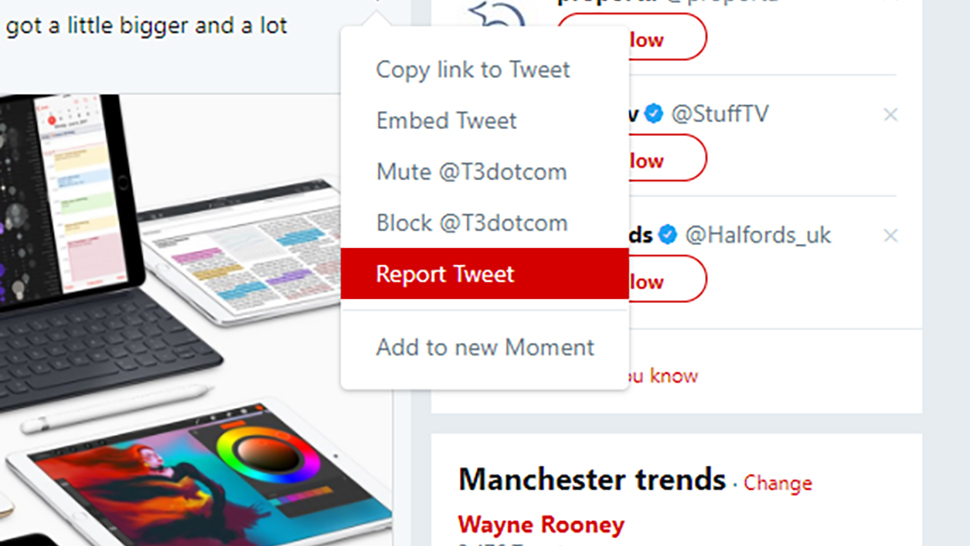
If muting accounts and alerts just isn't having the desired effect, you can take things up a notch by blocking accounts. The option is on the same menu as the option to mute people - the drop-down menu next to each tweet, and behind the three dots on profile pages.
You can't follow or be followed by accounts you've blocked, and if someone you've blocked visits your Twitter profile, they will see they've been blocked (though they won't get an alert). People you've blocked can't see your tweets, or send you direct messages, or tag you in photos - it's a way of shutting someone out of your Twitter experience completely for whatever reason you like.
If someone has violated the Twitter rules or terms of service - so maybe you're receiving constant harassment or abuse on the service - you can go even further and report someone to the powers-that-be at Twitter. Click the drop-down menu next to any tweet to report it, or click the three dots on any profile page to report a specific account.
Behind the scenes
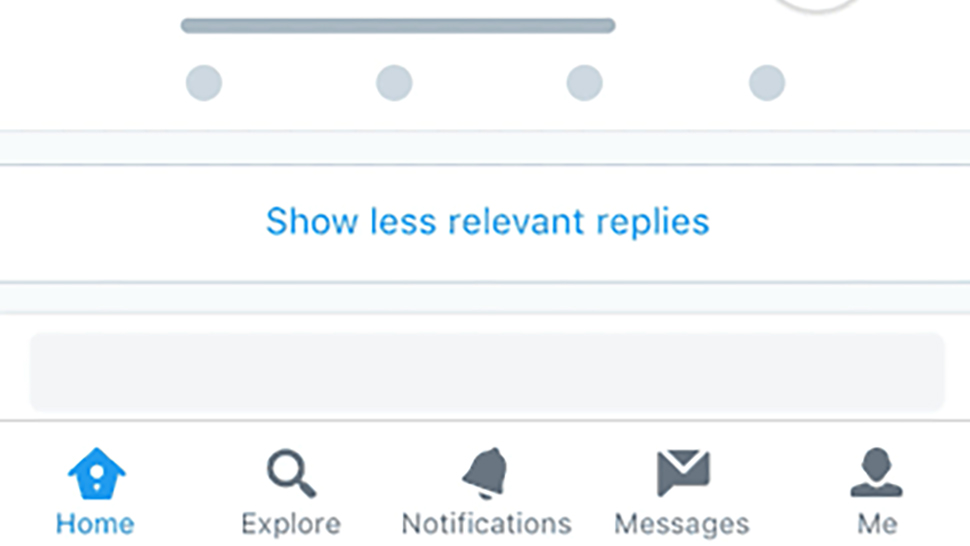
Besides all the options that you can see inside your Twitter settings, the company's engineers are busy working behind the scenes to make the site and the mobile apps more pleasant places to spend time for all users.
Some of the features recently introduced include stopping people who've been banned from Twitter in the past creating new accounts, and pulling tweets from blocked and muted accounts out of public search results. What's more, tweets that Twitter thinks are "low quality" are getting shunted to the bottom of conversations in an attempt to make everyone's timelines more readable and coherent.
Twitter is promising there are more features on the way to help tackle online abuse and deal with the spam accounts on the service, and that includes being more responsive to reported tweets and accounts to get bad actors booted of Twitter more quickly.
The private option

You do have one more option, which is to make your tweets private and protected. That means anyone who wants to follow you and see your tweets has to be specifically approved by you - you can read more about the feature here.
It makes Twitter a much more private and enclosed space, though it does mean you miss out on some of its features - your followers don't have the option to retweet your tweets, for example, because they would then be visible to the wider Twitter community. Your tweets can't be quoted by other people either, so it really is for those who want full control over what happens to their tweets.
Go to your Twitter settings on the web and if you click on the Privacy and Safety link on the left you'll see a Protect my tweets box at the top. If you go from a public to a protected account, anyone already following you automatically gets approved as a follower.
- Need more advice? Here are 10 things you should never do on Twitter
Dave has over 20 years' experience in the tech journalism industry, covering hardware and software across mobile, computing, smart home, home entertainment, wearables, gaming and the web – you can find his writing online, in print, and even in the occasional scientific paper, across major tech titles like T3, TechRadar, Gizmodo and Wired. Outside of work, he enjoys long walks in the countryside, skiing down mountains, watching football matches (as long as his team is winning) and keeping up with the latest movies.
-
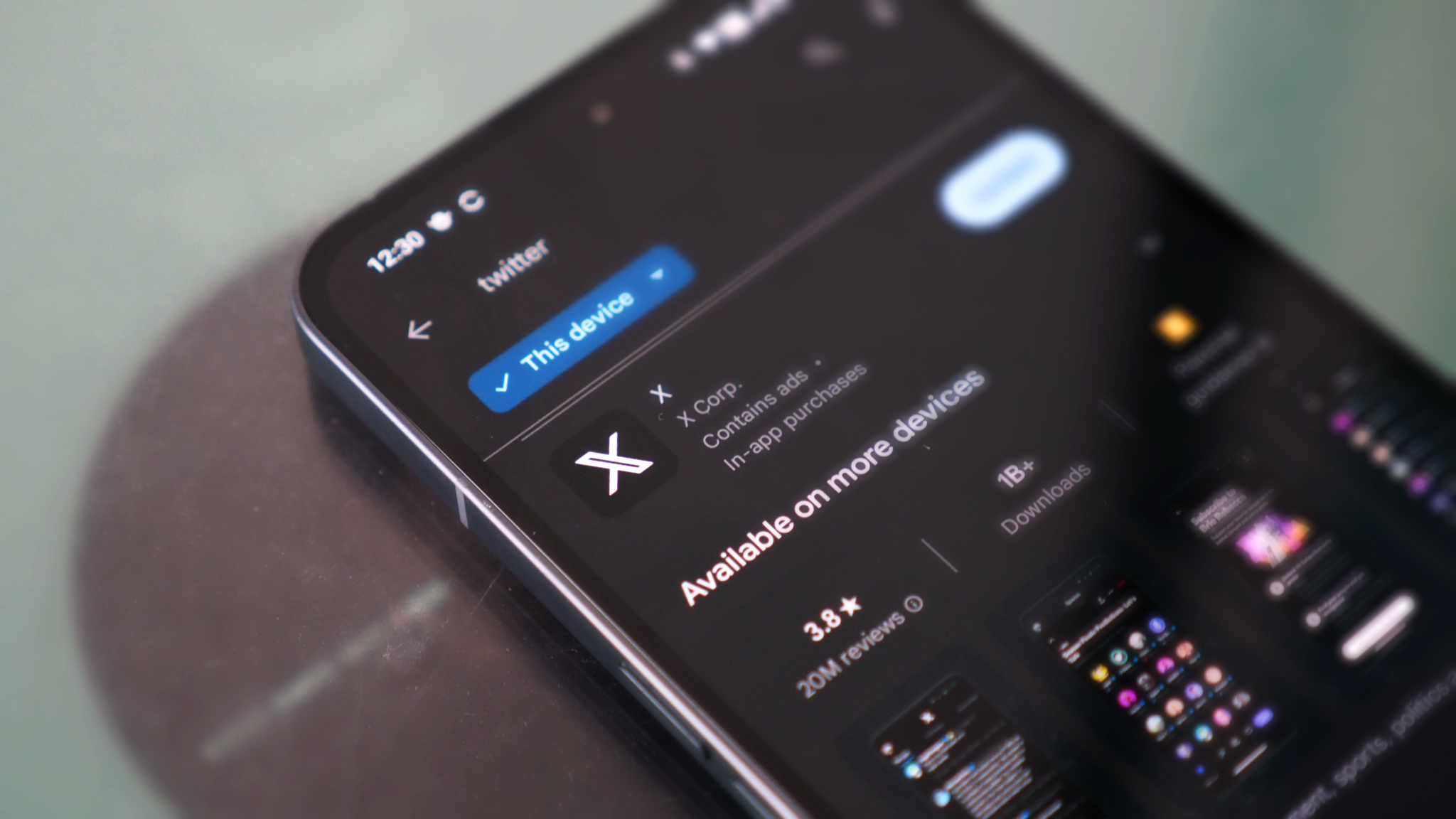 Finally, X is getting a new feature that's genuinely useful
Finally, X is getting a new feature that's genuinely usefulThe network formerly known as Twitter has undergone a lot of change, this is one of the better ones
By Max Freeman-Mills
-
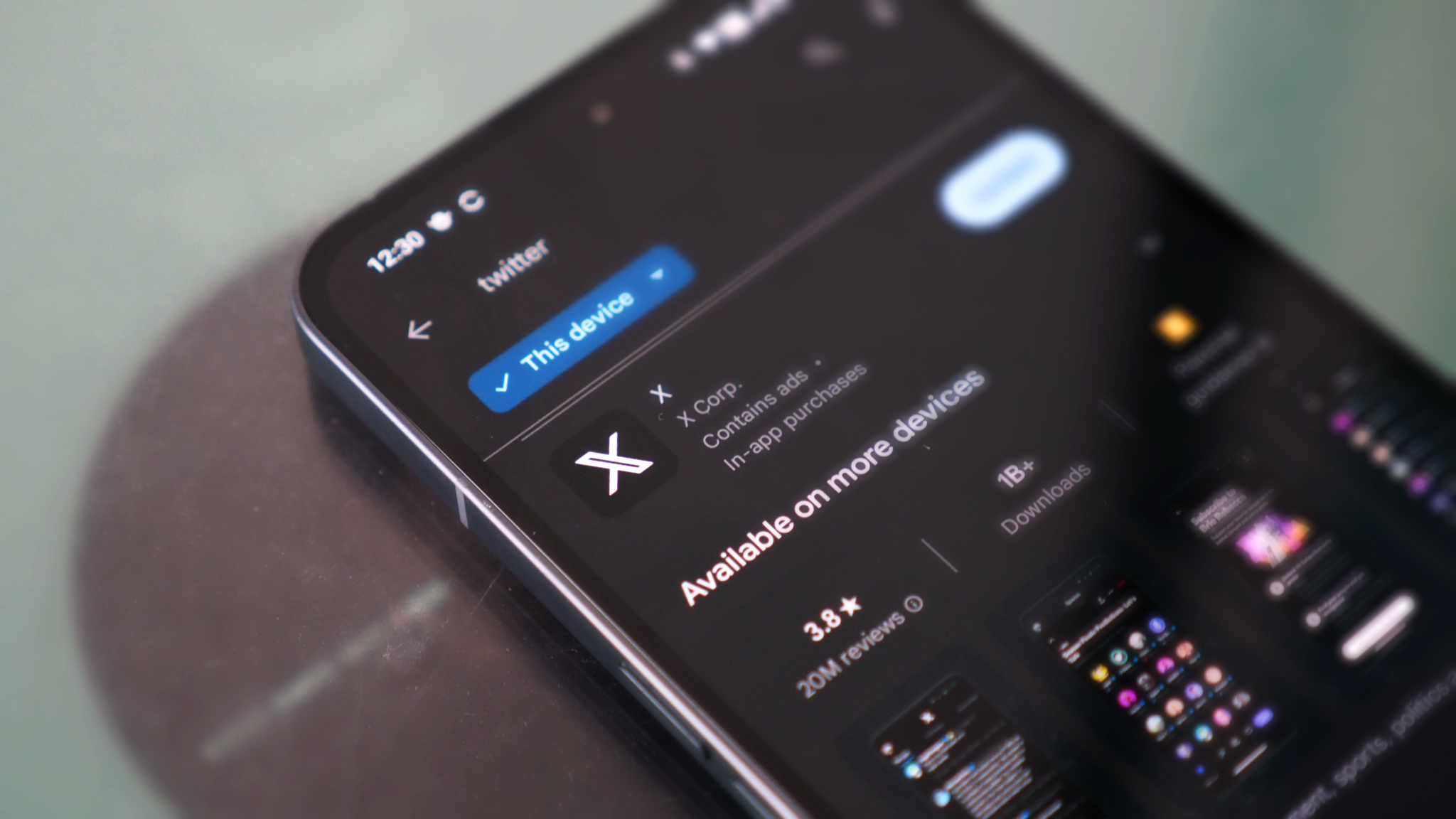 X confirms new, more expensive Premium tier to get rid of ads
X confirms new, more expensive Premium tier to get rid of adsHow much is an ad-free feed worth?
By Andy Sansom
-
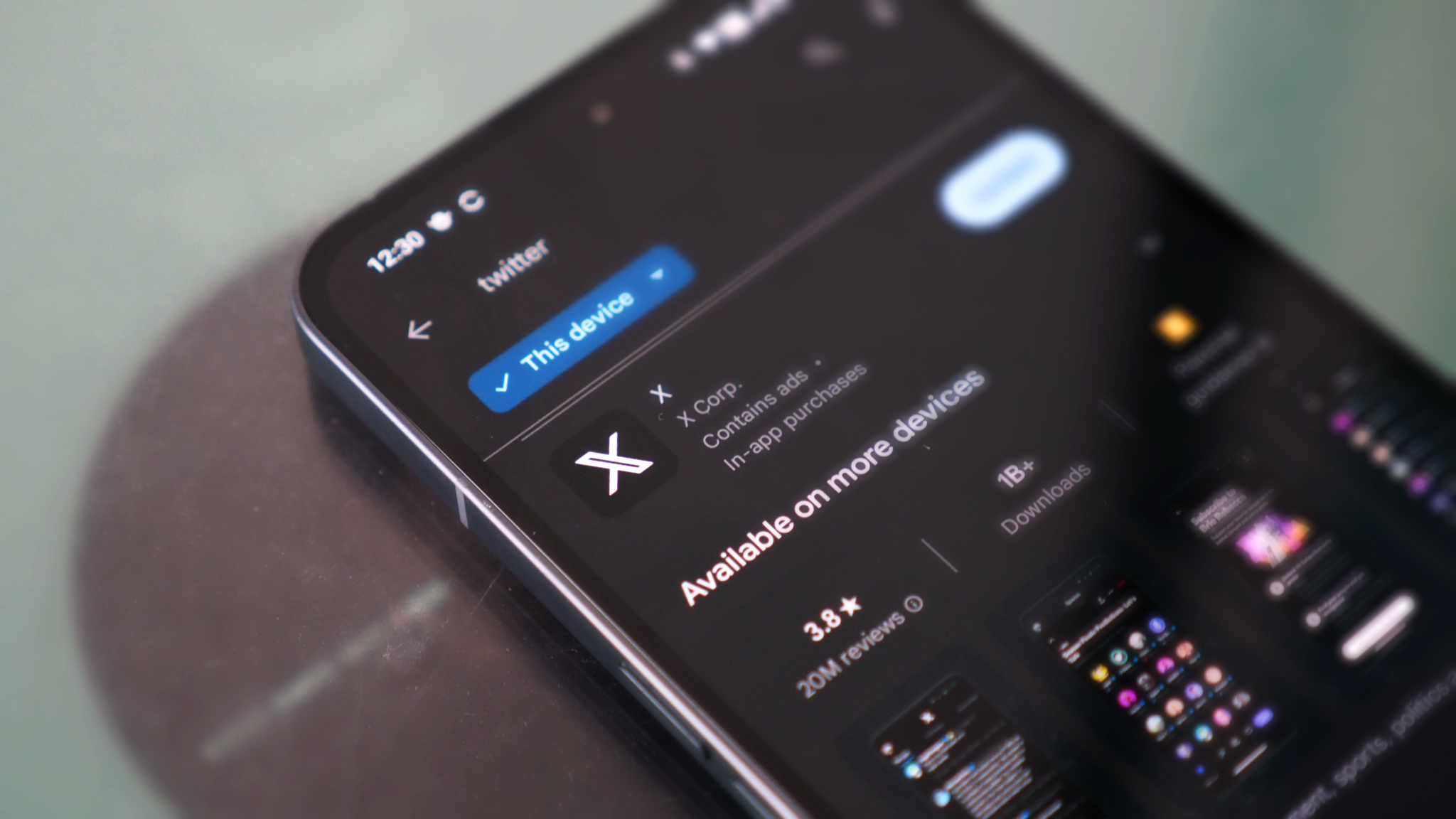 Now Elon Musk wants everyone to pay to use X
Now Elon Musk wants everyone to pay to use XIs it too late to go back to Twitter?
By Andy Sansom
-
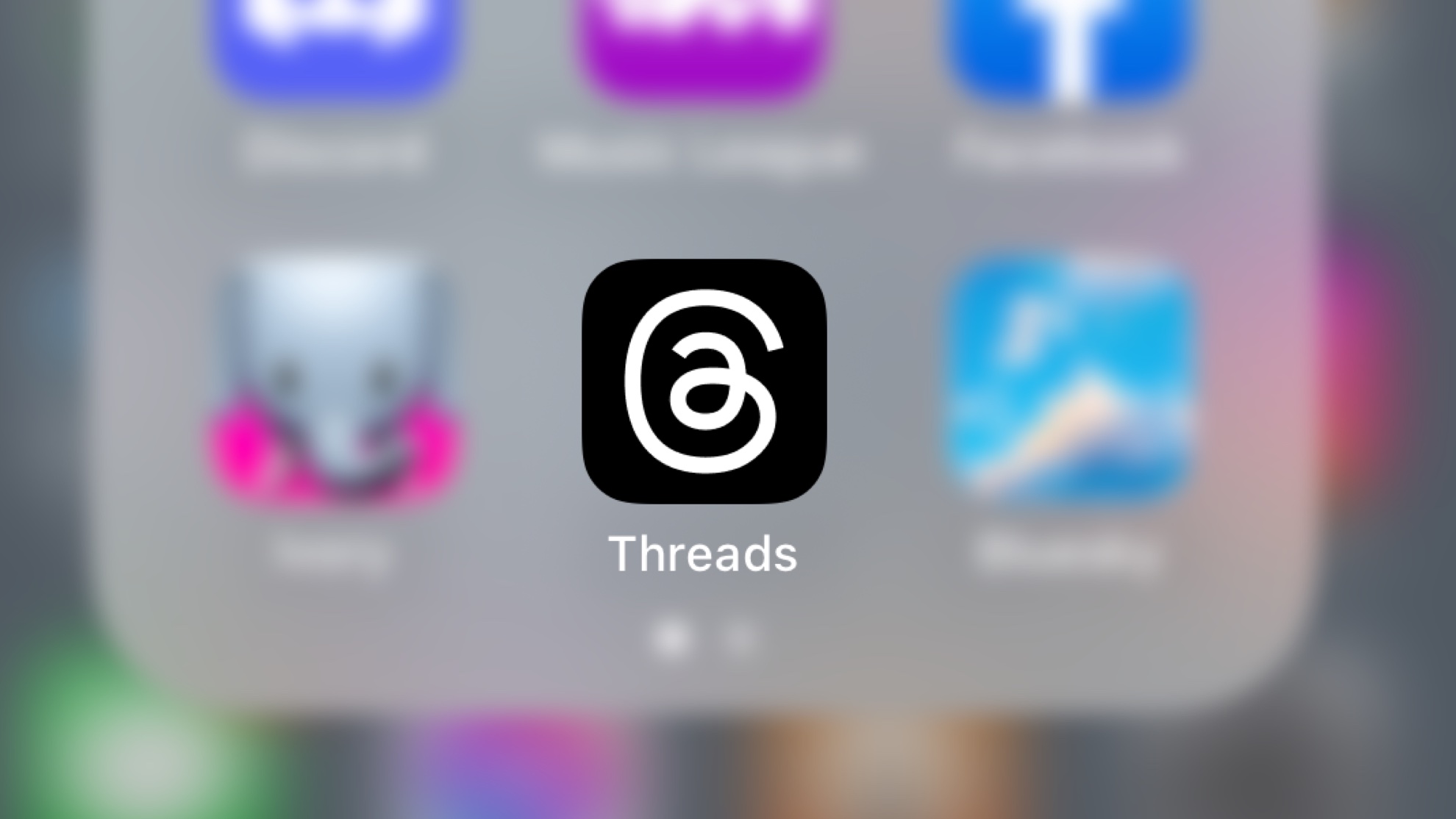 Threads finally gets a much-requested search feature
Threads finally gets a much-requested search featureMeta's new social media site is getting better every day
By Andy Sansom
-
 This free Google Chrome upgrade exposes fake Twitter accounts
This free Google Chrome upgrade exposes fake Twitter accountsDon't let the verified fakes fool you: this extension means hoaxers can't hide
By Carrie Marshall
-
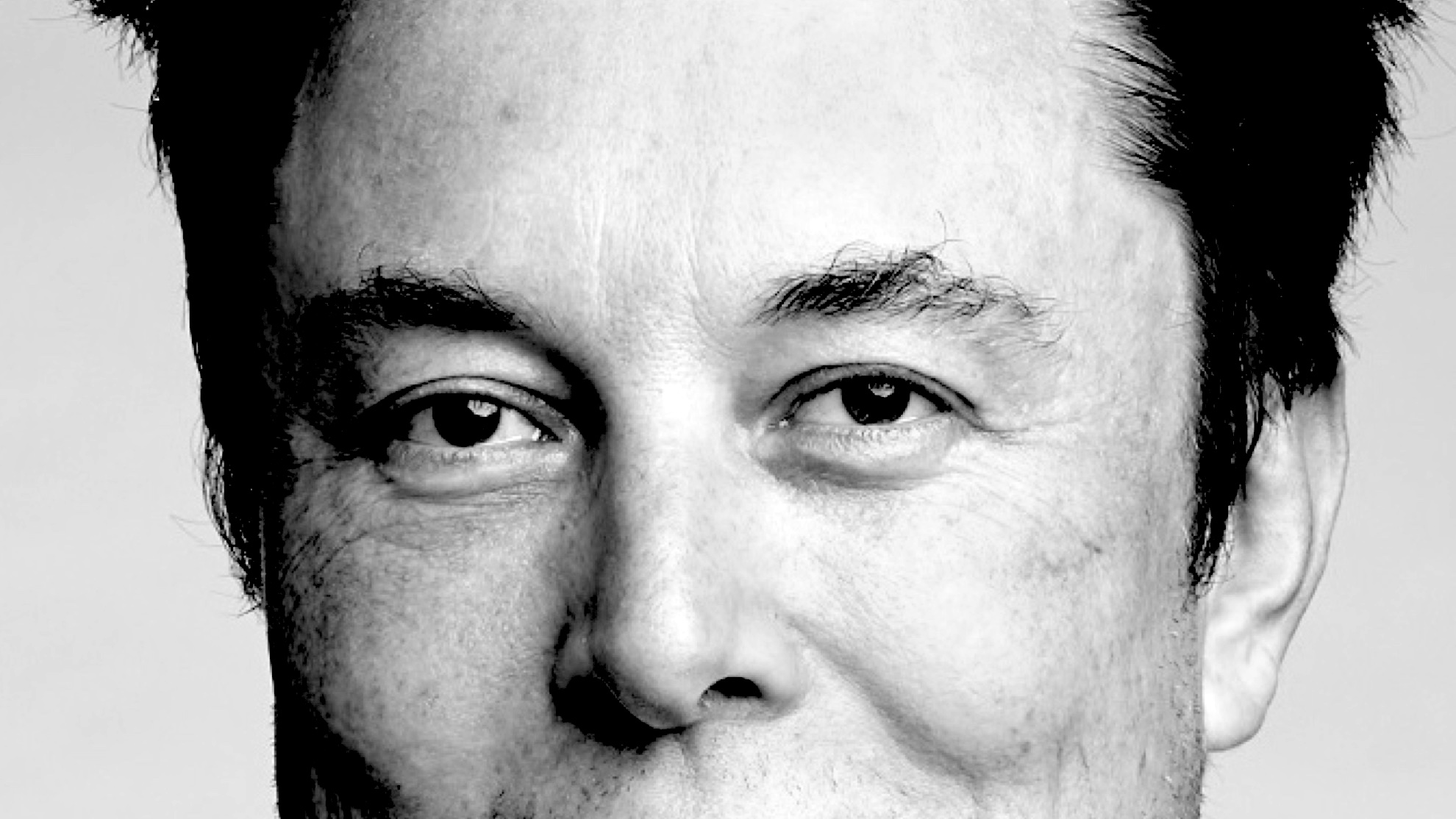 What does Elon Musk mean for the future of Twitter?
What does Elon Musk mean for the future of Twitter?One of Twitter's most notorious trolls now owns the whole thing. Should you worry?
By Carrie Marshall
-
 Twitter is getting an edit button at long last, here's when to expect it
Twitter is getting an edit button at long last, here's when to expect it"This is our most requested feature to date..."
By Matthew Forde
-
 Twitter offers hot takes and other status tags
Twitter offers hot takes and other status tagsTwitter wants to take us back to the bygone era of AIM status messages and we're here for it
By Max Slater-Robins