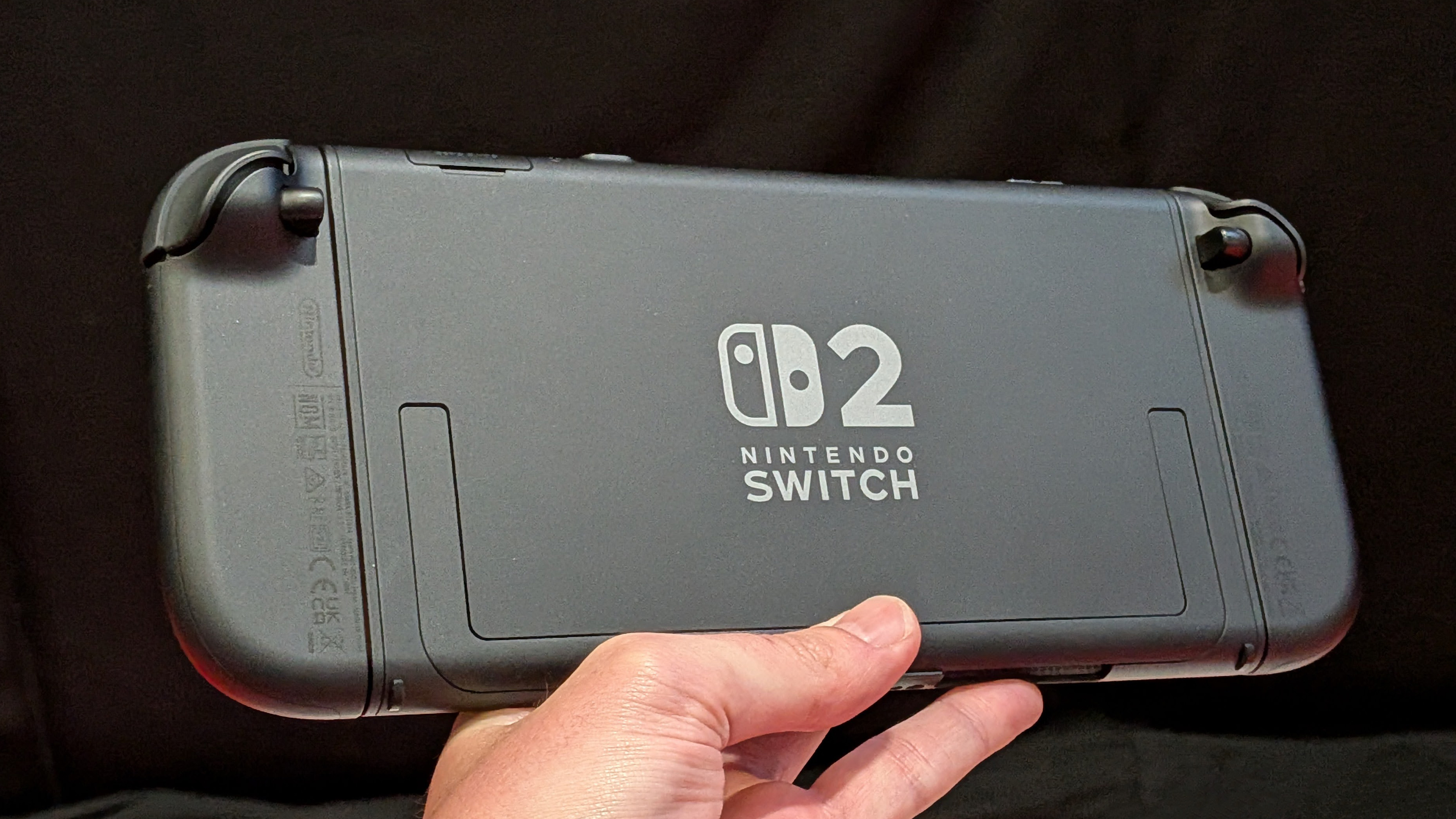It’s pretty common for people to have something going on on top of their regular job, whether that’s a business you’re trying to get off the ground, or just something you do semi-pro for a bit of extra cash.
Either way, you want to make sure you're doing it to the best of your ability, so you need good ways to stay on top of it all. And since your iPhone is at the centre of everything, that’s the best tool for keeping ahead of the game.
- iPhone XS Max review – the best iPhone for productivity?
- 7 killer features you didn't know your iPhone had
The main thing here is that we recommend keeping what you need for your day-to-day life and the side hustle as separate as possible. It just makes confusion much less likely – if you’re already pressed for time running everything, you want to make sure it's as simple and obvious as possible.
So, let’s say you use Apple’s email and calendar apps for most stuff. Consider using totally different apps for the same tasks for your other work. Try Microsoft Outlook, which works with most email providers, and keeps your mail and calendar in one app, keeping things even neater, and easier to find. It has some handy features, such as being able to ‘snooze’ email as it comes in, so if you get an important one will you’re at your day job, you can be reminded about it once you’ve got time later.
If you don’t fancy Outlook, or want separate apps for email and calendar, the best third-party option on iOS are AirMail for email and Fantastical for calendars. Both are brilliant, and are packed with handy features.
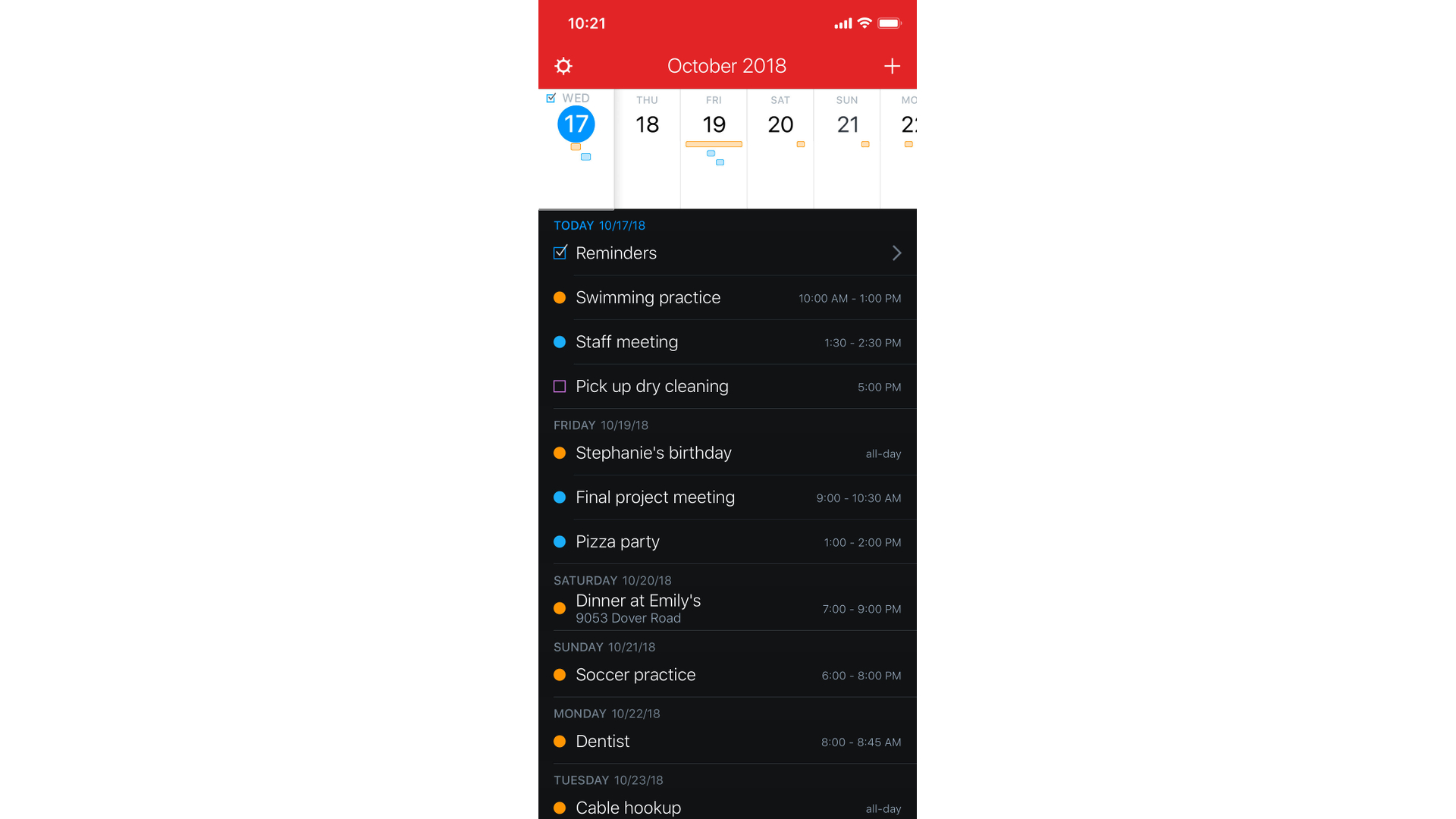
Fantastical has loads of great view options, including this agenda-style view
Getting it done
If your extra work tends to feature lots of little tasks you need to keep on top of, our favourite reminders app on iPhone is Due, which makes it easy to enter new reminders using just natural language to describe when they need doing (so you can just write “Post forms at 1pm” and it’ll create a reminder for that time).
What we really like about it is its flexibility for making sure you get it done, though: once a reminder triggers, it sends you notification every minute until you tell it you’re done, or you snooze it. The snoozing option is ideal, too – if you just don’t have time that second, you can push it back an hour with a single tap, and then it’ll hound you again when the time is right.
Sign up to the T3 newsletter for smarter living straight to your inbox
Get all the latest news, reviews, deals and buying guides on gorgeous tech, home and active products from the T3 experts
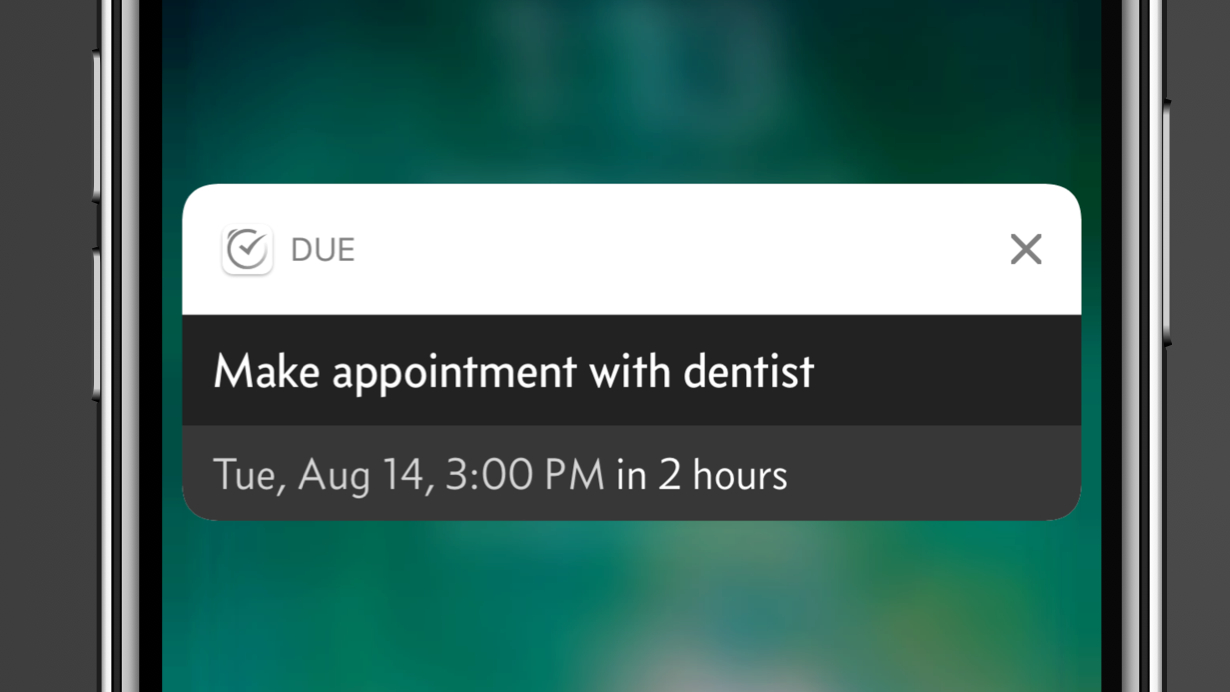
Due is a great reminders app that really nags you to actually do the thing
If the extra work you’re doing involves a lot of moving parts that need managing, there are some great cross-platform tools for staying on top of it. Nirvana is a free GTD (Getting Things Done) tool, based on a particular system of keeping you focused to handle tasks when they need completing.
You can group tasks together into an overall project, and have multiple projects on the go. Each task can have its own completion date, and Nirvana will let you know what tasks are urgent, regardless of which project they’re in. It works on iPhone, iPad and the web, so it’s seamless to use anywhere.
If you’re working with other people, Trello is a project management tool that’s designed for collaboration. You put tasks onto nice clear ‘boards’, and each task can have people assigned to it, comments added, and completion dates.
Whether you’re working collaboratively or not, you’ll need to make sure that any files or tools you need are stored somewhere that you access them at any time from any platform, so a cloud service is best. If you’re already using one or other stuff, again we recommend doing something dedicated for this extra work, so you don’t lose or delete anything vital accidentally. Dropbox’s free tier is ideal, and the app is on basically everything, and is easy to use, and reliable.
Google Drive is also a great option at the free tier. It has the added bonus of the Google Mail, Docs and Sheets apps tying into it perfectly, if you use those – Google is a very friendly platform for this kind of thing. That said, there’s excellent Dropbox integration with Microsoft’s Office apps or Apple’s iWork apps, and in Outlook, so either are great options.
Keeping things separate
If you’ll be taking calls about your side business, it might be useful to have a second phone number, so you know whether a call is personal or about your other work. The iPhone XS includes an eSim that means it can technically support a second line (and will tell you which line a call is coming in to), but carriers are only just starting to support this, so you’ll need to check whether it’ll work for you.
Otherwise, Google Voice is ideal – you can get a new number that’s just for your Voice account, and people can call, text and leave voicemails. You’ll get the calls on your iPhone in a way that looks like a regular call, but with a note saying that it’s coming through Google Voice.
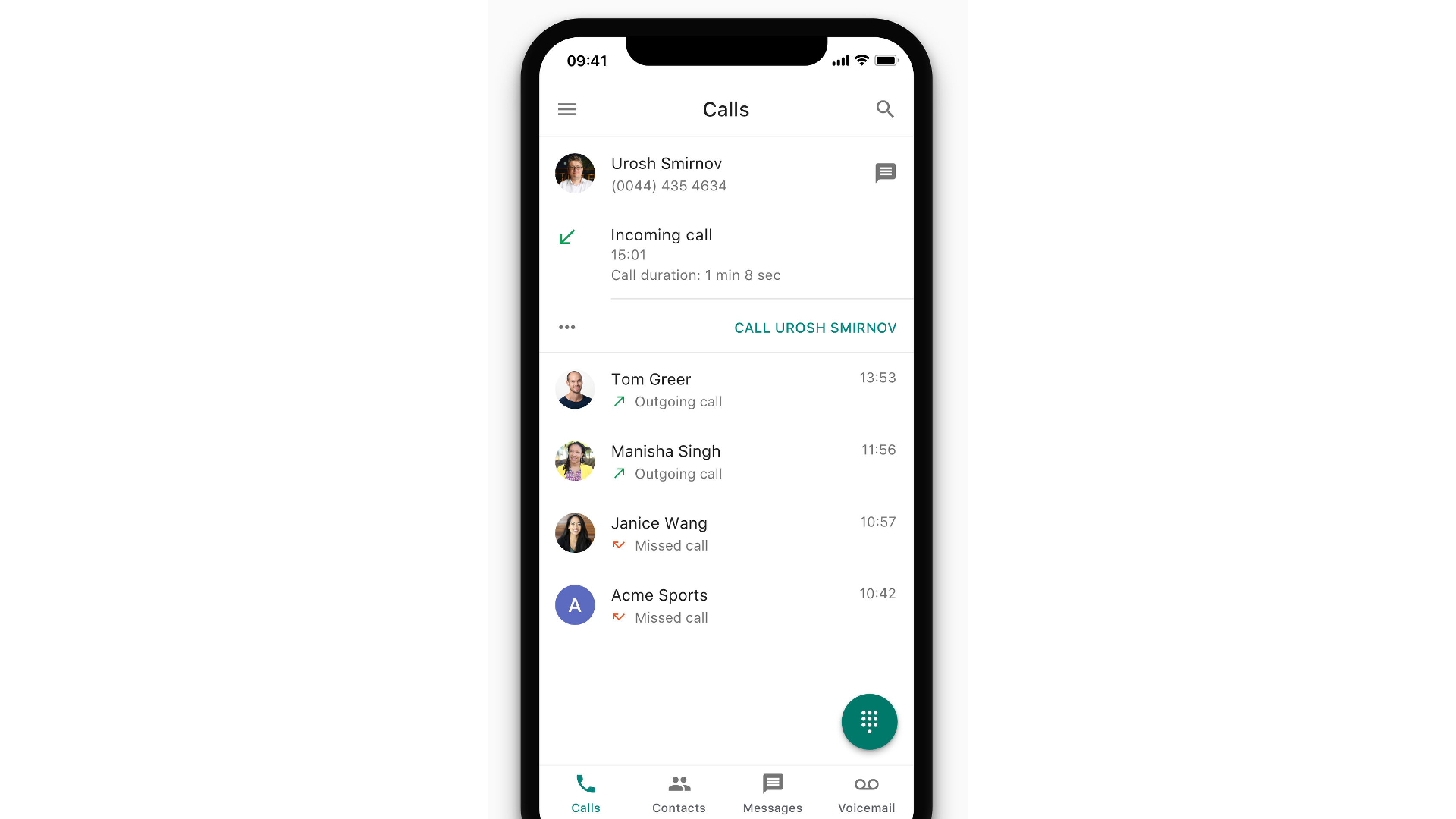
Google Voice gives you an extra number with having to add a second SIM
We’ve recommended a bunch of apps here, and these are just very broad things that apply to most people. No doubt your particular work will have some specialist app as part of it, so you’ll want to make sure they’re all easy to find when you need them.
You probably already know you can have different Home screens on iPhone, and can arrange the icons however you like. Consider making the second Home screen on your phone your ‘side hustle screen’, full of the apps you need for running it… and nothing else. Keep it nice and clean, so with just one swipe, you’ve got everything you need, and no clutter.
If you only need a few apps, that probably seems like overkill. In that case, create a folder of apps for whatever you’ll use (hold your finger on an app until it wiggles, then drag it on top of another app to create a folder), and keep it on your Home screen.
Matt is T3's former AV and Smart Home Editor (UK), master of all things audiovisual, overseeing our TV, speakers and headphones coverage. He also covered smart home products and large appliances, as well as our toys and games articles. He's can explain both what Dolby Vision IQ is and why the Lego you're building doesn't fit together the way the instructions say, so is truly invaluable. Matt has worked for tech publications for over 10 years, in print and online, including running T3's print magazine and launching its most recent redesign. He's also contributed to a huge number of tech and gaming titles over the years. Say hello if you see him roaming the halls at CES, IFA or Toy Fair. Matt now works for our sister title TechRadar.