

The best standing desks are some of the hottest slabs of home tech around. They’ve been promoted as an easy way to boost core strength and avoid back injuries caused by sitting down for long periods – claims super-charged by the work-from-home revolution in the pandemic era – but how many of your friends actually use one? Are they any good? Is standing up all day painful? It’s hard to shake the nagging feeling that standing desks may be nothing more than a novelty. So I decided to put one to the test.
I’ve been working from home for over 15 years. As a writer, I’m tied to my desk and spend an unhealthy amount of time typing and staring at a screen. All while sitting down for hours on end, of course, albeit it on one of the best office chairs around. So why did I finally decide to get a standing desk?
Why I wanted a standing desk
For years, I presumed that having a good office chair meant I was physically safe, but as I’ve got older, my back has become weaker. Besides, it’s hard to forget comments like those of Apple CEO Tim Cook, who in 2015 famously said that sitting is the new cancer. Whether or not that’s true is hard to tell, but it’s pretty obvious that the long-term effects of a sedentary lifestyle aren’t good. It was clearly time to do something and, if nothing else, change my body position regularly throughout the day.
Given my occupation, the lockdowns in 2020 and 2021 made no practical difference to me whatsoever. I watched as the new society-wide focus on working from home caused physical problems for many – and initiated a new craze for standing desks in home offices. Standing up while working seemed like a great idea. I didn’t want to invest quite yet so I started experimenting by perching a laptop on top of a filing cabinet. Not good. Not only did having to type at a slightly unnaturally high position that made my arms ache, but looking down on a laptop scheme gave me a neck ache. Finally, I took the plunge and got myself a standing desk. Here’s what I found out and how I got on.
What I loved about my standing desk
Rising to the occasion was the Flexispot Adjustable Standing Desk Pro E7 (see our full Flexispot Adjustable Standing Desk Pro E7 review for more), which caught my eye because it was both motorised and adjustable. I went for motorised because I don’t have the space for two separate desks, and because of previous experience with both a manual and a motorised recliner sofa; I never used for former, but the latter is instant and habitual. Motors are where it’s at and being able to transform from sitting to standing in moments – using a small keypad attached to the desk – was so convenient.
Although I had been worried about a motorised desk not being stable enough, that wasn't a problem in practice. In fact, at 161 kg/355 lbs capacity, I shouldn’t have been worried. Nor was the dual-lifting motor particularly loud, another fear of mine prior to using it.
One question I had before getting the standing desk was exactly what height should it be. Sure, if you work in a corporate office then there may be someone who comes round and sets your desk at the correct height for you. That doesn’t happen if you work from home. What I loved most about the controls on the Flexispot Adjustable Standing Desk Pro E7 was its display that showed me exactly how tall it was set at. It’s therefore possible to take the general advice – have a desk at elbow level – and customise it by trial and error.
Sign up to the T3 newsletter for smarter living straight to your inbox
Get all the latest news, reviews, deals and buying guides on gorgeous tech, home and active products from the T3 experts
Once I had decided exactly how tall I needed it to be, in both sitting and standing positions, I was able to assign both values to shortcut buttons so I could simply toggle between them. Although two shortcut buttons will be enough for most, the keypad has two spare shortcut buttons. So it’s possible for two people to share the desk, which might make a lot of sense for couple who share a home office, but work at home on different days.
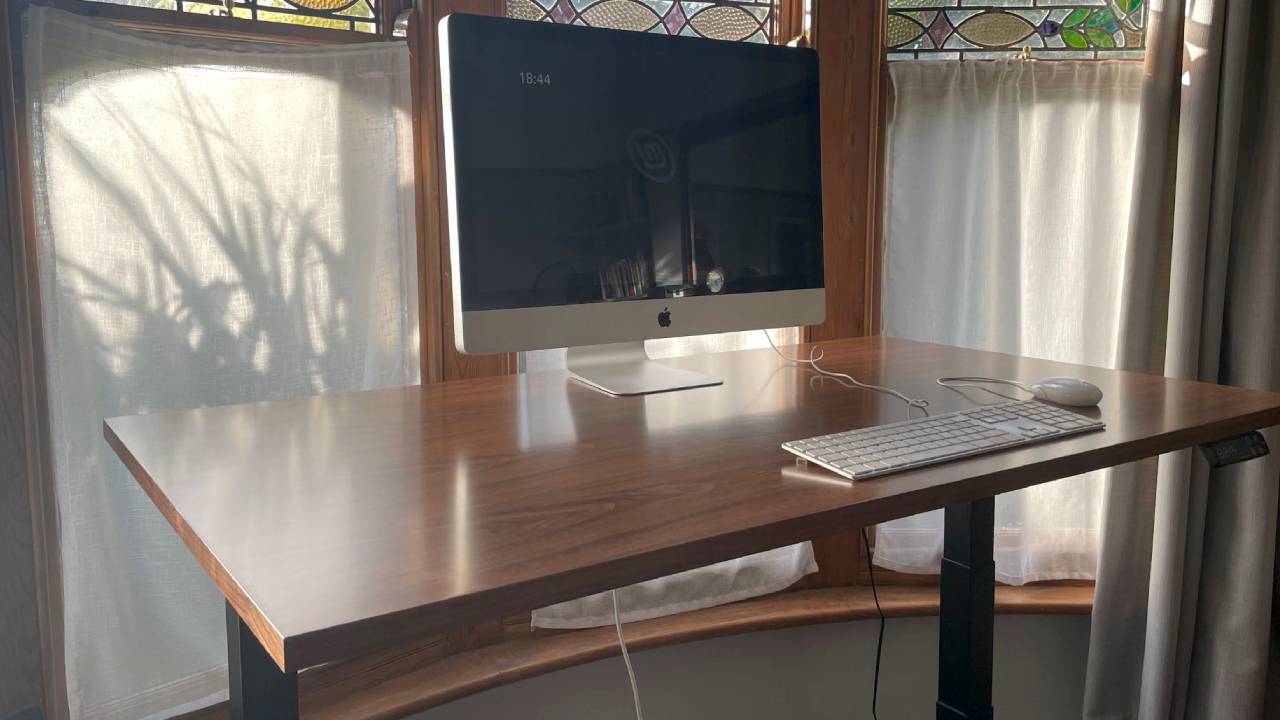
What I didn’t like about my standing desk
There were only four minor issues during my test of the standing desk. The first was having to assemble it myself. It wasn't particularly complicated, but the finished product was so heavy that I had to get someone else to help me lift it into position.
My second annoyance was the cables. I had naïvely presumed that the mains cable for the motor would exit the product at floor level. What the Flexispot Adjustable Standing Desk Pro E7 does instead is a bit of a fudge. There are actually two separate motors, one on each leg, but both trail cables to a hub on the underside of the desktop. There’s a cable cover to hide all of this, but you’re still left with trailing cables at the back. They need a bit of slack in them, of course, to cope with the up/down movement. If you have one of the best 4K monitors, the best computer speakers and/or the best photo printers, it’s advisable to use an extension lead or cable reel.
The third issue I had with using a standing desk is that it requires a lot of space. It's no good shoving it in a corner beside a bookshelf or anything else it can foul as it goes up and down. So, sadly, those lifestyle images you see of people at standing desks in large open spaces living the minimalist dream is pretty much what you have to aim for… but with a mess of cables behind it and below it. However, if you can find a large flat wall with nothing against it, and power sockets nearby, you’re good to go.
Finally, there is a slight issue with an office chair. Where does it go when you’re standing up? I found that my chair – with headrest – was just too tall to go under my standing desk while I was working at it, which meant I had to store it in the corner of my office. Not ideal, but the flip side is that when the end of the working day comes I can raise the standing desk by an inch and push my office chair – and its large spider-style base – underneath it and out of the way altogether, essentially creating space where there previously was none.

The best ways to use a standing desk
At first I didn’t like standing up all day. In fact, it made my back hurt even more. Sure, that’s because my back is probably weak and needs strengthening – by standing up more – but suddenly going from one extreme to the other was unpleasant.
I noticed myself shifting my bodyweight from not leg to the other and feeling so tired that I just wanted to sit down for the rest of the shift. I used timers on my phone to ease myself into the new regime. Sit for 30 minutes, push the button, and stand 30 minutes. Repeat. I went one further and downloaded an app called Stand Up that monitors my movement and sends me a notification after every hour of sitting on assigned days of the week (and only in office hours), reminding me to move the desk up and down.
After a few weeks, this strict regime became second nature and I extended the sessions to an hour – but it did take commitment and experimentation.

Final thoughts: will I continue standing while working?
I'm totally sold on standing desks, though I don't think they’re for everyone. Once I’d figured out what heights worked best for me (my arms, particularly, ached within a few hours if I got it wrong), deciding on exactly how long to spend sitting and standing also took me some time to work out.
I quickly came to the conclusion that to get the best from a standing desk you really need to experiment, but also to commit to it. However, after a few weeks in, I felt noticeably less stiff after long work sessions and dividing my day into one-hour chunks seemed to make me more focused and organised. I now check and reply to emails only while standing up, which immediately gives me half the day to write. There’s more to standing up desks than I thought.
Jamie is a freelance journalist, copywriter and author with 20 years' experience. He's written journalism for over 50 publications and websites and, when he's not writing, spending most of his time travelling – putting the latest travel tech through its paces.
-
 iPad reportedly getting major makeover and your current model could benefit too
iPad reportedly getting major makeover and your current model could benefit tooApple is said to be making a change that iPad power users have been wanting for years
By Carrie Marshall
-
 Eve’s smart plug gets impressive Matter upgrades – but I’m most excited about the app
Eve’s smart plug gets impressive Matter upgrades – but I’m most excited about the appEve Energy adds Matter support and an updated Android app
By Bethan Girdler-Maslen
-
 I spent 6 weeks with the FoodMarble Aire 2: here’s what I learned about my gut health
I spent 6 weeks with the FoodMarble Aire 2: here’s what I learned about my gut healthI’ve been testing the clever breath-testing gadget with the companion app over several weeks to find out if it delivers on its promises
By Lee Bell
-
 Oil pulling is going viral on TikTok for stopping morning breath – but does it actually work?
Oil pulling is going viral on TikTok for stopping morning breath – but does it actually work?4 hacks that prevent morning breath, according to a sleep expert
By Bethan Girdler-Maslen
-
 These limited edition McLaren x Loop earplugs are what you need for Formula 1 season
These limited edition McLaren x Loop earplugs are what you need for Formula 1 seasonMcLaren teams up with Loop on limited edition noise-reducing earplugs
By Bethan Girdler-Maslen
-
 3 reasons why you wake up at 3am every night – and how to avoid it
3 reasons why you wake up at 3am every night – and how to avoid itAlways waking up in the middle of the night? This could be why…
By Bethan Girdler-Maslen
-
 Therabody experts give 7 tips for perfecting your sleep routine for World Sleep Day
Therabody experts give 7 tips for perfecting your sleep routine for World Sleep DayFrom breathing exercises to sleep masks, here’s how to prioritise sleep, according to experts
By Bethan Girdler-Maslen
-
 Loop Dream review: super soft earplugs to help you snooze soundly, even if you’re a side sleeper
Loop Dream review: super soft earplugs to help you snooze soundly, even if you’re a side sleeperSquishy silicone and uniquely shaped ear tips take Loop’s nighttime earplugs to dreamy heights
By Joanna Ebsworth
-
 Can’t get to sleep? Grounding bed sheets could be the answer – but I need convincing
Can’t get to sleep? Grounding bed sheets could be the answer – but I need convincingIs this the future of sleep tech?
By Bethan Girdler-Maslen
-
 Simba reveals 3 shocking signs of sleep deprivation on the body
Simba reveals 3 shocking signs of sleep deprivation on the bodySimba’s latest study reveals the main physical effects of sleep deprivation
By Bethan Girdler-Maslen