

Launching today is Meta’s brand new Virtual Reality headset, and this one takes things up a notch from the Quest 2 which launched back in 2020.
In comparison to what came before it, the Meta Quest Pro takes a leap forward when it comes to both hardware and software but that also means you can expect a much higher price point.
Available to buy from the 25th of October, it’ll set you back a substantial $1,499.99 in the US and £1,499.99 in the UK. For that price, it does come with a charging dock as well as two brand-new self-tracking Touch Pro controllers.
Already own the Meta Quest 2? You’re in luck because the updated controllers can actually be used alongside the base model, you will have to spend another $300 on them, though.
I was lucky enough to give the Quest Pro a test run before its launch, and to cut a long story short, there are three different reasons why you might want to buy the Meta Quest Pro: for work, for creativity and for gaming. I’ve been busy trying out a few different scenarios of each, and in my eyes, it could change the way we use VR forever.
Meta Quest Pro: design and fit
As soon as I saw the Meta Quest Pro, I thought it looked a lot more sophisticated than the standard model with a glossy, more glasses-like shape than the Quest 2 and gaps to see the world around you beneath the lenses, which means you don't have to cut the world out entirely. If you'd rather have a fully immersive experience then all is not lost because you can buy magnetic facial light blockers to go with it.

To charge it, you just place it onto the included dock. The Touch Pro controllers also come with their own, smaller dock. Those are cleverly shaped to be held upright in your hand with a trigger button below your index finger as well as a joystick and a few more easily accessible buttons by each thumb.
Sign up to the T3 newsletter for smarter living straight to your inbox
Get all the latest news, reviews, deals and buying guides on gorgeous tech, home and active products from the T3 experts
Fitting the headset was super easy and only takes a couple of minutes. You just need to pop it on your head and use the circular dial at the back to tighten or loosen it, then you can adjust the positioning of the lenses on the inside by pushing them closer or further apart, and then finally you need to adjust the depth dial on the front to make things look clearer. To make sure you’ve done it right, there’s a handy headset fit test available in the settings menu.
At 722g it is slightly heavier than the Quest 2 and it's a little bigger as well, measuring 265 x 127 x 196mm - you probably wouldn't want to have it on for hours on end, but the head-conforming shape meant it felt perfectly comfortable each time I wore it.
Meta Quest Pro: well set up for work
Perhaps the most significant reason to buy the Meta Quest Pro VR headset is for work, believe it or not. With updated Horizon Workroom software as well as handy new features like facial expressions and a stylus on the bottom of the controllers, it’s really well set up for both teamwork and for your time alone.
First and foremost, Horizon Workrooms allow you to virtually meet up with colleagues using your Meta avatar in immersive meeting rooms, break-out rooms or even lecture theatres - all of which come with some beautiful sceneries as a backdrop.
When you do, the Quest’s Natural Facial Expressions and eye tracking will show real-life reactions and eye movements on your avatar’s face which makes the whole experience feel more lifelike. You can respond how you would in real life with nods, shrugs or any other non-verbal facial cues.
Similarly, the headset now features spatial audio so when someone is speaking you’ll hear where they are in the meeting room in relation to you which encourages everyone to face each other as they speak, again making the whole thing feel a lot more lifelike.

Horizon Workroom's whiteboard is sure to be another very popular feature because it encourages collaboration. If you flip the controller over you’ll find a small pen nib on the end which works as a stylus. Not only can you use that on the table in front of you but you can actually use it up in the air as well, and thanks to haptic feedback it'll feel like you’re actually writing on a surface. Multiple people can write on the whiteboard at the same time and it's easy to save your notes for the next time.
As I mentioned, this isn't just a tool for collaboration but it's a tool for individual working too because you get your own virtual office out in the Metaverse.
You might wonder why you would want that when you already have your own office IRL. Well, it’ll allow you to display up to three large ‘monitor’ windows in front of you so you can multitask more effectively. It is even able to integrate with your real-world office using passthrough so you can still see and use your keyboard effectively, pick up your water bottle or so you know when someone else has walked into the room.
Meta Quest Pro: getting creative
The Quest Pro is an outstanding headset for creativity, particularly when you're using mixed reality. Thanks to the high-resolution outward-facing cameras which have 4x the amount of pixels as the Quest 2, the Quest Pro is able to recreate the world around you in VR more accurately, which means less distortion, better depth perception and ultimately more realistic experiences.
You'll also find that the two LCD displays have been improved, both use local dimming and quantum dot technology to deliver super sharp, super vibrant imagery which helps with more detailed creative work like product design, interior design and even more casual painting or drawing.

The Touch Pro controllers give you loads of power over what’s happening in front of you. Given the right software, you can move items, spin objects, adjust the size or take a closer look at how something might look in the real world with an impressive amount of precision. The design of the controllers makes them feel really natural to use, and they're able to track 360-degree motion which makes them more stable across more apps.
Tools like Tribe really show off what this headset can do, with full Pioneer DJ decks laid out in front of you it allows you to learn the ropes, make your own tunes and collaborate with others as well. I also tried out the Painting app, which does what it says on the tin, transforming the toom into a painter's studio with a canvas, brushes and paints that you can use to create your own masterpieces. It's great fun and a brilliant way to unwind.
Meta Quest Pro: great for gaming
Virtual Reality largely began as a new take on gaming and that element still remains but you can expect an even better experience than ever before with detailed mixed reality, sharp LCD displays and a whole host of impressive hardware under the hood.
The advanced tech packed into the headset lends itself well to gaming with 256GB storage, 12GB RAM, 10 advanced VR/MR sensors and the Snapdragon XR2+ platform which is able to provide 50% more power than on the Quest 2. Ultimately what you're looking at is one of the best-performing VR headsets yet.

I didn't have too much time to give gaming a proper go, but I played a few mini-games like Jenga, Darts and I had a play around with Figmin XR's planets. The Quest Pro allowed for accurate movements even without using the controllers through hand tracking, pinching my fingers ahead of me to control the objects instead - it's safe to say I was impressed.
One of the only downsides is that you won't actually be able to play for that long because the battery only lasts between 1 and 2 hours, and once it does run out, it'll take up to 2 to fully recharge. If you desperately need to carry on then you can keep playing while hooked up to power using the 2m charging cable included in the box.

Yasmine is the former Reviews Writer for T3, so she's been knee-deep in the latest tech products for reviewing and curating into the best buying guides since she started in 2019. She keeps a finger on the pulse when it comes to the most exciting and innovative tech – and since departing has also held a role as Digital Spy's Tech Editor. In her free time, you'll catch her travelling the globe – the perks of being a freelance tech expert – tending to her plants when at home and, but of course, planning her next big trip.
-
 My favourite strategy game is coming to Meta Quest and I couldn’t be more excited
My favourite strategy game is coming to Meta Quest and I couldn’t be more excitedCivilization VII VR takes the latest version of the Empire-building strategy game to the next level
By Mat Gallagher
-
 Meta Quest 3S review: The best affordable VR headset
Meta Quest 3S review: The best affordable VR headsetA superb option for those looking to spend less on virtual reality
By Max Freeman-Mills
-
 I've been a VR skeptic, but this surprising headset is winning me over
I've been a VR skeptic, but this surprising headset is winning me overThe Meta Quest 3S is a great jumping-in point
By Max Freeman-Mills
-
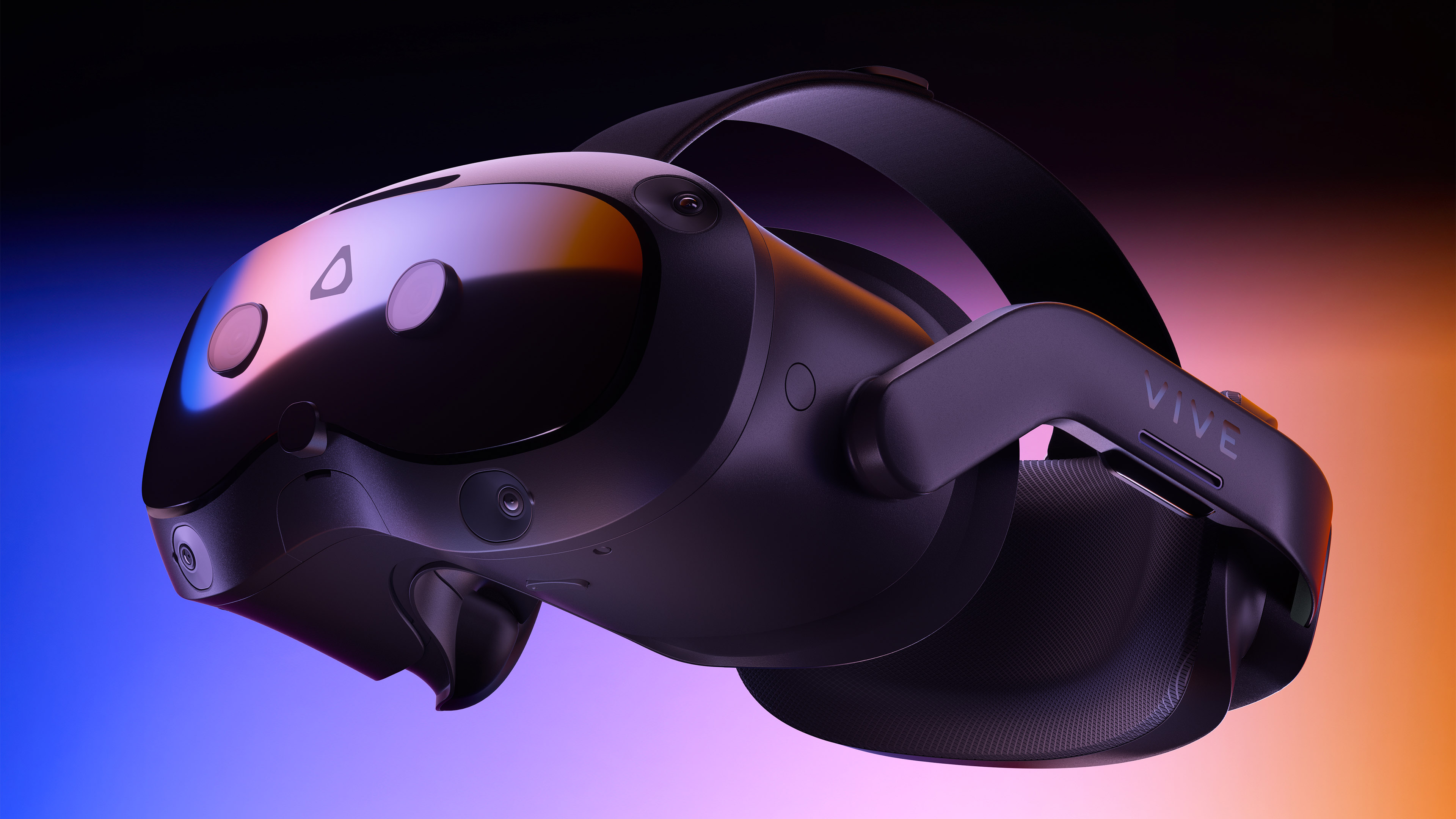 HTC Vive Focus Vision review: VR perfection?
HTC Vive Focus Vision review: VR perfection?HTC's latest headset is a premium offering – but there's some questionable older components in the specification
By Max Freeman-Mills
-
 Samsung's Vision Pro rival could come with a neat charging case
Samsung's Vision Pro rival could come with a neat charging caseSamsung might be cooking something up
By Max Freeman-Mills
-
 Sony's rival to Vision Pro clears certification, prepare for a major XR headset announcement
Sony's rival to Vision Pro clears certification, prepare for a major XR headset announcementSony's headset looks mightily interesting
By Max Freeman-Mills
-
 New Meta VR headset appears online – could be the super-cheap Meta Quest 3S
New Meta VR headset appears online – could be the super-cheap Meta Quest 3SMeta's allegedly working on a budget headset
By Max Freeman-Mills
-
 Here's when your PSVR2 will be able to play PC games
Here's when your PSVR2 will be able to play PC gamesPlayStation has confirmed when its compatibility app releases
By Max Freeman-Mills

