
When you think of the best camera brand on the market, it's fair to say Leica deserve a mention. The German brand is synonymous with high quality imagery, producing some of the finest and most sought-after bodies and lenses on the market.
I've been lucky enough to get hands on with both the Leica Q3 and the Leica SL3 this year, and the image quality from both has been astounding. We've also got the launch of the more budget friendly Leica D-Lux 8 coming shortly.
That's still a fair chunk of change, though. Fortunately, if you're an iPhone user looking to get some of that sweet Leica magic into your imagery, there's now a way. The brand has just unveiled the Leica LUX app, and I've been testing it for the last week to get a feel for how it works.
There are two levels to the app. Leica LUX Pro costs £6.99 per month, and enables access to the current range of 11 Leica Look profiles and five Leica lenses. That also enables full manual control over the exposure, focus and white balance.
There's also a free version of the app, though. That's the one I've been using. There, you'll get access to an automatic photo mode and an Aperture mode. You'll still find the Leica Looks on this model, along with emulations of three classic Leica lenses – the Summilux-M 28mm f/1.4 ASPH, the Summilux-M 35mm f/1.4 ASPH and the Noctilux-M 50mm f/1.2 ASPH.
The app defaults to producing HEIF images, though the automatic photo mode does give access to RAW image creation. That's true even of phones which don't offer native RAW support, like my iPhone 13. That's a neat addition.







How does the Leica LUX app work?
Of course, those three lens emulations can't actually affect the camera on the device itself, so how does that work? Well, as far as I can tell, it utilises the Portrait mode in the iPhone natively.
Sign up to the T3 newsletter for smarter living straight to your inbox
Get all the latest news, reviews, deals and buying guides on gorgeous tech, home and active products from the T3 experts
When you check the details of images in the gallery, they show as Portrait mode images using the 26mm lens on the device, irrespective of the emulation used. It seems logical to assume, then, that the app is putting it's spin on the base camera, likely with a combination of cropping and depth of field manipulation.





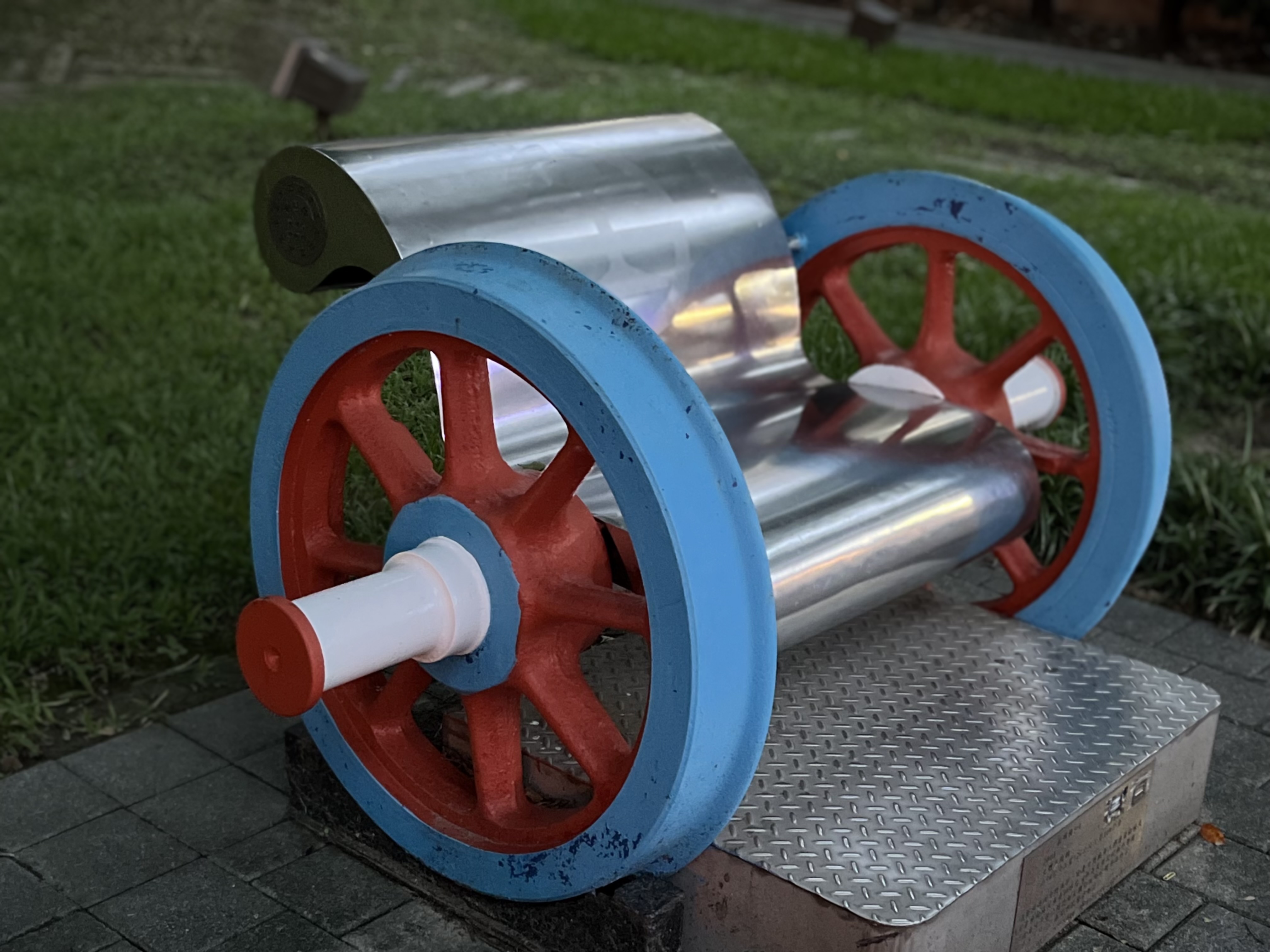

Is the Leica LUX app any good?
Of course all of that is worthless if the app isn't easy to use. Fortunately that isn't the case here, with a clean and clear user interface. You'll find a couple of quick access function buttons at the top of the display, which can be customised to suit your shooting preferences.
In the bottom right hand corner, you'll find a deeper menu system, which gives you access to all of the other features. In the middle, just above the shutter button, you'll find a spot to change between the different lenses.
The resulting images are truly stunning. There's a definitive Leica-ness about the resulting shot, which is exactly what you'd look for from the app.
I certainly had to do some learning – no more than you would with any other camera, though. Especially with the slimmer apertures, it can take a little work to make sure you have everything in focus that you need to.
On the whole, though, it's a really strong addition to any iPhone lineup. If you're a fan of the Leica image quality – or just a fan of great looking shots in general – it's a real no brainer. One thing is certain – with the promise of further updates and more lenses in the future, this is a really exciting app to keep in your phone.

Sam is an award-winning journalist with over six years of experience across print and digital media. As T3’s Senior Staff Writer, Sam covers everything from new phones and EVs to luxury watches and fragrances. Working across a range of different social media platforms alongside his written work, Sam is a familiar face for fans of T3. When he’s not reviewing snazzy products or hunting for stellar deals, Sam enjoys football, analog photography and writing music.
-
 This Ninja juicer is the easiest way to make wellness shots – and it won’t break the bank either
This Ninja juicer is the easiest way to make wellness shots – and it won’t break the bank eitherI want Ninja’s new cold press juicer, but I hate the name
By Bethan Girdler-Maslen
-
 Roku takes the fight to Amazon with new streaming sticks at unbelievable prices
Roku takes the fight to Amazon with new streaming sticks at unbelievable pricesRoku launches two new streamers in the UK and US, but its new cameras aren't coming to the UK yet
By Carrie Marshall
-
 Apple reportedly preparing the iPhone 17e already
Apple reportedly preparing the iPhone 17e alreadyBut it sounds like an odd launch window
By Sam Cross
-
 iPhone 17 Pro case leak shows Apple really is about to make a huge design swerve
iPhone 17 Pro case leak shows Apple really is about to make a huge design swerveThis is going to alienate some users
By Sam Cross
-
 New iPhone 17 Pro Max renders give us the best look yet at the flagship phone
New iPhone 17 Pro Max renders give us the best look yet at the flagship phoneThis is going to cause a stir
By Sam Cross
-
 Apple's iPhone just did something it never has before
Apple's iPhone just did something it never has beforeThis is an unprecedented event for the iPhone
By Sam Cross
-
 Leaked iPhone Fold pricing suggests it will be fighting an uphill battle from the start
Leaked iPhone Fold pricing suggests it will be fighting an uphill battle from the startIt looks set to be the most expensive foldable phone
By Sam Cross
-
 Will there ever be a US-made iPhone?
Will there ever be a US-made iPhone?It's something right-wing commentators have called for
By Sam Cross
-
 Is the cost of my iPhone going up? Everything we know about the effects of tariffs on tech
Is the cost of my iPhone going up? Everything we know about the effects of tariffs on techIt's an uncertain time for tech fans, with predictions not looking good for the price of phones, laptops and more in the US and beyond
By Sam Cross
-
 iOS 19's new design leaks straight after WWDC 25 announcement
iOS 19's new design leaks straight after WWDC 25 announcementThis could be a significant change
By Sam Cross