Light up your life with BenQ’s brilliant ScreenBar
The revolutionary lighting system that’s ideal for homeworking and studying
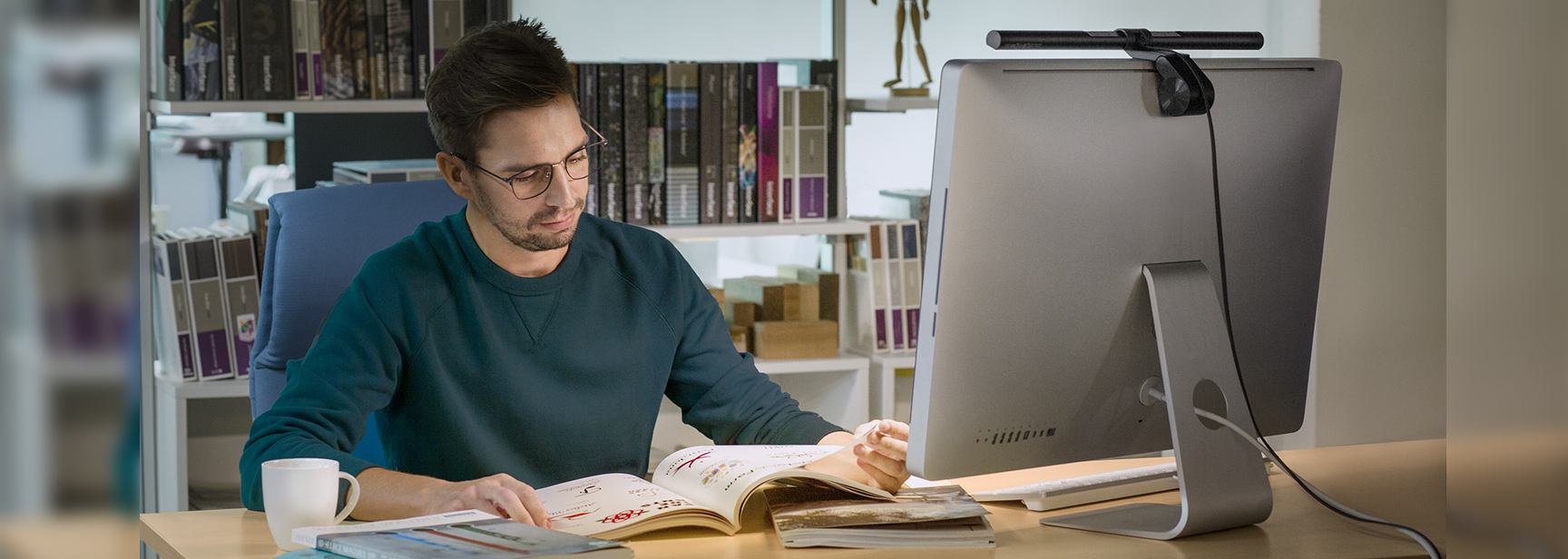
The clocks go back this month, and for those of us who are new to working from home it’s going to make something really obvious: the lights we have in our homes weren’t designed for work. If you’re going to be homeworking this winter it’s really important to have the right kind of light for your workspace. The good news is that BenQ has exactly what you need. Its ScreenBar is a revolutionary lighting system that’s ideal for homeworking, for studying, for long computer sessions and for anything else that’ll have you sitting near a screen this winter.
The right kind of light
Working in an environment where the light isn’t right can be really tiring, and really hard on your eyes. Too bright and the glare can be too much; too dim and looking at your computer screen can feel like you’re staring at the sun.
There’s another problem too: getting the light into the right place so it can illuminate what you need to see without getting in your way – and doing so without being reflected in the screen, causing reflection from nearby objects or getting in the way.
BenQ invented the monitor lamp to solve all of those issues and more. The BenQ ScreenBar doesn’t sit next to your computer, or near it. It sits on top of the screen. Because its space-saving, patented clip has no base it doesn’t need any space on your desk. That helps keep your working area clear and organised while the ScreenBar directs its light exactly where you need it.
That light is very different from the light you get from other USB lamps. BenQ’s patented asymmetrical optical design ensures that the ScreenBar delivers light where you want it and nowhere else: no reflections, no glare and no light shining into your eyes.

There’s another big benefit to putting it on top of the screen. With old-fashioned task lamps the computer monitor is often the biggest obstacle to getting the right light in the right place; with the BenQ ScreenBar, it’s the perfect perch for your ScreenBar to illuminate everything.
You don’t even need to hunt for a spare plug because it connects directly to a spare USB port. That means it consumes tiny amounts of electricity, and you can plug it into more than just your computer: it’ll work with USB phone chargers and power banks too.

The light you need where you need it
In a typical home, a ceiling light will deliver about 200 to 300 lux. Lux tells you how much brightness something produces: the higher the number, the brighter it is. So a light that delivers 200 to 300 lux is bright enough to make your room feel cosy but it’s not great for working: in offices the recommended brightness is at least 500 lux.
Brightness is important because if there’s too much of a difference between the brightness of your screen and the brightness of any paper documents you’re referring to, it’s hard on your eyes and can cause eye strain. BenQ has carried out tons of research in this area and had discovered that 500 lux and above is the sweet spot for reducing the risk of eye strain. The BenQ ScreenBar can deliver up to twice that brightness, and it has an auto-dimming feature to help battle eye fatigue too.
Warm up your workspace
In addition to delivering crisp consistent illumination for your entire working area, the BenQ ScreenBar also enables you to adjust the colour temperature to get the most comfortable reading or working environment.
You might not know what colour temperature is but you’ve definitely seen it. It’s why nice-looking LED bulbs have a yellowish tone while LED car headlights are bluish: the former has a warm colour temperature and the latter is cool. Warm is great for ambience, for relaxing and for reading; cool is good for precision work and for alertness. The BenQ ScreenBar enables you to choose the colour temperature that’s right for the task you’re doing.
Light up your working life
If you’re going to be working from home this winter, BenQ’s ScreenBar will make the whole experience more comfortable. It’ll help you be more productive when you need to be and more relaxed when you don’t, and it’ll reduce the risk of eye strain and fatigue too.
To discover how BenQ’s ScreenBar can light up your home working life, check out the BenQ site here – or visit Amazon’s ScreenBar page here.
Sign up to the T3 newsletter for smarter living straight to your inbox
Get all the latest news, reviews, deals and buying guides on gorgeous tech, home and active products from the T3 experts
For 25 years T3 has been the place to go when you need a gadget. From the incredibly useful, to the flat out beautiful T3 has covered it all. We're here to make your life better by bringing you the latest news, reviewing the products you want to buy and hunting for the best deals. You can follow us on Twitter, Facebook and Instagram. We also have a monthly magazine which you can buy in newsagents or subscribe to online – print and digital versions available.


