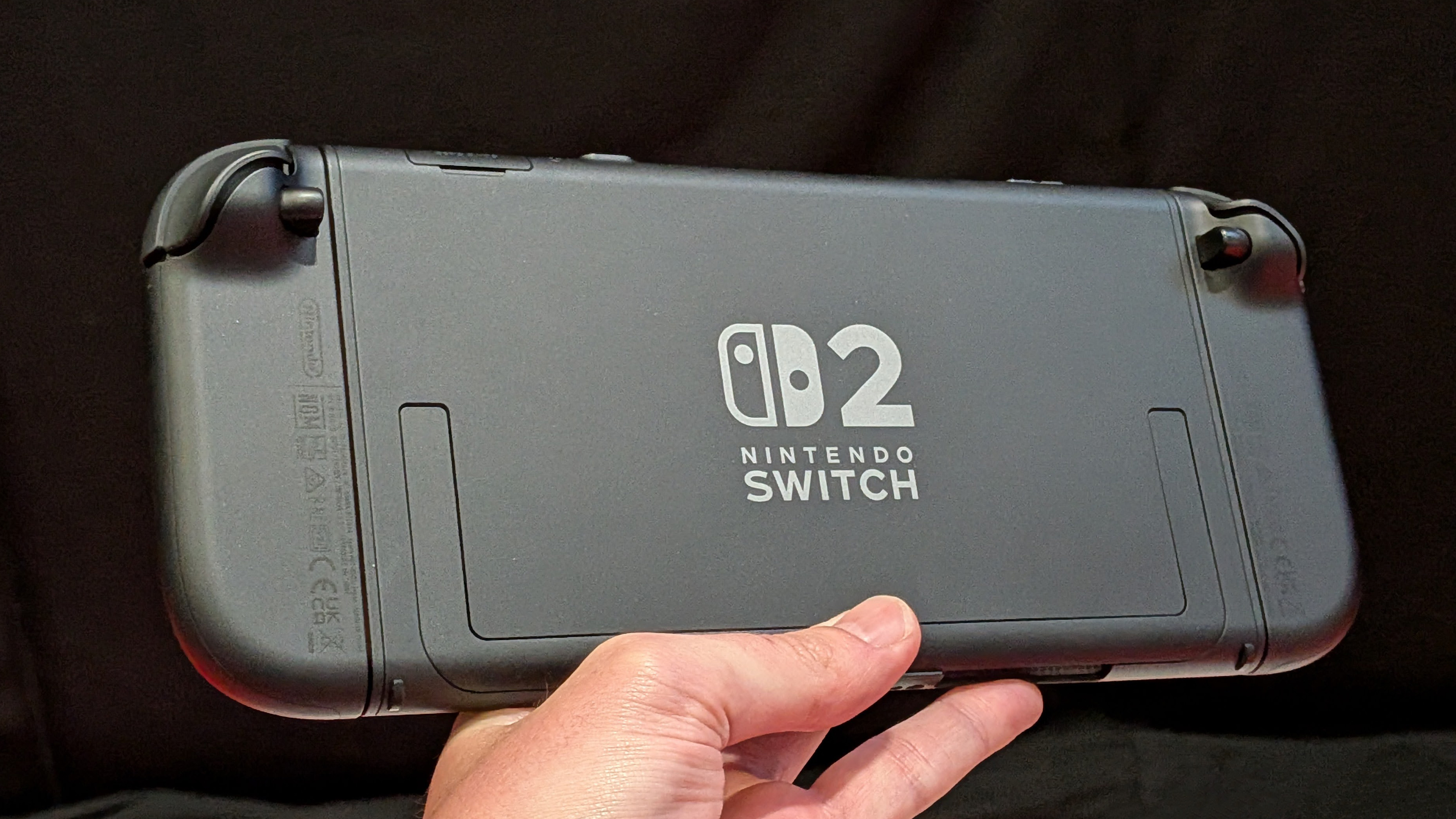Apple just announced the latest in its annual cycle refreshes for macOS, and the 2018 edition of the desktop software is macOS 10.14 Mojave. It brings with it a selection of interesting new features, so does Microsoft have much to worry about this year?
Here we'll work through some of the major upgrades that Mojave is bringing to macOS, and see what comparable features Windows 10 can offer, if any. For a more in-depth look at how these two desktop operating systems compare, check out our previous guide.
- WWDC 2018 roundup: Apple revamps iOS, macOS, watchOS and tvOS
- iOS 12 update: 12 top features that will transform your iPhone
macOS Mojave vs Windows 10: dark mode and accent colours

Dark mode
With Mojave, macOS has more customisation options: you can switch on a system-wide dark mode, and you can choose a selection of accent colours to pick out certain elements in the interface – actually, thanks to the colour picker, you can use any shade you want.
Windows 10 includes a dark mode of its own, so Microsoft beat Apple to the punch here, but to our eyes the Mojave implementation is better. It's more subtle, and more consistent across apps, dialog boxes and menus.
As for colour accents, MIcrosoft includes these too, and gives you a few more customisation options than macOS allows. In terms of colour highlights, it's about honours even, but Apple and macOS are the clear winners when it comes to dark mode.
macOS Mojave vs Windows 10: redesigned Mac App Store
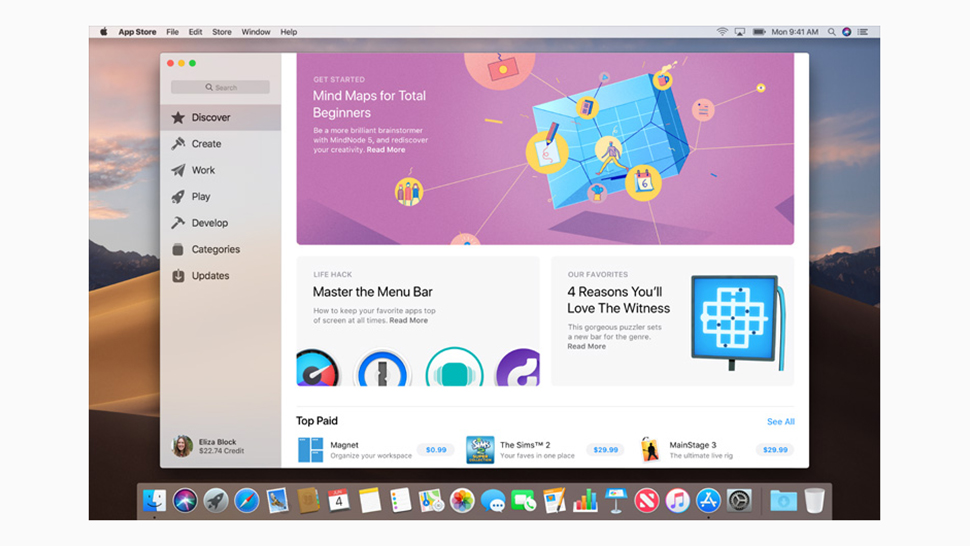
Mac App Store
We're big fans of the redesigned Mac App Store, which looks a lot fresher and cleaner (and a lot more like iOS, by the way). Apple says its staff will start curating more content and giving users more recommendations and help with picking programs to install.
Over on the Microsoft side of the fence we've got the Windows Store, which is perfectly fine, though perhaps not as nicely designed as the macOS Mojave equivalent. You can get at it on the web, which isn't possible with the Mac App Store.
Sign up to the T3 newsletter for smarter living straight to your inbox
Get all the latest news, reviews, deals and buying guides on gorgeous tech, home and active products from the T3 experts
Both stores have their problems and have struggled to attract a really great selection of content up to this point, which a lot of developers just offering their programs over the web instead. Still, it's good to see both Microsoft and Apple trying to make improvements. Even with the macOS redesign, Windows perhaps still just has the edge.
macOS Mojave vs Windows 10: security and privacy enhancements

Security and privacy
Apple is always keen to talk up its focus on security and privacy, and macOS Mojave includes a number of improvements to help keep you safe. Safari, for example, will block more attempts to track you across the web, while macOS as a whole will suggest strong passwords for you and warn you when you're reusing one password across several different apps and services.
While Windows 10 has some similar features, they're not quite as comprehensive as the ones coming to Mojave, and the password manager and tracking blocking in Microsoft Edge certainly aren't as fully featured as what macOS can now offer.
That's not to say Windows 10 is insecure, and you do get control over app permissions and so on in the Windows Settings pane – but it does feel like Apple has the advantage here at the moment, both in the number of security and privacy features it offers to users, and the depth that they go to.
macOS Mojave vs Windows 10: desktop Stacks

Desktop stacks
Most of us could use a cleaner computer desktop, and to try and make that happen, macOS Mojave includes a Stacks feature: get files of the same type saved to your desktop, and your Mac software automatically groups and stacks them for you.
It's also possible to have file thumbnails stacked by other kinds of attributes, such as the time they were created or the tags they've been assigned. All of this happens neatly and automatically, and opening up Stacks is simple too.
Microsoft doesn't have any such desktop cleaning system in Windows 10, though we're hoping it adds one soon, because Stacks is genuine useful. Both operating systems do have support for virtual desktops, if you need more room for your icons and folders.
macOS Mojave vs Windows 10: group calls on FaceTime

Group FaceTime
One of the biggest new features coming to macOS Mojave later this year is the option to place group video calls in FaceTime. The upgrade is rolling out to match the same improvements added to FaceTime on the iPhone and iPad.
Apple of course upgrades all of its software (like FaceTime and Mail) at the same time as it rolls out improvements to macOS. Microsoft follows this pattern to some extent, but also updates built-in programs automatically as it goes.
In terms of group video calling, perhaps the closest application Microsoft has to FaceTime is Skype, which has offered group calls for many a year – it's Apple that's playing catch-up in this department, with FaceTime only just getting features that other programs have had included for a long time.
macOS Mojave vs Windows 10: other features
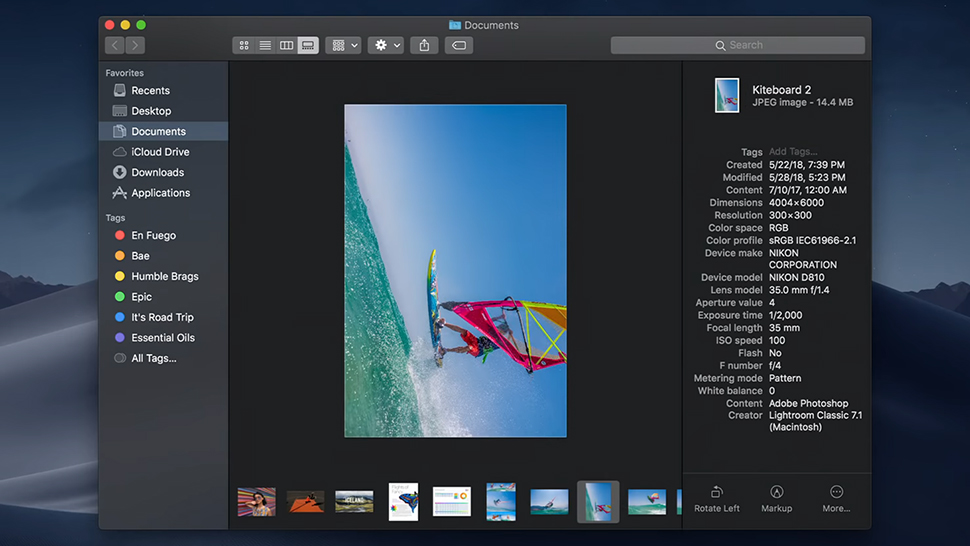
Finder
There are plenty of other smaller features arriving with Mojave too, like new views in Finder and extra annotation options for the screenshots tool. You've also got the option of "dynamic" wallpapers that adjust themselves to the time of day.
Windows 10 can't match all of these upgrades feature by feature, although Windows Explorer remains as competent as Finder for finding your way around the system, and the Windows Snipping Tool has allowed annotations for a while. The 2018 Windows 10 Spring Update includes some very handy upgrades of its own, including a smart timeline view for ongoing tasks, and an improved Do Not Disturb mode.
We wouldn't say macOS has jumped way ahead of Windows 10 with the release of Mojave – the two OSes are still very well matched as far as all the core functionality and apps go – but with the likes of Stacks and Dark Mode, Apple is adding some genuinely useful extras that Microsoft can't match at the moment.
Dave has over 20 years' experience in the tech journalism industry, covering hardware and software across mobile, computing, smart home, home entertainment, wearables, gaming and the web – you can find his writing online, in print, and even in the occasional scientific paper, across major tech titles like T3, TechRadar, Gizmodo and Wired. Outside of work, he enjoys long walks in the countryside, skiing down mountains, watching football matches (as long as his team is winning) and keeping up with the latest movies.
-
 Apple's Severance computer may have been a joke, but the keyboard is coming for real
Apple's Severance computer may have been a joke, but the keyboard is coming for realTell us where we can sign up!
By Britta O'Boyle
-
 Apple Watch is set to get Apple Intelligence this year, but only with a little help from a friend
Apple Watch is set to get Apple Intelligence this year, but only with a little help from a friendBring on watchOS 12
By Britta O'Boyle
-
 iPad reportedly getting major makeover and your current model could benefit too
iPad reportedly getting major makeover and your current model could benefit tooApple is said to be making a change that iPad power users have been wanting for years
By Carrie Marshall
-
 AirPods Max finally get the great free upgrade Apple promised
AirPods Max finally get the great free upgrade Apple promisedHere's how to make sure your headphones are running the right firmware
By Britta O'Boyle
-
 Apple TV gets a free update that makes it more simple to use
Apple TV gets a free update that makes it more simple to useApple has released tvOS 18.4 with a few design tweaks for its TV boxes
By Rik Henderson
-
 Your iPhone gets some new tricks - here’s what it can do now
Your iPhone gets some new tricks - here’s what it can do nowThe new emojis and priority notifications are probably our favourite
By Britta O'Boyle
-
 Older iPhones at risk of being left behind when iOS 19 arrives – is your device one of them?
Older iPhones at risk of being left behind when iOS 19 arrives – is your device one of them?Apple will reportedly drop three iPhone models when it comes to the iOS 19 update
By Carrie Marshall
-
 Your next MacBook Pro could be a game-changer for three good reasons
Your next MacBook Pro could be a game-changer for three good reasonsApple will reportedly upgrade next year's MacBook Pro in three major ways
By Rik Henderson