OS X El Capitan vs Windows 10: what’s new, and who’s nicked what?
Can't operating systems just get along? No? OK then...


Introduction
The new version of OS X, El Capitan, is officially released today – but some of its most appealing new features might seem awfully familiar to Windows users. We've compared the two operating systems to find out what's new, what started elsewhere and who does what best.
Check out the rest of our OS X 10.11 El Capitan coverage:

1. New: San Francisco
Caring about the system font isn't just font snobbery or sweating the small stuff – the system font is something you'll spend a huge part of your life staring at. Apple's new San Francisco font is a delight on displays of any size. It was designed for the Apple Watch, it's particularly good on Retina screens and it works just fine on a 27-inch iMac too. We're not huge fans of the system font in Windows 10, but that's why font-switching apps such as Winaero Tweaker exist.

2. New: wiggle it
This one is a really simple idea, but it'll reduce our swearing by about 63%: if you lose the cursor in El Capitan, just wiggle the mouse (or your finger on the trackpad) to make it grow to gargantuan proportions. The cursor reverts to its normal size as soon as you stop shaking it. El Capitan also supports Apple's new Force Touch trackpad, with developer tools enabling third-party app makers to incorporate Force Touch interaction too.

3. Nicked: automatic snapping
We're glad that El Capitan has Split View – but then we were glad when Microsoft introduced much the same thing years ago and called it 'snap'. To take advantage of the feature in OS X, click and hold the green button on an OS X window – this shades half the screen in blue, enabling you to snap the window to occupy that space. You can then adjust the split if 50/50 doesn't suit you.
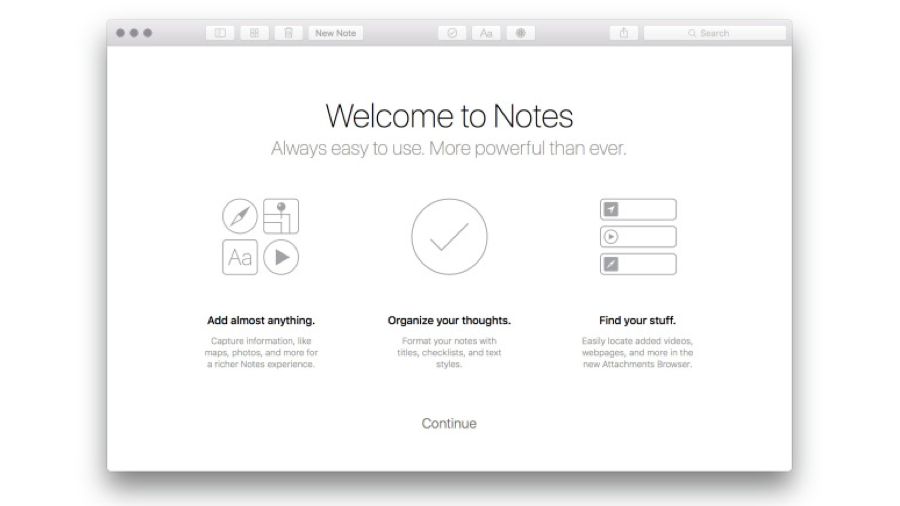
4. Nicked: Notes
Microsoft's OneNote is the gold standard when it comes to note-taking: whether you're a paid-up Office subscriber or use it in isolation it's a very good note-taking app, especially on touchscreen PCs. The new Notes – it's version 4 – in OS X isn't quite up to that standard, but it's a more grown-up affair than before with good support for attachments, easy checklists and the facility to share to Notes from throughout El Capitan.
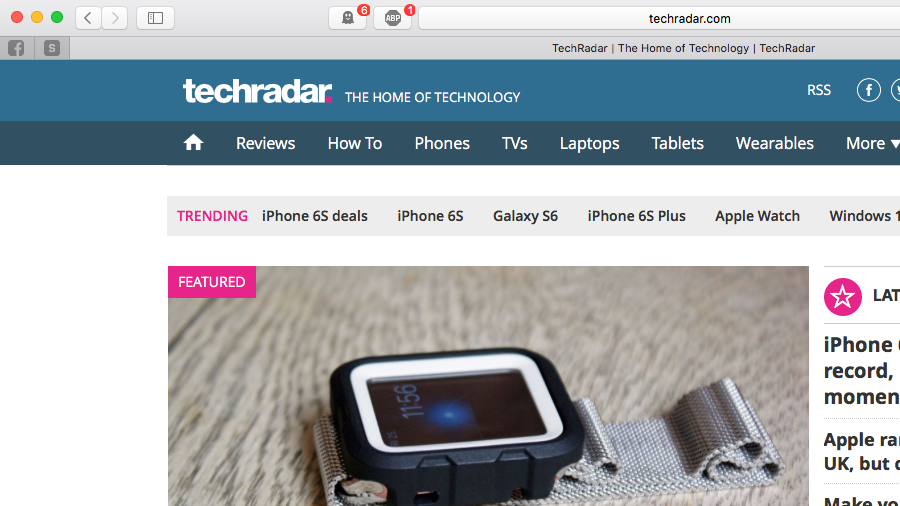
5. New: Safari
Microsoft's Edge is a vast improvement over Internet Explorer, and it's blazingly fast, but Apple has some nice ideas in its Safari browser: not just less battery drain – although it can deliver more than an extra hour of battery life compared with rival browsers – but automatic blocking of Flash and a brilliant solution to the problem of a buried tab blasting you with audio with the option to mute tabs. It also gets Firefox-style pinned tabs, which are really useful for things such as Gmail and Facebook.
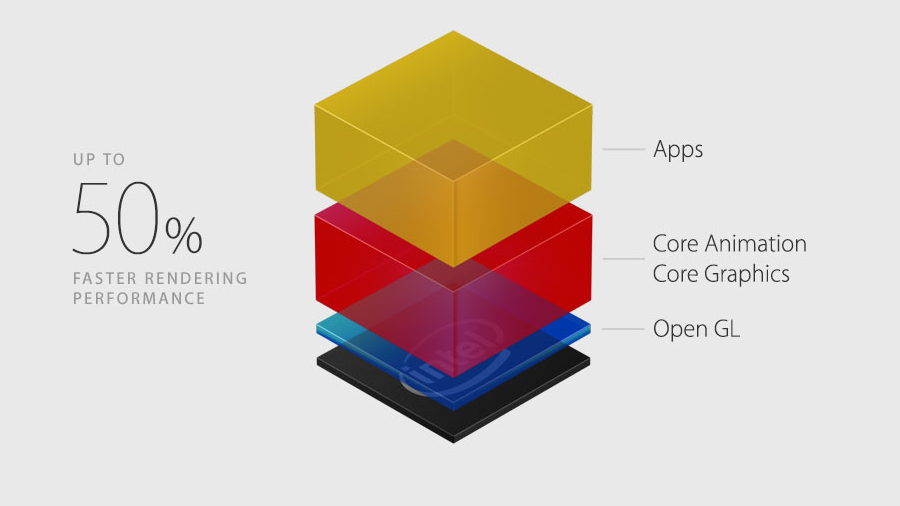
6. Nicked: Metal
Well, maybe not nicked, but Metal is to OS X what DirectX is to Windows: it's the graphics API, the bit of the operating system that games developers and graphical apps use, and Metal promises 40% better battery life from OS X gaming. Apple says it also delivers 10x better graphics performance, although like any manufacturer-provided figure you should take that with a grain of beautifully rendered salt. And Metal isn't just good for games: it improves PDF performance dramatically for both reading and editing.

7. New: souped-up Spotlight
While Windows 10 has Cortana, the voice-activated virtual assistant we first saw on Windows Phone, the much-rumoured arrival of Siri on OS X hasn't happened yet. What El Capitan does have, however, is a more powerful Spotlight search. It searches your Mac as before, but it can also perform calculations and conversions, tell you the weather forecast and let you know the Manchester United score. It isn't as versatile as Siri or Cortana, but it works well enough.
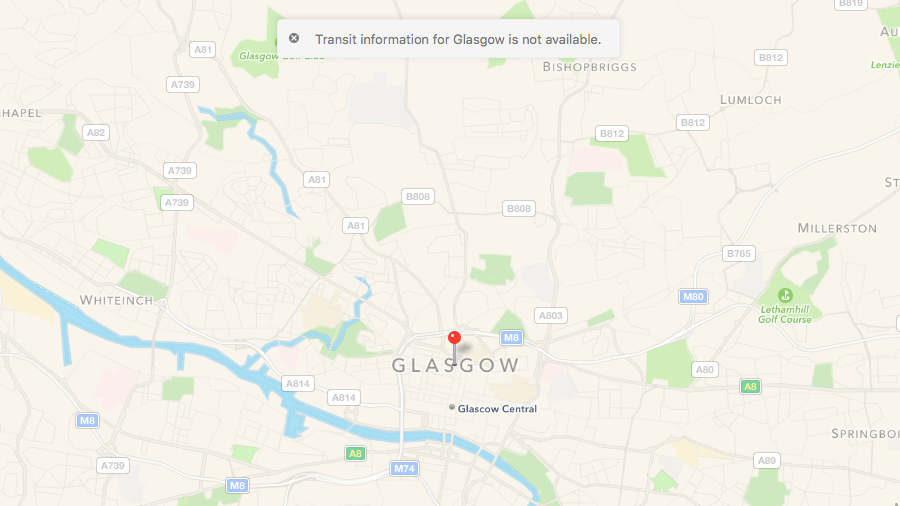
8. Nicked: transit info in Maps
Microsoft got there first with the Windows 10 Maps app, but of course both Apple and Microsoft were playing catch-up with Google Maps when they added public transport data to their map apps. Google Maps does it already, and does it exceptionally well in parts of the world that Apple's Maps app doesn't yet provide public transport information for; so, for example, while Apple Maps doesn't do public transport in Glasgow, Google can tell you what buses are due at individual stations. Oh – and Google Maps doesn't list Glasgow's main railway station as '“Glascow Central', either.

9. New: phone integration
Windows 10 has universal apps, which should, in theory at least, run on any Windows 10 device from smartphone to wall-mounted tablet, changing their appearance accordingly. Apple has a different approach: its Handoff and Continuity, which we first saw in OS X Yosemite, extend tasks across mobile, laptop, desktop and tablet so that, for example, you can start a document on your iPad and continue it on your Mac, or use your Mac to answer a call when your phone isn't handy.

10. Nicked: no price tag
Microsoft may have adopted it for Windows 10, but it was late to the free-OS party: Apple's been giving away OS X (and iOS) for years. Like its predecessors, OS X El Capitan's price tag is zero, whether you use it for business or pleasure, desktop or laptop, big screen or little screen. Will Windows 10 be free forever? Nope: the freebie is a strictly limited offer, both in terms of time and in terms of eligibility, although if you have it now you won't be charged for updates “for the supported lifetime of the device”.
Get all the latest news, reviews, deals and buying guides on gorgeous tech, home and active products from the T3 experts

For 25 years T3 has been the place to go when you need a gadget. From the incredibly useful, to the flat out beautiful T3 has covered it all. We're here to make your life better by bringing you the latest news, reviewing the products you want to buy and hunting for the best deals. You can follow us on Twitter, Facebook and Instagram. We also have a monthly magazine which you can buy in newsagents or subscribe to online – print and digital versions available.
