

A heart rate monitor is a simple and effective way to monitor your workouts. It gives you the most accurate picture of the effort you are putting in and how much more you can really give. All of the best smartwatches or running watches offer a heart rate monitor built-in, so this is the easiest option for most runners and cyclists – whether on a machine or out in the wild.
I've been using a NordicTrack treadmill for around six months and up until recently, I would keep an eye on my heart rate on my Apple Watch, to make sure I was in the right 'zone' for the activity. As the iFit instructors drill into you, you can work out your maximum heart rate by subtracting your age from 220. To get my light intensity of around 75%, I could then multiply that by 0.75, and that's where I'd keep my regular running.
iFit machines have a great feature that takes control of the speed and incline of your machine to match what the trainer is doing. It means that when they start to run, it speeds up, and when they start to climb a hill, the incline increases. The overall intensity can then be adjusted to suit your fitness using SmartAdjust. The same function is available in exercise bikes, rowing machines and ellipticals that use iFit.

It's by far my favorite part of the iFit system as it really immerses you into the run. I've climbed Machu Picchu, explored Vietnam, trekked across Maui, all with the help of SmartAdjust. But there's a second function on iFit treadmills that extends SmartAdjust called ActivePulse. What this does is adjust your workout intensity based on your heart rate.
To use ActivePulse, you need to link your heart rate monitor up to your machine. You can use any Bluetooth-enabled heart rate monitor, though at the moment, not the Apple Watch. I did find some apps that broadcast the heart rate from the Apple Watch to the treadmill but they weren't that reliable.
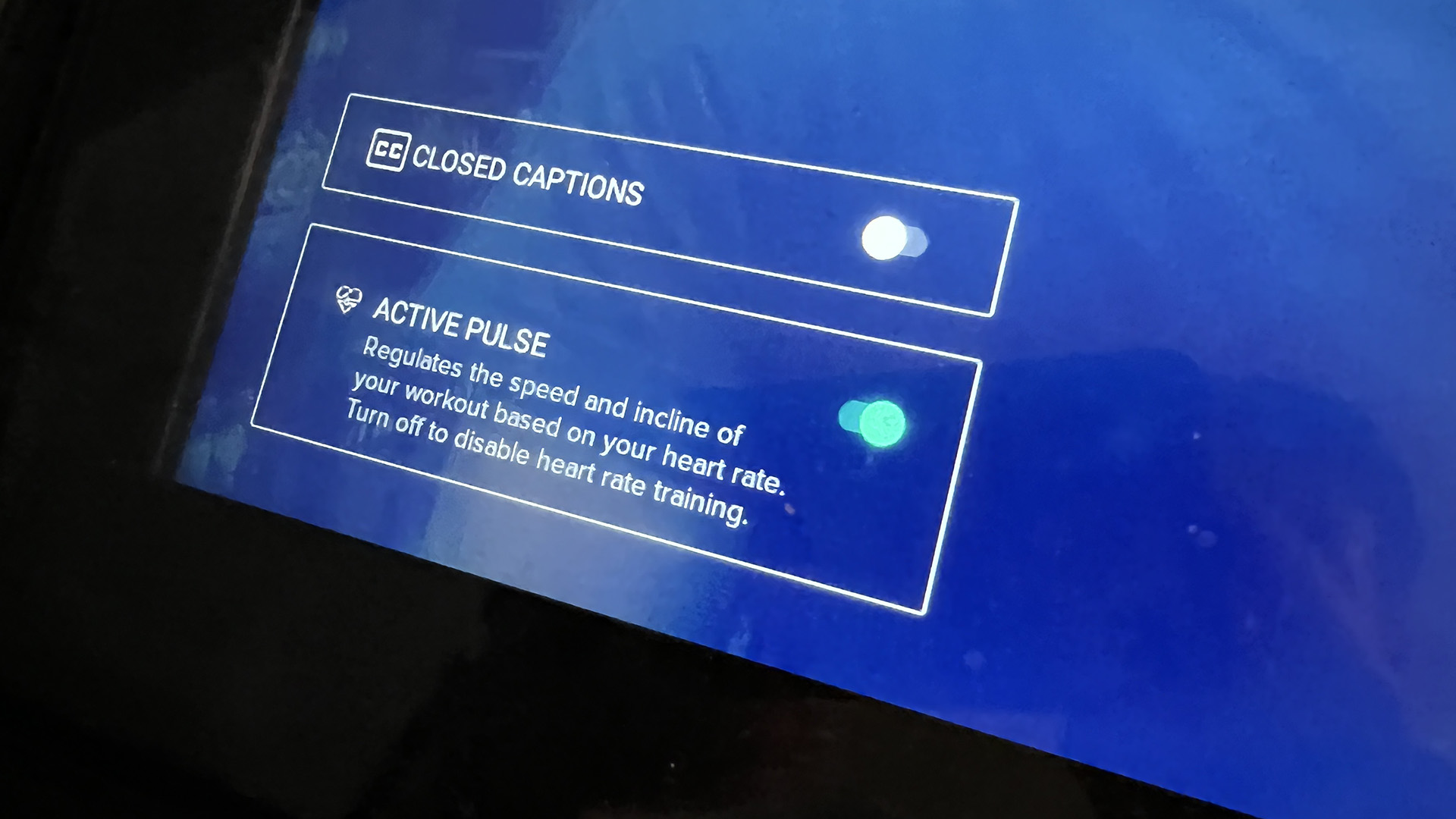
So, for my connection, I opted for iFit's own SmartBeat heart rate monitor, which costs around $99 in the US. It's a simple-looking device with a material strap and a small black plastic square with an iFit button and LED on the outside and sensors on the inside. It also comes with a USB charge that magnetically snaps onto the back – this gives you around 30 hours of use per charge.
I like the fact that there's no screen or anything in it, as I still wanted to use my Apple Watch to record my time and I didn't need anything else distracting me. The SmartBeat band is designed to be worn on your forearm, but can easily go higher or lower if you prefer. To connect the device, you simply press the iFit button on the band and pick it from the Bluetooth devices on your treadmill.
Sign up to the T3 newsletter for smarter living straight to your inbox
Get all the latest news, reviews, deals and buying guides on gorgeous tech, home and active products from the T3 experts
Once connected you can start your workout as normal (though it doesn't work on manual or live workouts right now). If you don't already have the SmartAdjust and ActivePulse activated you can do this from the in-workout menu. The SmartBeat band takes a few minutes to calibrate, which normally ties into the warm-up period of your workout. Them the ActivePulse monitor on-screen offers you a choice of views to show what it is doing (you can also hide this if you want).

While the SmartAdjust will still change the speed and incline to match the on-screen environment, ActivePulse will change the intensity – mainly by changing the speed. iFit has assigned zones to the different stages of its workouts that match a rate of perceived exertion (RPE). Based on your age and resting heart rate (which you can enter in your profile), iFit has worked out the heart rate range for each of its five zones of RPE. If your heart rate goes below that range, it will increase your intensity. If it goes above it, it will decrease your intensity.
As ActivePulse relies on these calculated zones for its monitoring, it's important that you have the right information in the system. If you lie about your age, it could push you too hard. Equally, giving an accurate resting heart rate will affect the zone ranges. The other important setting is your maximum running speed.
When I first started using the SmartBeat I realized that my maximum speed was set to 7.5mph, which is quite a sprint and caused various items in my office to fall off shelves as I tried to keep up with it. I also learned that what I thought was a reasonable effort was often a little lower than required.

Before I would finish a 30-minute workout a little worn out but with the ActivePulse enabled, I finish as a sweaty mess. My speed is pushed above my normal jog to something boarding on a run and often beyond what I think I can achieve. I would say that the ActivePulse can be a little slow to react at times. It has left me sprinting up inclines of over 15% before registering that my heart rate is going through the roof and it needs to slow down. Equally, during cool-down periods it finds my heart rate drops too low and speeds me up again, which I'm sure isn't the point of a cool down.
It's definitely something that works better for workouts with longer intervals than those that last one or two minutes. Otherwise, by the time it registers the change, you're changing speed again. You can also override the speed using the normal touchpad if it goes too high – something I have had to do a few times.
There's certainly a part of me that's tempted to sack off the SmartBeat, as my workouts were much easier before – and arguably, more enjoyable. However, I know that this is the only way I will really have it push me to work harder. It's a step closer to having a personal trainer there with you, but a lot cheaper.
If you have an iFit treadmill, I highly recommend linking your heart rate monitor to it. And if you don't have a compatible device, buy the SmartBeat.
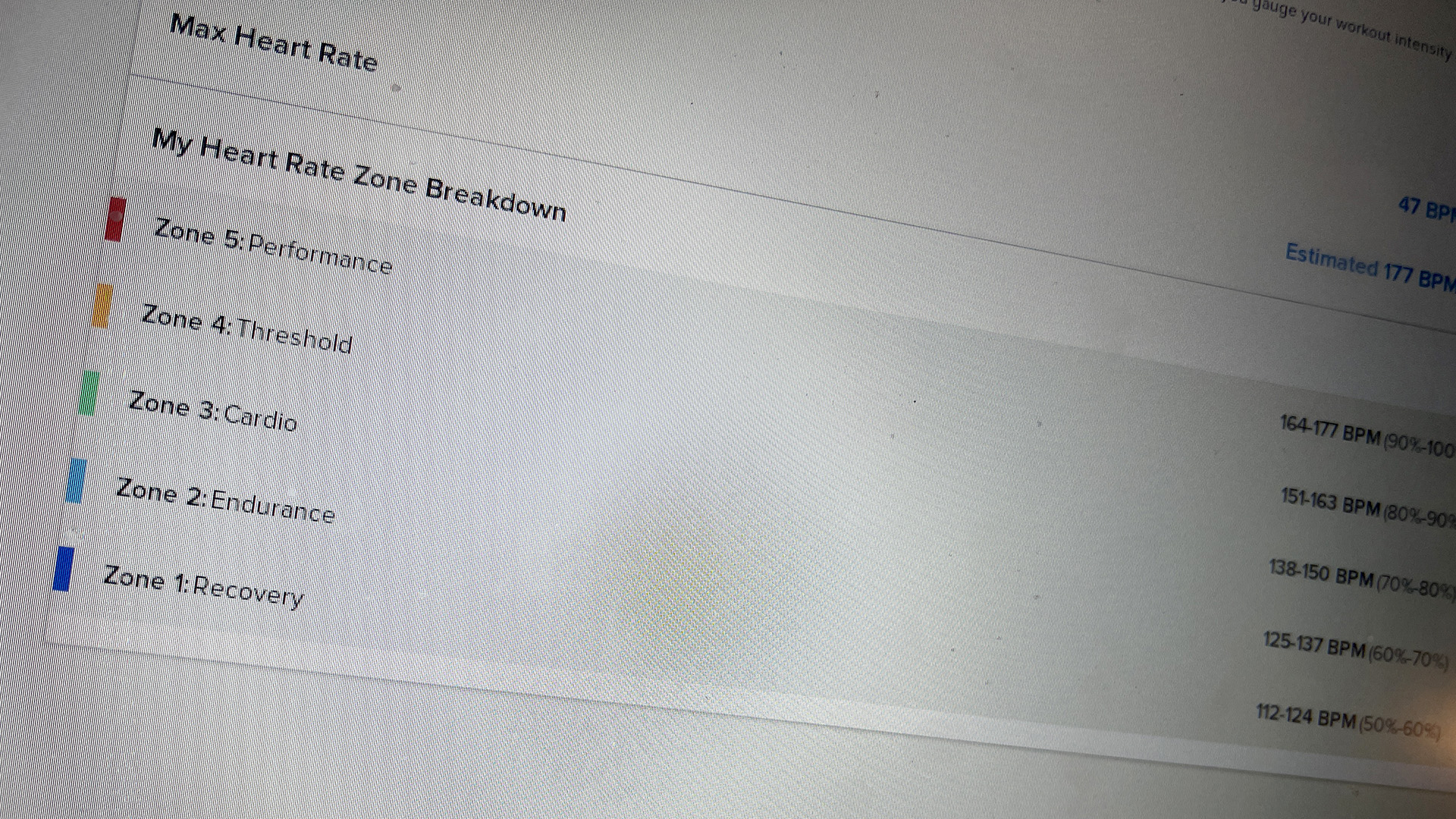
As T3's Editor-in-Chief, Mat Gallagher has his finger on the pulse for the latest advances in technology. He has written about technology since 2003 and after stints in Beijing, Hong Kong and Chicago is now based in the UK. He’s a true lover of gadgets, but especially anything that involves cameras, Apple, electric cars, musical instruments or travel.
-
 I've tested DS & Durga Brown Flowers – it's killer spring scent for everyone
I've tested DS & Durga Brown Flowers – it's killer spring scent for everyoneJust about the floweriest fragrance a fella could wear
By Sam Cross
-
 The 5 most efficient exercises for adding strength and size
The 5 most efficient exercises for adding strength and sizeExercise Scientist Dr. Mike Israetel says these are the lifts you should prioritise if you want to get jacked and strong
By Bryony Firth-Bernard
-
 Watch Netflix or Prime Video while you workout with iFit’s new OS
Watch Netflix or Prime Video while you workout with iFit’s new OSiFit 2.0 features a slicker design and video streaming options for a more fun way to enjoy your run
By Mat Gallagher
-
 Garmin HRM-Fit review: Clip it on and capture
Garmin HRM-Fit review: Clip it on and captureThe Garmin HRM-Fit is a comfortable and accurate heart rate monitoring solution for female athletes
By Lucy Miller
-
 New Garmin HRM-Fit heart rate monitor clips into your sports bra for optimal fit
New Garmin HRM-Fit heart rate monitor clips into your sports bra for optimal fitThanks to its female-specific design, the Garmin HRM-Fit can ensure accurate data collection during high-intensity exercise
By Matt Kollat
-
 iFit trainer Knox Robinson on running training and why RPE workouts are best
iFit trainer Knox Robinson on running training and why RPE workouts are bestThe charismatic iFit trainer talks about his training style, RPE, long-distance races and the musicality of running
By Mat Gallagher
-
 iFit just left Apple Fitness+ and Peloton for dead when it comes to peak fitness
iFit just left Apple Fitness+ and Peloton for dead when it comes to peak fitnessYep, you can join iFit on a unique, sunrise trek up Mount frickin’ Everest!
By TJ Fink