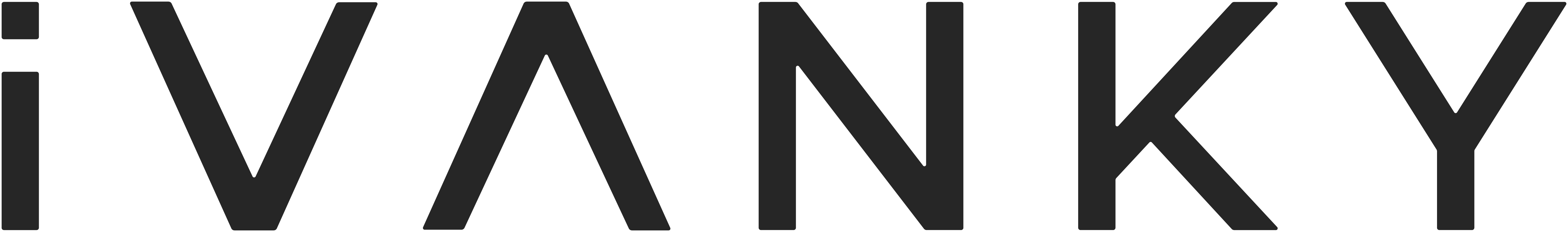Whether you are working from home on a temporary basis or your spare bedroom is your new office, you need to make your home office work for you. I’ve been working from home for the last 10 years, juggling writing jobs for multiple clients and trying to keep a balance between living and working in the same space as me, my wife, a dog and an indeterminate number of cats. Here are my 10 tips for making a home office that works.
1. A (work) room of one’s own
To be productive, you need to create a space that’s just about work. If you can, dedicate a room to your new office, and don’t keep other stuff in there. Move the exercise bike out and just keep work stuff there. If you don’t have a room to dedicate to the office, create a space that you can separate in other ways to keep work and life contained. I use a spare room in my small apartment, but it doesn’t have a door. So, I use a room divider that blocks it from my living room. That way, when I am done working, I can slide the divider closed and forget about work until the next day.
2. The best light is natural
The best type of light to have in your office is the real, outdoor stuff. Choose a space that has natural light from a window or skylight. It is an even better idea to put your desk somewhere near a window so you can glance outside, let your eyes change focus from the screen and remind yourself that the real world is still out there. When choosing a work spot, consider where the sun will shine over the day to avoid reflections on your screen or desk, as these can cause eye strain. Supplement this light with a desk lamp or flex lighting that can supplement this on gloomy days, but use the outdoor light if possible.

3. Support your behind
You’ll be using it all day, so invest in a decent chair. These will make you more comfortable while also allowing you to shift your position as you work. An adjustable footrest is also essential, as this will put your feet into the right position to avoid muscle strain and cramps. A good footrest will also allow you to move your feet, so you can shift your position throughout the day. I use a set of flight simulator foot pedals because they are adjustable, allow you to shift your feet and are a great excuse to slack off work and play with flight simulators, using the excuse that I am exercising my calves.

4. Adjust your desk
Whatever you use for a desk, take some time to adjust it to the right height and distance. Your screen should be at your natural eye level, with your keyboard sitting so that your elbows are at just over 45-degree angle. Your mouse should be within easy reach.
I don’t use a standing desk, but many people I know swear by them. The best models are adjustable, allowing you to use them in both sitting and standing positions and switch between them. That’s the key to long-term comfort: creating a setup that allows you to shift and move during the day.
5. Don’t be bothered
Modern work requires that you stay in touch, but the downside of this is that everyone feels that they can jump in and interrupt you whenever they want. You have a right to say no: don’t forget that you also have the right to be out of touch, to take yourself offline to get things done. Learn to use the status features of your messaging apps so you can manage how your colleagues see your availability. The same is true of your family: negotiate a way that they can talk to you without interrupting your work. Consider a busy light that shows your status, so they know if you are on an important call and shouldn’t be bothered.
Sign up to the T3 newsletter for smarter living straight to your inbox
Get all the latest news, reviews, deals and buying guides on gorgeous tech, home and active products from the T3 experts

6. Clean the air
Most offices have air conditioning that cleans and filters the air you breathe. You may not have that at home, so look into adding an air purifier that removes the gunk from your air. Add in a few plants to help with this as well: spider plants and the like require little maintenance but can help filter the air and improve your work environment.

7. Cancel the noise
Noise annoys, and even more so when you are trying to get some work done. If you need it quiet to work, try hanging a curtain over a doorway to block the noise. Alternatively, look at investing in a decent set of noise-cancelling headphones. These work well with lower frequency, repeated noises, such as AC units or fans. There are, unfortunately, few things that can deal with your kids screaming in the next room, except for a freezer full of frozen treats.
8. Have a strong signal
Modern work is all about being connected, so make sure you have a good Internet connection in your workspace. Wired Ethernet is preferable, as it is less likely to be blocked or slowed down by others using the connection, but at least make sure your Wi-Fi connection is strong. Many modern routers also offer Quality of Service (QoS) features, where you can prioritize certain types of connection, such as video calls. This can be very useful if you have to share a connection with others, as they prioritize Internet traffic that is more time-critical than others, such as your urgent business call over the kids watching Minecraft playthroughs on YouTube.
9. Have a backup plan
As a wise man once said, the possibility of failure always exists. This includes your Internet connection, so have a backup plan ready. Ask your neighbors if you could share their connection, and offer to do the same if theirs fails by setting up a guest network on your WiFi router that you can give them access to.
Your cell phone is another great backup option: most can be used to provide Internet access (called tethering) using the cell network. It won’t be as fast as your regular broadband, but it should still work, even if the power goes off. Test this out before you have to use it, though: some providers may not enable this feature unless you specifically ask for it or pay extra. They might also charge you extra for the data, or limit the speed. Either way, it can be worth it to stay in touch when other things aren’t working.
10. Regular breaks and refreshments
A change, they say, is as good as a rest. And they may be right: when I am getting frustrated with writing, I find that taking a break to make a cup of tea or just sit in the yard for a bit helps me get back into my writing frame of mind. Some people like to formalize this: the Pomodoro Technique involves breaking the day into 25-minute chunks, with breaks between. That’s a bit formal for me, but it does contain a seed of truth: there is nothing wrong with taking a break for a few minutes, then getting back to work.
I also firmly believe that there is nothing wrong with snacking. Food helps us refocus, boosts the blood sugar, and gets you up and moving about. Of course, you do need to be careful what kind of food you snack on: I avoid sugary treats and prefer things like dried fruit, olives or healthy biscuits for a quick pick-me-up. Don’t forget the others in your house as well: I find giving my dog a couple of training treats and practicing a couple of tricks helps me remember that we are all trying to learn better habits in these difficult times.
Richard Baguley has been writing about technology since the 1990s, when he left a promising career in high finance to work on Amiga Format magazine for Future. It has been downhill for him ever since, writing for publications such as PC World, Wired and Reviewed.com. He has tested gadgets as diverse as 3D printers to washing machines. For T3, he covers laptops, smartphones, and many other topics. He lives near Boston in the USA with his wife, one dog, and an indeterminate number of cats.
-
 I loved the Ressence Type 7 at Watches and Wonders – but the real gem has lurked in its catalogue for six years
I loved the Ressence Type 7 at Watches and Wonders – but the real gem has lurked in its catalogue for six yearsYou've never seen a watch like this
By Sam Cross
-
 I tried a Snapdragon feature that's a game-changer for Netflix, Amazon and more
I tried a Snapdragon feature that's a game-changer for Netflix, Amazon and moreMoises Live can isolate and enhance audio in real-time using the Elite X's NPU
By Mike Lowe
-

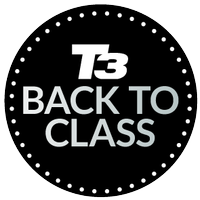 7 mistakes everyone makes when choosing an office chair
7 mistakes everyone makes when choosing an office chairFrom flimsy wheels to bad support, here’s everything you need to consider when buying an office chair
By Bethan Girdler-Maslen
-
 Back In Action HAG SoFi Mesh 7500 review: a comfortable, ergonomic and stylish office chair
Back In Action HAG SoFi Mesh 7500 review: a comfortable, ergonomic and stylish office chairI tried the Back In Action HAG SoFi Mesh 7500, and it might be my new favourite office chair
By Bethan Girdler-Maslen
-
 Your office chair could be ruining your gym results — here's why
Your office chair could be ruining your gym results — here's whyAre you working from a poorly designed office chair?
By Lizzie Wilmot
-

 Slouch Task One review: an office chair that finally looks as good as it feels
Slouch Task One review: an office chair that finally looks as good as it feelsI tested out the Task One office chair for three weeks...here are my thoughts
By Lizzie Wilmot
-
 SIHOO Doro-C300 Ergonomic Office Chair review
SIHOO Doro-C300 Ergonomic Office Chair reviewThe SIHOO Doro-C300 Ergonomic Office Chair promises a healthy posture and adjustable support. We put it to the test in this review...
By Emily Pursel
-
 Fully Jarvis Bamboo standing desk review: strong, supportive and very customisable
Fully Jarvis Bamboo standing desk review: strong, supportive and very customisableIs this high-end desk a good buy for your home office? Our Fully Jarvis Bamboo standing desk review reveals all
By Tom May