

Hey Alexa: if you haven't met Amazon's digital assistant yourself, you probably know a friend or relative who has. Alexa's influence continues to grow, and it's now available on a huge number of smart devices, both from Amazon itself and many other device makers. But what can Alexa do?
If you're confused about exactly where you can find Alexa and what exactly it can do for you, we're here to help – let us be your guide to the best Alexa devices out there and some of the cool tricks Alexa is capable of. It might just end up being your new best friend.
What can Alexa do?

It might be easier to tell you what Alexa can't do: the voice assistant's capabilities cover a whole host of areas, from telling you the weather forecast to reading out the news headlines. It's no wonder that devices running Alexa have now found their way into so many of our homes.
Starting with the basics, Alexa can run timers and set alarms for you, spell out words and give you definitions for them, tell you the time in any time zone, and manage to do lists. It's able to answer just about any question you can run a web search for – from the age of celebrities to the height of famous landmarks – and can make sure you're right up to date with the latest sports scores.
Alexa can play music and podcasts, launch movies and TV shows, and read audiobooks; connect it up to your calendar and it can tell you about upcoming appointments; it can find nearby restaurants for you or tell you about movies that are currently showing in your area; and it can keep you informed about how bad the traffic is around your home and your office.
You can use Alexa-enabled devices to order items from Amazon (if you're a Prime subscriber), control your smart home, and make audio and video calls to other people. Third-party skills can be added to Alexa too, enabling you to do everything from call a taxi to order a pizza... and the best part is, Alexa is getting smarter all the time.
What works with Alexa?

When it comes to Alexa and hardware, you've got two categories: devices with Alexa built in (that you can shout voice commands at), and devices that can be controlled by Alexa (so smart plugs or smart bulbs, for example). Both of these lists are lengthy ones, and they're growing all the time.
Sign up to the T3 newsletter for smarter living straight to your inbox
Get all the latest news, reviews, deals and buying guides on gorgeous tech, home and active products from the T3 experts
We'll get on to Alexa devices in detail in a moment, but you've got the Echo speakers and displays first and foremost – they're where Alexa started life. Amazon has also added Alexa to several of its other products, including its Fire TV devices and its Fire tablets, but the digital assistant doesn't appear on every bit of hardware Amazon makes (it's not on the Kindle, for example).
Amazon hasn't been shy in allowing third-party manufacturers to make devices with Alexa built in – speakers and laptops and wearables and so on. All of these devices support voice commands, whether you're trying to turn out the lights at home or wanting to know if it's going to rain this afternoon.
If you've already got something like an Amazon Echo installed, and want to use it to control other gadgets in the home, make sure that when you buy new kit it's Alexa-compatible – that means you'll be able to control it with your voice, as long as you have at least one device on your network with Alexa fully built in.
What Alexa commands can I use?

The list of Alexa commands is a massive one, and one that's growing all the time – we doubt even the engineers at Amazon know every single voice command that Alexa can recognise. Chances are if you think you might be able to do something through Alexa, then you probably can.
We can't list every single Alexa command in its database, but we can point you towards some of the most useful: try "Alexa, set a timer for [number] minutes", for example, or "Alexa, remind me to buy flowers tomorrow". Other commands we use all the time are "Alexa, what's the weather forecast?", "Alexa, what have I got on tomorrow?", and "Alexa, what's the traffic like?"
You can ask questions on just about anything – sports scores, the time in a particular city, who stars in a certain film, when certain historical events happened, and so on and so on. You couldn't really sneak Alexa into a pub quiz, but if you did, it'd make sure you got a lot of the answers correct.
Make sure you make use of Alexa's built in to do list – add items with "Alexa, add ... to my to do list", then have it read back to you with "Alexa, what's on my to do list?". For audio, try "Alexa, what's in the news?" or "Alexa, play..." followed by an artist, album, or genre of music (Amazon Music, Spotify, Apple Music, Deezer and Tidal accounts can all be linked).
What Alexa devices are there?
You've got a huge amount of choice when it comes to picking out Alexa devices, whether that's devices with Alexa built in or gadgets that can be controlled by an Alexa device on the same network. We've picked out some of our favourite devices here but you can find an exhaustive list over at Amazon.
The 5 best Alexa-enabled devices

1. Amazon Echo
Reasons to buy
This is the third-generation Amazon Echo speaker, and it just keeps getting better and better in terms of the audio quality and the overall aesthetics of the design. There are now many different Echo speakers available, but this one remains our favourite option.
Yes you can pay less for the smaller Echo Dot, or pay more to get the Echo Plus with some extra smart home hub capabilities, but it's the standard Amazon Echo that hits the sweet spot. It also doubles up as a Bluetooth speaker for streaming audio from other devices.

2. Amazon Echo Show 8
Reasons to buy
The Echo Show range takes everything the Echo smart speakers can do and adds a display – perfect if you want to watch Amazon Prime Video in the bedroom or kitchen. This is the 8-inch model, but you can go for the smaller 5-inch and bigger 10-inch versions instead.
Besides the ability to play movies and shows from Prime Video and a select number of other services (including YouTube, through a web browser), that screen also gives you some visual feedback when you ask about the weather, your schedule, and other topics.

3. Amazon Fire TV Cube
Reasons to buy
If you're looking to give your television set a smart upgrade, you can't do much better than the Fire TV Cube from Amazon: it's able to play content from a whole host of sources, including Prime Video, Netflix, YouTube and the main catch-up services in the UK.
Alexa integration means you can just ask for the channel to be changed or the volume to be adjusted, without having to hunt from the remote, and technologies like 4K playback, HDR, Dolby Atmos and Dolby Vision are supported for video sources that offer them.

4. Amazon Echo Buds
Reasons to buy
Watch out Apple AirPods, because the Echo Buds are coming for you – these earphones have true wireless connectivity, immersive sound, and hands-free Alexa access (via a connected smartphone). What's more, they can last for five hours between charges.
You get multiple sizes of ear tips in the box to make sure they're a comfy fit, and these earbuds are exercise ready too – they're sweat-resistant, and Alexa can even guide you through some workouts, if you'd like. All this and at a respectable price point too.

5. Sonos One
Reasons to buy
Sonos has long been known for its top-notch wireless audio speakers, pumping music around your home at a superior level of quality. The associated Sonos apps are smooth and tidy, and support just about every music streaming service currently on the market.
With the Sonos One, you get Alexa on board too, for all your questions and requests. The speaker supports Google Assistant and AirPlay 2 from Apple as well, so you've really got all the angles covered. Get two, and you can very easily set them up in a stereo configuration.
Alexa on the Amazon Echo

It's the Amazon Echo smart speakers where Alexa first made its name, and these devices remain the most well-known home for Alexa. You can pick from the dinky Echo Dot (with or without a built-in clock), the standard Echo, the slightly more smart home-savvy Echo Plus, or the Echo Studio with its superior sound quality.
A recent addition to the line is the Echo Flex, which puts Alexa and a smart speaker inside a plug – just stick it in a wall socket and you're up and running. These speakers offer different sizes, shapes and audio quality, but they all have the same functionality as far as Alexa is concerned.
Then there are the smart displays – the three Echo Show devices (numbered 5, 8 and 10, depending on the size of screen you're after). These devices can do everything a smart speaker can do, plus play video from services like Prime Video and Twitch. You also get some neat visuals thrown in – when you ask about the weather or your schedule, for instance.
Alexa on other Amazon devices

It's not just smart speakers and smart displays where you can find Alexa – Amazon has crammed the assistant app into a host of other devices as well. The Amazon Echo Buds, for example, are wireless earphones designed to take on the Apple AirPods, and they have Alexa built right in for making requests and issuing voice commands on the go.
Alexa can be found in the Fire TV Stick, the 4K Fire TV Stick, and the Fire TV Cube as well, so you can use the assistant to jump between channels, adjust the volume, find something good to watch, and so on. Then there are the Fire tablets – Alexa integration comes as standard on all of Amazon's slates as well.
The trend continues – Amazon has already shown off an Echo Loop smart ring and Echo Frames smart specs, both with integrated Alexa functionality. For the moment these devices are only available in the US in limited quantities, so not everyone can buy them yet, but the number of Alexa devices is just going to grow and grow.
Alexa on everything else

The list of devices with Alexa functionality included continues to get longer and longer – from smart speakers like the Sonos One, to headphones like the Bose Noise Cancelling 700, to phones like the Motorola One Zoom, to soundbars like the Nebula soundbar, to TVs like the JVC Fire TV Edition... there's a huge amount of choice.
If Alexa is built in to a gadget, then you can interact with the digital assistant on it – ask questions, control functions with your voice, and so on. Then there are all the gadgets that can be controlled by Alexa, of which there are a huge number: these will respond to Alexa, but you need to issue your voice commands to a device with Alexa on board (like an Echo speaker) first.
From smart lights (including Philips Hue and Lifx) to smart thermostats (including Ecobee and Nest) to smart security cameras (including Arlo and Ring) to smart locks (including August and Yale), a vast number of devices can be added to an Alexa-controlled network. If you're looking for a solid foundation for your smart home, it's a fantastic choice.
Dave has over 20 years' experience in the tech journalism industry, covering hardware and software across mobile, computing, smart home, home entertainment, wearables, gaming and the web – you can find his writing online, in print, and even in the occasional scientific paper, across major tech titles like T3, TechRadar, Gizmodo and Wired. Outside of work, he enjoys long walks in the countryside, skiing down mountains, watching football matches (as long as his team is winning) and keeping up with the latest movies.
-
 Garmin’s on a mission to update your wrist into oblivion as 100+ tweaks land on Fenix and Enduro watches
Garmin’s on a mission to update your wrist into oblivion as 100+ tweaks land on Fenix and Enduro watchesThe latest beta update looks comprehensive
By Matt Kollat Published
-
 5 reasons you should be excited about the brand new Samsung Bespoke AI Jet Ultra
5 reasons you should be excited about the brand new Samsung Bespoke AI Jet UltraNot sure if it’s obvious... but I can't wait to try it
By Lizzie Wilmot Published
-
 Aqara's smart home gadgets are finally becoming Matter-compatible
Aqara's smart home gadgets are finally becoming Matter-compatibleHere's everything you need to know
By Lizzie Wilmot Published
-
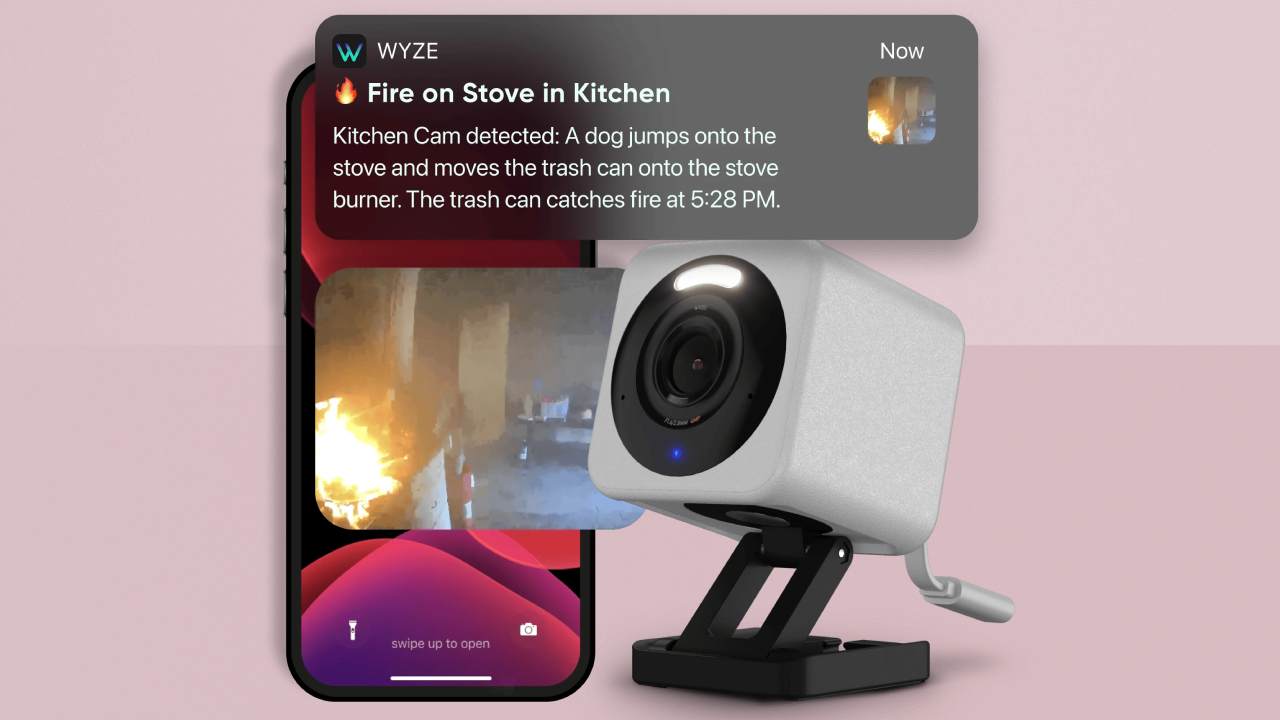 Wyze’s new AI feature only tells you the important things caught on your security cameras – here’s how
Wyze’s new AI feature only tells you the important things caught on your security cameras – here’s howWyze adds AI feature to its Cam Unlimited Pro subscription plan
By Bethan Girdler-Maslen Published
-
 Google drops its Nest smoke alarms but First Alert has it covered
Google drops its Nest smoke alarms but First Alert has it coveredGoogle Nest partners with First Alert on smart smoke and CO alarm
By Bethan Girdler-Maslen Published
-
 Philips Hue Secure cameras get major battery life boost with latest update
Philips Hue Secure cameras get major battery life boost with latest updateIt's the first update in a while that solely focuses on Hue Secure products
By Lizzie Wilmot Published
-
 New Matter leak reveals exciting smart garden tools heading our way – a lot sooner than expected
New Matter leak reveals exciting smart garden tools heading our way – a lot sooner than expectedThat was pretty unexpected!
By Lizzie Wilmot Published
-
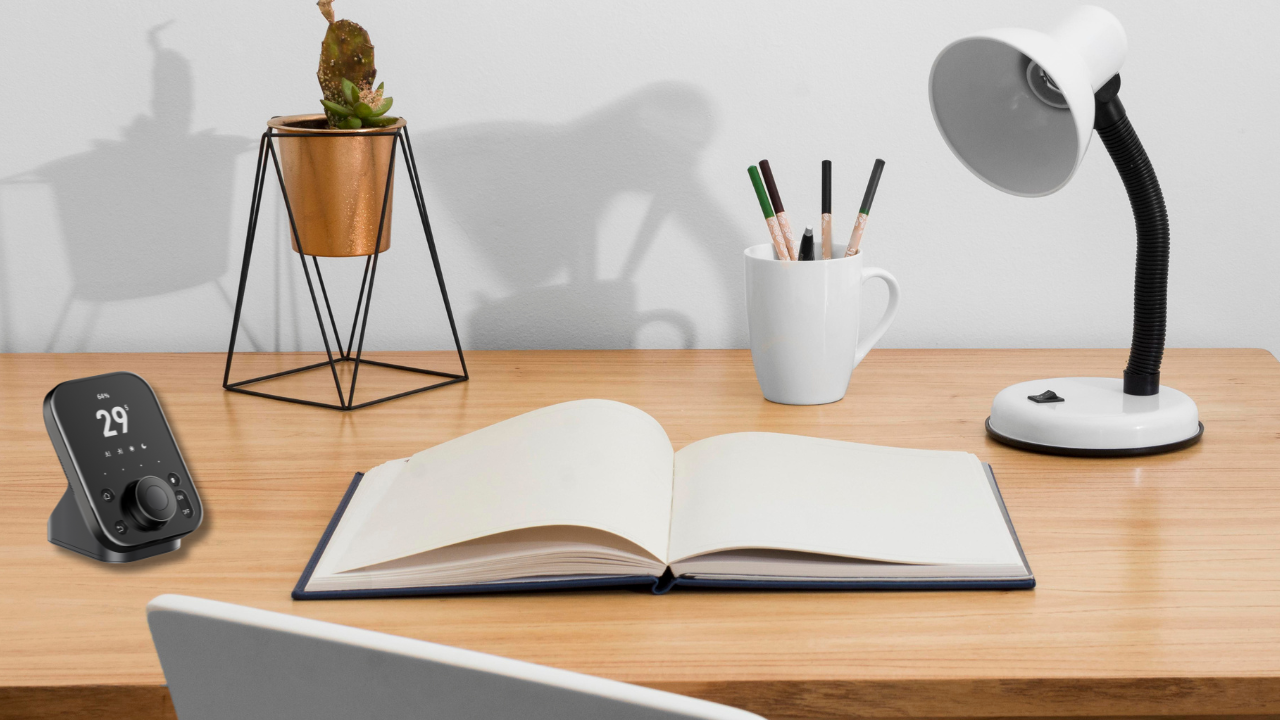 Setting up a smart home as a renter? You have to check out SwitchBot's new hub
Setting up a smart home as a renter? You have to check out SwitchBot's new hubHere's what we know so far
By Lizzie Wilmot Published
-
 Starting a smart home? I'm an expert and this is the smart speaker you should buy
Starting a smart home? I'm an expert and this is the smart speaker you should buyIt comes down to three options
By Lizzie Wilmot Published
-
 Forget keys – Xiaomi's new smart lock has you covered with 9 different entry modes
Forget keys – Xiaomi's new smart lock has you covered with 9 different entry modesIt's an all-in-one security solution
By Lizzie Wilmot Published