
Every big company that makes the best laptops wants us punters and tech fans to believe we're in a new era of computing. This is – as some of you will have guessed – the era of the 'AI laptop'. Artificial intelligence is here, people.
There's a whole wave of laptops with Qualcomm's Snapdragon X Elite and Plus processors on board available to buy. From Microsoft, Samsung, Asus, Acer, HP, Dell and Lenovo – all the big names are there from day one.
Using one of these Snapdragon processors earns a laptop Microsoft's new badge, called 'CoPilot Plus'. And it means a fistful of AI features get unlocked in Windows 11. There should be even more to come in the future too.
Some are useful, others perhaps less so. But the best news is you don’t have to care about AI software features for a Snapdragon X Elite CPU to seem like some of the most appealing laptop tech in ages. Here's why:
What’s special about Snapdragon X Elite?
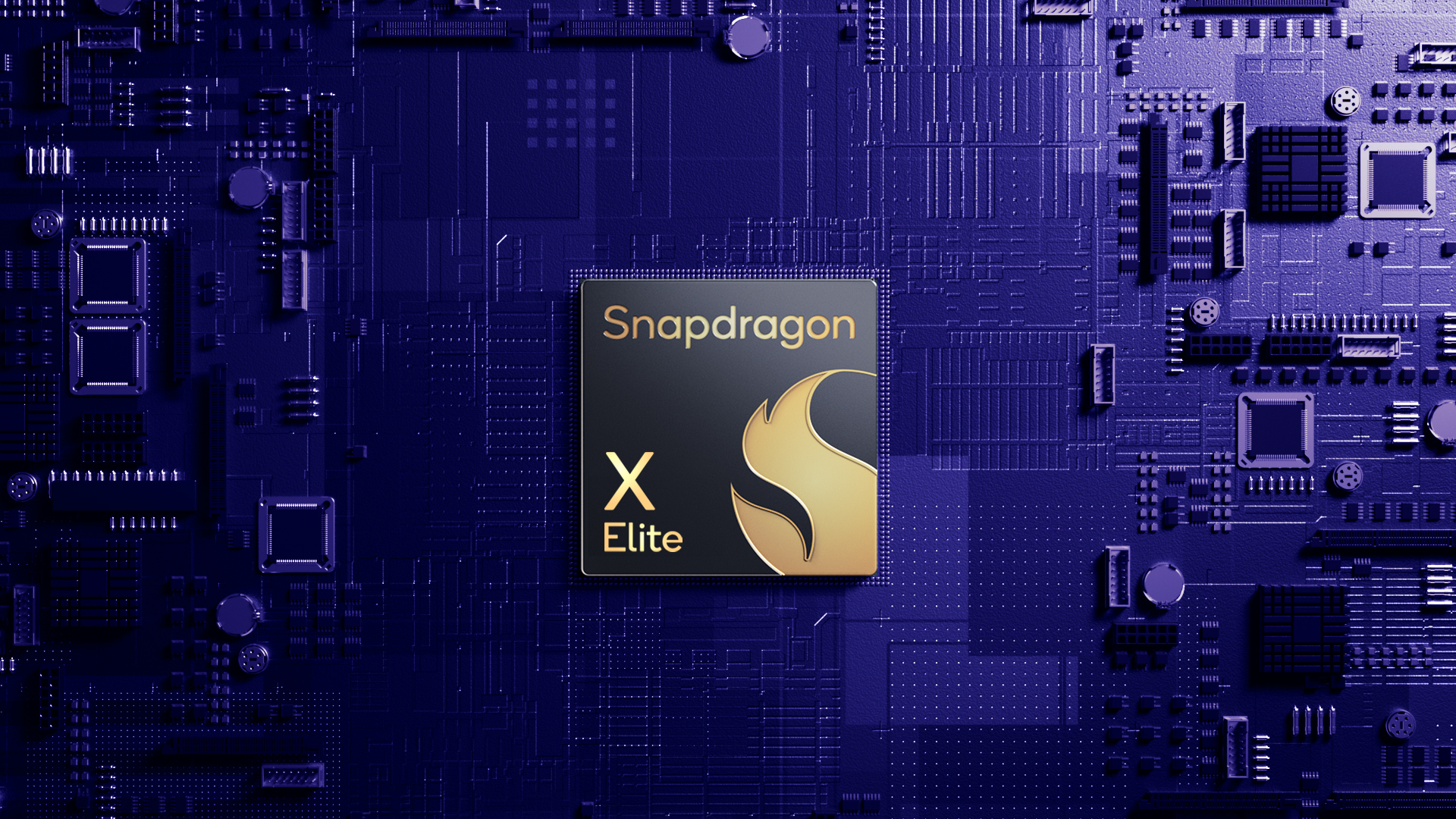
If you read the Qualcomm or Microsoft blurb on why the Snapdragon X Elite matters, you'll see a good bunch about NPUs.
That stands for 'neural processing unit'. It's a section of the processor chipset designed to handle the sorts of workloads used in this new and trendy field of generative AI that you've probably heard about.
We're talking chatbots. We're talking image generation. The kind of AI that gets business owners excited and the rest off us fearing for our jobs.
Sign up to the T3 newsletter for smarter living straight to your inbox
Get all the latest news, reviews, deals and buying guides on gorgeous tech, home and active products from the T3 experts
It's also a lot closer to a mobile phone-style chipset than the previous standard. This is not the first time Windows has made a play for this style of processor in a Windows laptop. But its first attempt was frankly rubbish (bar the longer battery life). This second crack is miles, miles better.
What AI features do Snapdragon X Elite laptops get?

At the time of writing CoPilot Plus laptops and Snapdragon X Elite laptops are one and the same. The idea is this processor has enough AI NPU juice to get some AI features working without relying on cloud computing.
Here's the top line:
Cocreator in Paint will make AI artworks based on your own scribbles, and a guide as to what style you're after. It's fun to play around with, if not world-changing.
Recall snaps screenshots of your activity throughout the days and weeks. The idea is you can ask CoPilot about what you did, searched for, or worked on, weeks or months ago.
Camera controls can blur out the background in video meetings. While this is nothing new, leaning on the AI hardware makes it much less of a battery killer.
Live Captions will also translate audio in another language into English (or something else) via subtitles.
For most folks these aren't, and shouldn't be, enough to persuade you to upgrade your laptop. It's all basically based around OpenAI tech, after all, and we didn't find any of it too eye-opening when reviewing the Surface Pro 11th Edition and Samsung Galaxy Book Edge.
Recall was also delayed by Microsoft after the more tech-savvy portion of the public pointed out it was a potential privacy nightmare. But, hey, you’re not forced to use this stuff.
How good is Snapdragon X Elite battery life?

If you don't care too much about AI features, you may be interested in the Snapdragon X Elite's battery life. Claims range from 14 hours to 26 hours depending on the model, which is massively better than what you'd get from an Intel chipset laptop.
This mostly holds up when you perform light tasks too. My YouTube streaming test of the Surface Pro 11th Edition actually exceeded Microsoft's own claim by almost 30 minutes (lasting for a mega 14-and-a-half hours).
However, these laptops have a bit less of a tight rein on battery consumption than Apple's best MacBooks – the M-series CPU laptops. Battery life will drop to as little as two hours when gaming, and downloading stuff at full pelt (with a 200Mb-odd connection) will also draw its life more quickly.
Battery life can be good, however, and the Snapdragon X Elite doesn't need too many watts of power to get the average job done. But it can also rev harder than you might imagine, and parts other than the CPU are entirely capable of draining a good amount of power.
What apps can Snapdragon X Elite use?

We got long battery life in the last generation of Windows laptop powered by Qualcomm processors, like the Snapdragon 7c. But these were ultimately pretty tough to recommend as they couldn't run all that many apps or games. And ones that did work often didn't run well.
That changes with Snapdragon X Elite. Using one of these laptops feels pretty much like using one with an Intel or AMD processor. Want to install Steam? No problem. You can download any old .EXE app installer file from the internet and run it.
We’ve had remarkably few (but not zero) issues with app compatibility at launch, even though these systems do use an additional software emulation layer to get working.
A few apps or games crashed more often than we were used to with an Intel-powered laptop. You may have some issues with peripherals that don't work fresh out of the box with Windows 11 without additional software, too.
Some patience may be required, so if you can't stand tech headaches, you might want to leave this new processor's software package layer to brew a little while before buying in. It'll improve though.
Snapdragon X Elite vs Apple M-series vs Intel Ultra

Despite using an emulation layer to get software working, the Snapdragon X Elite's CPU performance is similar to that of an Intel Core Ultra processor. These were released just a few months earlier, and use a good deal more power than the Snapdragon.
There are a few different versions of the Elite floating around too, with different clock speeds and core counts. But as a whole, the power on tap is also roughly comparable with that of, say, an Apple M2 chipset.
Gaming power, based on our testing, isn't quite as good as the latest Arc-integrated graphics from Intel. But it's better than the Intel Xe type used in low-voltage Intel chipsets and older generations.
You can play games like The Witcher 3 fairly well, even the “next-gen” update version (which we got the best results with), but Cyberpunk 2077 didn't run so well (and it crashed a bunch). Gaming is good for an integrated solution, but we're not looking at a real gaming laptop-replacer here.
On the Windows 11 front, the Snapdragon X Elite basically offers performance comparable with an Intel or AMD laptop, but with better battery life. And there's no obvious performance loss on battery with the Snapdragon laptops we've tested either. That's not the case with AMD, which is also known for its longer-lasting laptops, using throttling to control power drain.
When shopping, you should also be mindful that there's a step-down alternative to the Snapdragon X Elite, the X Plus. The Elite has two more cores, so is a bit more punchy.
What are the Snapdragon X Elite cons?

To get the very best performance out of a Snapdragon X Elite PC, you want software natively made for the system. This is going to take a while to appear, and some apps naturally won't ever get a dedicated ARM (the architecture the Snapdragon uses) version.
Snapdragon X Elite laptops aren't cheap either. They start at over the four-figures mark at launch, and you can get just as powerful Intel and AMD PCs for less at the time of writing. Of course, all the Snapdragon X Elite launch models are reasonably high-end designs, not budget ones.
The future of these Snapdragon laptops is much less clearly glowing than Apple Macs with M-series processors. It was clear these were the future almost from the off, because Apple controls the hardware, the software, the lot. Windows laptops are more fragmented, so there's a real question mark over how we'll feel about these Snapdragon PCs in a few years.
What Snapdragon X Elite laptops are available?

Here's a quick run-down of the Snapdragon X Elite laptops you can buy at the time of writing:
Acer Swift 14 AI
A competitively priced all-rounder with an OLED screen and mostly no-nonsense design. Aside from the light-up AI logo on the touchpad, anyway.
Asus Vivobook S 15
Asus has started injecting a sense of fun into its all-purpose Vivobook laptops recently, with a single-zone RGB key backlight. Nice and substantial keys too.
HP Omnibook X
This HP model has an LCD screen, one without the amazing contrast of an OLED. But it is a touchscreen with a lovely Gorilla Glass top layer. You don't have to pay a fortune for the 1TB storage upgrade either.
Lenovo Yoga Slim 7
One of the best all-rounder AI laptops on paper, this one. It has a high-capacity 70Wh battery, OLED display and a substantial keyboard. There's also an “X” version with 32GB RAM, but it'll cost you a bit more cash.
Microsoft Surface Laptop
This is one of the most affordable options, and like other Surface Laptop models it looks great. Just bear in mind the base version only has 256GB storage, and as soon as you bump it up, you lose the price advantage versus the competition.
Microsoft Surface Pro
The most unusual of the Snapdragon X Elite laptops is still extremely familiar. Microsoft's Surface Pro is a hybrid with a detachable keyboard. It's the most flexible of the lot, and supports a pen stylus. Once you add the keyboard and pen, though, it can get a bit pricey.
Samsung Galaxy Book 4 Edge (14 and 16)
Samsung's special move is exclusive (for now) access to the most powerful version of the Snapdragon X Elite chipset. It provides even better gaming performance. This is a top-quality laptop all-round, although the keyboard is shallower than most.

Mike is T3's Tech Editor. He's been writing about consumer technology for 15 years and his beat covers phones – of which he's seen hundreds of handsets over the years – laptops, gaming, TV & audio, and more. There's little consumer tech he's not had a hand at trying, and with extensive commissioning and editing experience, he knows the industry inside out. As the former Reviews Editor at Pocket-lint for 10 years where he furthered his knowledge and expertise, whilst writing about literally thousands of products, he's also provided work for publications such as Wired, The Guardian, Metro, and more.
-
 3 overrated shoulder exercises, according to a fitness expert (and what to do instead)
3 overrated shoulder exercises, according to a fitness expert (and what to do instead)Sculpt 3D shoulders whilst minimising injury with these three alternative exercises
By Bryony Firth-Bernard Published
-
 Polar’s new subscription feature lands in the shadow of Garmin’s Connect+ rollout
Polar’s new subscription feature lands in the shadow of Garmin’s Connect+ rolloutPR genius or timing disaster? Polar’s new Fitness Programme adds adaptive training to its ecosystem
By Matt Kollat Published