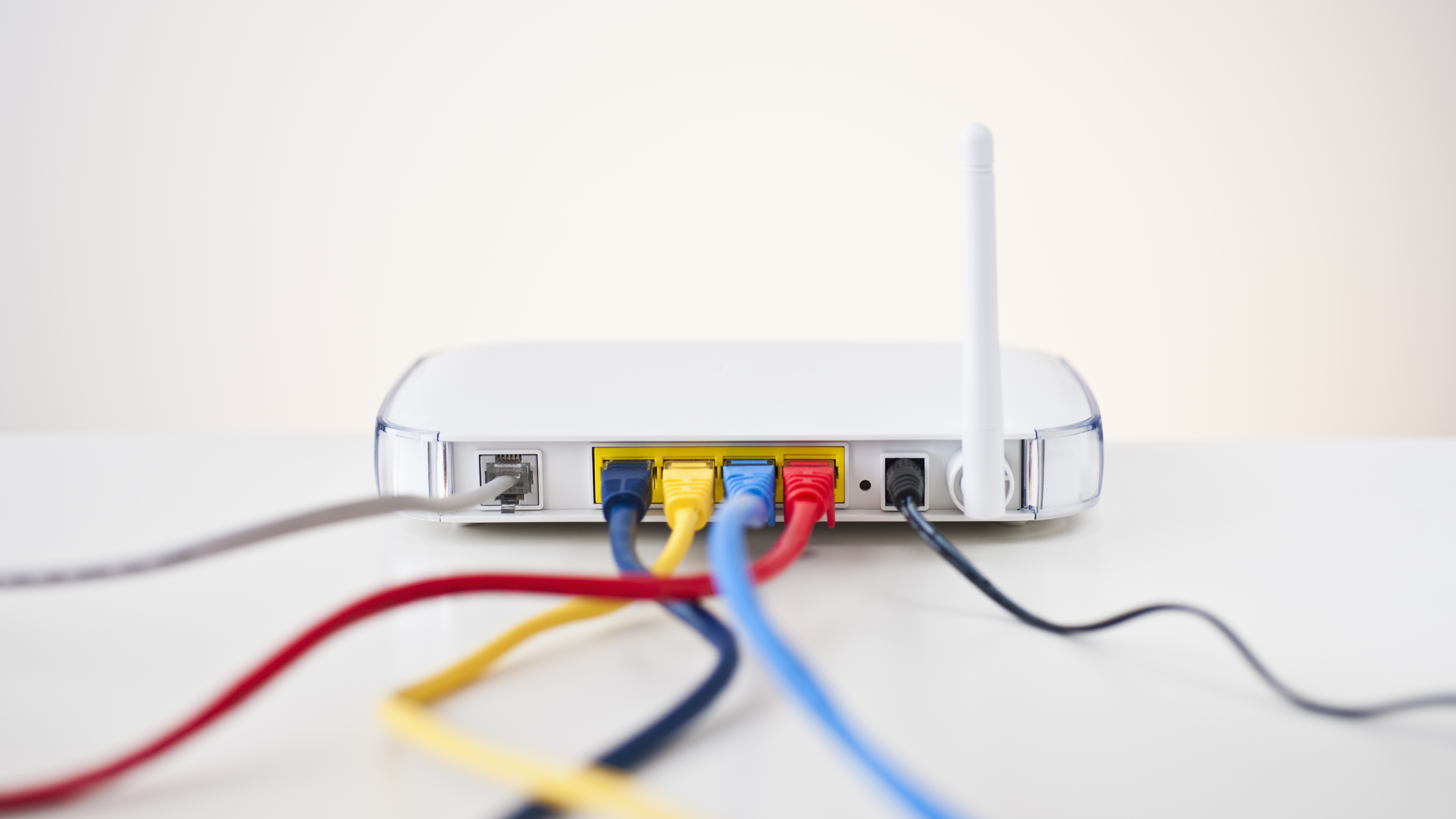
One of the great pains of life in the 21st century is sitting through never-ending buffering and slow internet. Whether it's your working from home life that's been impeded or just your ability to watch Netflix, there is a multitude of ways to fix the situation.
Some options are quick fixes, like the obvious turning your router off and on again or simply disconnecting some devices. Other techniques are a bit pricier or involve some more technical fixing but are much more likely to drastically fix your situation.
In reality, the best way to go about sorting slow internet speeds is to try a few different techniques to see what works. While some might be temporary fixes, a more permanent solution could be needed.
We've picked out the best ways to boost internet speeds and listed them below:
1. Turn it off and on again
Yes....really. While it always sounds ridiculous, the first step to try is simply turning your router on and off. Sometimes a router's logic can get scrambled and leave you stuck with painfully slow internet.
While it won't always work, simply restarting a router can kick it back into gear and get you back on your way. Tried that and still facing slow speeds? Consult the options below.
2. Move the router or buy some extenders
Another common cause of slow internet is the distance your router is from certain devices. If you live in a big home or are trying to access internet at your router's maximum range, it is going to seriously struggle.
Moving your router to a point in your home that hits the most areas can be a great solution to this. And if there is no point in your house that gives access to all corners of your home, investing in some Wi-Fi extenders can be a great solution.
These allow you to extend the reach of your internet or even create an entirely new network to connect to.

3. Make use of an ethernet cable
While this isn't going to solve your internet speeds as a whole, it can certainly fix the problem for specific devices. If you get some ethernet cables, you can plug your computer, games console or other devices directly into the router.
This will then solve issues of being too far away from a router or not getting speeds you were expecting by providing a direct connection to your router. If you're finding that it is just one or two devices receiving slow speeds, this can be a very easy remedy.
4. Upgrade your broadband package
A lot of the time, the issue you could be facing is that your broadband package just isn't cut out for what you need it for. If you bought a plan that offers speeds in the average area of 10-15Mb, you could well be facing slow internet because you are pushing your broadband plan to its max capacity.
If you live in a household with a few people streaming, working or gaming then you'll realistically need to upgrade to fibre internet to alleviate the slowness. You can use our broadband comparison to see the best prices available.
5. change to a better router
When you invest in internet, the broadband supplier you sign up with will send you its own branded router. While these do the job and will get you decent speeds and connections, investing in a new router can make a huge difference.
While it can be a costly investment, new routers allow you to increase the amount of ports you have for ethernet cables and extenders, increase the range, maximum speed and more.
We have a full guide to the best wireless routers so you can learn more about whether a new router could help you or not. Or another option to consider could be mesh wifi networks - a newer and more intelligent method.
6. Disconnect your devices
Another highly likely problem slowing your speeds is the amount of devices connected to your Wi-Fi. If you have computers, phones, consoles, smart speakers, Amazon Fire Sticks and more all accessing your internet, it could be putting a strain on your internet.
Try disconnecting some of your devices and see if that improves the speeds you are getting. If it does, you might need a broadband plan that can provide faster speeds to accommodate all of the different devices you have.
7. Update your router's settings
If you're feeling technical, you could always dive deep into your router's settings. Normally, there will be instructions on your router explaining how to look at its settings. From here, you can alter connections, limits and more.
Normally, your router is set up in a way that is not always giving off the best performance. While it is well worth altering these settings slightly, it is best to proceed with caution and research what you're doing first.
8. Clear your computer
If its your computer that is running slow, it could be worth cleaning it up. Firstly, you should run an antivirus test and make sure your computer is safe in that form.
If that proves to be okay, clearing out extra files on your computer is the next step as well as clearing your disk drive. Once you've cleared your files out, you should see your internet connection running a little bit faster.
- 4G home broadband: find a more flexible internet plan
Sign up to the T3 newsletter for smarter living straight to your inbox
Get all the latest news, reviews, deals and buying guides on gorgeous tech, home and active products from the T3 experts
Alex lives and breaths broadband and phone contracts, bringing you the cheapest prices and all of the information you need to make a expert decision on your next purchase.
-
 This smart home gadget can tell you when to water, feed and move your houseplants
This smart home gadget can tell you when to water, feed and move your houseplantsStress-free plant care? Yes please
By Lizzie Wilmot
-
 Strava just bought Runna and we got the inside story from both CEOs
Strava just bought Runna and we got the inside story from both CEOsNo, Runna isn’t going anywhere – and no, your subscription won’t get more expensive (for now)
By Matt Kollat
-
 My favourite arcade machine of all-time is down to its lowest price ever
My favourite arcade machine of all-time is down to its lowest price everSave £100s / $100s on Arcade1Up cabinets during Amazon's spring sale – including Star Wars
By Rik Henderson
-
 Quick! This stunning Bang & Olufsen Bluetooth speaker is $200 off, but it'll be gone tomorrow!
Quick! This stunning Bang & Olufsen Bluetooth speaker is $200 off, but it'll be gone tomorrow!The Beolit 20 is one third off right now
By Sam Cross
-
 This monster 77-inch Samsung OLED TV is less than half price for Cyber Monday – that's crazy!
This monster 77-inch Samsung OLED TV is less than half price for Cyber Monday – that's crazy!You can get $1,700 off the Samsung Class S84D OLED at Best Buy right now
By Rik Henderson
-
 I love this mini retro games console and this big deal makes it the ideal Christmas present
I love this mini retro games console and this big deal makes it the ideal Christmas presentThe NeoGeo Mini is a superb buy with £15 off – comes with 40 games and its own screen
By Rik Henderson
-
 Is there a DJI Neo drone deal on Black Friday? Here's what I found
Is there a DJI Neo drone deal on Black Friday? Here's what I foundThe brand's top-selling dinky drone might not be any cheaper for Black Friday, but there are a ton of exciting DJI offers to choose from
By Matt Kollat
-
 Samsung's latest iPad rival just dropped to its lowest-ever price in great Black Friday deal
Samsung's latest iPad rival just dropped to its lowest-ever price in great Black Friday dealYou’re running out of time to save money on a new tablet
By Yasmine Crossland
-
 Samsung's 5-star style TV has fallen to a record-low price – it's my dream TV
Samsung's 5-star style TV has fallen to a record-low price – it's my dream TVThe Frame doubles up as a piece of artwork when you aren't using it
By Yasmine Crossland
-
 This hidden Atari retro games console deal is the best I've seen – and it's from an unlikely source
This hidden Atari retro games console deal is the best I've seen – and it's from an unlikely sourceThe Atari GameStation Pro includes more than 200 classic games
By Rik Henderson