

With more people than ever spending at least a day or two working from home, the importance of having a reliable home network is crucial. That's where having one of the best Wi-Fi extenders comes into play.
Wi-Fi extenders are particularly good in large homes, as even the best Wi-Fi routers don't have the range to deliver strong wireless internet through multiple rooms or up multiple floors.
Range of signal and strength is arguably more important than out-and-out speed for most users and applications. For example, it makes no difference whatsoever if you run a video meeting off a 300Mbps down connection or a 30Mbps one, whereas it does definitely make a difference to that video meeting if your computer only has a weak Wi-Fi signal, as this will cause video quality to degrade and even disconnections.
Wi-Fi extenders are also handy for gamers who want to play from more than one part of the house: because you can be sure of a fast connection anywhere, there's no danger of one room bringing your performance down.
Whether you're looking to stream content in 4K from your Netflix account or simply catch up on some work emails while you have your morning coffee, T3 has tried and tested the very best Wi-Fi extenders on the market today to find the best ones for every kind of property and every kind of person.
Wi-Fi extenders are designed to be simple to set up and use, and you rarely need to worry about calibrating them or tweaking obscure system settings: it's usually just a case of connecting them to your Wi-Fi network and letting them get on with it.
It's important to note that a Wi-Fi extender isn't the same as a mesh network: it's a way of boosting your router's signal. The best mesh networks are very fast, clever and powerful things, but they're also more involved to set up and a lot more expensive.
Let's discover how to make your Wi-Fi signal go much further.
The best Wi-Fi extenders you can buy today in 2024
Why you can trust T3


1. Linksys RE6500
Specifications
Reasons to buy
Reasons to avoid
There's no messing about with the Linksys RE6500, which looks a lot like a router but which is actually one of the best Wi-Fi extenders of 2021. One reason to buy a bigger box like this is to get extra Ethernet ports – the unit has four of them for wiring up devices directly.
On top of that you've got top speeds of up to 1,200 Mbps, dual band coverage across the 2.4GHz and 5GHz frequencies, and enough power to blanket 10,000 square feet of space with lovely Wi-Fi. It's not the cheapest option out there but it's well worth considering.


2. TP-Link RE200
Specifications
Reasons to buy
Reasons to avoid
If you trust the TP-Link brand – and there's every reason to – but can't afford the RE650, then the RE200 is an excellent alternative that's a little more affordable. The maximum speed here is 750 Mbps, working across both the 2.4GHz and 5GHz wireless bands.
As well as those high speeds, you get an Ethernet port on board if you want to wire up a desktop computer or a games console, for example. Sometimes the best Wi-Fi extenders aren't the most expensive ones, and the TP-Link RE200 is a prime example of this.
To see how this Wi-Fi extender compares to our number one pick then read T3's dedicated Netgear WN3000RP vs TP-Link RE200 comparison feature.


3. Trendnet Wi-Fi Everywhere Powerline 1200 AV2
Specifications
Reasons to buy
Reasons to avoid
What we like most about the Trendnet Wi-Fi Everywhere Powerline 1200 AV2 is that it works as both a Wi-Fi extender (earning its place on this list) and as a Powerline plug-in device, so you can try a couple of different ways to extend the wireless network coverage around your home. It's fast, it's easy to use, and it's well worth your consideration.
The device is able to clone the SSID and WPA key of your main network (the one coming from your router), so keeping devices connected around the home is very easy, and we're also pleased to see the three Gigabit LAN ports here as well – if you need rock-solid internet connection for a particular device (like a console), you can make use of these.


Netgear EX3700
4. Netgear EX3700
Specifications
Reasons to buy
Reasons to avoid
If you want the fastest speeds possible and you have a little more to spend, then the Netgear EX3700 is an appealing upgrade from the WN300RP. It supports the latest 802.11ac Wi-Fi standards, and as a result goes all the way up to 750 Mbps for its maximum speed.
There's also dual band (2.4GHz and 5GHz) connectivity here, plus some features that match the cheaper alternative from the same manufacturer – the same plug-and-play approach to setup, an Ethernet port, and a similar selection of useful LEDs on the front.


TP-Link RE505X
5. TP-Link RE505X
Specifications
Reasons to buy
Reasons to avoid
As you might be able to tell from its rather imposing design, the TP-Link RE505X is all about performance. A potential top Wi-Fi 6 speed of 1,500 Mbps across the 2.4GHz and 5GHz bands, with two antennas giving it better support for multiple devices, and an Ethernet port as well.
It works with any Wi-Fi router but will work at its best alongside a TP-Link router that supports OneMesh like the TP-Link Archer AX90 (AX6600) because you'll be able to build a seamless mesh network across your home saving you the hassle of manually switching between devices.
You can even target Wi-Fi at particular devices, like a games console, if you need focused high performance. Granted, it may be pricier than some of the other extenders on this list but it will be well worth it.
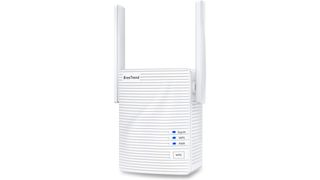

6. BrosTrend AC1200 Wi-Fi Booster Range Extender
Specifications
Reasons to buy
Reasons to avoid
If you need a value-for-money Wi-Fi extender that's going to boost the reach of your wireless without costing you too much or take too long to set up then the BrosTrend AC1200 Wi-Fi Booster Range Extender might be just what you've been looking for. One of these plug-in devices can get an extra 20 devices connected to the web in minutes.
As well as the 1,200Mbps wireless speed you've also got an Ethernet port that you can use for a more stable, wired connection to something like a streaming box or a video games console. The extender is straightforward enough for anyone to set up and configure, no matter what their technical know-how, and works with just about every router out there.


Belkin AC1200
7. Belkin AC1200
Specifications
Reasons to buy
Reasons to avoid
Full marks to the Belkin team for making a Wi-Fi extender that looks half-decent, though it's probably not your primary concern when you're choosing a device like this. Like our other models, this one plugs into a free wall socket and is up and running in minutes.
The maximum 1,200 Mbps speed on offer is one of the key selling points of the Belkin AC1200, but there's no support for the latest 802.11ac Wi-Fi standards. That said, most people will be fine on 802.11n, and it works on both the 2.4GHz and 5GHz bands too.


Netgear EX7500
8. Netgear EX7500
Specifications
Reasons to buy
Reasons to avoid
The Netgear EX7500 goes above and beyond the call of duty to bring you just about every feature you could want from the best Wi-Fi extender of 2021: a whopping max speed of 2,200 Mbps, dual band coverage, support for 802.11ac Wi-Fi standards, and more besides.
Unlike a lot of extenders, it simply repeats the name of the network being broadcast by your main Wi-Fi router, so you don't need to worry about switching between them. It comes with a neat analytics app as well, for testing Wi-Fi strength around the home.
How to choose the best Wi-Fi extender for you
You've only got a few specs to think about when it comes to picking the best Wi-Fi range extender in the UK for 2021. First, speed, indicated in Mbps: the faster the better of course, though these are theoretical limits – the speed of the broadband coming into your home and the position of the extender are going to play a big part in the speeds you see.
Dual band support means the extender uses both the 2.4GHz (slower but long range) and 5GHz (faster but short range) frequencies to beam Wi-Fi around. Look for support for the latest 802.11ac Wi-Fi standard too – it's not essential, but it means your extender will work better with the routers of future years (so will extenders using the older 802.11n tech, just not as quickly).
Lastly, look for an Ethernet port on board if you want to connect one or more of your devices up with a cable rather than Wi-Fi – a games console, for example. It means a more stable, speedier connection for your chosen gadget.
- Google Wi-Fi vs Netgear Orbi: what's the best mesh network kit you can buy?
Upgrade to smarter living
Get the latest news, reviews, deals and buying guides on gorgeous tech, home and active products straight to your inbox.
Dave has over 20 years' experience in the tech journalism industry, covering hardware and software across mobile, computing, smart home, home entertainment, wearables, gaming and the web – you can find his writing online, in print, and even in the occasional scientific paper, across major tech titles like T3, TechRadar, Gizmodo and Wired. Outside of work, he enjoys long walks in the countryside, skiing down mountains, watching football matches (as long as his team is winning) and keeping up with the latest movies.
-
 Forget the treadmill – this bodyweight bench workout is the perfect calorie crusher
Forget the treadmill – this bodyweight bench workout is the perfect calorie crusherIt's short and sweet, but very sweaty
By Bryony Firth-Bernard Published
-
 I've never been too fussed about smart locks, but this tiny model has changed my mind
I've never been too fussed about smart locks, but this tiny model has changed my mindThe Level Lock+ (Matter) is seriously impressive
By Lizzie Wilmot Published
-
 Eve Weather review: a compact, connected weather station for your smart home
Eve Weather review: a compact, connected weather station for your smart homeTemperature, humidity, and air pressure readings from your own little weather station
By David Nield Published
-
 Best personalised nutrition test 2024: find out what works for your body and why
Best personalised nutrition test 2024: find out what works for your body and whyWhich personalised nutrition tests are the best on the market? Here's our top recommendations
By Lizzie Wilmot Last updated
-
 Best robot lawn mower 2024: autonomous mowers that cut the grass so you don't have to
Best robot lawn mower 2024: autonomous mowers that cut the grass so you don't have toThese are the best robotic sward scythes to keep your lawn in tip-top condition while you sit back and relax
By Derek Adams Last updated
-
 Salter RapidCook 400 Digital Air Fryer Oven review: great for steak and pizzas
Salter RapidCook 400 Digital Air Fryer Oven review: great for steak and pizzasThe Salter RapidCook 400 Digital Air Fryer Oven is big and heavy, but it’s also brilliant for cooking all sorts quickly at high heat
By Rob Clymo Published
-
 Best skincare gadgets 2024: perfect your complexion at home without the salon price tag
Best skincare gadgets 2024: perfect your complexion at home without the salon price tagThe best LED masks, facial massagers, cleansing devices and more for firmer, clearer, glowing skin
By Lizzie Wilmot Last updated
-
 Best Philips Hue lights 2024: sophisticated illumination for your space
Best Philips Hue lights 2024: sophisticated illumination for your spaceThe best Philips Hue lights bring state-of-the-art, remote-controlled lighting to your home
By Lizzie Wilmot Last updated
-
 Best petrol lawn mower 2024: rugged lawn mowers for larger gardens
Best petrol lawn mower 2024: rugged lawn mowers for larger gardensTrim the sward with one of these top-rated petrol-powered lawn mowers
By Derek Adams Last updated
-
 Best pizza ovens 2024: enjoy the crisp, crunch and gooeyness of freshly-baked pizza
Best pizza ovens 2024: enjoy the crisp, crunch and gooeyness of freshly-baked pizzaFind the best indoor and outdoor domestic pizza ovens to make your al fresco bash go with a zing
By Derek Adams Last updated