Eve Weather review: a compact, connected weather station for your smart home
Temperature, humidity, and air pressure readings from your own little weather station

The Eve Weather station works as advertised in reporting temperature, humidity, and atmospheric pressure readings. It's a reliable, affordable, nice-looking, handy addition to your smart home setup, but it's not the sort of device everyone will want to buy.
-
+
Accurate measurements
-
+
Collects data over time
-
+
Really simple to set up
-
-
Dim, low-power display
-
-
Not the most robust of gadgets
-
-
Limited Android support
Why you can trust T3

When you think of smart home devices – like the best smart speakers – connected weather stations are perhaps not the first gadgets that spring to mind. They do exist though, and the Eve Weather is one of them, with the latest version coming with Matter support as well.
This compact cuboid has been sitting in my garden for a couple of weeks, which means I can give you a comprehensive review of the smart weather station – and when you've finished reading it, you should know whether or not this is a device for you.
Eve Weather review: price and availability
The Eve Weather station is available to buy now. The widgets embedded on this page should take you straight to the lowest prices for this device currently available on the web, but at the time of writing, the gadget is officially retailing for £69.95 / $79.95. If you're in the UK, you can pick it up from retailers including Amazon or directly at Eve Home.
Eve Weather review: unboxing and setup

The Eve Weather Station is a smaller device than I was thinking it would be: measuring just 5.4 cm x 5.4 cm x 1.6 cm, and weighing in at 48 grams, it's small enough to fit in your palm. The diminutive dimensions mean it can find a place just about anywhere in your home or garden, though that small size means it's not all that tough – a decent bit of wind or rain may cause problems if the device isn't fixed to something.
It does offer IPX4 water resistance and survived some showers during my testing, but it's not the most robust of gadgets. The e-ink screen and anodised aluminium exterior look good, and its aesthetic appeal is clear as soon as you get it out of the box – though the display can't really be read unless you're up close. It's not the kind of screen you can see from the other side of the room.
To get the most out of the Eve Weather, you need to connect it through the Apple Home app on an iPhone, iPad, or Mac. As the device now supports Matter, you can set it up through Google Home, Amazon Alexa or Samsung SmartThings on an Android device too, but you don't get weather trend information, and you can't review past conditions – and there's no Eve app for Android.


If you are using the Apple Home app and the Eve app for iOS, setup is refreshingly straightforward, and is done in seconds once the device is detected by your phone. You get most data through the Eve app, but it's useful to have readings in the Home app as well, and you can connect it up to your other smart gadgets if needed.
Everything is powered by a single CR2450 coin battery that can be replaced if needed. Eve doesn't say anything officially about estimated battery life, which is a little odd, and as I've only tested it for a couple of weeks I can't say anything definitively. Unofficially, looking online it seems as though you're going to get at least six months per battery – but it depends to some extent on how often you're connecting to it.
In terms of connectivity, both Bluetooth and Thread are supported, and there's no need for any kind of hub to be added if you don't have one. There's a hole in the back panel if you want to mount the device on the wall, though you don't get any sort of mounting kit included in the box.
Eve Weather review: features and performance

The Eve Weather station reports on temperature, humidity, and barometric pressure (giving you some idea about the weather outlook, like an old-fashioned barometer would). Based on my observations and comparisons with the local weather forecast, this station takes readings that are spot on – though I didn't have another weather station to test its results against, just my phone.
It's a fair point to say you can just look out of the window to see what the weather's doing, but there is some value to be had in the precise reporting you get from this device, and what it can tell you about the conditions right now where you are – and how they might change over the next 12 hours or so, as signified by a weather symbol. Barometers aren't the most reliable of forecasting devices of course, but we found the Eve Weather got its weather predictions right most of the time. The short-term forecast can be really helpful too, if you're heading out and want to know whether or not to take a jumper or an umbrella, for example.
Add in the collection of data over time and you've got a rather appealing device. You might find you're more interested in meteorological data than you thought you were: what the temperature was like a year ago, what the humidity trends were last week, and so on (and the Eve app makes it simple to compare current data with past data). All this data is kept locally, and you don't need to register an Eve account to access it.
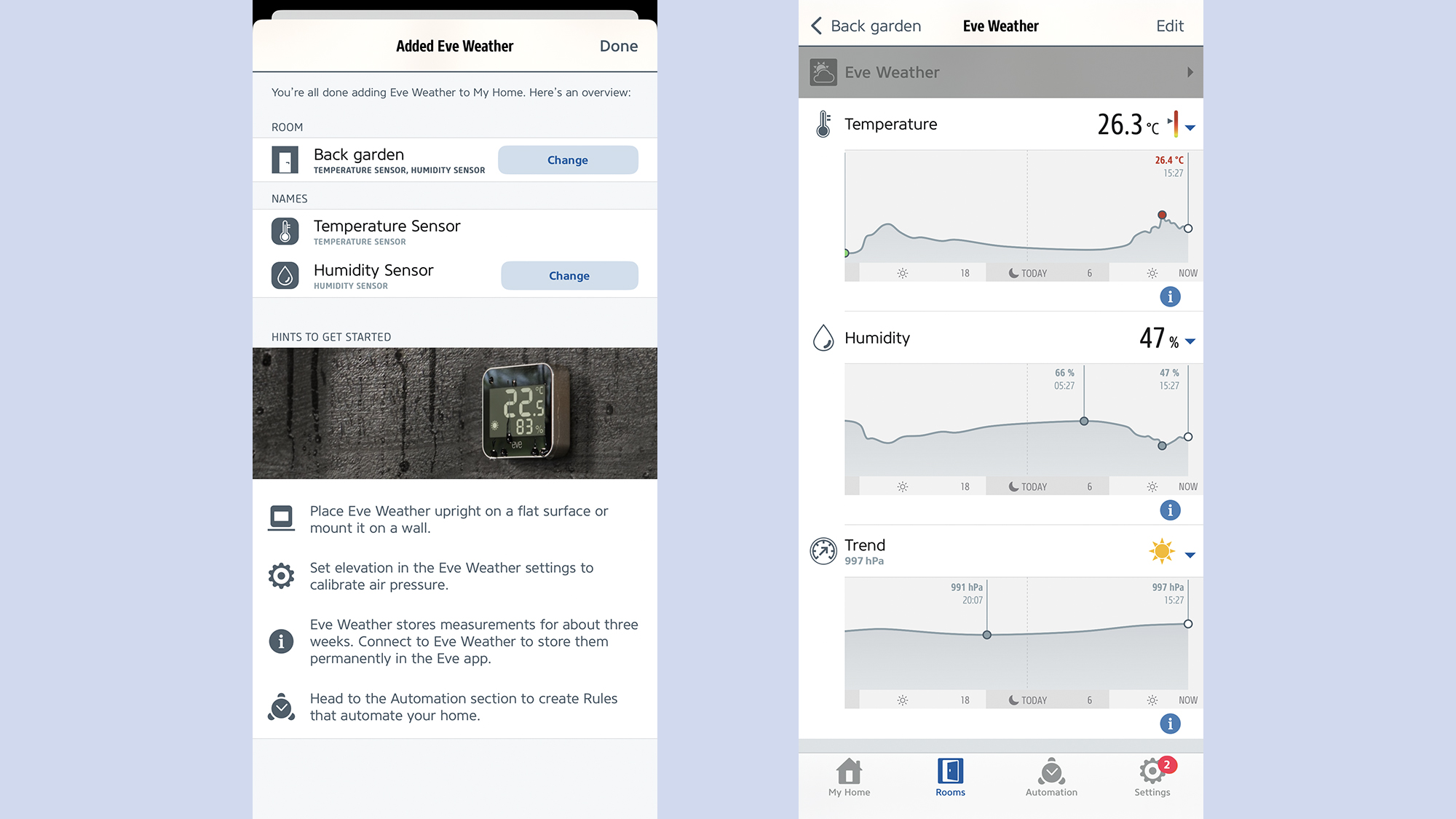
Eve has done a really good job in terms of its app design, presenting readings in an elegant and intuitive way, letting you quickly and easily jump between days, weeks, months, and even years (once you've had the device for long enough). You don't get quite as much information in the Apple Home app, but it's still handy to have the overview there.
Of course, adding automations to Apple Home makes the Eve Weather gadget even more useful – you can turn off the heating once the temperature reaches a certain level, for example, or have it turn on earlier on cold days. For some people with a lot of compatible kit installed, the automations might end up being more useful than the actual readings coming from the Eve Weather.
In my testing the Eve Weather station stayed connected to the network with no problems, but to some extent it depends on where you're placing it and whether you have another Thread-enabled smart home device close to it – if you don't, you're going to be relying on Bluetooth, which doesn't have quite the same robustness.
Eve Weather review: verdict

The Eve Weather isn't going to be a gadget that appeals to everyone, and that's fine – but if you are in the market for an intelligent weather station like this then it's an accurate and reliable one. That said, it's probably only worth the investment if you are letting Apple run your smart home, because that's when you get all of the device's best features.
During my time testing out the device I found that I was checking up on its stats much more often than I thought I would, often in place of opening up my usual weather app – so it's worth considering even if you don't initially think you want a weather station. At this sort of price, it's not a particular expensive addition to your smart home.
It's also compact, well-designed, and (as far as I can tell) weatherproof. Ideally the display would be brighter and easier to see in daylight – and from farther away – but of course that's then going to have an impact on battery life. Generally speaking, there's nothing major to complain about with the Eve Weather.
Eve Weather review: Alternatives to consider
There aren't too many other smart weather stations around to choose from, but the Netatmo Smart Home Weather Station is definitely an option if you're not taken with the Eve Weather. It captures more information than the Eve Weather device – including readings of carbon dioxide and sound volume levels – but it also costs significantly more, coming in around £170 / $180.
It's also worth bearing in mind that the Apple HomePod Mini (£99 / $99) and the second-generation Apple HomePod (£299 / $299) include temperature and humidity sensors, and also fit it nicely with the Apple Home ecosystem (as well as playing your music and podcasts). These devices are for indoor use however, and don't keep records of the readings over time.
Sign up to the T3 newsletter for smarter living straight to your inbox
Get all the latest news, reviews, deals and buying guides on gorgeous tech, home and active products from the T3 experts
Dave has over 20 years' experience in the tech journalism industry, covering hardware and software across mobile, computing, smart home, home entertainment, wearables, gaming and the web – you can find his writing online, in print, and even in the occasional scientific paper, across major tech titles like T3, TechRadar, Gizmodo and Wired. Outside of work, he enjoys long walks in the countryside, skiing down mountains, watching football matches (as long as his team is winning) and keeping up with the latest movies.
-
 Garmin’s on a mission to update your wrist into oblivion as 100+ tweaks land on Fenix and Enduro watches
Garmin’s on a mission to update your wrist into oblivion as 100+ tweaks land on Fenix and Enduro watchesThe latest beta update looks comprehensive
By Matt Kollat Published
-
 Apple TV+'s beloved sci-fi series gets a surprise sequel and trailer
Apple TV+'s beloved sci-fi series gets a surprise sequel and trailerWondla is coming back
By Max Freeman-Mills Published
-
 Google Pixel Watch 3 just got a potentially life-saving update in the US
Google Pixel Watch 3 just got a potentially life-saving update in the USThe latest update brings advanced heart monitoring to American wrists
By Matt Kollat Published