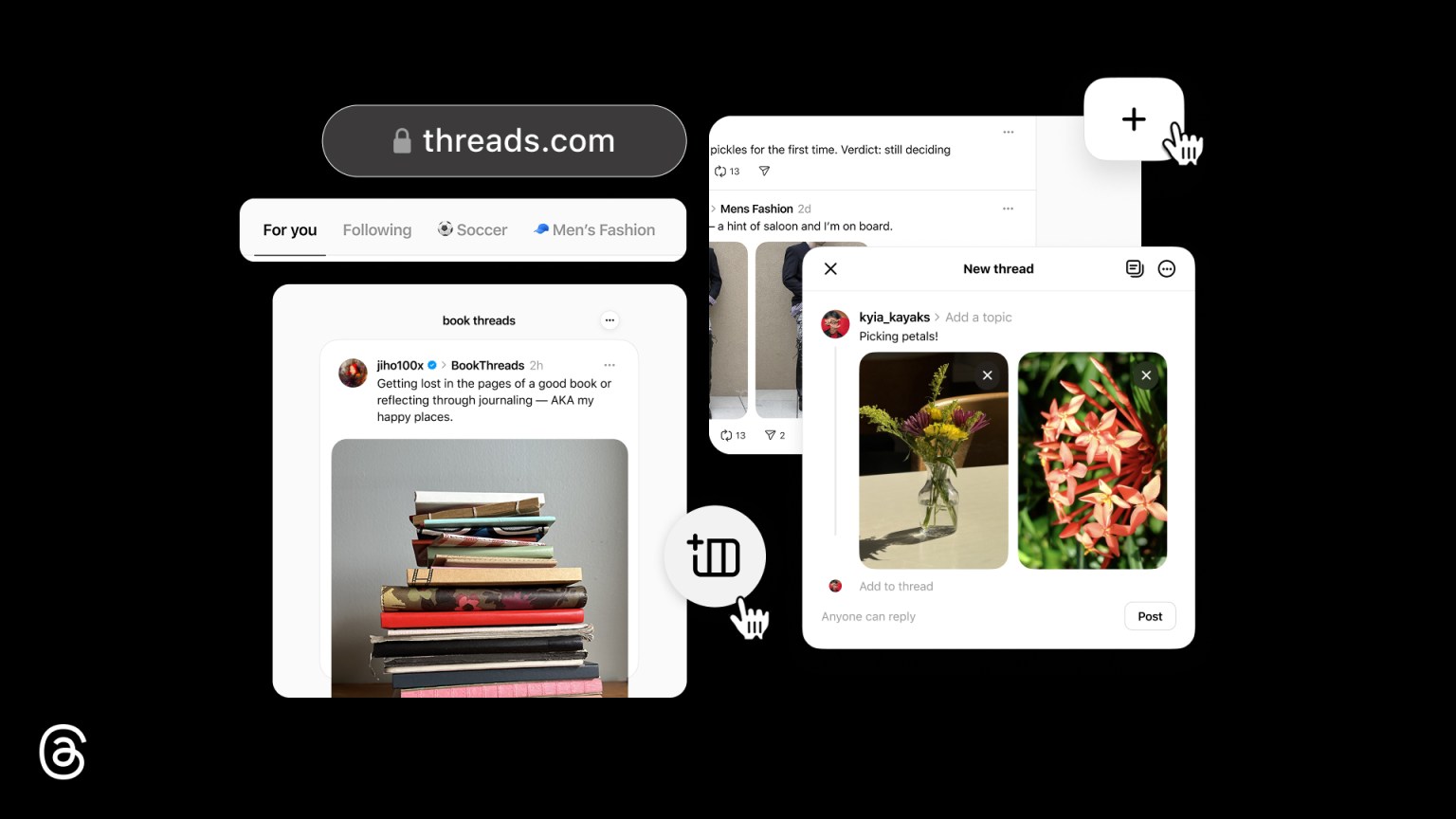Earlier this year, Google announced that a fourth generation of its popular Nest Thermostat was in the works. Following many leaks of the new model, the new Nest Learning Thermostat – or the ‘Nest Planet Protector’ as Google dubbed it – was finally launched.
As one of the best smart thermostats on the market, the Nest Learning Thermostat is now on its fourth edition which has many of the same features as its predecessor, but with an improved design, better app controls and intuitive scheduling – see our Nest Learning Thermostat review for more details. But it’s the Nest Temperature Sensor that I’m most intrigued by.
The fourth generation of the Nest Learning Thermostat now comes with the new Nest Temperature Sensor which helps you better prioritise each room in your house, and make them as comfortable as possible. While you could buy the Nest Temperature Sensor with the previous iterations of the smart thermostat, this is the first time it’s been included in the initial purchase.
Having an external sensor to work alongside your smart thermostat is incredibly handy, particularly if you have a room in your house which always feels too hot or too cold. This is because your smart thermostat will only measure the temperature in the room it’s installed in, and will use these readings to heat or cool your entire house based on this, which isn’t particularly helpful if your main room is freezing but your bedroom is scorching.

The Nest Temperature Sensor can be placed away from the thermostat in a completely different room, and it’ll measure the room’s temperature and send these details to the Nest Learning Thermostat. The thermostat will then work to prioritise the heating in this room to ensure you feel more comfortable.
In the Google Home app, you can add multiple sensors and choose which one you want the thermostat to report to. When the sensor is active, the thermostat will use its readings to turn itself on and off, and it’ll even ignore its own built-in sensor to ensure the room you’ve selected gets the full heating or cooling treatment.
If you have multiple Nest Temperature Sensors around your home, you can switch between them and schedule them at different times of the day. For example, if you have one in your office and you’re working from home, you can ask your thermostat to focus on this room’s sensor between 9-5 and switch the priority to your living room once you’re done for the day.
Sign up to the T3 newsletter for smarter living straight to your inbox
Get all the latest news, reviews, deals and buying guides on gorgeous tech, home and active products from the T3 experts
As the third generation of the Nest Learning Thermostat didn’t automatically come with the Nest Temperature Sensor, I had no idea how helpful a sensor like this would be. But it’s easily become my favourite feature or accessory that the Nest Learning Thermostat (4th gen) comes with.

Beth is Home Editor for T3, looking after style, living and wellness. From the comfiest mattresses to strange things you can cook in an air fryer, Beth covers sleep, yoga, smart home, coffee machines, watches, grooming tools, fragrances, gardening and much more. If it's something that goes in your house, chances are Beth knows about it and has the latest reviews and recommendations! She's also in the know about the latest deals and discount codes from top brands and retailers.
Having always been passionate about writing, she’s written for websites, newspapers and magazines on a variety of topics, from jewellery and culture, to food and telecoms. You can find her work across numerous sites, including Wedding Ideas Magazine, Health & Wellbeing, The Bristol Post, Fashion & Style Directory, TechRadar, CreativeBloq and more. In her spare time, Beth enjoys running, reading, baking and attempting craft projects that will probably end in disaster!
-
 5 reasons why you should upgrade to Matter-compatible smart home gadgets
5 reasons why you should upgrade to Matter-compatible smart home gadgetsHave you taken the plunge yet?
By Lizzie Wilmot
-
 Nanoleaf’s new Pegboard Desk Dock is the must-have desk accessory of the year
Nanoleaf’s new Pegboard Desk Dock is the must-have desk accessory of the yearThink smart light…then level it up
By Lizzie Wilmot
-
 This smart home gadget can tell you when to water, feed and move your houseplants
This smart home gadget can tell you when to water, feed and move your houseplantsStress-free plant care? Yes please
By Lizzie Wilmot
-
 Is Eufy about to unveil its first-ever smart home display?
Is Eufy about to unveil its first-ever smart home display?Here's everything we know so far
By Lizzie Wilmot
-
 Renting but want a smart home? This is the smart thermostat you should buy
Renting but want a smart home? This is the smart thermostat you should buyNo wires. No drama.
By Lizzie Wilmot
-
 Aqara's smart home gadgets are finally becoming Matter-compatible
Aqara's smart home gadgets are finally becoming Matter-compatibleHere's everything you need to know
By Lizzie Wilmot
-
 Yale’s new smart lock now works with Google Home and your Nest video doorbell
Yale’s new smart lock now works with Google Home and your Nest video doorbellYale launches new smart lock to replace its old Nest collaboration
By Bethan Girdler-Maslen
-
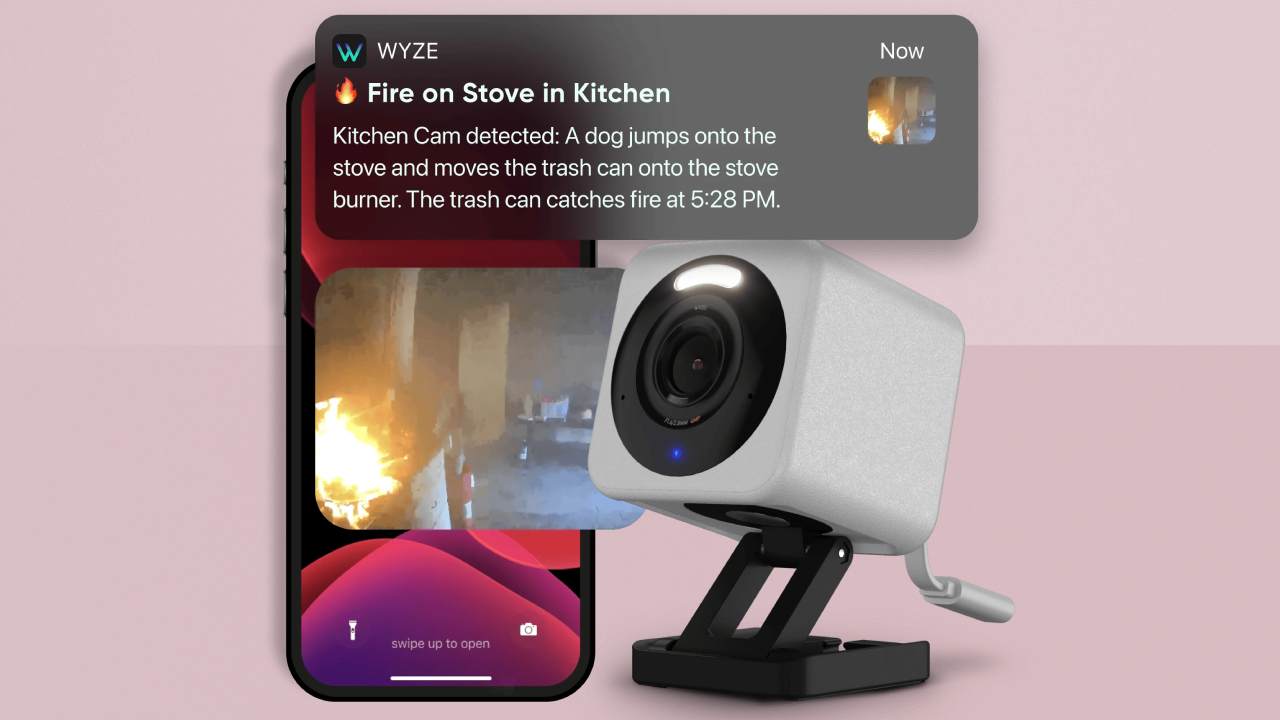 Wyze’s new AI feature only tells you the important things caught on your security cameras – here’s how
Wyze’s new AI feature only tells you the important things caught on your security cameras – here’s howWyze adds AI feature to its Cam Unlimited Pro subscription plan
By Bethan Girdler-Maslen