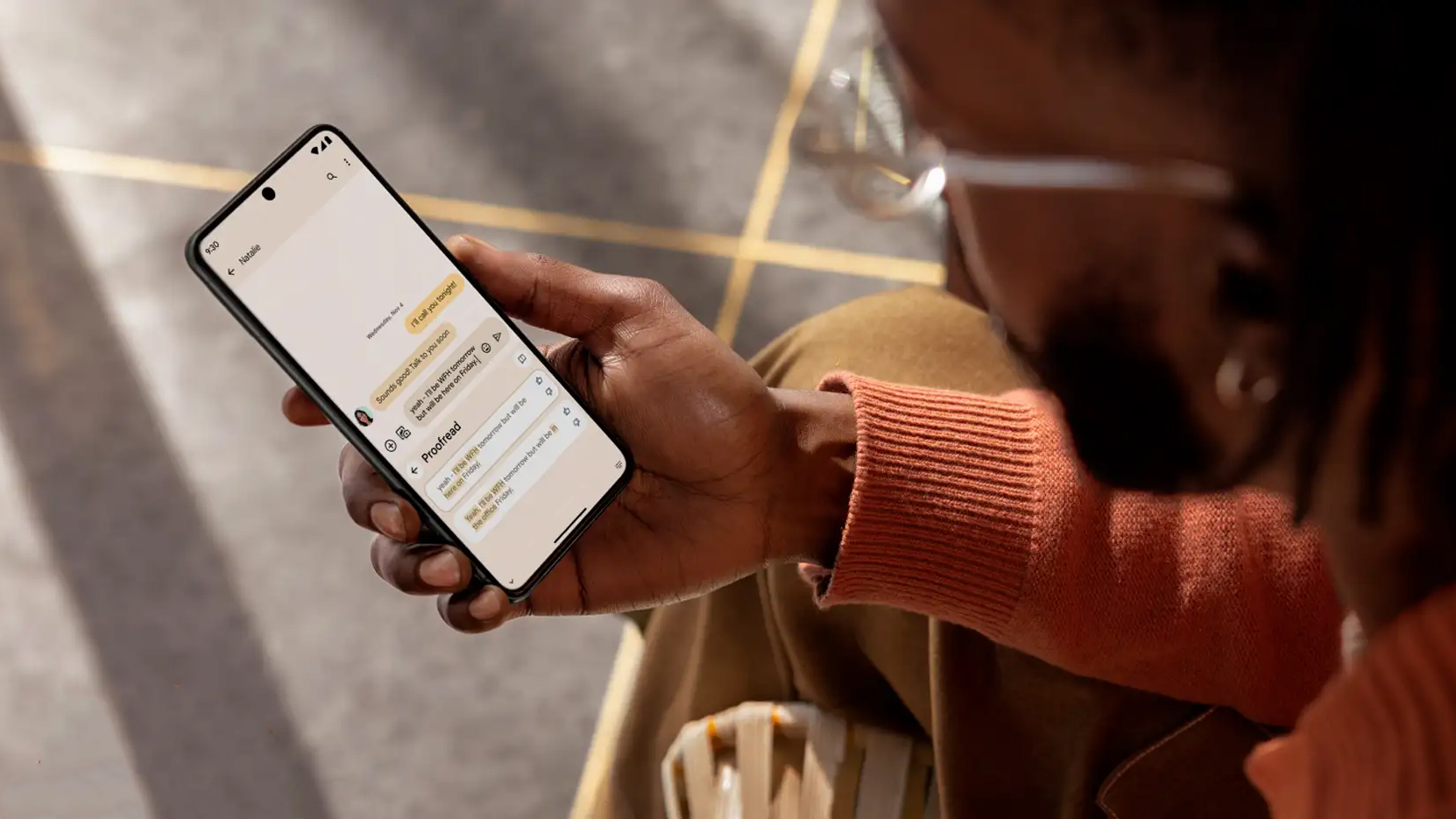

QUICK SUMMARY
Google has upgraded its Gemini app with a Google Home extension. It allows Android users to communicate with Gemini more naturally while making it easier to customise and control your smart home devices.
This Gemini upgrade is available in Google Home Public Preview but it doesn’t support all smart devices yet.
Google has just added a Google Home extension to its Gemini app. Available to Android users in Google Home Public Preview, the new extension allows you to communicate more naturally with Gemini and more easily control your smart home devices – but there’s a catch.
Google announced its rollout of Gemini earlier this year, and it’s received major upgrades since then. This latest upgrade gives Google’s large language model (LLM) better control over your smart home devices, including smart thermostats, displays, blinds, smart lights, vacuum cleaners and coffee machines.
This is a major change that smart home users will love, as it makes controlling your smart devices much easier. Before this upgrade, if you wanted to control your devices, the Gemini app would open Google Assistant. But now that Gemini has this new Google Home extension, you can quickly and easily control aspects of your devices while also chatting with Gemini in a more natural way.
Making smart assistants easier to talk to is something that many companies are working on. For example, Amazon is working on giving Alexa generative AI upgrades to make it smarter and chattier. The same can be said for Gemini, and with the Google Home extension, you can now use natural language prompts to change aspects of your smart devices.

In the Gemini app, you can say or type requests and prompts without having to give a long winded explanation. For example, you can say things like ‘set the AC to a good temperature for sleeping’ rather than having to specify what device you want to adjust and at what temperature. You can also say things like ‘it’s too bright in the living room’ to get Gemini to close the blinds.
There is a slight catch to this new Gemini / Google Home extension and that’s that it doesn’t support all smart devices. On Google’s support page, Google breaks down the devices it does support which includes lights, switches, speakers, thermostats, heaters, fans, TVs, washing machines, curtains and much more.
But the eagle eyed of you will have noticed that it doesn’t say anything about support for security devices, like security cameras, gates, locks or video doorbells. The extension also can’t trigger routines.
Sign up to the T3 newsletter for smarter living straight to your inbox
Get all the latest news, reviews, deals and buying guides on gorgeous tech, home and active products from the T3 experts
In terms of availability, this Gemini upgrade is available for Android users to use in Google Home Public Preview. Once you’ve enrolled with Public Preview, you’ll need to sign into the Gemini app with the same account to use the Google Home extension.

Beth is Home Editor for T3, looking after style, living and wellness. From the comfiest mattresses to strange things you can cook in an air fryer, Beth covers sleep, yoga, smart home, coffee machines, watches, grooming tools, fragrances, gardening and much more. If it's something that goes in your house, chances are Beth knows about it and has the latest reviews and recommendations! She's also in the know about the latest deals and discount codes from top brands and retailers.
Having always been passionate about writing, she’s written for websites, newspapers and magazines on a variety of topics, from jewellery and culture, to food and telecoms. You can find her work across numerous sites, including Wedding Ideas Magazine, Health & Wellbeing, The Bristol Post, Fashion & Style Directory, TechRadar, CreativeBloq and more. In her spare time, Beth enjoys running, reading, baking and attempting craft projects that will probably end in disaster!
-
 This smart home gadget can tell you when to water, feed and move your houseplants
This smart home gadget can tell you when to water, feed and move your houseplantsStress-free plant care? Yes please
By Lizzie Wilmot
-
 Is Eufy about to unveil its first-ever smart home display?
Is Eufy about to unveil its first-ever smart home display?Here's everything we know so far
By Lizzie Wilmot
-
 Renting but want a smart home? This is the smart thermostat you should buy
Renting but want a smart home? This is the smart thermostat you should buyNo wires. No drama.
By Lizzie Wilmot
-
 Aqara's smart home gadgets are finally becoming Matter-compatible
Aqara's smart home gadgets are finally becoming Matter-compatibleHere's everything you need to know
By Lizzie Wilmot
-
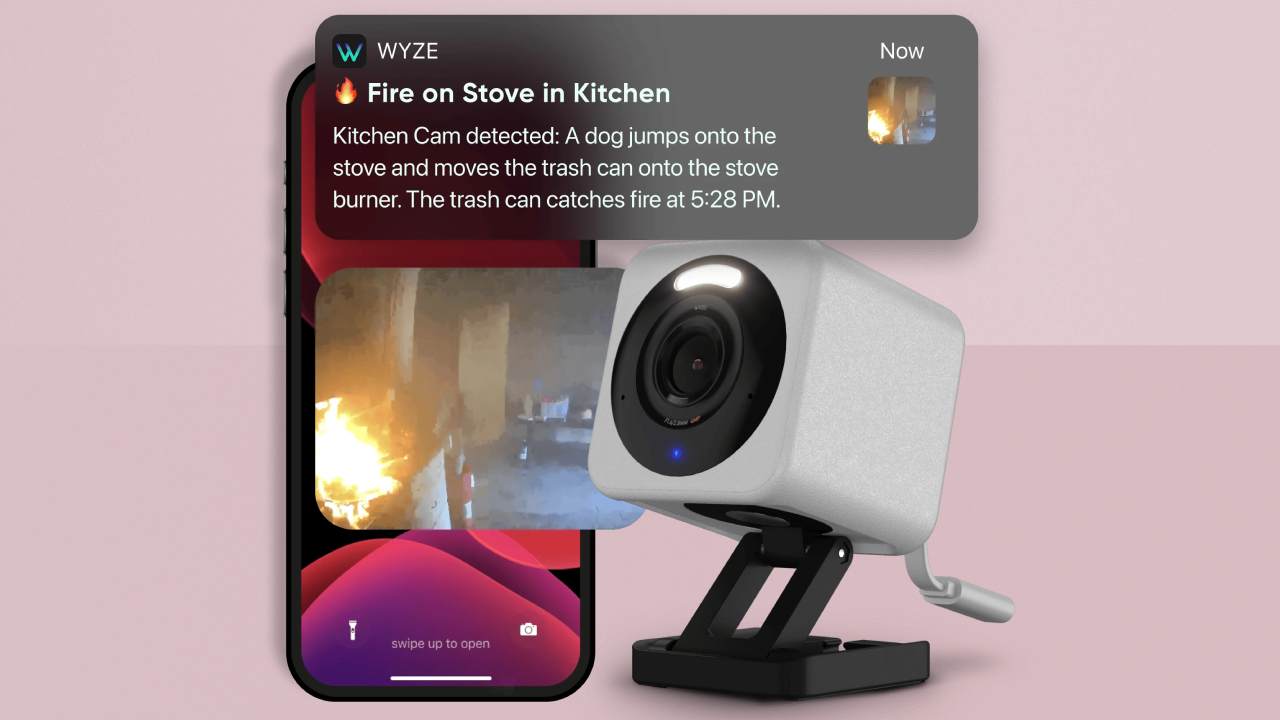 Wyze’s new AI feature only tells you the important things caught on your security cameras – here’s how
Wyze’s new AI feature only tells you the important things caught on your security cameras – here’s howWyze adds AI feature to its Cam Unlimited Pro subscription plan
By Bethan Girdler-Maslen
-
 Google drops its Nest smoke alarms but First Alert has it covered
Google drops its Nest smoke alarms but First Alert has it coveredGoogle Nest partners with First Alert on smart smoke and CO alarm
By Bethan Girdler-Maslen
-
 Philips Hue Secure cameras get major battery life boost with latest update
Philips Hue Secure cameras get major battery life boost with latest updateIt's the first update in a while that solely focuses on Hue Secure products
By Lizzie Wilmot
-
 New Matter leak reveals exciting smart garden tools heading our way – a lot sooner than expected
New Matter leak reveals exciting smart garden tools heading our way – a lot sooner than expectedThat was pretty unexpected!
By Lizzie Wilmot

