Govee Mini Panel Lights review: fantastically fun and versatile wall lights
These innovative light panels give you a huge range of possibilities

The Govee Mini Panel Lights are fun, versatile, and capable of transforming any room. They're a little on the pricey side compared to smart bulbs, and it can take some time to master all the various app features, but they're definitely worthy of your consideration.
-
+
Hugely versatile lighting
-
+
Easy to set up and get started
-
+
Bright and vivid
-
-
Quite a daunting app
-
-
Music sync could be better
-
-
Relatively expensive
Why you can trust T3

If you're looking to add one of the best smart bulbs to your smart home setup, you're spoilt for choice really. Nowadays you can find smart lights in just about any size and shape you could possibly want, indoor and outdoor, from multiple manufacturers.
Govee has built up a name for itself in offering some of the more innovative smart light solutions on the market, and the Mini Panel Lights continue that tradition: you get a collection of square panels, which can then be configured in a variety of different ways.
You can take control over how these panels are lit individually and as a group, stick them together in just about any design you like, and apply a host of effects through the mobile app. Here's what I found from a couple of weeks of testing the Govee Mini Panel Lights.
Govee Mini Panel Lights review: price and availability
The Govee Mini Panel Lights are available to buy now, in packs of either 10 or 20. The widgets on this page should direct you to the cheapest prices currently available on the web, but at the time of writing you can find the 10-pack available for £99.99 / $99.99 and the 20-pack for £159.99 / $149.99. As well as buying them direct from Govee, you can also find them at third-party retailers including Amazon.
Govee Mini Panel Lights review: design and set-up
I had the 10-pack Govee Mini Panel Lights to test out, and as well as the lights themselves, you get 10 connecting pieces, a power cable, and a control box. The quick start guide directs you to a video, which explains how everything works: essentially you use the connecting pieces to snap the panels together in whatever shape you prefer, and then you control them with the control box and the Govee app on your phone.
These lights couldn't be much easier to set up, and you can even play around with them without having the app installed. Every light comes with an adhesive sticker on the back, for affixing them to the wall, and there's one on the back of the control box too. Each individual panel measures 80 mm x 80 mm x 28 mm, and you can connect up to 70 of them on a single power adapter.

While the connecting pieces don't feel the most secure, they do the job, and there's no danger of them actually falling out of place. The panels themselves do feel a bit lightweight in the hand, but then you're not really going to be holding them – and because they don't weigh much, you've got more flexibility when it comes to putting them together in a design of your choice.
Getting the app connected to the lights is straightforward enough, though you'll be met with the standard request to create yet another digital account (if you don't already have one with Govee), and there will most likely be a firmware update to install as well. After that, you're ready to start getting creative with the lights you've connected – I was up and running in less than 10 minutes.
Govee Mini Panel Lights review: app and features
There are a host of different lighting effects you can apply here, and in fact the app is a bit daunting if you're a complete newcomer to the Govee system. From the basics of plain colours on each panel – set to a hue and brightness level of your choosing – to more advanced effects involving animation and even music syncing, there's a lot you can play around with, and plenty of settings to dig into.
For example, the Scenes tab gives you access to dozens of preset animations, designed to match moods or patterns of colour schemes, and you can adjust the speed of each one. You can have the lights change based on sunrise and sunset times, or describe what you want to see using an AI text prompt, or even paint over the panels with your finger.
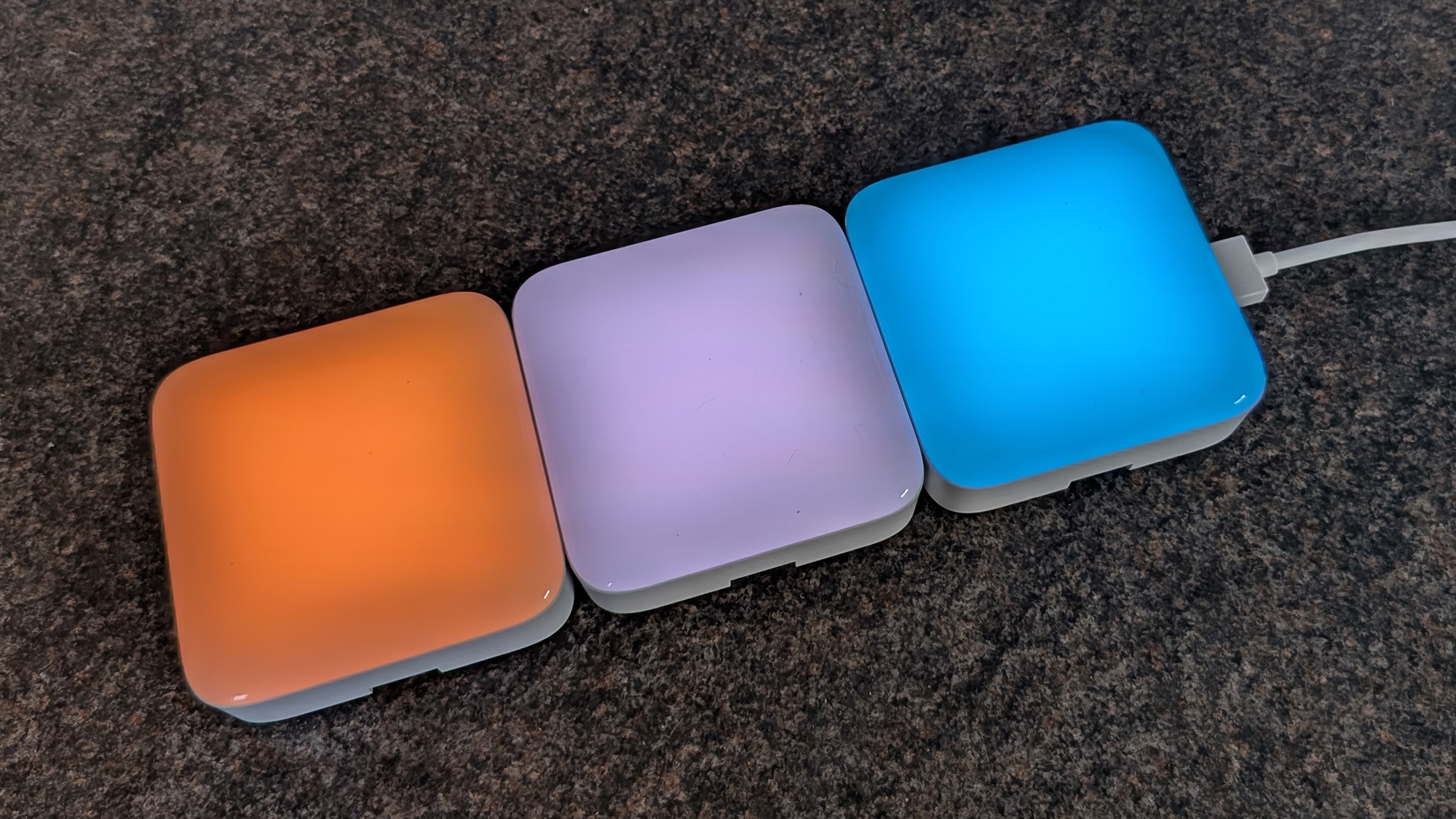
Each panel actually has several distinct light areas inside it, enabling you to build up more complex patterns and colour themes, and via the DIY section of the app you can edit what the lights are showing to an impressive level of detail. If that's too much work, just choose one of the preset effects and watch it play out in front of your eyes – changes you make in the app are almost instantly applied to the lights.
If you change the physical layout of the panels, a quick refresh in the app is enough for the new design to be recognised, so it's easy to change up your lighting whenever you want. I spent several fun hours experimenting with different ideas and layouts, and it'll really get you thinking about all the different ways these can be used.
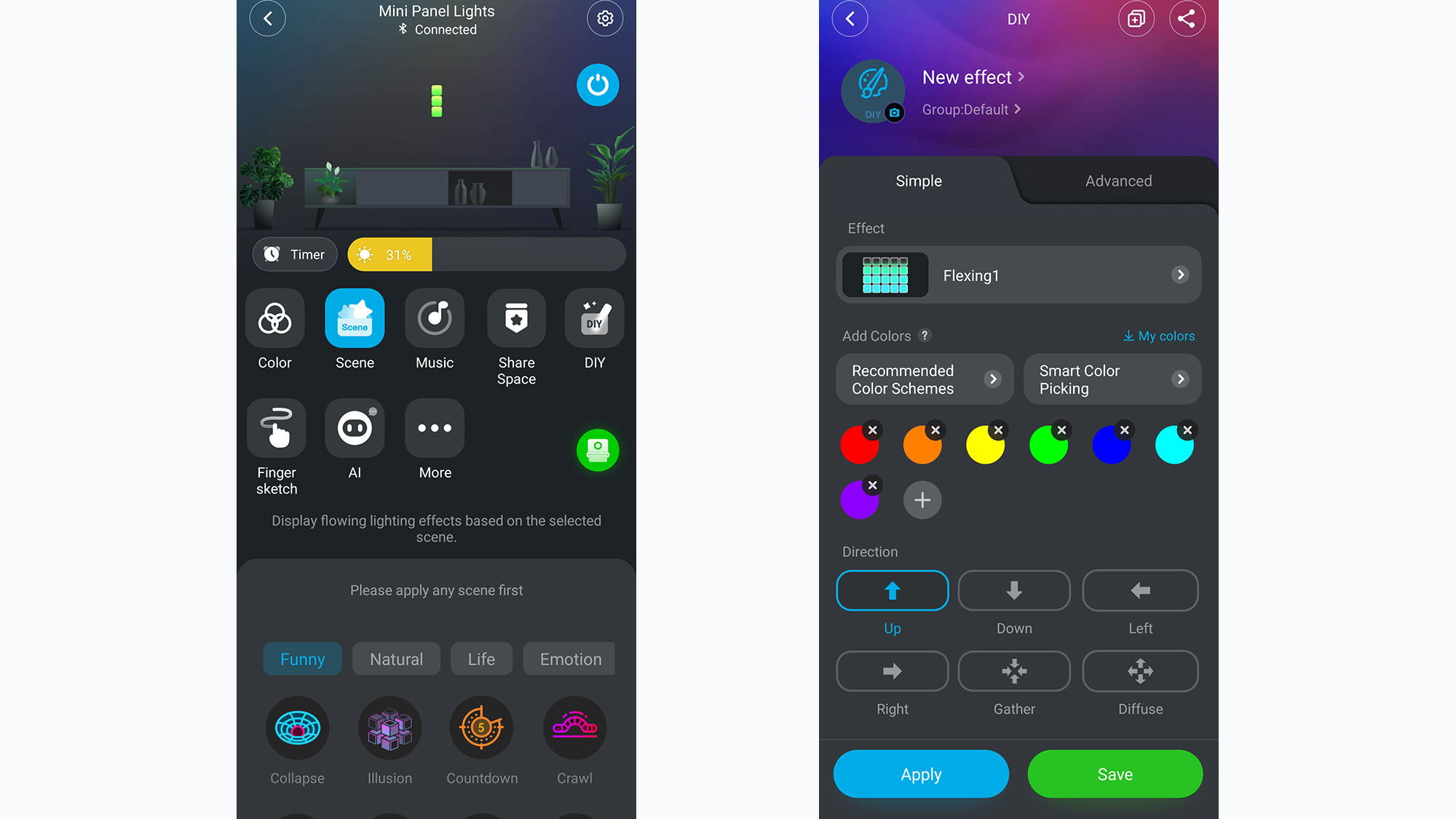
Overall, the app is a lot of fun to experiment with, although it could be a bit more intuitive when it comes to showing you how to use the various features on offer, and how to get the lights configured in a way you'd like. The music sync mode didn't seem to be particularly well done, and it's not immediately obvious how you're supposed to use it – the problem may have been with me rather than the lights, but it felt like there was room for improvement with this mode.
As for getting your light panels integrated into the rest of your smart home, these lights can be controlled by Google Assistant and Amazon Alexa if you want to use voice and third-party app control, and there's built-in support for the Matter standard as well. You've got a few options when it comes to basic light control.
Govee Mini Panel Lights review: verdict
I really enjoyed testing the Govee Mini Panel Lights, which isn't something I can say about every piece of hardware I've tested. If you want to do something different and fun with your smart lighting setup, beyond the standard bulbs and their colour and timing variations, then these might well appeal.
They're versatile enough to work in most rooms as well, whether you're looking for something subtle and moody for movie night in the living room, or something brighter and more animated for your gaming cave. Whether you want a giant Mario on your wall or something resembling a gentle sunrise, the Govee Mini Panel Lights have you covered.

You'll find these lights really easy to set up, and the app gives you a wealth of different ways to customise them – even if the app can also be confusing at times, especially to begin with. Investing some time in exploring all the app's possibilities is definitely worth it, but do be prepared for a steep-ish learning curve here.
There aren't many smart light products that work like this – though Nanoleaf does have a similar set of panels you can buy – and it's hard to quibble with the craftsmanship, the range of features, and the performance of the Govee Mini Panel Lights. It's no exaggeration to say they can really transform a room.
Govee Mini Panel Lights review: alternatives to consider
The obvious alternative to the Govee Mini Panel Lights are the Nanoleaf Shapes, which also let you create your own custom collages of light panels on the wall (or anywhere else you like). The Nanoleaf product offers a couple more shape options (though not square), and some extra features like touch control – but it's also more expensive.
If you want to go more conventional, try the Philips Hue Twilight lamp (Philips Hue doesn't offer panel lights like Govee and Nanoleaf do). It means less in the way of customisation, and the overall effect isn't as impressive, but a lamp like this is more straightforward to control – and it can help you fall asleep at night, and wake up in the morning.
Sign up to the T3 newsletter for smarter living straight to your inbox
Get all the latest news, reviews, deals and buying guides on gorgeous tech, home and active products from the T3 experts
Dave has over 20 years' experience in the tech journalism industry, covering hardware and software across mobile, computing, smart home, home entertainment, wearables, gaming and the web – you can find his writing online, in print, and even in the occasional scientific paper, across major tech titles like T3, TechRadar, Gizmodo and Wired. Outside of work, he enjoys long walks in the countryside, skiing down mountains, watching football matches (as long as his team is winning) and keeping up with the latest movies.
You must confirm your public display name before commenting
Please logout and then login again, you will then be prompted to enter your display name.
-
 Is this about to be Prime Video's sauciest movie of all time?
Is this about to be Prime Video's sauciest movie of all time?Another Simple Favor looks steamy
By Max Freeman-Mills Published
-
 Reolink takes on Arlo with its own floodlight camera – and it looks like E.T.!
Reolink takes on Arlo with its own floodlight camera – and it looks like E.T.!Reolink’s new Elite series could give home security giants a run for their money
By Bethan Girdler-Maslen Published
-
 This smart bulb quietly doubles as an indoor security camera – I need it in my house
This smart bulb quietly doubles as an indoor security camera – I need it in my houseSmart home tech or spy tech?
By Lizzie Wilmot Published