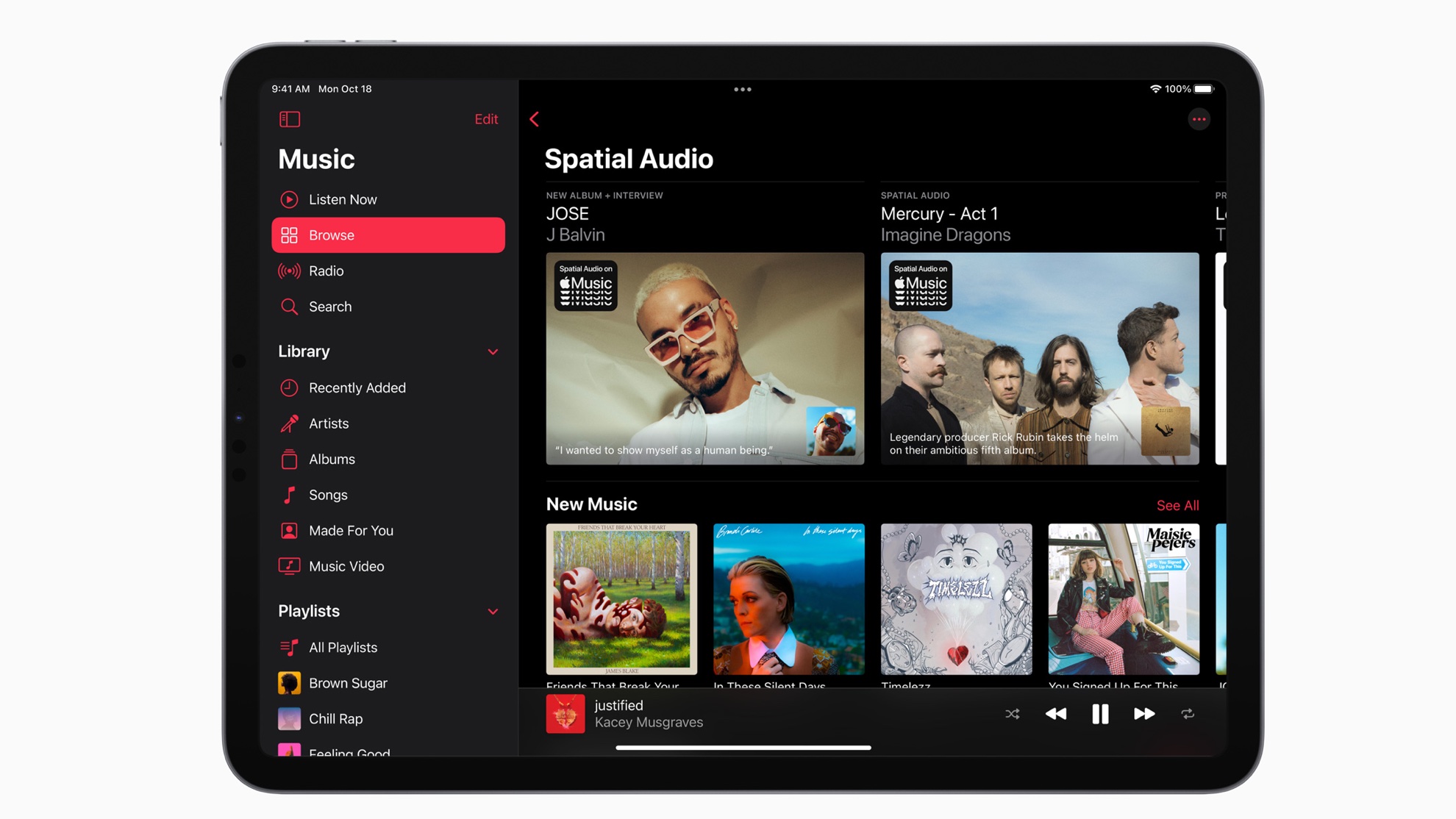

Times are tough due to the cost of living crisis, streaming service competition is fierce. Therefore if you want to know how to cancel your Apple Music subscription to save money or to switch to another service here's how to do it.
The method depends on how you pay for it: if you have a standalone Apple Music subscription it's slightly different from when your Apple Music is part of an Apple One subscription. And it's different again if you're an Android user.
How to cancel Apple Music if you don't subscribe to Apple One
It's easy to unsubscribe: go to music.apple.com, sign in and then tap on the Account icon. It's the one that looks like a silhouette of a person inside a circle.
Now, click on Settings and scroll down to where it says Subscriptions and select Manage. You should now be able to click on Cancel Subscription.
If for whatever reason you can't access the Apple Music site, you can also unsubscribe in the App Store or Music apps on your Mac, or go to Settings > Your Name > Subscriptions on your iPhone, iPad or iPod touch.
How to cancel Apple Music if you subscribe to Apple One
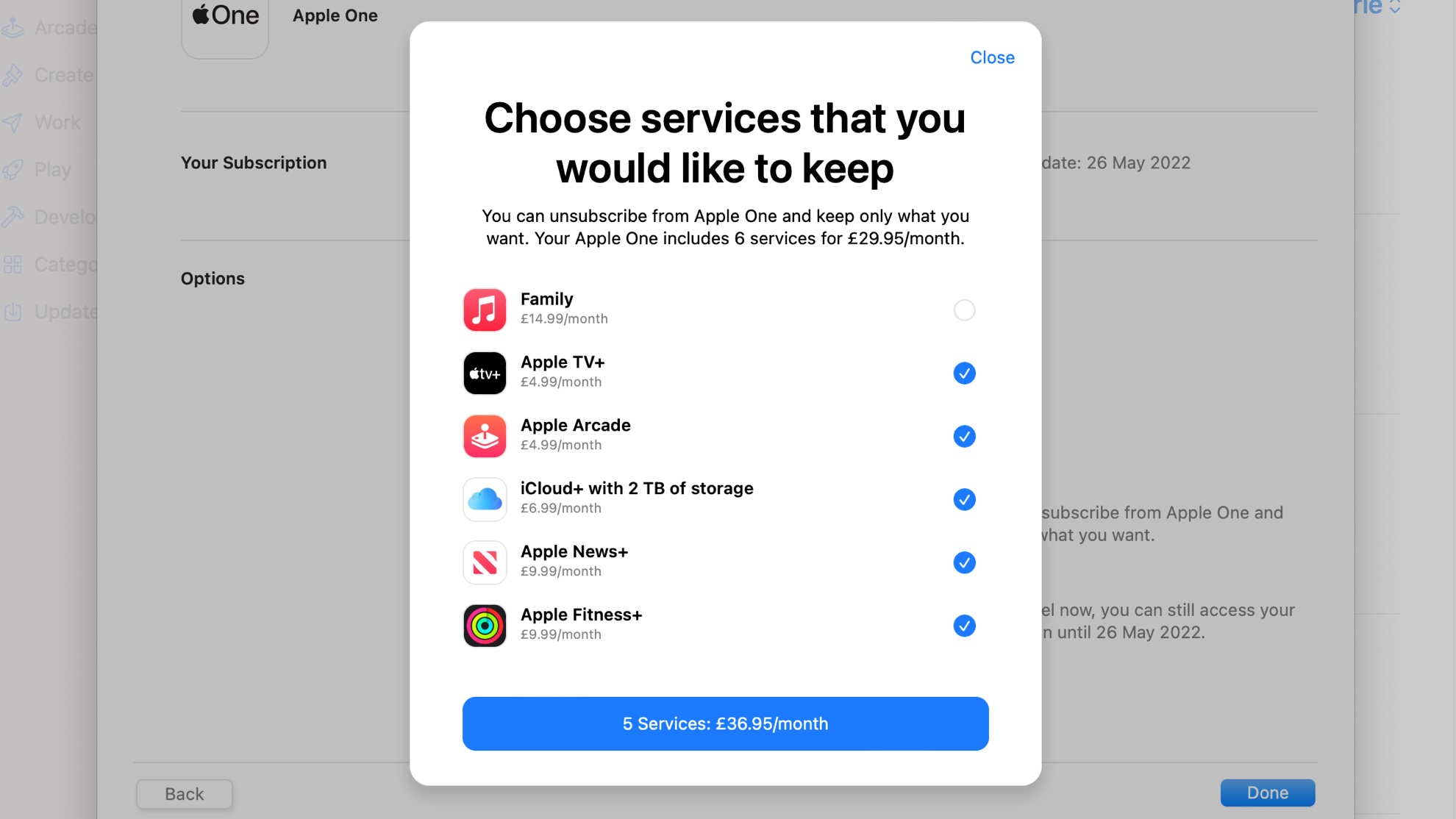
If your Apple Music is part of an Apple One bundle, things are a bit more complicated: every Apple One bundle includes Apple Music, so the only way to unsubscribe is to unsubscribe from Apple One too.
To do that, go into the App Store, click on Your Name > Account Settings and scroll down to the section headed Manage. Now click on Manage (next to Subscriptions), pick Apple One > Edit and click on Cancel Subscription.
Sign up to the T3 newsletter for smarter living straight to your inbox
Get all the latest news, reviews, deals and buying guides on gorgeous tech, home and active products from the T3 experts
This will also cancel all the other parts of your Apple One bundle, so for example I have the Premier bundle that also includes Apple TV+, Apple Arcade, iCloud 2TB, Apple News+ and Apple Fitness+ services.
Apple does give me the option to get rid of Apple Music while keeping the rest – it's the button above the Cancel Subscription one, called Choose Individual Services – but you might find that it ends up costing you more money. If you remove Apple Music you're no longer getting the bundle deal so you have to pay individually for each of the other services.
How to cancel Apple Music on Android
If you have Apple Music on Android, open the app, tap on the three-dot settings menu and then tap on Account. Look for Manage Subscription, tap on it, then tap on Cancel Subscription. You can also cancel your subscription in the Google Play Store as an alternative.
Writer, musician and broadcaster Carrie Marshall has been covering technology since 1998 and is particularly interested in how tech can help us live our best lives. Her CV is a who’s who of magazines, newspapers, websites and radio programmes ranging from T3, Techradar and MacFormat to the BBC, Sunday Post and People’s Friend. Carrie has written more than a dozen books, ghost-wrote two more and co-wrote seven more books and a Radio 2 documentary series; her memoir, Carrie Kills A Man, was shortlisted for the British Book Awards. When she’s not scribbling, Carrie is the singer in Glaswegian rock band Unquiet Mind (unquietmindmusic).