

There are many reasons why people love using the Apple Watch Ultra as a running watch. It has the largest display of all Apple Watches, allowing six data fields to be displayed during workouts (the otherwise brilliant Apple Watch Series 8 can only show five). and there is one hidden feature only accessible via the Watch app on your iPhone that turns the Ultra into a full-blown performance wearable for runners.
The Apple Watch Ultra has three buttons that can be easily located even if you aren't looking. One of these, the dedicated action button on the left, is programmable, letting you assign an action of your choice to it. This can be starting a workout when you press it once and marking a segment during your run when you press it again.
The semi-hidden feature I'll be talking about here lets you start a running workout exactly when you start it and without the usual countdown from three to one. The countdown is fine if you're a casual runner, but anyone taking running seriously (or at the start line of a race) wants the Ultra to lock onto the GPS signal and wait patiently for its cue.
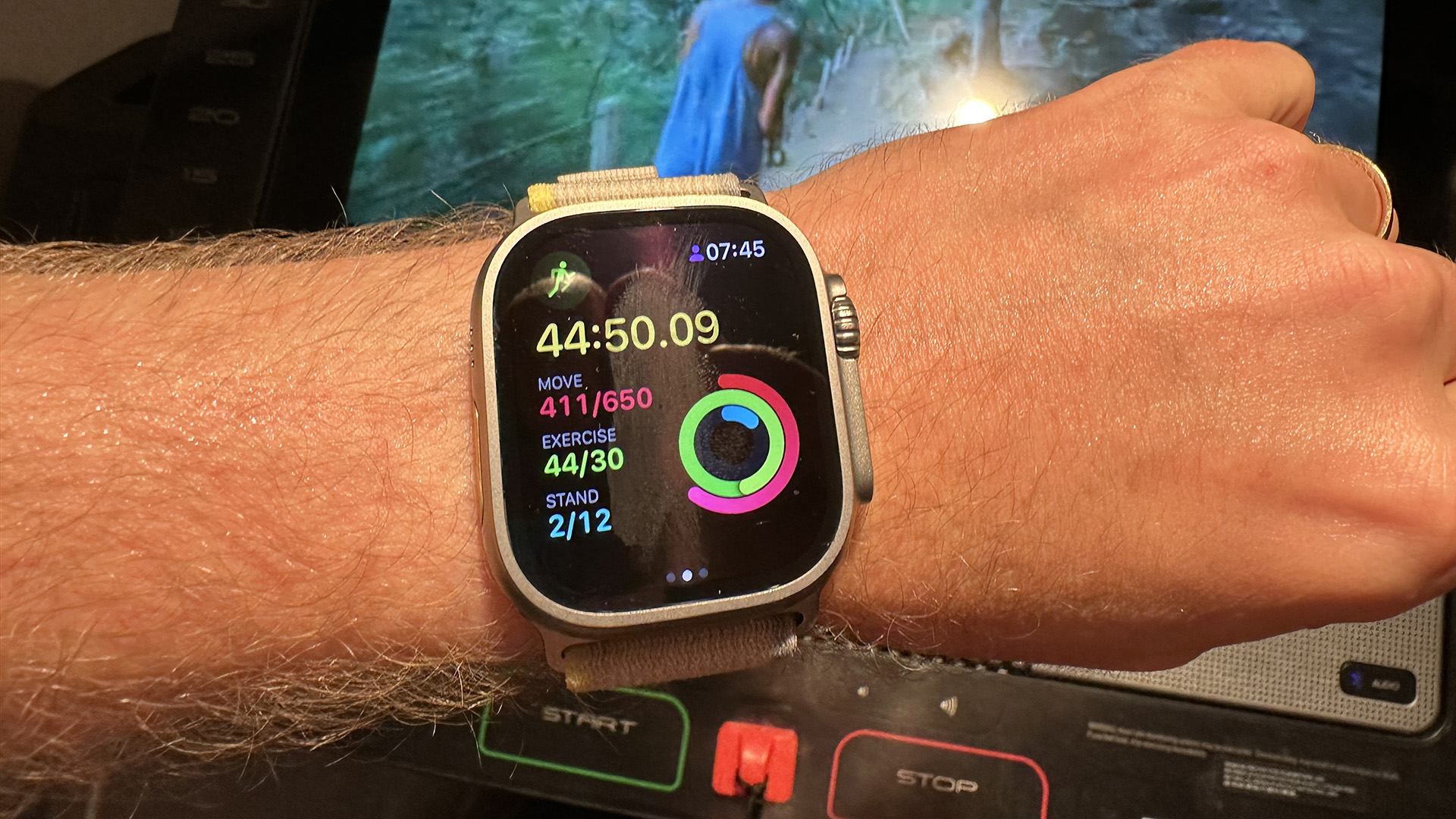
What's Apple's Precision Start feature and how to activate it?
That's what Precision Start is for. You can turn on Precision Start in workout settings (Watch>Workout>Precision Start), which will show when you have a GPS signal and will skip the countdown automatically. This magical feature turns the Apple Watch Ultra into a full-fledged running watch as it allows you to start workout tracking at the exact point when you start running.
Not just that, but Precision Start ensures the Apple Watch Ultra is ready when needed with the GPS signal locked on. This is a feature that usually separates casual fitness trackers from actual multisport watches. Again, there is nothing wrong with people not giving 110% at every session, but it's nice to have the option to track workouts properly when it actually matters.
For now, Precision Start only works with the Apple Watch Ultra featuring WatchOS 9, but who knows, WatchOS 10 might open up this feature to other smartwatches, too (well, other Apple Watches). For more info on how to run with your Apple Watch, check out Apple's explainer (external link).
Sign up to the T3 newsletter for smarter living straight to your inbox
Get all the latest news, reviews, deals and buying guides on gorgeous tech, home and active products from the T3 experts

Matt Kollat is a journalist and content creator who works for T3.com and its magazine counterpart as an Active Editor. His areas of expertise include wearables, drones, fitness equipment, nutrition and outdoor gear. He joined T3 in 2019. His byline appears in several publications, including Techradar and Fit&Well, and more. Matt also collaborated with other content creators (e.g. Garage Gym Reviews) and judged many awards, such as the European Specialist Sports Nutrition Alliance's ESSNawards. When he isn't working out, running or cycling, you'll find him roaming the countryside and trying out new podcasting and content creation equipment.