10 apps to make the most of your new 18:9 screen
These are the apps you should be installing if you've picked up a Galaxy S8 or an LG G6.



Introduction
It's official: extra tall (or extra wide) screens are in. The LG G6 and the Samsung Galaxy S8 have already unveiled phones rocking displays with 18:9 aspect ratios this year, and it's likely that others will follow in the next few months - so what are the advantages?
This selection of apps should give you some idea - they all benefit in some way from having a tall or wide display, and should look great on an 18:9 phone. We've focused on Android, as it's unlikely that Apple will adopt the aspect ratio in the near future.
- After more apps? These are our picks for ultra-secure messaging and browsing
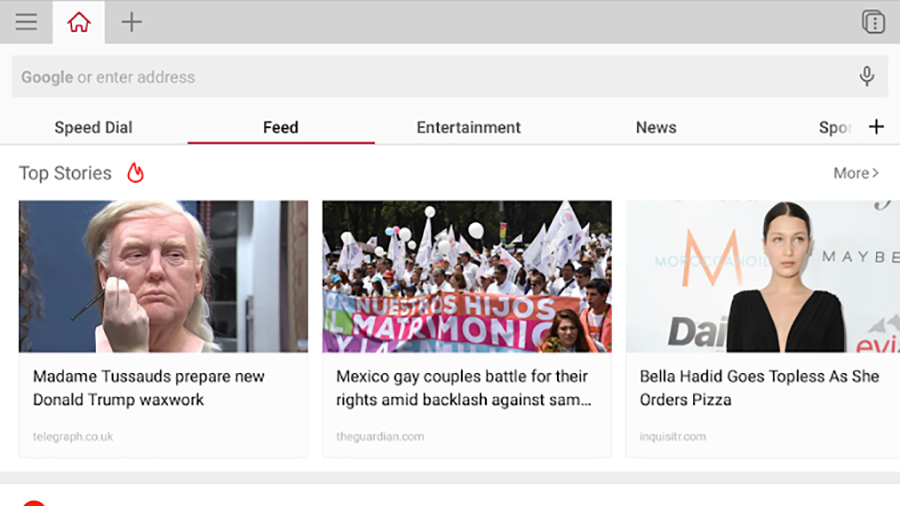
1. Opera
A tall 18:9 quite simply gives you more webpage to look at, and so web browsing is one of the areas where an elongated display should prove useful - you get just a bit more room for those sports scores or news reports or whatever you're reading. Chrome is the default browser on Android, but Opera is a capable alternative if you want something different.
Opera (free)

2. Netflix
You might think Netflix is an obvious choice for a super-wide display, but what you might not know is that a lot of original Netflix content - including Stranger Things and House of Cards - is filmed in the 2:1 Univisium format, which some filmmakers are pushing as a preferable aspect ratio compromise between television formats and cinema standards.
Netflix (free, requires subscription)
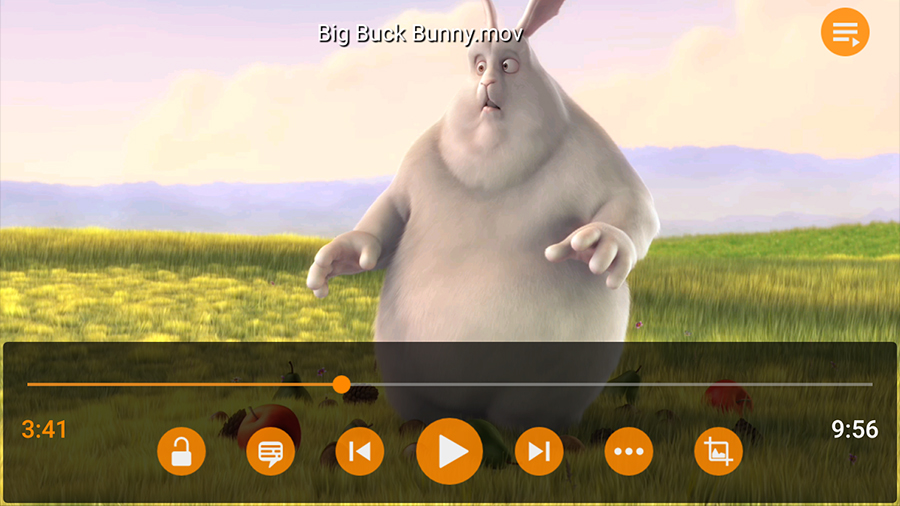
3. VLC
As for your own 2:1 videos, if you've got any, we'd recommend VLC as one of the best choices on Android. Not only can it handle pretty much any video format you care to throw at it, the app also supports local network and internet streaming, plus a bunch of other goodies - like the option to manually adjust the aspect ratio of what you're watching.
VLC (free)

4. Twitter
We could've put pretty much any social networking app here, with the 18:9 screen able to show even more of your feed, but we've chosen Twitter because this is the one you're probably refreshing the fastest. It also tends to mix up the timeline with ads and tweets you might have missed, so you need as much vertical screen space as you can get.
Twitter (free)
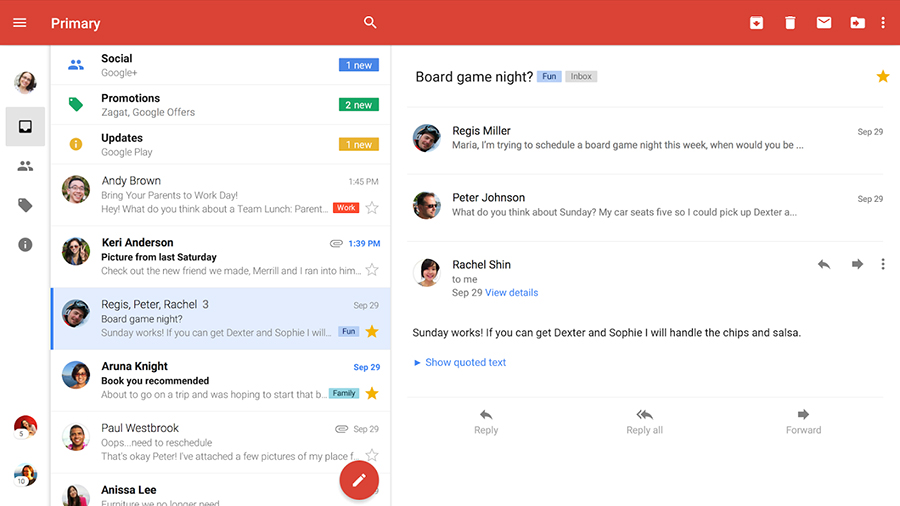
5. Gmail
This one's a bit more speculative on our part, but with Google urging developers to make adjustments for 18:9 screens, we're hoping Google's own apps take the lead - and that might mean a customised view for Gmail more like the interface it uses for tablets, where you can get a look at your inbox and a preview of the current message at the same time.
Gmail (free)
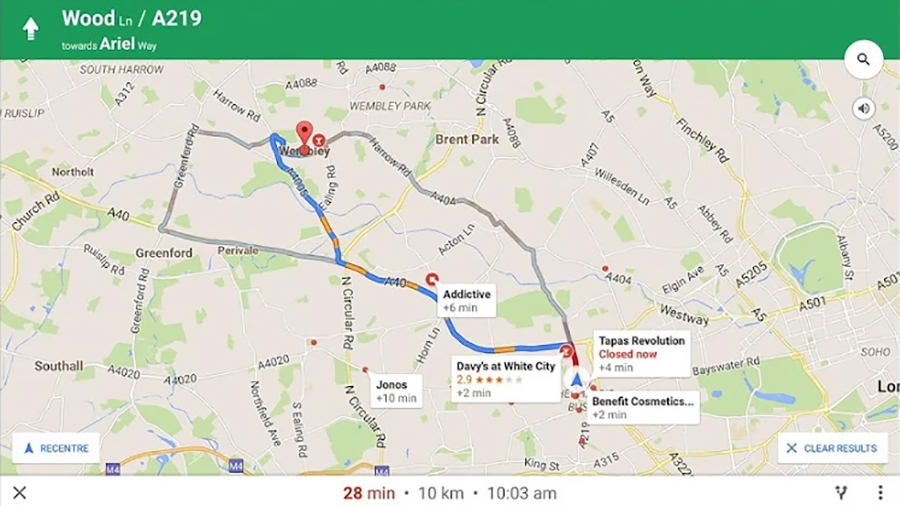
6. Google Maps
Another Google app that we think could make great use of that extra screen real estate is Google Maps - whether you're lost in a foreign city or sat navving your way to a friend's house, those extra few millimetres (either in height or width) could make all the difference when it comes to working out where to go next or spotting a traffic jam ahead.
Google Maps (free)
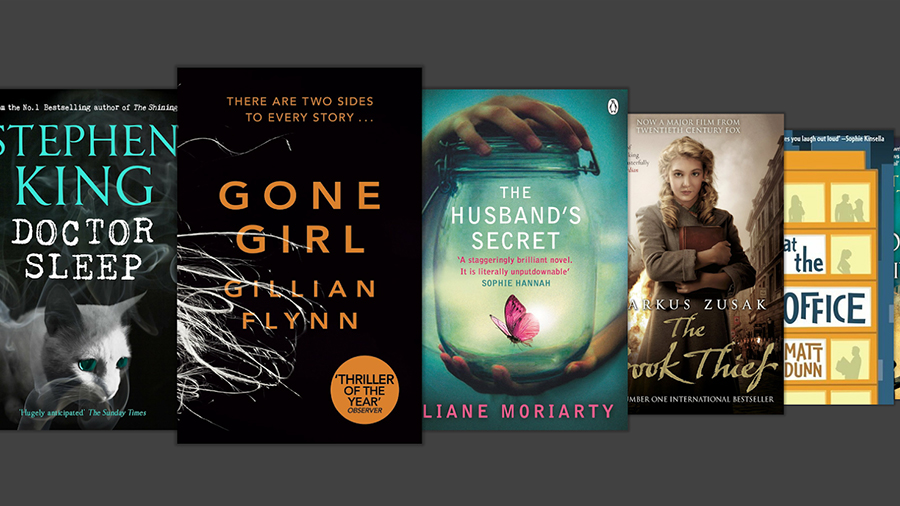
7. Amazon Kindle
Put that additional space to good use and turn your phone into a makeshift e-reader courtesy of Amazon's Kindle app: if you've got an actual Kindle, you can sync your reading between devices, but if not you can just stick to your 18:9 phone. Plenty of free texts are available for those of you trying to read on a budget, and the full library is a vast one.
Amazon Kindle (free)

8. Infinite Painter
Another type of app where the extra screen space can be really helpful is in digital painting and sketching apps - such as Infinite Painter, which is our pick here, and packed with a fine choice of brushes and other features. With an 18:9 aspect ratio, you can keep your tools and palettes more towards the edges of the canvas and away from your masterpiece.
Infinite Painter (free)

9. Jetpack Joyride
Any endless runner will benefit from the extra on-screen width that an 18:9 screen provides - as long as the app has been updated to take advantage - and here we've gone for Jetpack Joyride, one of the best of the genre. The game gets very fast very quickly but manages to stay interesting no matter how many hours you end up ploughing into it.
Jetpack Joyride (free)

10. LG G6 camera app
Last but not least there's the native camera app that LG has included with its G6. You get an extra row of thumbnails down the side of the screen so you can keep track of the shots you've taken without having to keep jumping in and out of the gallery. Samsung's camera app also works well at the 18:9 aspect ratio, but LG's effort is just a little more polished.
Get all the latest news, reviews, deals and buying guides on gorgeous tech, home and active products from the T3 experts
Dave has over 20 years' experience in the tech journalism industry, covering hardware and software across mobile, computing, smart home, home entertainment, wearables, gaming and the web – you can find his writing online, in print, and even in the occasional scientific paper, across major tech titles like T3, TechRadar, Gizmodo and Wired. Outside of work, he enjoys long walks in the countryside, skiing down mountains, watching football matches (as long as his team is winning) and keeping up with the latest movies.
