

So you've just bought your new Amazon Echo, Echo Dot or Amazon Tap (or some other device with Alexa built in), and you're wondering how to make the most of the smart assistant features? Well you've come to the right place, as we've got plenty of suggestions.
If you're not already aware, Amazon is updating Alexa all the time just like Google updates Gmail - whenever you power up your device you have the latest version of the app. That means every day it's getting more capable, and learning more skills and commands.
1. "Alexa, tell a bedtime story."
The Short Bedtime Story skill gives you a hand with your parenting duties, reading out a brief story for your kids that can even be partly personalized with their own names.
2. "Alexa, play relaxing music."
Alexa has a ton of music-related tricks up its sleeves, including this one: you'll get the audio feed from an internet radio station with a suitable selection of relaxing tunes.
3. "Alexa, turn on the lights."
Amazon has recently been adding a host of smart home integrations to Alexa, so you can use your Echo device to control lights from compatible ranges like Philips Hue or TP Link.
4. "Alexa, ask my buddy to alert everyone."
Set up the Ask My Buddy skill and you can instantly ping your friends and family if you get into trouble - perfect for a voice-controlled device if you're incapacitated in some way.
5. "Alexa, what was the score of the <team> game?"
Alexa can do sports updates for you: you can use voice commands to check up on the most recent result, find out when the next fixture is, and get lots more sports information.
Sign up to the T3 newsletter for smarter living straight to your inbox
Get all the latest news, reviews, deals and buying guides on gorgeous tech, home and active products from the T3 experts
6. "Alexa, what's my sports update?"
For an overview of sports news you're interested in, use the sports update feature. If you configure this through the Alexa app, you can add the teams you're most interested in.
7. "Alexa, read my audiobook."
The Echo devices are great for audiobooks and if you connect your Audible account to Alexa then you can get it to play a book of your choice and skip forwards or backwards.
8. "Alexa, start a seven-minute workout."
The 7-Minute Workout skill, once added to your Echo device, will talk you through a simple exercise routine lasting exactly as long as you might expect it to, given the skill's name.

9. "Alexa, ask National Rail to check my commute."
The skill created by National Rail is one of the most useful for train travellers. Once you've set up your commonly used routes, you can get updates on delays with a voice command.
10. "Alexa, ask thunderstorm sounds to play."
Enable this skill on your Alexa device of choice and you can chill out to the sounds of a "moderate" thunderstorm. Several other background noise skills are available too.
11. "Alexa, inspire me."
In need of some motivation? Alexa will play a pep talk from a famous figure: Steve Jobs, Kevin Spacey, JK Rowling, Michael Jordan and Oprah Winfrey are among those included.
12. "Alexa, ask Uber to request a ride."
If you're signed up with the taxi-hailing service Uber then you can call a cab using a voice command. Some options, like your default pickup location, can be configured as well.
13. "Alexa, ask Pizza Hut to place an order."
Get some piping hot pizza delivered to your door courtesy of Pizza Hut (or Domino's, which also has an Alexa skill). You need a Pizza Hut account set up first for this to work.
14. "Alexa, what's the weather forecast?"
Weather forecasting is the first thing AI bots learn at bot school and Alexa is no different. Also try asking what the weather will be tomorrow, or if you need to take an umbrella out.
15. "Alexa, set an alarm for <time>."
Those of you who struggle to get out of bed in the mornings can get some help from Alexa. You can easily tweak this phrase to set up a recurring alarm for weekdays or weekends.

16. "Alexa, what's the date?"
The all-seeing, all-knowing Alexa can certainly help you work out what day it is, and what the time is too. You can also ask "how many days until..." a particular date or event.
17. "Alexa, what's in the news?"
Your Echo device will gladly give you a quick snapshot of the day's current affairs, pulled from clips provided by the BBC. You can customise what you hear through the Alexa app.
18. "Alexa, create a to do."
Creating a to do list is fairly straightforward and you can manage this through the accompanying phone app as well. Use the command above then speak out the task.
19. "Alexa, what's the traffic like?"
The Echo devices aren't great at traffic updates or driving directions, but you can check journey times to one specific address, as along as you set it up in the Alexa app first.
20. "Alexa, what movies are playing?"
Alexa knows your location, so you can ask about films showing on screens near you. The most popular movies are listed first and then Alexa asks if you want to hear any more.
21. "Alexa, what's eight kilometres in miles?"
Alexa can tap into a wealth of data on the web - if you can type it into a search engine to get a result then chances are Alexa can help. Converting between units is one example.
22. "Alexa, tell me the recipe for <meal>."
We could go on and on with web queries but here's one more, one that might come in handy if you've got your hands full in the kitchen and you want to know what you need.

23. "Alexa, Wikipedia <article>."
Speaking of web searches, you can get your Echo or Echo Dot to read back Wikipedia articles. You get a summary first of all, then the option to hear more of the online text.
24. "Alexa, how do you spell <word>?"
Don't let spelling mistakes creep into your writing with this command. You can also ask "what's the definition of..." if you've come across a word that you don't understand.
25. "Alexa, tell me a joke."
Alexa has a sense of humour, of sorts, and will read back a random joke if you ask it. You can also try "Alexa, tell me a fact" if you want to learn something new from your device.
26. "What Chinese restaurants are close by?"
Alexa has a limited amount of tricks to take on the likes of Google Maps and Apple Maps. One of them is being able to look for a restaurant (or any other type of business) nearby.
27. "Alexa, what's on my calendar for tomorrow?"
Alexa is able to keep you abreast of everything coming up on your schedule, but you first need to link a calendar in the Alexa app, with Google and Outlook currently supported.
28. "Alexa, play <artist> on Spotify."
If you connect up a Spotify Premium account through the Alexa app, you can play songs from a particular artist, as well as specifying genres, individual playlists or certain tracks.
29. "Alexa set a sleep timer for 30 minutes."
When you've got some Spotify music or any other audio playing you might want to fall asleep to it, which is where the sleep timer comes in. Specify a duration and you're done.
30. "Alexa, order <item>."
This being an Amazon product, it of course makes shopping easier, as long as you're a Prime member and you can make your Echo or Echo Dot understand what you're buying.
- Not got an Echo? Other devices come with Alexa too
Dave has over 20 years' experience in the tech journalism industry, covering hardware and software across mobile, computing, smart home, home entertainment, wearables, gaming and the web – you can find his writing online, in print, and even in the occasional scientific paper, across major tech titles like T3, TechRadar, Gizmodo and Wired. Outside of work, he enjoys long walks in the countryside, skiing down mountains, watching football matches (as long as his team is winning) and keeping up with the latest movies.
-
 Build unshakeable core strength with a kettlebell and these three exercises
Build unshakeable core strength with a kettlebell and these three exercisesAdd this to the end of your workout to fire up your midsection muscles
By Bryony Firth-Bernard Published
-
 The next big tech battlefield is AR Glasses – and Apple is ready to fight
The next big tech battlefield is AR Glasses – and Apple is ready to fightTim Cook is said to "care about nothing else"
By Sam Cross Published
-
 Govee’s new smart light is minimalist, modern...and weirdly familiar
Govee’s new smart light is minimalist, modern...and weirdly familiarNo, you can't hang your washing on it
By Lizzie Wilmot Published
-
 Aqara's smart home gadgets are finally becoming Matter-compatible
Aqara's smart home gadgets are finally becoming Matter-compatibleHere's everything you need to know
By Lizzie Wilmot Published
-
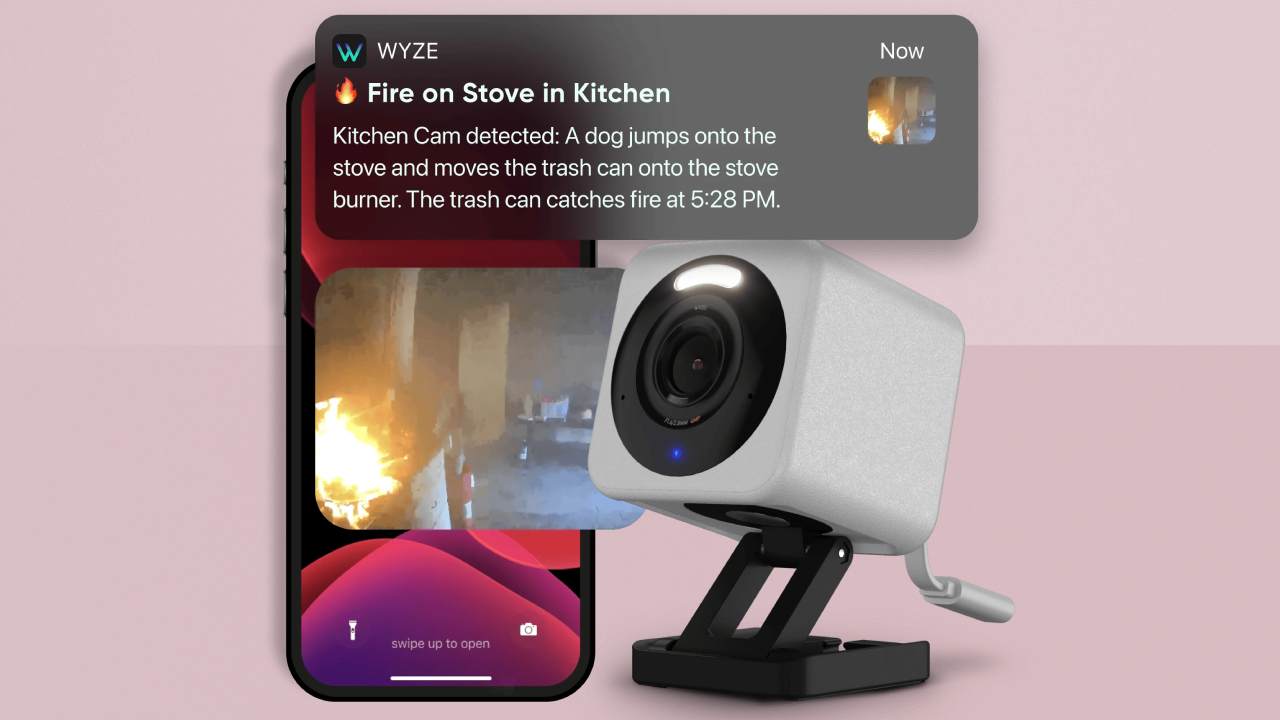 Wyze’s new AI feature only tells you the important things caught on your security cameras – here’s how
Wyze’s new AI feature only tells you the important things caught on your security cameras – here’s howWyze adds AI feature to its Cam Unlimited Pro subscription plan
By Bethan Girdler-Maslen Published
-
 Google drops its Nest smoke alarms but First Alert has it covered
Google drops its Nest smoke alarms but First Alert has it coveredGoogle Nest partners with First Alert on smart smoke and CO alarm
By Bethan Girdler-Maslen Published
-
 Philips Hue Secure cameras get major battery life boost with latest update
Philips Hue Secure cameras get major battery life boost with latest updateIt's the first update in a while that solely focuses on Hue Secure products
By Lizzie Wilmot Published
-
 New Matter leak reveals exciting smart garden tools heading our way – a lot sooner than expected
New Matter leak reveals exciting smart garden tools heading our way – a lot sooner than expectedThat was pretty unexpected!
By Lizzie Wilmot Published
-
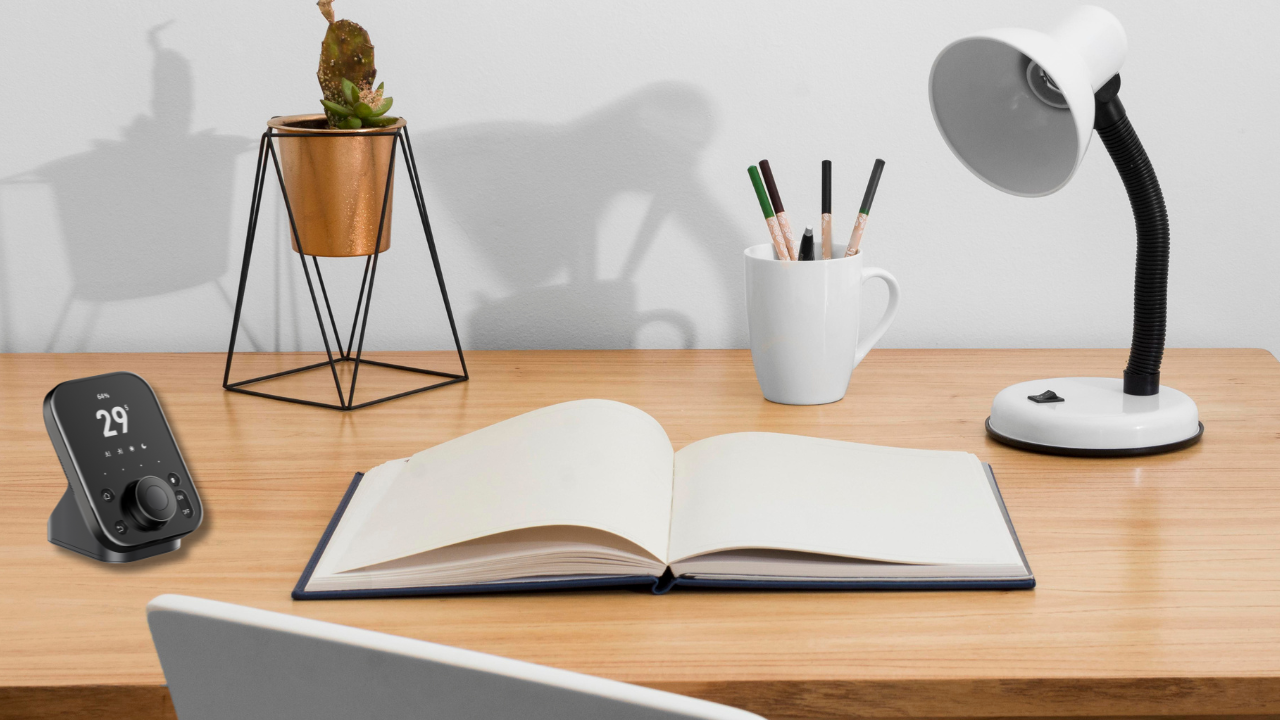 Setting up a smart home as a renter? You have to check out SwitchBot's new hub
Setting up a smart home as a renter? You have to check out SwitchBot's new hubHere's what we know so far
By Lizzie Wilmot Published
-
 Starting a smart home? I'm an expert and this is the smart speaker you should buy
Starting a smart home? I'm an expert and this is the smart speaker you should buyIt comes down to three options
By Lizzie Wilmot Published