

We obviously love technology at T3, but as with everything else you can have too much of a good thing - and some tech habits are healthier than others. Too much screen time and gadget use can have real effects on your physical and emotional health.
As we're only a couple of weeks after a New Year, here are some tech resolutions for 2016 that you might want to consider: even just adopting a couple of them can help you get the right balance between enjoying your tech and looking after yourself.
1. Switch the screens off well before bed
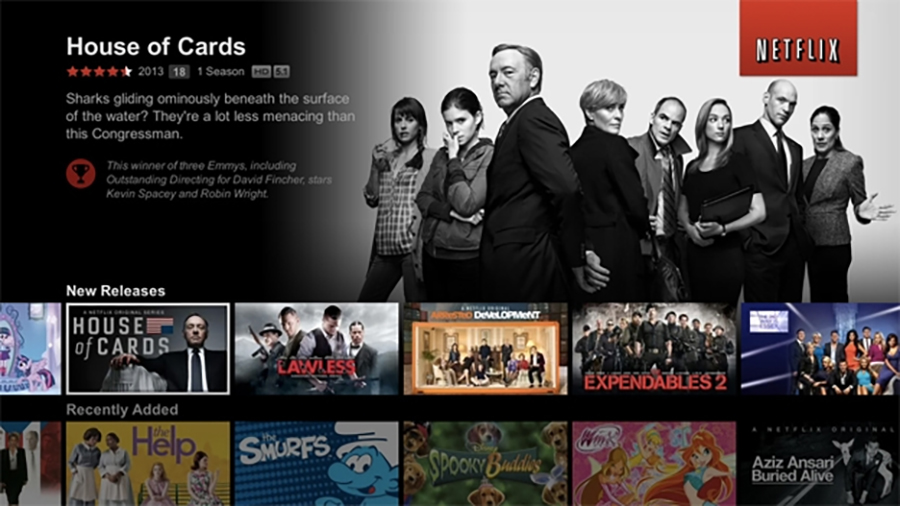
It's tempting to watch a bit of Netflix or browse Twitter before hitting the hay, but the scientific evidence is very strong on this one: not only do you get less sleep if you stare at a bright screen before dropping off, but the quality of your sleep suffers as well. The light from the display of a laptop or tablet keeps your mind alert and means it takes longer for you to fall into a healthy deep sleep.
There are a number of apps out there to try and combat the problem - there's Lux for Android and a new Night Shift mode coming to iOS - but really you want to be cutting out the use of gadgets completely well before your bedtime. As an alternative consider going with a less visually intense ereader (or indeed a good old physical book) or listening to a podcast as you drift off into the land of nod.
2. Focus on one task at a time
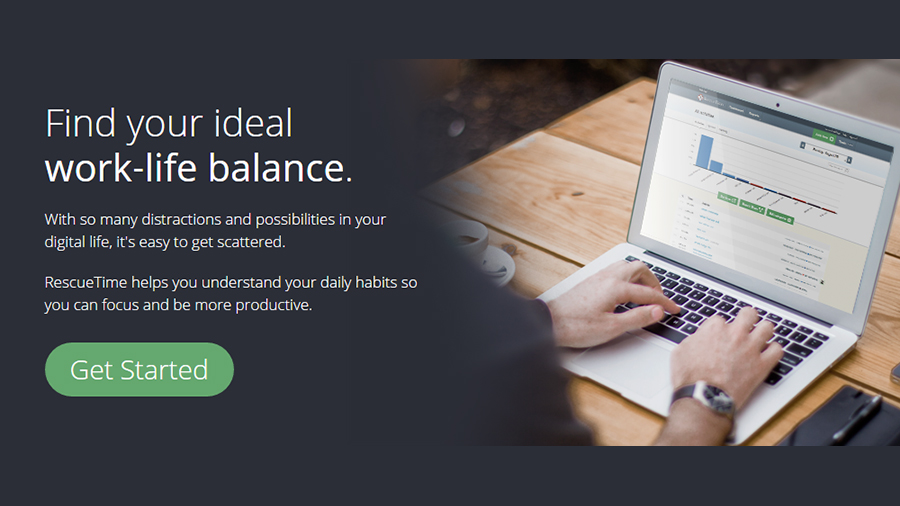
You might think you're being ultra-productive by checking your email, keeping an eye on Twitter and editing a spreadsheet all at the same time, but in fact as you chop your attention up into smaller segments you actually become less effective overall - or at least that's what the psychologists say. To efficiently multitask, one of the tasks needs to be almost automatic, and each task must use a different area of the brain.
Those criteria aren't met by bouncing from email to social media to work to the television: try and focus on one thing at a time and you'll feel the benefit. You may think you can watch the football while checking Facebook, but in reality you're not doing both at the same time - you're doing neither very well at all. You can try relying on your own willpower or enlist the help of an application or two.
3. Keep your screens at eye level

From bending your neck to look at your phone to hunching over to use your laptop, there are various different ways in which our gadgets and computers are taking a physical toll on our bodies. It's not always possible, but you should try and keep phones and tablets as close to eye level as you can while using them to save the pressure on your spine. Oh and you should really try and avoid texting and walking too.
Sign up to the T3 newsletter for smarter living straight to your inbox
Get all the latest news, reviews, deals and buying guides on gorgeous tech, home and active products from the T3 experts
Getting your posture right while sat at your desk is a little easier because you control the position of your keyboard and the screen it's attached to. Even if you're using a laptop you can attach an external keyboard and then use some kind of stand (homemade or bought online) to get the screen raised. Ideally, your eyes should be looking straight ahead, with your back straight and your arms extending at a perpendicular angle from your body.
4. Take a break from social media

The major social networks (naming no names) know a lot of clever tricks to keep you coming back for the latest updates from your friends and family (have you noticed how common 'infinite scroll' has become, for example?) - but as tempting as it is to keep checking in, you should carve out some time away from the relentless rush of new information. Chances are it's not doing your health much good.
Now we're not suggesting there's something inherently bad about keeping in touch over social networks, but like everything else it's all about moderation. Various studies have linked social media use with additional levels of stress and feelings of loneliness as we compare our lives with others, so maybe take a day or a few hours off and see if your mood improves as a result. You could try uninstalling a few apps from your phone and just log in via the web, for example.
5. Protect your digital data

Prevention is better than cure, according to the old saying, and that applies to our digital lifestyles as well as our physical ones. For our last tip we're going to mention a few pre-emptive measures you can take to ensure you're not met with the shock, stress or despair of losing your various online and mobile accounts. A few minutes spent putting precautions in place can save you hours of trouble later on.
First and foremost make sure all your digital stuff is fully backed up: everything that's important to you should be in two and preferably three different places (e.g. online, on a laptop and on an external drive) to guard against the worst. Second, turn on two-step verification on as many accounts as you can (most major ones now have this option) and remove any unnecessary apps and services connected to your accounts (here are the instructions for Twitter and Facebook).
Dave has over 20 years' experience in the tech journalism industry, covering hardware and software across mobile, computing, smart home, home entertainment, wearables, gaming and the web – you can find his writing online, in print, and even in the occasional scientific paper, across major tech titles like T3, TechRadar, Gizmodo and Wired. Outside of work, he enjoys long walks in the countryside, skiing down mountains, watching football matches (as long as his team is winning) and keeping up with the latest movies.

