

Do you forget to turn down your heating when you leave the house? Or you turn up your thermostat as high as it can go when you feel the chill? If you’re doing these things, you’re making some serious (but pretty common) mistakes with your smart thermostat.
The best smart thermostats give you better customisation over the heating and cooling throughout your house. By manually changing the settings or tweaking your routine via an app, a smart thermostat lets you take control of the temperature in your home, while helping you save money, particularly on your winter heating costs.
Depending on how you set up and use your smart thermostat, you could be negatively affecting the cost of your bills and how warm and comfortable your home is. Here are five mistakes everyone makes with smart thermostats and how you can fix them.
1. Setting it at the wrong temperature
The right temperature settings for your home are completely unique to you. Some people feel the chill while others run hot, so finding a good balance can be tricky if you share a home with multiple people. In general, many people tend to overheat their homes when autumn and winter arrives. Having a house that’s too hot or too cold can disrupt your sleep, make you feel uncomfortable and overexerting your thermostat can increase your energy bills.
According to British Gas, the ideal room temperature should be between 18-20 degrees. Stick to this advice for heating your home, and if you have rooms that find it hard to hold onto heat, make sure to close doors and windows, and invest in a draught excluder.
2. Installing it in the wrong place
An easy mistake to make is setting up your smart thermostat in the wrong place. Where you install your smart thermostat is extremely important as it’ll affect how your thermostat measures the temperature of your rooms and make adjustments. For example, installing a smart thermostat in a room that’s too hot or cold, or that’s too close to heat or cold-generating appliances is a big no-no.
Smart thermostats should be installed in the most frequented room in your house to give you more accurate readings and to ensure your home is heated or cooled properly all year round. The best place to install your smart thermostat is on an interior wall, five feet from the floor, close to your internet connection, and away from heat sources like lamps, windows, radiators and electronics.
Sign up to the T3 newsletter for smarter living straight to your inbox
Get all the latest news, reviews, deals and buying guides on gorgeous tech, home and active products from the T3 experts

3. Turning your heating off when you leave the house
It’s likely that when you leave the house that you completely turn off your heating. While it might make sense since you’re away and not using your thermostat, it isn’t as energy efficient as you think. Instead, lowering your thermostat temperature rather than completely shutting it off is recommended by experts. If you get home from a long day and your home feels freezing, you’re tempted to turn your heating up immediately which can overwork it and rack up your energy costs. Compared to having your heating off all day, a lower temperature or setting a warm-up schedule for before you get home is more energy and cost-efficient, plus you avoid any damages to your home like damp or frozen pipes.
4. Turning it up for a quick fix
Similar to the last point, when you get home and your house is cold, it’s tempting to put up your heating for a quick burst of warmth. However, experts say you shouldn’t turn up your thermostat when it’s cold for this very reason. Your home needs time to collect and retain heat which can be a slow process, depending on how big the rooms in your house are. Your thermostat has no control over how quickly your home heats up so turning it up high will make your central heating system work overtime. This results in it taking longer to heat your house, wasting energy and upping your bills, as each degree you increase your thermostat by can cost you an extra 10% on heating bills a year.
5. Not using the smart thermostat app
It’s easy to make changes manually to your thermostat but using your smart thermostat’s app is much more beneficial. From the app, you can adjust the temperature from wherever you are, so your home is nice and warm when you get home. Additionally, you can set up schedules and view how much energy you’ve used each day. Most apps will also give you advice on how to cut the cost of your heating bills by making changes to your thermostat.

Beth is Home Editor for T3, looking after style, living and wellness. From the comfiest mattresses to strange things you can cook in an air fryer, Beth covers sleep, yoga, smart home, coffee machines, watches, grooming tools, fragrances, gardening and much more. If it's something that goes in your house, chances are Beth knows about it and has the latest reviews and recommendations! She's also in the know about the latest deals and discount codes from top brands and retailers.
Having always been passionate about writing, she’s written for websites, newspapers and magazines on a variety of topics, from jewellery and culture, to food and telecoms. You can find her work across numerous sites, including Wedding Ideas Magazine, Health & Wellbeing, The Bristol Post, Fashion & Style Directory, TechRadar, CreativeBloq and more. In her spare time, Beth enjoys running, reading, baking and attempting craft projects that will probably end in disaster!
-
 I tested Philips Hue’s most controversial outdoor smart light – here's what shocked me
I tested Philips Hue’s most controversial outdoor smart light – here's what shocked meIt's pricey and a pain to set up...but is it worth it?
By Lizzie Wilmot Published
-
 The North Face and UNDERCOVER are back to zen-slam the trails with SOUKUU Season 4
The North Face and UNDERCOVER are back to zen-slam the trails with SOUKUU Season 4Meditative mountain gear? You better believe it – SOUKUU SS25 is part trailwear, part philosophy, and all fire.
By Matt Kollat Published
-
 Aqara's smart home gadgets are finally becoming Matter-compatible
Aqara's smart home gadgets are finally becoming Matter-compatibleHere's everything you need to know
By Lizzie Wilmot Published
-
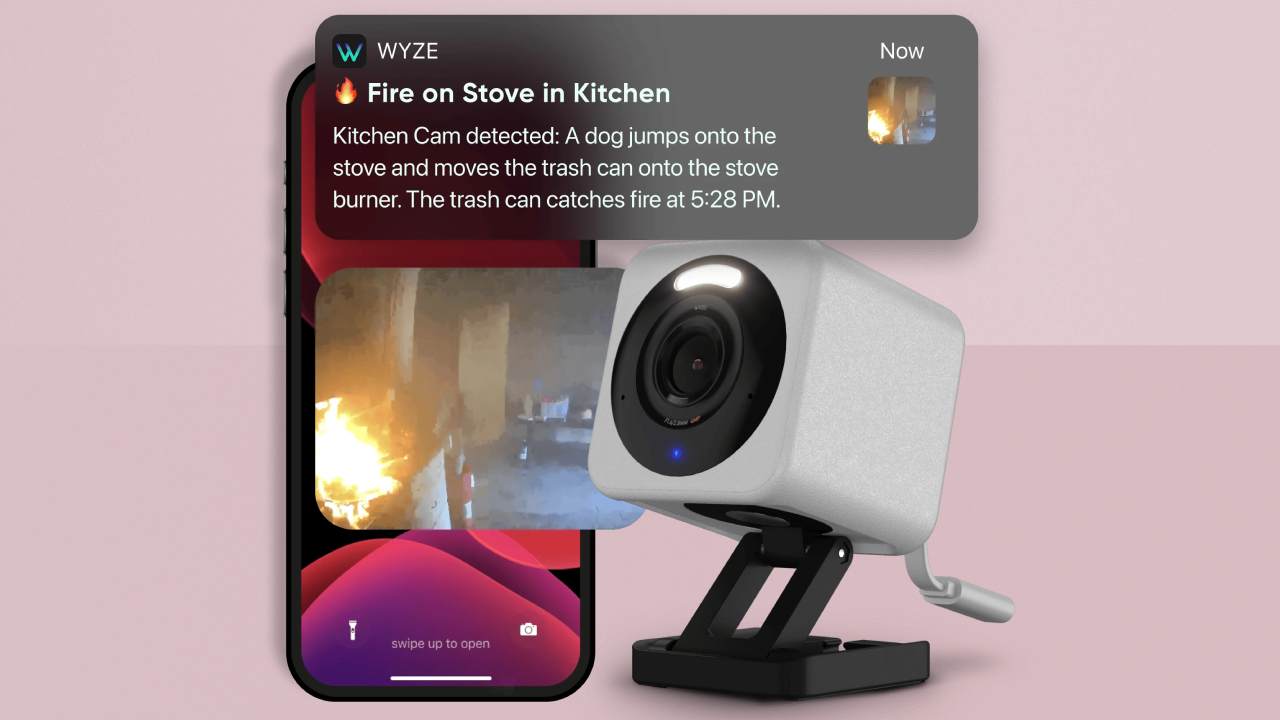 Wyze’s new AI feature only tells you the important things caught on your security cameras – here’s how
Wyze’s new AI feature only tells you the important things caught on your security cameras – here’s howWyze adds AI feature to its Cam Unlimited Pro subscription plan
By Bethan Girdler-Maslen Published
-
 Google drops its Nest smoke alarms but First Alert has it covered
Google drops its Nest smoke alarms but First Alert has it coveredGoogle Nest partners with First Alert on smart smoke and CO alarm
By Bethan Girdler-Maslen Published
-
 Philips Hue Secure cameras get major battery life boost with latest update
Philips Hue Secure cameras get major battery life boost with latest updateIt's the first update in a while that solely focuses on Hue Secure products
By Lizzie Wilmot Published
-
 New Matter leak reveals exciting smart garden tools heading our way – a lot sooner than expected
New Matter leak reveals exciting smart garden tools heading our way – a lot sooner than expectedThat was pretty unexpected!
By Lizzie Wilmot Published
-
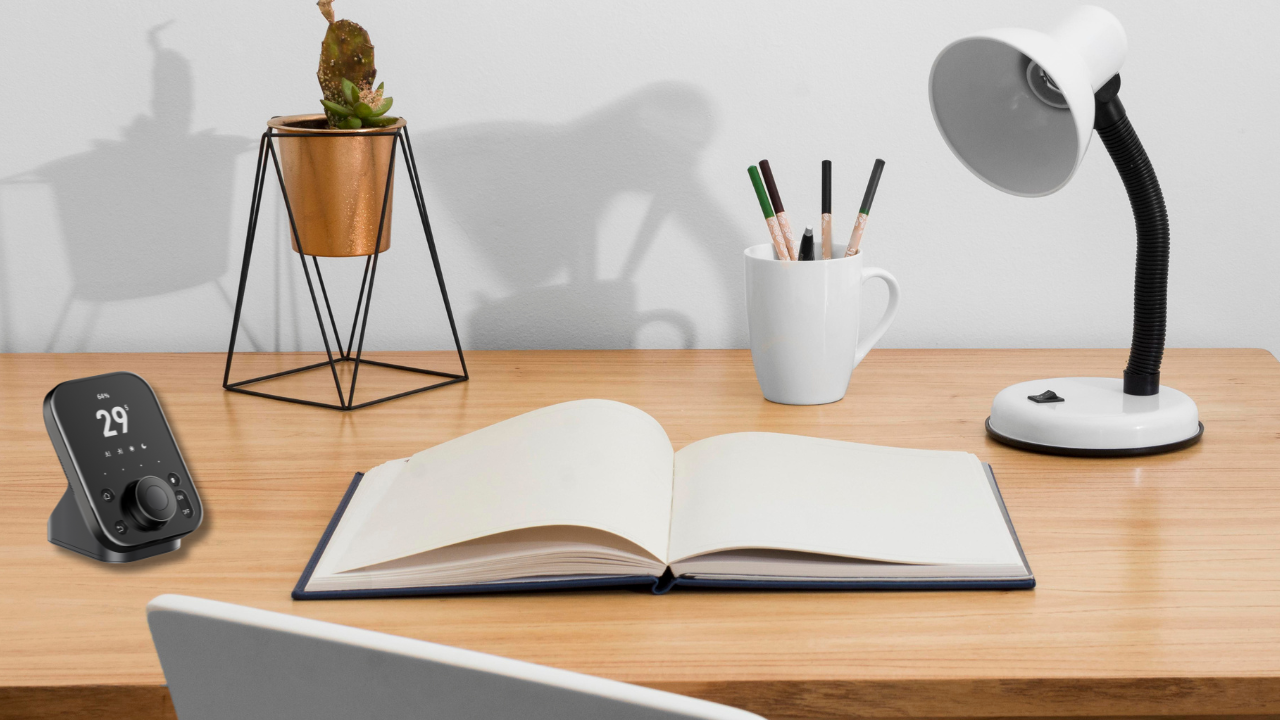 Setting up a smart home as a renter? You have to check out SwitchBot's new hub
Setting up a smart home as a renter? You have to check out SwitchBot's new hubHere's what we know so far
By Lizzie Wilmot Published
-
 Starting a smart home? I'm an expert and this is the smart speaker you should buy
Starting a smart home? I'm an expert and this is the smart speaker you should buyIt comes down to three options
By Lizzie Wilmot Published
-
 Forget keys – Xiaomi's new smart lock has you covered with 9 different entry modes
Forget keys – Xiaomi's new smart lock has you covered with 9 different entry modesIt's an all-in-one security solution
By Lizzie Wilmot Published