

The best 17-inch laptops can combine a generous amount of screen real estate with portability – you get a large display plus a computer you can pick up and take anywhere. Here we're going to focus on one 17-inch laptop in particular: the Acer Chromebook 317.
This Chromebook is something of an outlier, as it's the only 17-inch laptop that runs Google's Chrome OS that we know about. If you want a big screen and the lightweight operating system together, then this should definitely be near the top of your shortlist.
Here we're going to lay out everything you need to know about the Acer Chromebook 317, from the internal specs to the estimated battery life. If you decide that this isn't the right pick for you, check out the alternatives in our guide to the best laptops you can buy.
Should I buy the Acer Chromebook 317?

There's no doubt that the Acer Chromebook 317 has a lot going for it, and for some people it's going to be the perfect choice. At the same time, it's not for everyone – in particular, you need to make sure that you're comfortable with the dimensions of the Chromebook, and you need to be aware of both the strengths and limitations of Chrome OS.
On the plus side, it's speedy and lightweight, and requires very little in the way of maintenance. As everything is done on the web, everything is automatically backed up, all of the time. The key disadvantage of a Chromebook, on the other hand, is that you can't run any desktop applications (like Microsoft Word or Adobe Photoshop) and you can't play any games that don't run in a web browser.
We'd say that the Acer Chromebook 317 is going to be suitable for someone who is committed to Chrome OS and wants it in the biggest form factor possible – perhaps someone who is going to keep this large-ish laptop in the same place most of the time.
What are the specs of the Acer Chromebook 317?

Specs don't matter a huge amount when it comes to Chromebooks – because all you're running is a web browser – but they're still worth noting. The Acer Chromebook 317 brings with it a quad-core Intel Pentium Silver N6000 processor running at 1.10Ghz, plus 4GB of RAM and 128GB of internal storage (remember that most of your apps will run online and won't need local storage). There's a microSD card slot here too for extra storage.
Sign up to the T3 newsletter for smarter living straight to your inbox
Get all the latest news, reviews, deals and buying guides on gorgeous tech, home and active products from the T3 experts
When it comes to the IPS LCD screen, it measures 17.3 inches corner to corner, and runs at a resolution of 1,920 x 1,080 pixels. As you would expect from a low-powered Chromebook, the graphics are taken care of by an Intel UHD Graphics integrated graphics chip. As for the overall dimensions, the Acer Chromebook 317 measures 401.2 mm x 267.1 mm x 22.5 mm (15.8 inches x 10.5 inches x 0.89 inches), and weighs 2.4 kg (5.3 pounds).
Acer says that the Chromebook is able to go for 10 hours between battery charges – that's not the best result in the world (blame the large 17-inch display), but it should be good enough to give you a day's use away from a power socket. If you need something that can run and run, you might need to look elsewhere.
What are the best features of the Acer Chromebook 317?

We have to give that 17-inch screen a mention again – well, 17.3-inch, to be precise – because it works well for everything from movies to spreadsheets. With pleasingly narrow bezels around the sides and the top of the display, and an anti-glare coating, it makes the Acer Chromebook 317 stand out. If you buy this laptop, you have the option of a touchscreen model too for extra convenience.
The overall style and build quality of this Chromebook is worth mentioning too: it's a pleasure to type on, so you'll be powering through your essays, reports and emails in no time at all. Open or closed, the laptop comes across as sleek and professional, and you won't be embarrassed at all to use it in public. It's also robust enough for the kids to have a go on (for simple web games or video calls for example).
The Chrome OS software you get on the Acer Chromebook 317 (and every Chromebook) is one of its best features too, though as we've said it's not for everyone – you're basically just running a web browser, so it's really simple to use, and you don't have to worry about updating software, or backing up your files, or installing an antivirus tool. Google continues to improve the software regularly as well.
What else do I need to know about the Acer Chromebook 317?

We haven't mentioned the ports on this laptop yet. You get a decent selection, with two USB-A ports, two USB-C ports (supporting DisplayPort), a headphone jack and the microSD card slot that we've already mentioned – there's plenty of scope for plugging in peripherals, monitors and so on. We should also mention that the laptop supports the latest IEEE 802.11 ax standard – Wi-Fi 6 – so if you have a Wi-Fi 6 router you can take advantage of the better connectivity (older routers will work fine too).
If you didn't already know, Chrome OS runs Android apps now as well, giving you even more choice when it comes to software. You'll find that not all Android apps are optimized to run on Chromebooks, but there are plenty of games, media players, social media apps and productivity tools that you can make use of. The Chromebook can work in tandem with an Android phone very well too, if you've got one.
There's no fingerprint sensor on the Acer Chromebook 317, which means no quick and simple biometric authentication, but you can use a PIN to gain access to your laptop rather than typing out your password every time. There are two speakers on either side of the keyboard as well, that manage to pump out audio at a decent level of volume and clarity (real audiophiles will want to use headphones though). Finally, there's also a basic webcam built into the display bezels.
What are the alternatives to the Acer Chromebook 317?

As we've mentioned, this is the only 17-inch Chromebook on the market: if you're looking for something else as big, you can check out our best 17-inch laptop guide, but you won't find any other Chromebooks on it. If it's the Chrome OS software that you're particularly interested in, then give our best Chromebooks guide a look.
On the Chromebooks guide you'll find options like the superb Acer Chromebook Spin 713: it offers better specs than the Acer Chromebook we're looking at here, but you only get a 13.5-inch display rather than a 17.3-inch one. It's worth noting that the display can fold all the way over on the back of the keyboard (handy if you want to prop it up to watch a few videos, for example).
Moving away from Acer completely, the Lenovo Chromebook Duet is absolutely worth a look too, especially if you think you'll want to use your Chrome OS device as a tablet as well as a laptop. It comes with a keyboard case that flips open if you want to do some serious typing, but hides away if you just want to tap at the screen with your finger.
- Check out our guide to the best mouse you can buy
Dave has over 20 years' experience in the tech journalism industry, covering hardware and software across mobile, computing, smart home, home entertainment, wearables, gaming and the web – you can find his writing online, in print, and even in the occasional scientific paper, across major tech titles like T3, TechRadar, Gizmodo and Wired. Outside of work, he enjoys long walks in the countryside, skiing down mountains, watching football matches (as long as his team is winning) and keeping up with the latest movies.
-
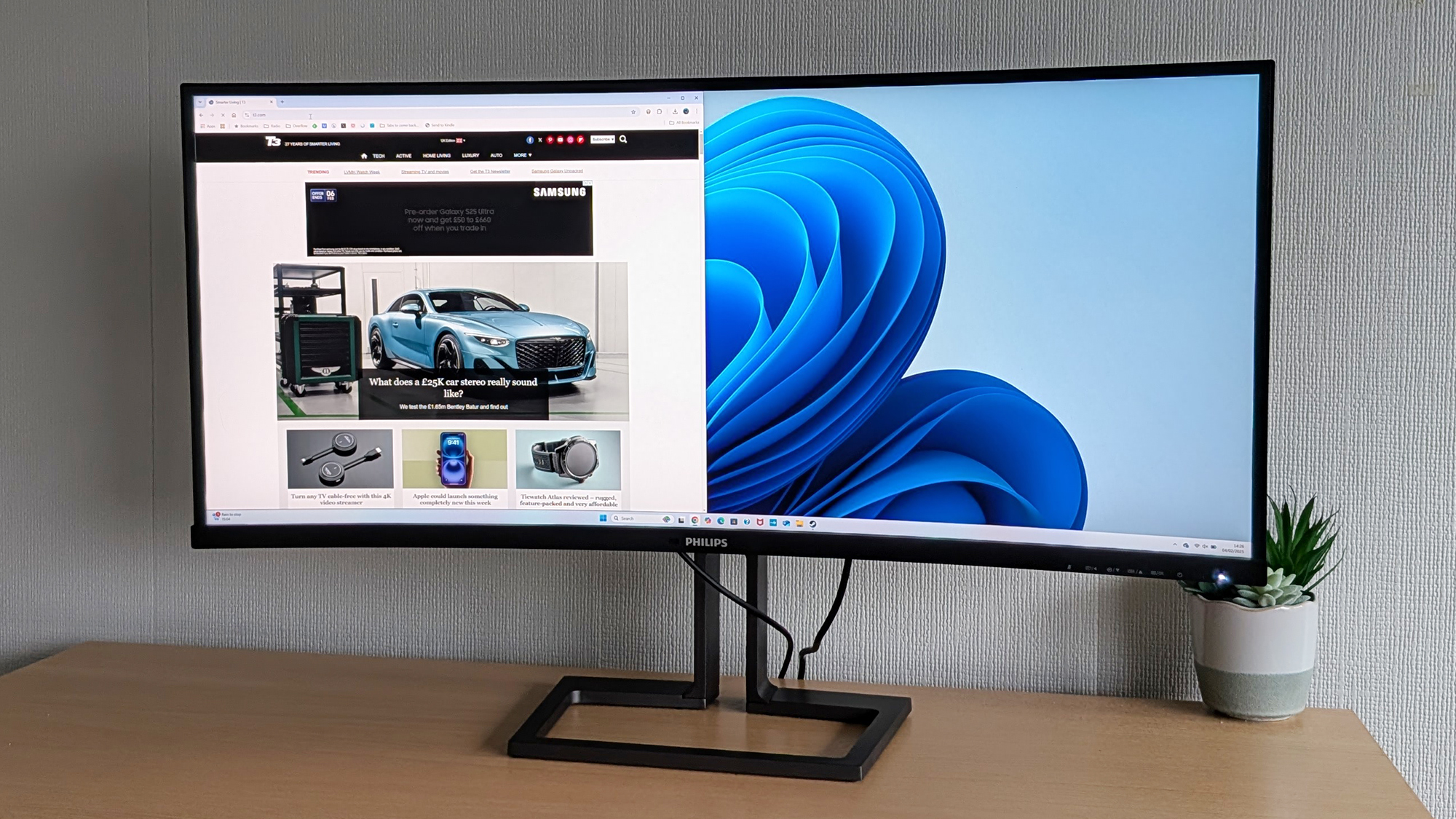 Philips 40B1U6903CH review: a 5k monitor ready to level up your productivity
Philips 40B1U6903CH review: a 5k monitor ready to level up your productivityIt's got the lot for a home office, but gamers won't be convinced
By David Nield
-
 Corsair HS80 Max Wireless review: a solid mid-tier gaming headset
Corsair HS80 Max Wireless review: a solid mid-tier gaming headsetA capable audio option for the price you're paying
By David Nield
-
 Logitech C920 Pro HD review: a solid and affordable webcam upgrade
Logitech C920 Pro HD review: a solid and affordable webcam upgradeThe Logitech C920 Pro HD has plenty to offer shoppers on a budget
By David Nield
-
 Microsoft's 5-star Surface with keyboard is Best Buy's killer deal
Microsoft's 5-star Surface with keyboard is Best Buy's killer dealBest buy it at Best Buy!
By David Nield
-
 Sonos' premium soundbar just hit its lowest-ever price in 5-star deal
Sonos' premium soundbar just hit its lowest-ever price in 5-star dealTop-tier sound doesn't have to cost top dollar
By David Nield
-
 Huge 75in Sony TV is now cheaper than ever in Amazon's Black Friday sale
Huge 75in Sony TV is now cheaper than ever in Amazon's Black Friday saleYou can now get a top-quality TV for less, with 100s of dollars off this set
By David Nield
-
 Improve your Wi-Fi with 5-star Netgear kit – now cheaper than ever
Improve your Wi-Fi with 5-star Netgear kit – now cheaper than everThis is one of the most powerful home Wi-Fi setups you can have – and it has hit a new low price on Amazon
By David Nield
-
 Samsung's fan-favorite earbuds are cheaper than ever on Amazon right now
Samsung's fan-favorite earbuds are cheaper than ever on Amazon right nowThe Galaxy Buds FE bring with them a superb listening experience at a low price – and that price just got even lower
By David Nield

